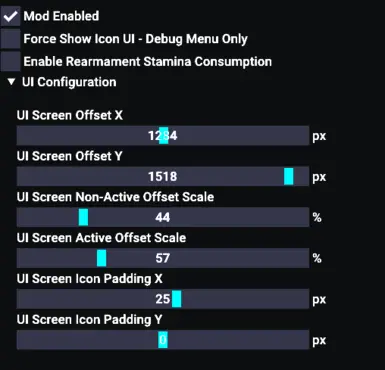About this mod
All the best parts from other warfarer overhauls in one place. Customizable Vocation UI to see the current active vocation weapon which will dynamically update depending on equipped weapons, unique skillset per vocation (3 skills only), enable/disable Rearmament stamina consumption. Compatible with Dullahan and Transmogify.
- Requirements
- Permissions and credits
- Changelogs
Unique features:
- Performance friendly, only using updates where needed and limits how much work it does in the background
- Customisable Vocation UI (scale, position, offsets)
- Dynamic Vocation UI Icons which will hide/show based on vanilla HUD, and show the order in which the vocations will be triggered
- Enable/Disable Rearmament stamina consumption without resetting script, simple check box
- Skillset per vocation, with correct skill names as you upgrade them and as they become available
- Custom skill mod support is being added, currently Dullahan is supported in v1.3.0 - https://www.nexusmods.com/dragonsdogma2/mods/817
- Transmogify is also now supported in this mod as of v1.4.0 - https://www.nexusmods.com/dragonsdogma2/mods/420
Feature Breakdown:
Vocation UI Icons -

These will automatically update based on the weapons you have equipped and the order you have them set up in. The in-active icons will be at a 50% opacity, whilst the active vocation icon will be at 100%. This will auto hide/show when the HUD is hidden, based on it's timer automatically. It will automatically update the active vocation when a change weapon via Rearmament has been triggered.
This section can also be toggled on/off, if you wish not to use it.
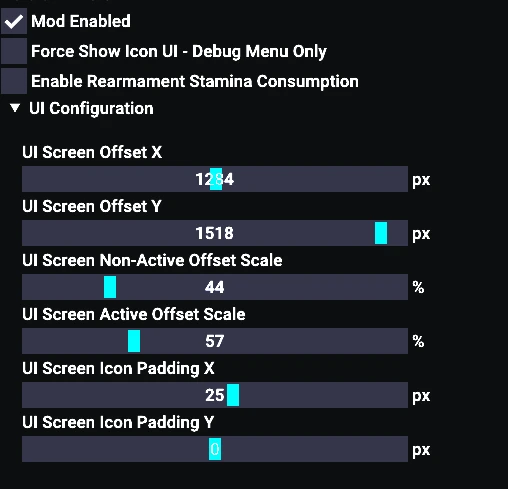
A few things to point out before going into the sliders, when the Mod Enabled has been disabled this is for both the UI AND Skillset, it is joint together.
The "Force Show Icon UI - Debug Menu Only" is an override, so that when you have ReFramework open, the Vocation Ui Icons will be displayed regardless of the HUD hide timer being set. This is ONLY available whilst the ReFramework menu is open.
UI Configuration -
Determining the X and Y position of the icons are done with the following two sliders - it will automatically get your current screens size as the max size for the sliders
UI Screen Offset X - This will determine the X co-ordinates of the icons start position. Note - the icons are centered
UI Screen Offset Y - This will determine the Y co-ordinates of the icons start position.
Determining the scale in size for each icon, to help make the active vocation pop a bit more.
UI Screen Non-Active Offset Scale - This will determine the scaling size of the non-active vocation icons
UI Screen Active Offset Scale - This will determine the scaling size of the active vocation icones
Determining the padding for the icons between each other, do note that the Padding Y will provide an offset to the non-active icons relative to the active icon.
UI Screen Icon Padding X - This will add padding between each icon on the X axis
UI Screen Icon Padding Y - This will add padding to the top/bottom of the non-active icons to help position them better when the scaling is used
Rearmament Stamina Consumption
Use the checkbox shown in the image above for "Enable Rearmament Stamina Consumption", when ticked it will consume stamina, when unticked it will not consume stamina. Simple!
Skillset Per Vocation -

Each vocation will have it's own dropdown, and you can select skills that you have currently unlocked for those vocations. As you unlock more skills, and upgrade them, more will be available to pick from. I have limited the selection to only available skills that you currently have, and also to show the skill name relative to the skill level to help you pick the appropriate one (no need to select the new skill when upgraded, as they use the same skill Id)
You can update these in real-time and it will be reflected if you update the vocation you are currently on. If at any point a skill becomes unavailable, due to a new game or save etc. the skill that is not valid will be reset back to Rearmament automatically to avoid any issues with an invalid skill selection.
The skill set list will be updated when exiting a menu, which should keep it up to date when any skills are upgraded or received such as scrolls etc.
This section can also be toggled on/off, if you wish not to use it.
Requirements:
ReFramework - https://www.nexusmods.com/dragonsdogma2/mods/8
ReFramework Direct 2D - https://www.nexusmods.com/dragonsdogma2/mods/601
Installation:
- Download and install ReFramework - manually* or via fluffy
- Download and install ReFramework Direct 2D - manually* or via fluffy
- Download and install this mod - manually* or via fluffy
- Run game
- Make sure you have the Warfarer vocation equipped and that you have Rearmament unlocked (if not please follow the instructions below to unlock after escaping the tutorial **)
- Equip the weapons you wish to use as Warfarer
- Press ReFramework hotkey
- Open up Script Generated UI
- Open Enhanced Warfarer Vocation
- Set up the vocation UI, and Skillsets for each vocation as needed
- Have fun!
* Note - When installing manually, drop the reframework folder within the mod file into the root folder of Dragons Dogma where the executable is located.
** Note - If you do not have Warfarer unlocked, and wish to get it early.
Make sure you have passed the tutorial and have atleast gotten your main pawn.
Use the Teleportation mod - https://www.nexusmods.com/dragonsdogma2/mods/444
Teleport to - Volcanic Island Camp and head south to the Spa, and speak to Lamond. He will require 3 of the same item, which you can use Gain Item - https://www.nexusmods.com/dragonsdogma2/mods/254
Uninstallation:
Depending on installation:
If via fluffy, simply disable the mod
If manually, remove the file from reframework/autorun/Enhanced Warfarer Vocation.lua
Compatibility:
The following mods now have support with this mod:
Dullahan - https://www.nexusmods.com/dragonsdogma2/mods/817
Transmogify 4.0+ - https://www.nexusmods.com/dragonsdogma2/mods/420
Future Updates:
- If there is enough interest, it is possible to add a second skillset upon key press either cycling or on hold e.g. whilst pressing the vocations unique skill or a custom hot key.
- Dedicated Rearmament Key to allow 4 skills
Known issues:
Equipping on left hand item, such as a shield will disable the vocation UI when current loadout. Not intending to fix, as it is expected that you will be swapping to weapons that intend to do damage!This has now been fixed as of v1.3.0May not work with Transmogrify, however this has not been tested but is a common issue on other Warfarer mods.Support has been added as of v1.4.0