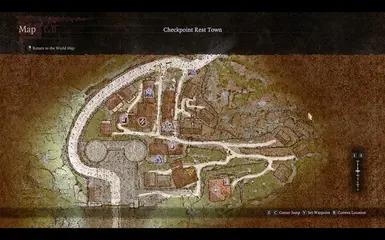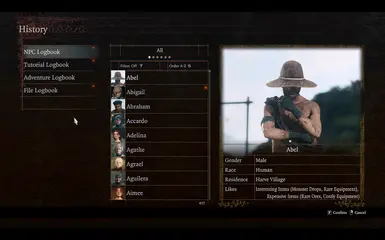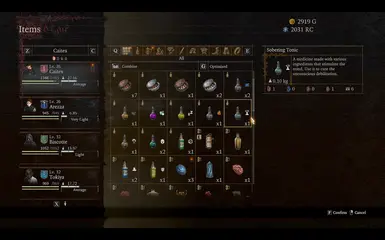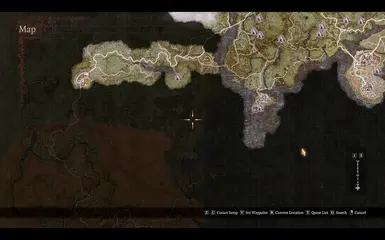About this mod
Compilation of all Better UI mods. For mods with multiple versions were chosen those closest to vanilla.
- Requirements
- Permissions and credits
- Donations
Works with the latest update from 17.09.2024
Mod Description
This is a requested compilation of all my DD2 mods. In a single mod you will get:
- Better UI - Colorful Map Icons (main mod + minimap addon)
- Better UI - Element Icons (vanilla plus version)
- Better UI - Vocation Icons
- Better UI - Inventory
- Better UI - Item Categories Icons (vanilla plus version)
- Better UI - HP and SP Bars (default version with red enemy/boss gauges)
- Better UI - 16x9 and 16x10 HUD or Better UI - Ultrawide HUD (versions with minimap in the right top corner)
- Better UI - Map Unlocked (dark, but transparent fog of war)
- Better UI - Informative Icons
- Better UI - Informative Icons - Weapons (full version)
- Better UI - Less Distractive Cursor
- Better UI - Font (QuadraatOffcPro - main KB/M font in Baldur's Gate 3)
- Better UI - Unique Ring Icons
- Better UI - NPC Logbook
- Better UI - Loading Screens and Clean Background (background will have texture, but without fiery FPS heavy animation).
Those are versions I've played with for more than 150 hours, all tested and cherry-picked among others to be closest to vanilla UI widgets, yet more functional/informative/easier on eyes.
16:9/16:10 and UW packs available.
Other UI mods I highly suggest:
Affinity Bar
Clear Effect Descriptions
Show Favorability For Everyone
Show Name
Installation:
It is safe to install/uninstall this mod at any moment of your playthrough.
Drag&drop pak from archive into Fluffy Mod Manager window or manually copy .pak to modmanagerfolder\Games\DragonsDogma2_Chara\Mods. Click on mod in mod list to enable it.
If for some of mods inside AIO you prefer other versions (like fully opened map instead of transparent shroud), just install them and enable after AIO.
If you have some of my mods installed already, but want to transit to AIO, for the sake of clarity remove those mods first, install AIO, enable it, then - if you prefer different versions of some mods - install specific versions and enable them.
Uninstallation:
Uninstall with Fluffy Mod Manager or remove from modmanagerfolder\Games\DragonsDogma2_Chara\Mods manually.
Compatibility:
Compatible with anything.
My Mods:
Better UI - Element Icons
Better UI - Vocation Icons
Better UI - Item Categories Icons
Better UI - Less Distractive Cursor
Better UI - Colorful Map Icons
Better UI - Font
Better UI - Minimap
Better UI - HP and SP Bars
Better UI - Ultrawide HUD
Better UI - Inventory
Better UI - Map Unlocked
Better UI - Loading Screens and Clean Background
Better UI - NPC Logbook
Better UI - Informative Icons - Potions
Better UI - Unique Ring Icons