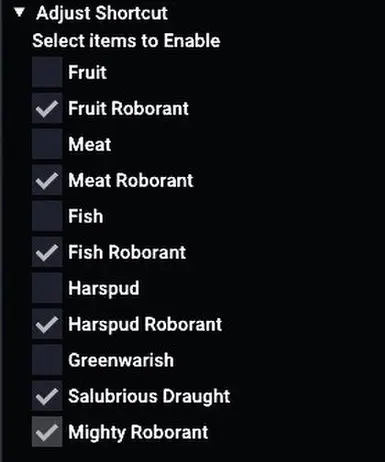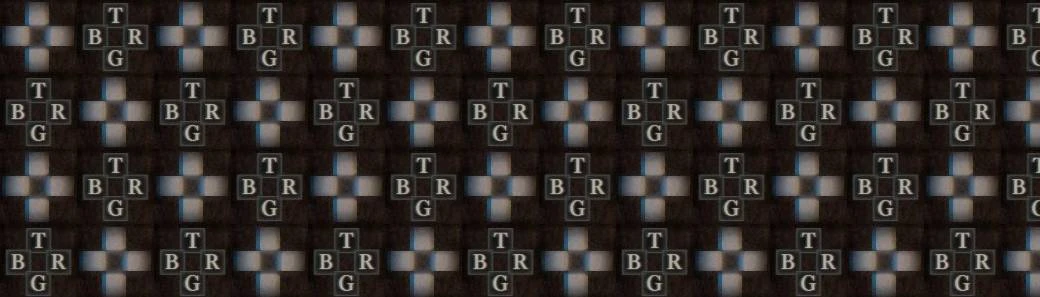
About this mod
Disable meat, fruit, etc. in shortcut functions.
- Requirements
- Permissions and credits
I am not good at English.
The following text is translated from Japanese.
Detail:
Disable meat, fruit, etc. in shortcut functions.
This is recommended if you want to save dried meat for camping or save fruit for sale.
Items can be set individually.
How to install:
I recommend using Fluffy Mod Manager.
1, After installing Fluffy Mod Manager, go to “Downloads” to obtain and activate the REFramework.
2, Drag the ZIP file of this mod into the Fluffy Mod Manager interface.
Alternatively
1, Install REFramework.
2, Unzip this mod and place "AdjustShortcut.lua" in the "reframework/autorun" folder in the game installation directory.
How to use:
The only items used in shortcuts with this mod installed will be Roborant and Salubrious Draught.
If necessary, please use the following method to set items to be used in shortcuts.
1, Call up REFramework. (Press Insert key by default)
2, Select “Script Generated UI” from the menu.
3, Open the tree of "Adjust Shortcut".
4, Click on the check box.
----
説明:
肉や果物などをアイテムショートカットから除外します。
キャンプ用の干し肉や金策用の果物を取っておきたい場合などにお勧めです。
除外するアイテムは個別に設定できます。
インストール方法:
Fluffy Mod Managerの使用をお勧めします。
1,Fluffy Mod Managerを導入したらDownloadsからREFrameworkをダウンロードして有効化
2,このModのZipを解凍せずにFluffy Mod Managerにドラッグアンドドロップ
または
1,手動でREFrameworkを導入
2,Zipを解凍。AdjustShortcut.lua を ゲームフォルダにある reframework/autorun フォルダに配置
使い方:
このModをインストールしたショートカットで使用されるアイテムは丸薬と癒しの薬だけになります。
必要に応じてショートカットで使用するアイテムを以下の方法で設定してください。
1,REFrameworkを呼び出す(初期設定ではキーボードのInsert)
2,メニューから Script Generated UI を選択
3,Adjust Shortcut ツリーを開く
4,チェックボックスをクリック