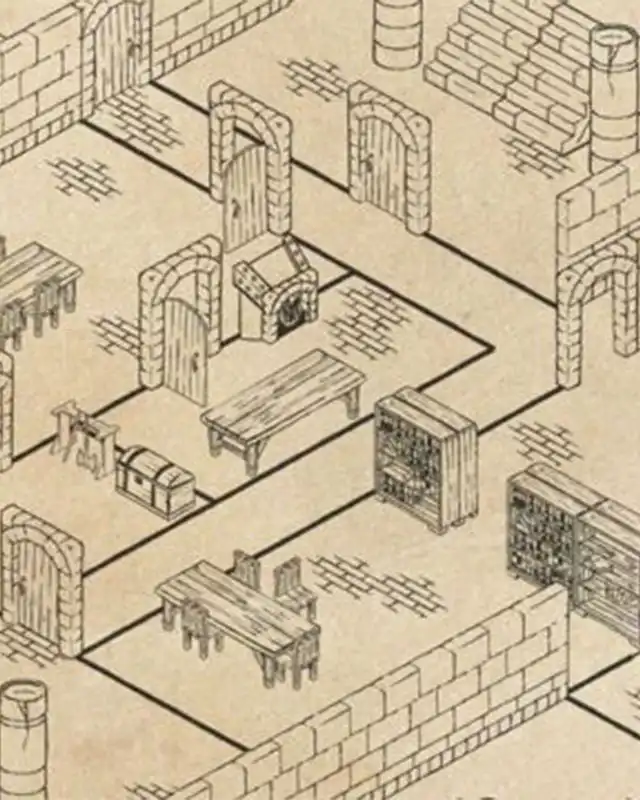About this mod
Art definitions for all tokens from the Epic Isometric Halloween Special Edition
- Requirements
- Permissions and credits
This mod does not include the Epic Isometric Halloween Special Edition, it is currently available here free of charge.
These definitions are not 100%. Corner Offsets and Visibility Markers should be pretty close.
I took a hint from user Officer Half and all tokens take up one or four (2x2) squares (slightly less, actually), depending on their size, but the size is slightly off because in these art assets, using the same size base as in the originals makes a character that is much taller than in the originals (which means Alex made the bases in the Halloween set small in comparison to the characters).
Please note that the original artwork is not perfect, as Alex Drummond's original art is only about half the resolution of the art assets from Hobbyte. The artwork also sometimes has awkward grab points for Adjusting, this is likely because of the opacity in the original art. This could be fixed by editing the original art, but then this mod couldn't be shared.
INSTALLATION
- Download this mod and Unzip files and folders directly into your local "Dungeon Builder/Custom" folder, keeping the folder structure intact (just drag and drop "Art" and "Art Definitions" over the current ones and there files will be merged into them.
- Download Epic_Isometric_Halloween_Special_Edition and Unzip.
- Go to "Epic_Isometric_Halloween_Special_Edition\Heros"
and "Epic_Isometric_Halloween_Special_Edition\Monsters" - Copy all images from "Heros" and "Monsters" to the folder
"\Art\decorate\rpggilbert\tokens\epicisometrichalloween"