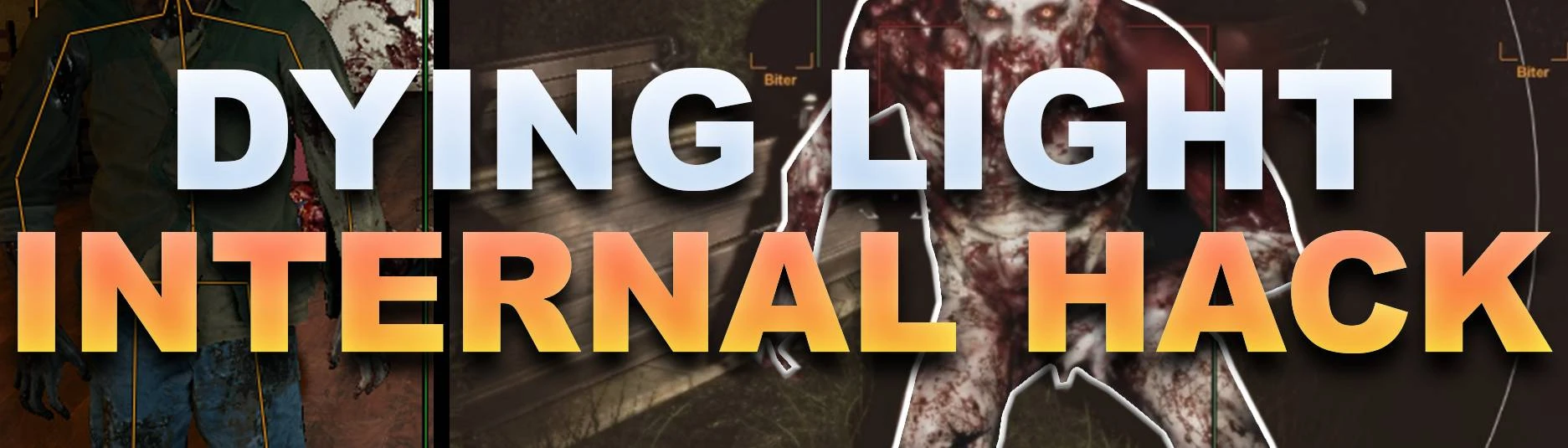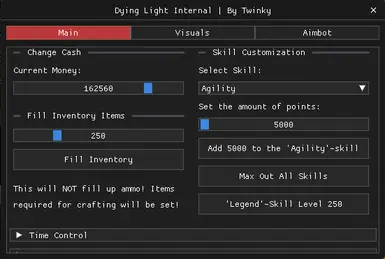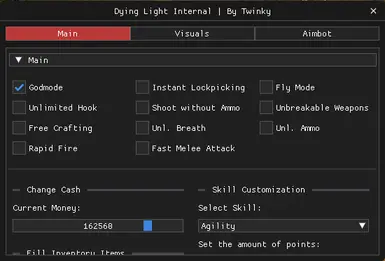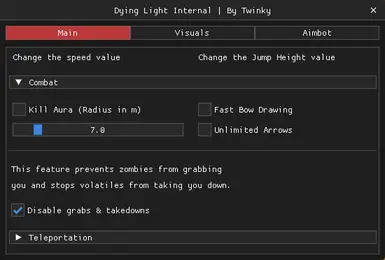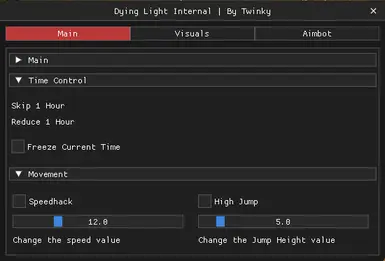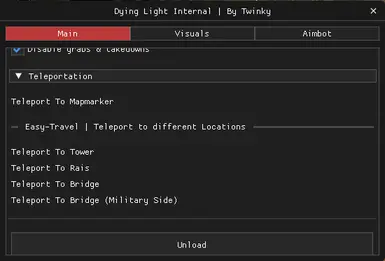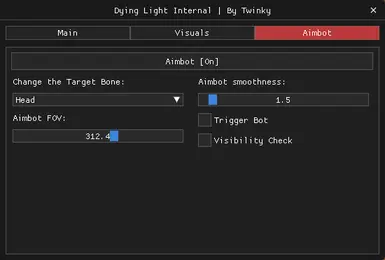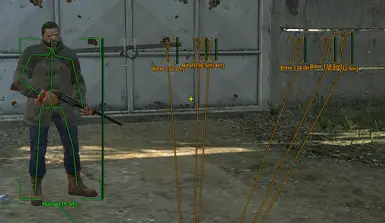About this mod
This is a powerful internal cheat designed to significantly enhance your Dying Light experience. Developed for stability and packed with features, it operates by being injected directly into the game's process, allowing for real-time memory modification and a seamless overlay menu.
- Permissions and credits
Welcome!
This is a powerful internal cheat designed to significantly enhance your Dying Light experience. Developed for stability and packed with features, it operates by being injected directly into the game's process, allowing for real-time memory modification and a seamless overlay menu.


Below is a structured list of the extensive features included:
.~ Visual Enhancements (ESP - Extra Sensory Perception) ~.
Box ESP: Draws boxes around zombies.
Line ESP: Draws lines from your screen (Top, Bottom, or Center) to zombies.
Health Bar: Displays health status above entities.
Distance: Shows how far away entities are.
Skeleton ESP (Bones): Renders the skeleton of zombies.
Enhanced Outline: Provides a clearer, more distinct visual outline (Note: May consume slightly more PC performance for improved visuals).
Aimbot FOV Circle: Visually displays the Aimbot's field of view on your screen.
Custom Crosshair: Adds a persistent crosshair to the center of your screen.
.~ Aimbot & Triggerbot ~.
Aimbot: Automatically aims at targets.
Visibility Check: Ensures the Aimbot only targets visible enemies.
Customizable Smoothness: Adjust the Aimbot's speed and reaction for a more natural feel.
Aim Bone Selection: Choose specific body parts for the Aimbot to target (e.g., Head, Chest).
.~ Movement & Mobility ~.
Speedhack: Increase your character's movement speed.
High Jump: Jump significantly higher than normal.
Fly Hack: Allows you to fly freely around the map (On-screen instructions guide its use).
.~ Combat & Weapons ~.
Kill Aura: Automatically attacks and kills nearby zombies within a radius.
Fast Melee Attack: Increases the speed of your melee weapon swings.
Fast Bow Draw: Drastically reduces the time needed to draw your bow.
Unlimited Arrows: Never run out of arrows for your bow.
Shoot Without Ammo: Fire ranged weapons even when you have no ammunition.
Unbreakable Melee Weapons: Your melee weapons will never degrade or break.
.~ Skills & Level Progression ~.
Add Skill Points: Grant yourself points for specific skill trees (Agility, Power, Survivor, Driver, Legend, Hellraid).
Instant Max Skill Levels: Immediately max out all primary skill trees.
Legend Level 250: Instantly sets your Legend level to the maximum (250).
.~ Gameplay Modifications & Utilities ~.
Freeze Time: Stop the in-game time progression.
Instant Lockpicking: Open locked chests and doors instantly.
Craft Without Requirements: Craft items even if you lack the necessary materials or blueprints.
Unlimited Stamina/Breath: Never run out of stamina while running or breath while underwater.
Unlimited Grappling Hook: Use your grappling hook infinitely without cooldown.
Anti-Grab (Zombies): Prevents common zombies from grabbing onto you.
Anti-Takedown (Volatiles): Prevents Volatiles from performing their takedown move on you.
God Mode: Become invincible and take no damage.
-----------------------------------
How to Use - Step-by-Step Guide
-----------------------------------
Follow these instructions carefully to ensure the cheat works correctly.
This guide is designed for everyone, including those new to using game cheats.
What You Need:
- The Cheat File: This will be a .dll file. Make sure you have it downloaded.
- An Injector: This is a separate tool used to load the cheat file into the game. Many injectors work (like Extreme Injector, GH Injector, Xenos Injector, etc.)
Steps:
1. Configure Game Display Settings:
CRITICAL: Before launching the game or injecting, ensure Dying Light is set to run in Windowed Mode or
Borderless Windowed Mode.
How: Launch Dying Light normally. Go to the game's main menu -> Options -> Video -> Set 'Fullscreen'
to 'Off' (for Windowed) or 'Borderless' (preferred).
Why: The cheat's visual overlay (ESP, Menu) requires the game not to be in exclusive Fullscreen mode.
It will likely not display correctly or crash if you use Fullscreen.
2. Load Into the Game World:
VERY IMPORTANT: Wait until you are fully loaded into the game world where you can control your character.
Do NOT inject while in the main menu, loading screens, or character selection.
Why: The cheat needs to find the running game process and its active memory structures, which are only
fully available once you are playing. (If you Inject too early it MIGHT lead to a crash!)
3. Prepare the Injector:
Run your chosen injector program (often requires Administrator rights - right-click and "Run as administrator").
In the injector interface:
Select the Process: Find and select the Dying Light game process. This is usually named "DyingLightGame.exe".
Select the DLL: Browse and select the cheat's .dll file that you downloaded.
Injection Method: Most injectors have different methods (e.g., Standard, Manual Map). Standard usually works,
but if you encounter issues, try others.
4. Inject the Cheat:
Click the "Inject" button (or similar) in your injector program.
You might see a confirmation message from the injector, or the text "Dying Light (V1.50.0) Internal - By Twinky" in the top center.
5. Access the Cheat Menu:
Once successfully injected, press the INSERT key (INS on some keyboards) on your keyboard to open and
close the cheat menu inside the game. Use your mouse to navigate the menu and enable/disable features.
Important Warnings & Notes
- Windowed/Borderless Mode is MANDATORY: Failure to use these modes will cause visual glitches or prevent the cheat overlay from appearing.
- Inject ONLY When In-Game: Injecting too early (e.g., in the main menu) will likely cause the cheat to fail or the game to crash.
- Avoid Flying Under the Map: Using Fly Hack to go beneath the game's terrain can lead to instability and potentially crash your game.
Report any Bugs here so I can fix them