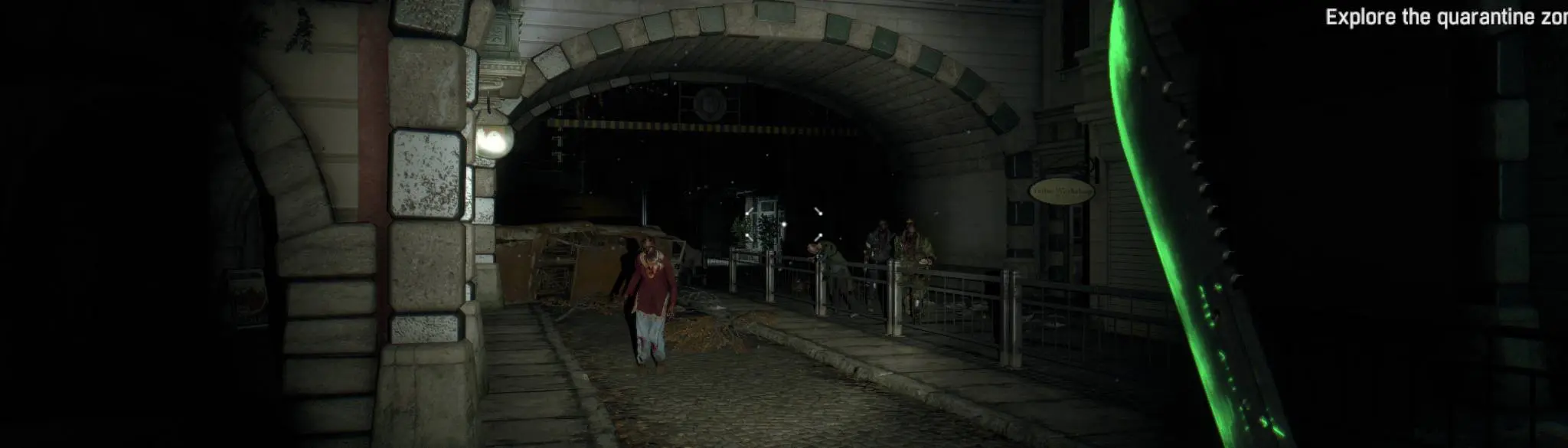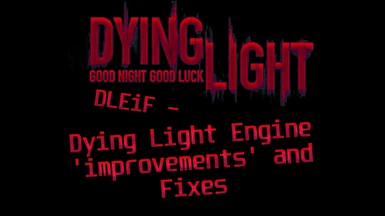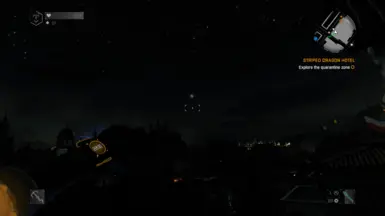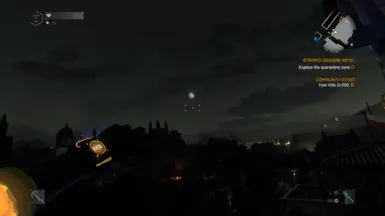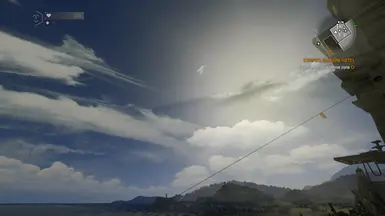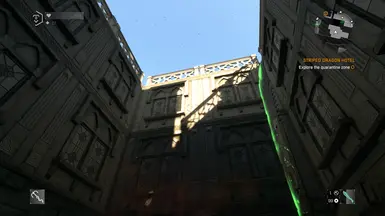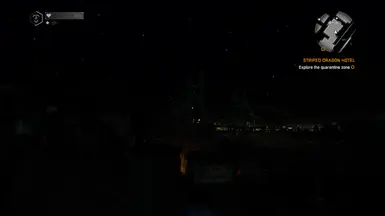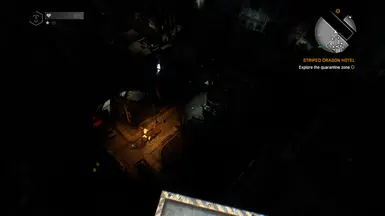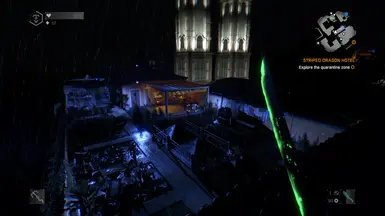About this mod
DL Engine 'improvements' is a mod that alters quite a few settings related to shadows, light, ambient light and other graphical related parameters.
It attempts to improve the image and correct inconsistencies where I see fit.
- Requirements
- Permissions and credits
- Donations
This is a mod that tweaks the code for the game and alter various parameters. Because of this, I'm able to improve the image of the game and fix various visual bugs in the game.
*Version used: 2.0EXP-2
for version: 1.0
~ Darker Nights
~ More linear light adaption
~ Slightly longer range to Flashlight
~ Light sources are stronger (Flashlight, lamps, etc)
~ Ambient light sources are now weaker (City lights/weapon lights)
~ Stars are better visible in the night
~ After a certain radius (mostly very far out where LOD cities are visible) DOF is active and will lightly blur the areas
~ HBAO strength is reduced
~ Changes to the moon and the Sun:
- moon no longer has a rainbow circle around it and is much smaller
- the sun is much smaller and fits more appropriately with the lens flare. It also produces some color varying differently in intensity through game time.
~ Fixed night rain storm strange sky light issues
~ Night ambient light is dimmer
~ Slightly corrected cloud whiteness
~ Reduced sun rays
~ Improved dynamic cloud visibility
Changelog:
DLEiF 2.0EXP-1:
~ Reworked some sections to how lighting works.
- Made the lighting now brighter, especially from reflective surfaces and any light sources (This does not include object models)
- I have removed the sun's lens flare completely. It is now instead a small circle which fits with the new moon size.
- I have altered the sun glow color to white.
- The night time now officially is proper dark with very light visibility of the actual ground. This should heavily improve how night looks in pitch dark dead cities.
~ Removed some config files that did not have any actual impact or changes to the graphics.
~ Made changes to how the sky is being colored
- The sky is now a darker blue tone. [However it needs work to have a lighter tone during day time]
~ Did some further stability improvements to light adaption system [Looking in directions should now be far less different in light levels unless you are looking at dark areas which fills your screen]
~ Possible fix to Dynamic Weathers mod incompatibility ? [During my testing, I have not come across any lighting issues so far with this new version]
Known issues:
- sun's glow color is green/yellowish during mid day due to filter. [Possibly altering the color to more yellow tone as a fix?]
- A little rough night time transition [Remaking evening time calculations as a fix?]
- General Lens Flare might be quite overwhelming [Currently no idea where the lens flare settings are lmao]
DLEiF 2.0EXP-2:
~ continued to improve upon the new lighting adjustments
~ reduced lens flare visuals intensity
~ Improved sun's coloring
~ Added new color saturation and tint mask settings for some color recreation
~ Lightened some color tones
~ Added HQ Sun Rays
~ Added some other experimental settings such as:
- Slightly better water reflections ?
- Increase shadow map size to 4096
- Some other unknown settings
~ Reworked Fog
- Fixed day time red shift of the sky (especially clouds)
- night time storms now properly dim light and the visibility. Meaning you will not see extreme distances anymore
- Fixed various strange color distortions which enables lighter color blending
DLEiF 2.0EXP-3:
~ Implemented sun glow for different times of the day
~ Improved main game saturation
~ Added hardware shadows for Old Town
~ Reduced snoot in Old Town
~ Minor sky scattering changes
~ Some code clean up
~ Increased shadow close up distance rendering which fixes some minor visual bugs in certain areas
~ Increased shadow count
~ Added ReShade 6.0.0 to add some shaders that are really needed for the game. Nothing fancy.
~ Balanced exposure to have less crazy transitions and instead rely on the new shader (the exposure implemented in the game is horsesh*t)
~ Fixed flashlight brightness
~ Improved sky scattering color towards a darker blue instead of neon-ish
~ minor tweaks to cloud color and various other small edits I've forgotten about.
~ increased grass size in old town
~ increased intensity of dark luma (textures will have a darker/desaturated tone to them)
known issues:
- clouds may experience brightness issues as there are shaders at play that contribute towards over brightening the frame image. So unfortunately not much can be done about that.
In your Dying Light folder go to DW folder (C:\Program Files (x86)\Steam\steamapps\common\Dying Light\DW), open Data3.pak with Winrar or 7zip.
For new modders: To open it: Double click Data3.pak, it will prompt you on how you want to open it. Click on More apps, if Winrar or 7zip isn't listed then press "Look for another app on this PC" And find where your Winrar or 7zip is installed, click on WinRAR.exe or 7zip.exe
Download my mod, inside the DLEiF - Dying Light Engine 'improvements' and Fixes.zip, extract the contents of this zip file anywhere. Then drag the extracted contents into Data3.pak.
When installing the ReShade, use the ReShade .ini included in DLEiF - EXP3.rar . You should also extract that .ini file in your Dying Light folder. ReShade 6.0.0 installation app will download all the shaders without needing to hand pick all the required ones. It's not fully cleaned yet as it's only an experimental release version.