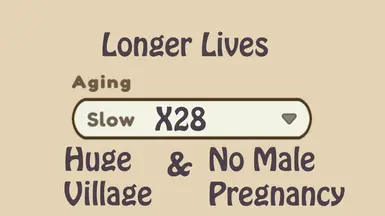About this mod
This mod contains 4 downloads, 3 with incremental changes to the game, the last one without incremental changes.
- Permissions and credits
- Changelogs
¡ ANY SAVES MADE WITH THIS MOD ACTIVE BEFORE THE NOV 18 - 10:00 PM GMT UPDATE ARE CORRUPTED AND MUST BE DELETED :( !
This mod consists of an edited Assembly-CSharp.dll file with 3 degrees of (optional) incremental changes to the game, plus a non incremental version of "HUGE VILLAGE":
LONGER LIVES (1):
-Makes all life stages (2-10-18-55-60-75 years on "SLOW") including pregnancy (63 days / 3 seasons) last longer, increases the "SLOW" ageing setting multiplier from x2 to x28, and makes Strong/Weak characters 2x(4x) more resilient/susceptible to infection.
-Removes limitations for gifting "Death Cakes", enables illness lethality on children and pregnant characters + lethal diseases cause miscarriage during "NPCDeath" stage.
-Removes pregnancy limitations for married couples living off their parents.
+ HUGE VILLAGE (2):
-Increases "max NPC in town" and "player house character" limits by 50% to make sure the classroom and each house stays full of multi-generational families (each NPC's House "max inhabitants" value is stored inside the save file - follow "USAGE INSTRUCTIONS - HUGE VILLAGE"), and increases salary multipliers for middle and upper classes.
+ NO MALE PREGNANCY (3):
-Prevents Male and NB NPCs from getting pregnant - the method I used, due to my limited knowledge of CIL instruction editing, will force all NPC couples to require a Female for pregnancy to occur - Since NPCs are not scripted to adopt, this mod might reduce your town's population by an average of 50.5%; this heavily depends on your town's gender ratio and the amount of Females in couples.
If RNGsus loves you then you won't notice anything odd.
Players are still prompted to choose who gets pregnant without restrictions.
- HUGE VILLAGE ONLY (4):
-Non incremental version of the second file: Player's house can fit 6 people and 6 pets, NPC cap on children increased to 18, "MinPeopleInVillage" to 50, "MaxPeopleInVillage" to 90, Mayor salary from x5 to -> x36, Upper class salary from x3 to -> x12, Middle class salary from x2 to -> x4.
-Each NPC's House "max inhabitants" value is stored inside the save file - follow "USAGE INSTRUCTIONS - HUGE VILLAGE".
INSTALLATION:
1.-Download your preferred flavour of this mod, only one file is necessary.
2.-Read "USAGE INSTRUCTIONS" and follow them to the letter, unless you're using "HVO (4)".
3.-Extract and drop the "Echoes of the Plum Grove_Data" folder into "\Steam\SteamApps\common\Echoes of the Plum Grove" replace/merge all files.
4.-Enjoy!
USAGE INSTRUCTIONS - LONGER LIVES - FOR DOWNLOAD (1) / (2) / (3):
1.-Start a new game, or create a save file with "NORMAL" ageing setting before applying / installing this mod.
2.-Open your save file with any text editor like "Notepad++" at "DRIVE:\Users\USER\AppData\LocalLow\Unwound Games\Echoes of the Plum Grove\saves"
3.-Find each "Item1" "Age" stat (yes, each and every named character in the game, except babies and animals - less than 50 in total), and multiply it's "Item2" value by this ruleset:
Child (259200 >-< 1814400) <21 Days on NORMAL // MULTIPLY BY - 2
Apprentice (1814400 >-< 3628800) <42 Days on NORMAL // MULTIPLY BY - 1.43
Adult (3628800 >-< 10886400) <126 Days on NORMAL // MULTIPLY BY - 1.29
Elder (10886400 >-< 15120000) <175 Days on NORMAL // MULTIPLY BY - 1.31
FOR NUMERICAL REFERENCE ONLY // DAY (86400) SEASON (1814400) YEAR (7257600)
-¡ The previous step is important ! "New Game" and "Story" NPCs are scripted to spawn with a specific number as their age, skipping this step will bug relationships, jobs, and some stats.
USAGE INSTRUCTIONS - HUGE VILLAGE - FOR DOWNLOAD (2) / (3) / (4):
1.-Open your save file with any text editor like "Notepad++" at "DRIVE:\Users\USER\AppData\LocalLow\Unwound Games\Echoes of the Plum Grove\saves"
3.-Find each "MaxPeople" stat (20 in total), then change it's value from 4 to -> 6, except for the fisherman's shack, whose value you must leave at the default of 1.
--------------------------------------------------------------------------------------------------------------------------------------------------------------------------------------------------------------------------------------------
INHERENT BUG: Due to "short branch" CIL method limitations, and my lack of knowledge, going back from "SLOW" to "NORMAL" or "FAST" ageing will produce weird results - it is recommended to strictly use and switch to "SLOW" ageing whilst this mod is active.
REMOVED FEATURE: Barn & Coop animals no longer live for 10x more days, for that I need access to their age config data inside the animalprefab files, whose location eludes me; brute-forcing it caused the infinite loading bug.
--------------------------------------------------------------------------------------------------------------------------------------------------------------------------------------------------------------------------------------------
It must be mentioned that one of this mod's flavours unfortunately, and without ill-intent, makes all Binary NPCs cis-gendered and all Non-Binary NPCs biologically male, erasing biologically female NB and trans NPCs from the game.
All the drawbacks of this mod could be completely mitigated by the Devs if they implement trans and cis categories for the Male and Female gender and a pregnancy switch for NB, rewriting the pregnancy pool code around this and creating an adoption pool for childless elderly and same sex couples, maybe adding a sexual preference stat to characters for less random marriages and more fleshed out NPCs, perhaps even gender-bender potions to fulfil the Player's ambition to transition; given enough time I'm sure the sky is the limit. Hell, I've read their code, all of this and more would be relatively simple to implement, 4 hours tops. However, doing this on my own though CIL assembly instructions and for free is far beyond my skills and interests.
--------------------------------------------------------------------------------------------------------------------------------------------------------------------------------------------------------------------------------------------
INCOMPLETE MANUAL TUTORIAL ( if the mod gets outdated or you want to know how to edit basic dll attributes, help yourself ):
1.-Install "dnspy" or another ".dll" editing tool
2.-Backup and open "Assembly-CSharp.dll" and "mscorlib.dll" inside "\Steam\SteamApps\common\Echoes of the Plum Grove\Echoes of the Plum Grove_Data\Managed"
3.-Click on "Assembly-CSharp (1.0.0.0)" then on "Assembly-CSharp.dll", click on "SocialSimulator.Data" and finally on "Character" (make sure it loads into the decompiler view)
4.-(CTRL+F) Find "public static long KidAge" and use "Right Click" over "ScaleAge" then click on "Edit IL Instructions"
5.-Change OpCode row "ldc.i4"'s Operand row to this values:
public static long KidAge //(2 years on SLOW)
return (long)GameData.ScaleAge(518400);
public static long ApprenticeAge //(10 years on SLOW)
return (long)GameData.ScaleAge(2592000);
public static long AdultAge //(18 years on SLOW)
return (long)GameData.ScaleAge(4665600);
public static long OldAge //(50 years on SLOW)
return (long)GameData.ScaleAge(12960000);
public static long DeathRangeMin //(55 years on SLOW)
return (long)GameData.ScaleAge(14256000);
public static long DeathRangeMax //(100 years on SLOW)
return (long)GameData.ScaleAge(25401600);
6.-Find "Death by old age"
Use "Edit IL Instructions" over "Number = 72576000", change OpCode row "ldc.i4"'s Operand row to this value "711244800"
7.-Open the "-" Namespace under "References" and open "GameData" (make sure it loads into the decompiler view)
8.-Find and edit all 3 instances of: "Pregnancy", 3L ----> "Pregnancy", 63L //(9 months pregnancy)
Use "Edit IL Instructions" over "3L", change "ldc.i4.3" into "ldc.i4" and change Operand "0" into "63"
9.-Click on all 3 instances of "ScaleAge" (make sure it loads into the decompiler view) and edit: AgingMode.SLOW 2(f/L); ----> AgingMode.SLOW 28(f/L);
Use "Edit IL Instructions" over "2(f/L)", change "ldc.i4.2" into "ldc.i4" and change Operand "0" into "28"
10.-Click on "UpdateAgeing(AgeingMode)" (make sure it loads into the decompiler view) and edit all instances of NORMAL & FAST to SLOW / SLOW to NORMAL & FAST - LEAVE FAST TO NORMAL / NORMAL TO FAST INTACT!
Use "Edit IL Instructions" over "2L", change "ldc.i4.2" into "ldc.i4" and change Operand "0" into "28"
Use "Edit IL Instructions" over "4L", change "ldc.i4.4" into "ldc.i4" and change Operand "0" into "56"
11.-Click over "File" on the top left corner, then click on "Save Module", if it logs a single error about being too long to read, ignore it, close dnspy then reopen "Assembly-CSharp.dll", make sure none of your edits are corrupted, save again and you'll see no errors - otherwise start over from the backup.
12.-Enjoy!