[Required for editing]
Yapped-Rune-Bear by vawser (https://github.com/vawser/Yapped-Rune-Bear) - I reccomend latest one.
1.Open regulation.bin at yapped-rune-bear
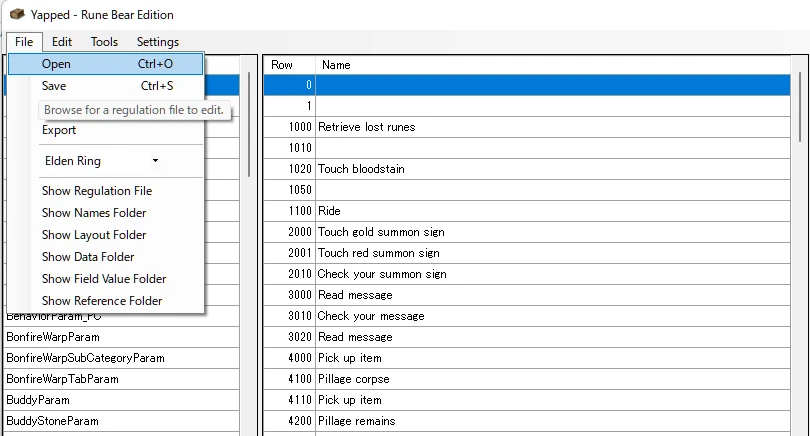
2. Select Parameter what you want to edit.(On this image, selected ClearCountCorrectParam as Examle)
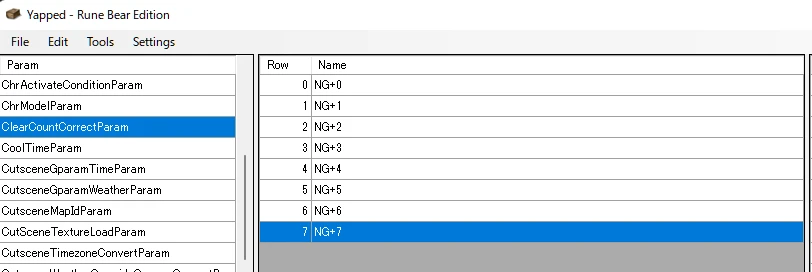
3. Edit value in field depending on the purpose.
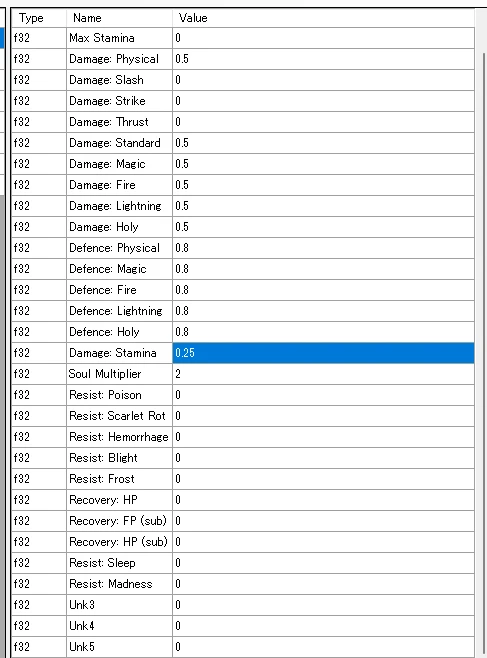
[Example]
Damage: Physical
Damage: Standard
Damage: Magic
Damage: Fire
Damage: Lightning
Damage: Holy
these values are related on receiving damage from enemies.
default value on Easy Mode is 0.5. To increase receiving damage, set higher value.
Defence: Physical
Defence: Magic
Defence: Fire
Defence: Lightning
Defence: Holy
these values are related on dealing damage to enemies.
default value on Easy Mode is 0.8(-50%). To decrease dealing damage, set higher value.
Damage: Stamina
these values are related on decreasing stamina when guard.
default value on Easy Mode is 0.25(+25%). To decrease stamina damage, set higher value.
Soul Multiplier
these values are related on soul amount when you beat enemy.
default value on Easy Mode is 5(10x rune) . To decrease soul amount, set lower value.









188 comments
Does anyone can tell me how to "Acquire materials" or "Pillage corpse" automatically whitout needed to press the button ?
I added 10 to all 7 Rune Multiplier fields thinking that would be 10X the rune award but it had no effect!
Can someone please help?
In "gameareaparam" you need to do the same thing, in the "bonus runes" for single and multi field
In "field to adjust" you have to specify (case sensitive) exactly the name of the fields of each param for the tool to work automagically.
Editing the multiplier in clearcountparam don't seem to work.
I would like to know whether to close the game each time to see if the change made works.
Thanks in advance
(I'm french and use Ggl trad to write)