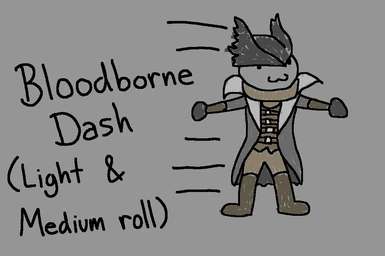About this mod
Replaces both the light and medium equip load rolls with the Bloodborne dash.
- Permissions and credits
Credit to user nmsl2018 for the Bloodborne + Sekiro dash mod: https://www.nexusmods.com/eldenring/mods/1249
I wanted the option to have the BB dash for both light and mid rolls so I made this as a modification on that mod.
(I also changed the mid roll BB dash's dodge cancel timing to be the same as a normal mid roll and not as fast)
The light equip load dash is slightly faster to cancel than the medium one so you should still feel a difference between them.
Installation:
Same as nmsl2018's mod, use modengine2: https://github.com/soulsmods/ModEngine2/releases
Place the bb_dash_mod folder in the mod folder of modengine 2, then add that path to config_eldenring.toml
Which will look something like { enabled = true, name = "roll_mod", path = "mod/bb_dash_mod" }
Alternatively, if this is the only mod you intend on using you can simply place the chr folder in the mod folder.
Or use UXM if you wanna do the patching yourself
Credit to Meowmaritus for making DS Anim Studio: https://www.patreon.com/Meowmaritus/
Credit to johnny3tearsuxa for making a light roll only version, available under optional files
Update v1.1 (July 4th 2022):
Finally fixed the animations in the c0000_a00_hi.anibnd.dcx file because they were still the ones from nmsl2018's mod. This means that you no longer need the c0000.anibnd.dcx file to get the animations on both light and mid rolls, which may be relevant if you wish to merge with other mods.
Do note that the c0000.anibnd.dcx file is what determines timings like when you can cancel dodges into attacks or other dodges. You will still be able to do this without the file, but it will be slower as the full dodge animation must play. Thus I recommend keeping it unless you intend on doing stuff with other mods.
Update v1.2 (August 26th 2022):
Alright I've finally gotten the time (and energy) to upload the direct files you can use to merge with other mods.
Here's how you use them:
- Download Yabber
- Use Yabber to unpack the c0000-anibnd.dcx and c0000_a00_hi-anibnd.dcx files found within the chr folder of the mod you want to merge with
(If the mod does not contain these, you can still proceed with the following steps or just use modengine2 since there won't be conflicts)
- Download the merge files of this mod
- Copy the c0000-anibnd-dcx and c0000_a00_hi-anibnd-dcx folders onto the same-named folders Yabber created in the chr folder of the mod
- Use Yabber to re-pack both of those folders
Note: If whatever mod you want to merge with is affecting the a00.tae file or the a000_027100.hkx through a000_027117.hkx files, doing this process will overwrite that mod's changes, so it is up to you to decide which you'd prefer to have. Unless you would like to edit the tae's and such, which I do not care to do.