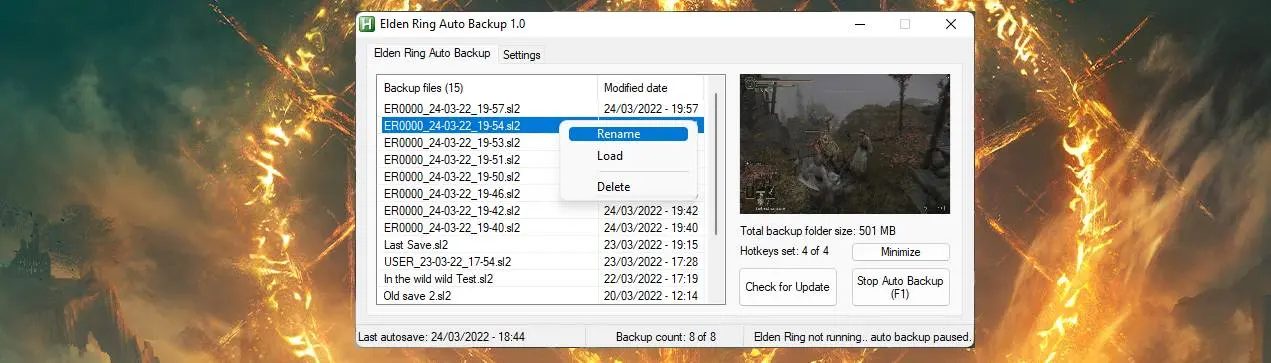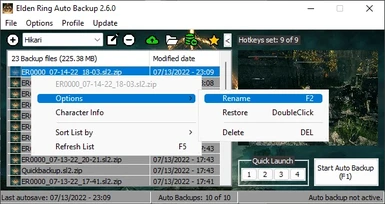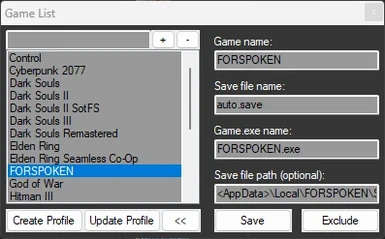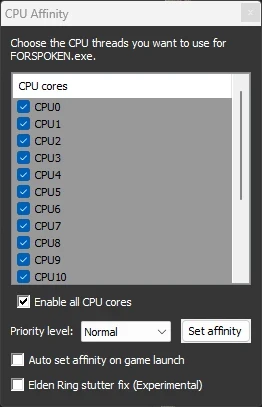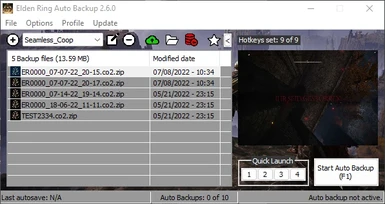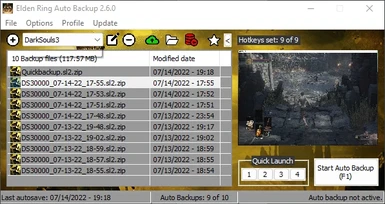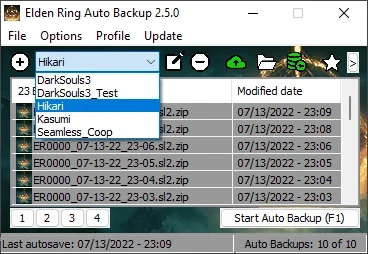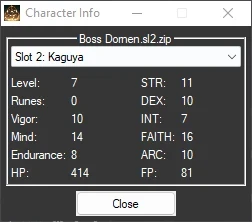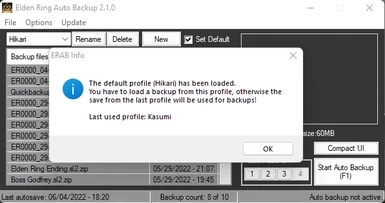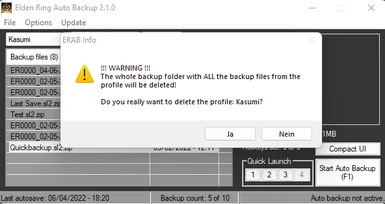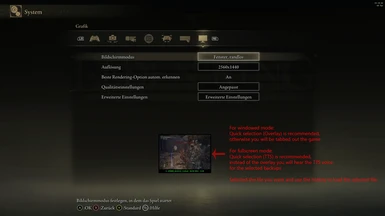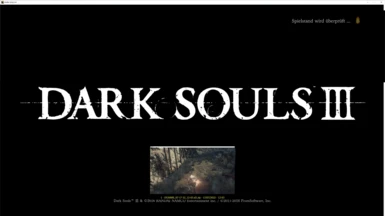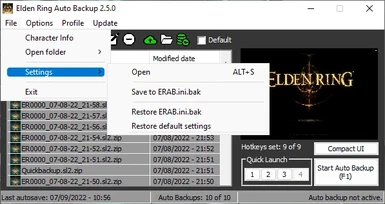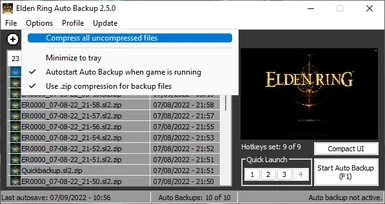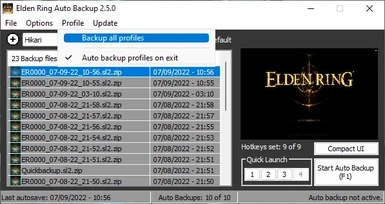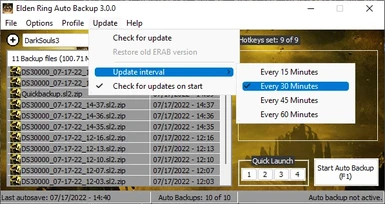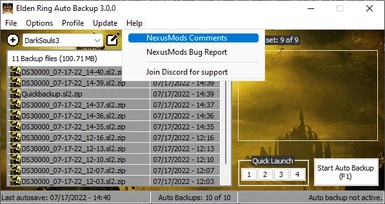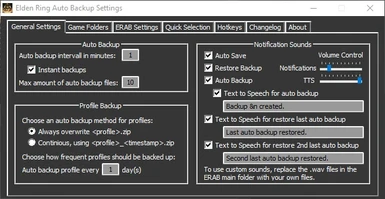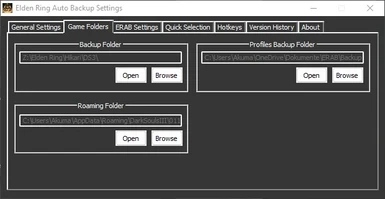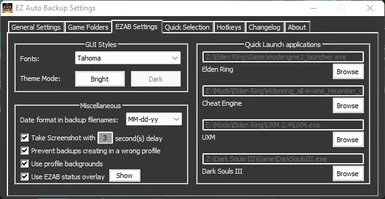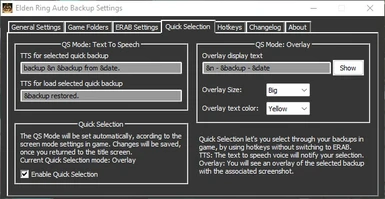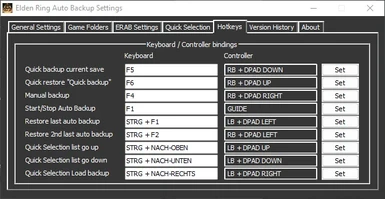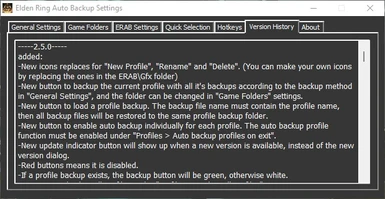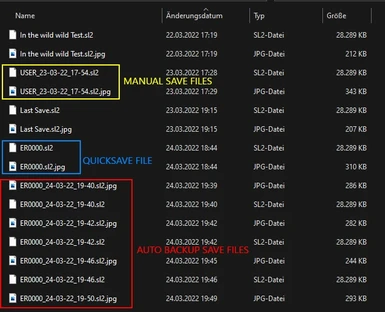File information
Last updated
Original upload
Created by
ai8772Uploaded by
ai8772Virus scan
Safe to use
Tags for this mod
Current section
About this mod
Multifunctional auto save backup tool for the souls genre and other games, with customizable keyboard/controller hotkeys with a Macro Manager, Mods Manager and more.
- Permissions and credits
-
Credits and distribution permission
- Other user's assets All the assets in this file belong to the author, or are from free-to-use modder's resources
- Upload permission You are not allowed to upload this file to other sites under any circumstances
- Modification permission You are allowed to modify my files and release bug fixes or improve on the features so long as you credit me as the original creator
- Conversion permission You can convert this file to work with other games as long as you credit me as the creator of the file
- Asset use permission You are allowed to use the assets in this file without permission as long as you credit me
- Asset use permission in mods/files that are being sold You are not allowed to use assets from this file in any mods/files that are being sold, for money, on Steam Workshop or other platforms
- Asset use permission in mods/files that earn donation points You are allowed to earn Donation Points for your mods if they use my assets
Author notes
This author has not provided any additional notes regarding file permissions
File credits
Thanks to:
tic (Tariq Porter) for his GDI+ Library http://www.autohotkey.com/forum/viewtopic.php?t=32238
Lexikos for the XInput.ahk https://www.autohotkey.com/boards/viewtopic.php?t=29659Donation Points system
Please log in to find out whether this mod is receiving Donation Points
- Changelogs
-
-
Version 3.2.4
- -Added a UI under "Menubar > Profile > Set CPU affinity for current profile", to set the CPU affinity for each profile (requires to run as admin). If enabled, the cpu affinity will be auto set when the game is launched. The "Elden Ring fix" option (only for more than 4 CPU threads), will disable 40% of the CPU cores after 60 secs after a game launch, and reenables them after 2 sec, which should improve the "Elden Ring" performance (not sure if this really works tho).
- -Added an icon for the custom CPU affinity, which will show up, when the affinity is set by EZAB.
- -Icons from custom or future added games are now obtained from the game executables, after launching the first time.
- -Profile background files can now also be named as the bg_<game.exe>.jpg, since a few games are using the same save format.
- -Fixed a bug, where the selection in the "Game List" will always stayed as "Elden Ring", if "Elden Ring" is the active profile.
- -Fixed a bug, where double click in the "Game List" to create a new profile didn't worked.
-
Version 3.2.3
- -Added "Menubar > File > Restart" to quick restart EZAB, if the controller hotkeys stop working.
- -Added an option in the hotkey settings, to auto restart EZAB, after a game is launched. This will reenable the controller bindings, if they stopped working.
- -Added a more user friendly update UI.
- -Added the game icon to the statusbar with a tooltip, which shows up when the game is not running, instead of the game name as text.
- -Added a new Support UI, to make it easier for requests or reporting bugs.
- -Added a red and a green circle icons as indicators, for the auto backup status on the statusbar.
- -Improved "Quick Selection" backup files order, to sync with the listview. Selecting the listview files will also select the files from the "Quick Selection" list.
- -Optimzed the listview loading performance.
- -Reorganized the "Menubar > Help section" with a "Support" category.
- -The tooltip position for the current profile is now fixed.
- -Turning on auto backup will focus the game if it's running.
- -Updated the default ERAB settings.
- -Updated a few tooltips.
- -Removed the "Last:" text on the statusbar. A tooltip is added instead to let you know, that it's the last modified save file.
- -Minor text fixes.
-
Version 3.2.2
- -Game list UI overhaul.
- -Added a list search function for the "Game list".
- -Added an optional save path field, to set a default save folder for the profile. You can use the following variables for the path: <AppData>, <UserName>, <MyDocuments>, <SteamID>. If the <SteamID> is used but not set for the selected game or the folder doesn't exists, the default save path won't be used.
- -Added an option to run EZAB minimized on windows startup in "Menubar > Options". (EZAB must be run as Admin)
- -Added an option in the "Game Folder" settings, where you can enter your Steam ID for the <SteamID> variable, to set a default save folder for creating a new profile.
- -Added the functionality to auto detect the game type from a profile, if the GAME list order changed.
- -Added "Game request" to "Menubar > Help" to send a request of a game, which isn't supported by EZAB.
- -Excluded files can now be multi selected in a file select dialog. The files are now shown in the tooltip.
- -Updated the "Changelog" tab in the settings.
- -Improved overall functionality of managing the game list.
- -Improved invalid characters detection in naming.
- -You can now also double click in the game list, to create a profile for the selected game.
- -When opening the EZAB or Hotkeys Settings, the Edit boxes won't be in focus anymore.
- -Renamed the "Choose a game profile" UI title to "Game List".
- -Updated a few tooltips.
- -Updated the readme (Menubar > Help > Quick guide).
- -Fixed a bug, when editing a game in the "Game list" and the info message of missing save file extension popped up, every game list entry was doublicated.
- -Fixed a bug, in the game list update, where one of the games with the same game.exe names, will be overwritten.
-
Version 3.2.1
- -Added a "Set default backup folder" option in the "Game Folders" settings. If enabled, the default folder will be set as the backup folder when creating new profiles. You can still choose your own folder if you click on browse. The tooltip will show which folder is set.
- -Added missing tooltips for the backup and save file folder paths, in the create new profile window.
- -Added pre save location path in GAME.ERAB, if you create a new profile and the save location is available, it will be preinserted. In some instances the location may be wrong so change accordingly.
- -The list view right click menu "Options" for Rename/Restore and Delete, has been moved to "<selected backup in the list view>".
- -Switching to the mini UI, will now also move the "Hotkeys set" text accordingly.
- -The last and 2nd last backup files are now saved in each <profile>.profile seperately.
- -Code improvements.
- -Changed the Temp unpack folder to "\EZAB\Temp" instead of the "..\<backup folder>\Temp" from each profiles.
- -Custom games with the same <Save file name> and <game>.exe, and also "Elden Ring" since this game is fixed to EZAB, can no longer be added to the game list.
- -For adding custom games, it's now required to enter a save file extension. If the game doesn't have one (e.g. Control) then enter "none".
- -Fixed a bug, (only if no profile existed) where the "turn off auto backup" function was triggered every sec, when hovering the mouse to the minimize or close button, on the top right corner of EZAB while the tooltip showed up, and toggle auto backup was possible through the hotkey.
- -Fixed a bug, where after restoring a backup, the file and timestamp on the statusbar, may not be updated correctly.
- -Fixed a bug, where the "Quick selection" backup list, didn't always match the order of the list view.
- -Fixed a bug, when using the "Quick selection up/down" functions too fast with keyboard hotkeys, sometimes an error message appeared.
- -Fixed a bug, where the "LastSave.jpg" is also included in a profile backup.
- -Fixed a bug, where the "Overwrite" Profile backup function, wasn't overwriting an existing profile backup, but only adding new files to the archive.
- -Fixed a bug, where the auto backup function, didn't create a backup for games with multiple save files. The backup only showed up in the list.
- -I haven't found the issue of not working controller hotkeys yet.. so if this happens, just restart EZAB while the game is running.
-
Version 3.2.0
- -New EZAB splash logo and icon.
- -Profile backup function overhaul, the complete profile including <profile>.profile will now be backed up. The backup icon will now only turn green, if in the profile backup folder a <backup>.zip exists besides the <profile>.profile. If a profile backup already exists from the previous version, EZAB will automatically backup the missing <profile>.profile.
- -Loading a profile backup now doesn't require the profile to be already created, if the profile doesn't exists, the <profile>.profile will then also be copied.
- -Added tooltips for the hotkey functions, and a few other tooltips are updated.
- -Added a Donate button under Menubar > Help, of course EZAB will always stay free, but if you like my work and want to support me you can do it there :).
- -Added a info message for Cyberpunk 2077 profiles, to set the quick save hotkey in game and in EZAB as the same key, in order to use the auto quicksave function, which is enabled by default.
- -If new EZAB gfx files are available, only the EZAB specific files will be updated, instead of including all other games gfx files (icon/background image).
- -Other bugfixes.
-
Version 3.1.9
- -Added a "?" button in the create a new profile browse folders window, to google for the save location from the current game.
- -Added a info message to select the "Zomboid" folder as the save folder for "Project Zomboid", if a sub folder was selected.
- -Minor UI element changes in create a profile dialog.
- -Updated the "Quick backup" and "Manual backup" functions for "Project Zomboid".
- -Fixed a bug, where it took EZAB longer to launch, when no profile exists.
-
Version 3.1.8
- -IMPORTANT: if your profile does not match the game, go to the add a new profile menu and click "Update Profile", after selecting the correct game from the list.
- -Added auto upload GAME.ERAB on exit if a custom game exists which isn't on the default game list, for future updates of the default game list.
- -Added an info message, if the existing backup files does not match the ones from the current profile, which could occur when the game list was updated.
- -Improved game list update handling.
- -fixed a bug, when more than one "Quick launch app" was added for the current profile, the edit boxes in the create game profile window had the values from the quick launch apps, and the dialogs were messed up.
- -fixed a bug, where "Quick launch app 2-4" buttons may not be enabled, if more than 1 QL app exist.
-
Version 3.1.7
- -Added a seperate settings window for hotkeys, to make it easier to add addional hotkey functions in the future. (click on "Hotkeys set:" to open)
- -Added a new hotkey function to delete a backup from the "Quick selection". This hotkey isn't set by default because there will be no confirmation when you use it, so be cautious if you set this hotkey!
- -Added an additional info message to the profile creation and Game folder selection, to not choose the save folder as the backup or profile backup folder.
- -Added auto detection for games with multiple save files like Control, Cyberpunk 20777... to auto enable "Use .zip compression for backups files".
- -"Quick selection" will now also select the backup files through the listview.
- -Added the profile backup folder path to the "Backup current profile" tooltip.
- -Updated the tooltip for "Hotkeys set:" to let you know, that a click will open the hotkey settings.
- -Updated the info text before deleting a profile, to let you know to backup the profile first before deleting the profile with ALL its backup files, if you want to keep the files.
- -Fixed a bug where the keyboard hotkey input in the settings, shows the hotkey from the previous profile, when the profile was switched where that hotkey wasn't set.
- -Fixed a bug where pressing F2 after launching EZAB, would popup the rename dialog with the listview header preinserted, instead of the backup file in the listview.
- -Other minor bug fixes.
-
Version 3.1.6
- -Added an option to restore the default hotkey bindings in the hotkey settings.
- -After adding a new game to the game list, the newly created game will stay selected.
- -Improved profile loading when using the mouse wheel.
- -Reorganized "Menubar > Help > NexusMods" entry.
- -Fixed a bug, where the "Quick Launch" buttons weren't disabled correctly after creating a profile, if from the previous profile any QL buttons were set.
- -Fixed a bug, where no tooltips was shown if no profile exists.
- -Fixed a bug, where the game list wasn't selecting the right game profile after editing an existing profile, tho the list item was highlighted.
- -Fixed a bug, where deleting a game from the game list would prevent selecting other games from the list, until the profile creation was reopened.
- -Fixed a bug, where the progress bar of "Compress all uncompressed files" is always showing up, regardless if there aren't any uncompressed files.
- -Fixed a bug, where updating the game type from an Elden Ring/Coop profile would prevent the list view from refreshing.
- -Fixed a bug, where in some situations a hotkey error still occurs.
- -Fixed a bug, where ~ would always toggle Auto backup.
- -Fixed a bug, where after refreshing the list view, the last selected backup wasn't reselected.
- -Fixed a bug, where the backup files didn't show up in the list view after EZAB launch, when Cyberpunk 2077 was the last used profile.
- -Fixed backup functionality with Cyberpunk 2077.
- -Other minor bug fixes.
-
Version 3.1.5a
- -Fixed a bug, where "Instant backup" didn't work.
- -Fixed a bug, where in Cyberpunk 2077 a backup was always made after an auto save, regardless of the auto backup timer.
-
Version 3.1.5
- -Added the function "Backup save folder", to manual backup the complete save folder under "Menubar > File". The files will be named as SaveFolder.<Ext>_<Date>.zip.
- -Added support for Cyberpunk 2077, older EZAB version won't work because each Cyberpunk 2077 save file is stored in a seperate folder (update your GAME.ERAB).
- -For the the Cyberpunk 2077 profile, only quick/manual backup and toggle auto backup are available as hotkeys, since the other functions aren't necessary. The game will quick save before each backup.
- -Since Cyberpunk 2077 rarely auto saves, a game option to enable auto quick save in game before an auto backup is added which is enabled by default. The keyboard hotkeys for quick save in game and quick backup in EZAB must be set as the same (default is F5). This option can be toggle in the right click menu or under Menubar > File.
- -The screenshot delay time in "EZAB Settings" is now stored seperately for each profile.
- -A few minor tooltip text changes.
- -README.txt updated for Cyberpunk 2077.
- -Fixed a bug, where the auto backup interval will always reset to the default value once it runs out, instead of the custom value if set.
- -Fixed a bug, where the "Known bugs check" didn't run at startup.
- -Fixed a bug, when switching the profile while in EZAB Settings, the status overlay option wasn't toggled correctly according to each profile settings.
- -Fixed a bug, which shows a hotkey error, when switching the profile after removing a keyboard hotkey from the previous profile.
- -Fixed a bug, where the listview header display format was changed after an auto backup.
-
Version 3.1.4
- -Added "Quick guide" under Menubar > Help", to open the readme.txt file for a quick guide on the EZAB functions.
- -Quickbackup will now backup the latest save file, instead of always the main file (only relevant if the game has multiple auto save files).
- -When renaming a backup file, the current file name is now pre inserted in the edit field.
- -Updated "Quick Selection" info text.
- -"Update intervall" renamed to "Update check intervall".
- -Updated README.txt
-
Version 3.1.3a
- -Fixed a bug in "Set the current profile as default" which prevents loading other profiles after EZAB launch, if the default was loaded.
-
Version 3.1.3
- -Easter Egg reminder, try to find the 2 controller buttons which needs to be held for 5 seconds, to enter a "code" to unlock a mini game.
- -Added an "Exclude" option in the game profile window, to manually exclude files from the save file check. This is only needed if you noticed that the last modified file isn't the main save file.
- For example you can type in "Settings.dat,game.dat" (without space after comma and quotes), then those files will be excluded from the check.
- -Nier Automata profile will now backup every file in the save folder, since restoring just the main save file won't work if restore in a diffrent steam acc. If you already have a Nier profile it's recommended to add the missing files to the backup archieve manually.
- -Improved right clicking on the listview. The menu will now show up instantly, without needed to click on a backup the second time.
- -"Character Info" is now a dynamic menu. For now only Elden Ring has the option to see all characters stats from the save file. In the future other game depend settings could be added (feel free to make requests).
- -If you get a WMP class error, open the ERAB.ini and change SoundWMP= to 0 and restart EZAB. This will use the default sound playback, but the volume control for notification sounds will be disabled.
- -Fixed a bug where right click > "Character Info" didn't find the save file for Elden Ring.
- -Fixed an issue where the listview sometimes won't get focused (highlighted grey).
-
Version 3.1.2
- -Added support for Marvel's Spider-Man Remastered.
- -Included WatchFolder.ahk which replaces the old save file check method.
- -Fixed a bug in renaming a Quick Launch App, where the name didn't refreshed until restarting EZAB.
- -Fixed a bug where all Quick Launch App buttons weren't forced disabled after creating a new profile.
-
Version 3.1.1b
- -Updated the tooltip for "Max amount of auto backup files" count in "General Settings".
- -The EZAB status overlay now also shows the last modified save file.
- -Fixed a bug where the auto backup timer in the settings weren't correctly loaded according to each profile settings.
- -Fixed a bug where the max save count isn't saved to the profile.
-
Version 3.1.1a
- -Removed an unnecessary loop for for setting the save folder, which may cause a short freeze in the folder browser window.
- -Fixed a bug which stops checking the save file and causes auto backup to stop, if you changed the save folder.
-
Version 3.1.1
- -Cy1OVUhUSM7PKynKz8lJLVIoyVdIy8xLUSjJSFUwUkgqLSnJzysGiSYml2SWJZak6gEA
- -Added an option to turn off the sound for "Start/Stop Auto Backup" in the "General Settings".
- -Added infinite auto backup, if 0 is set as the max auto backup count.
- -Corrected a tooltip.
- -Fixed a bug where most of the played notification sounds wasn't affected by the adjusted volume.
-
Version 3.1.0
- -It's now possible to map the controller buttons LT, RT and the analog sticks.
- -Added an option in "Settings > Hotkeys" to save the current hotkeys to every profile.
- -If you choose to use the quick setup process, a tooltip is added to guide you through.
- -Corrected a few texts.
- -You can now close the game list dialog, after starting the Quick setup.
- -Fixed a bug where the current quick selection mode in the "Quick Selection" settings, didn't show up when the game isn't running.
- -Fixed a bug where you could bind multiple DPAD directions.
- -Fixed a bug where after downloading an EZAB update with no profiles, the Quicksetup info still showed up before EZAB restarts.
- -Fixed Nonexistent menu item error.
- -Other minor bug fixes.
-
Version 3.0.8
- -Quick Launch Apps can now be set for each profiles seperately.
- -Changed the order of menu items under "File > Open folder".
- -Select game folders dialog will now show up in the taskebar.
- -Improved game profile list update handling. If you have custom games added it will automatically add to the updated list.
- -Removed "Save/Restore ERAB.ini.bak" functions under "File > Settings", since important settings are saved in each profile, so theres no need to backup the EZAB settings.
- -Fixed a bug where renaming a profile doesn't work.
- -Fixed a bug where Updating a profile doesn't work as intended.
- -Fixed a bug where the game type detection doesn't work as intended, if the game type was not correctly set.
- -Fixed a bug where hotkeys weren't turned off correctly, after deleting or creating a profile.
- -Fixed a bug where it's possible to create a profile without setting up the game folders.
- -Other minor fixes and improvements.
-
Version 3.0.7b
- -Fixed a bug where after renaming a backup from games with multiple save files, the screenshot file wouldn't be renamed aswell.
- -Fixed a bug for Nier Automata profiles, where the last modified save sometimes showed up as "N/A".
- -Fixed a bug for Nier Automata profiles where backups not working as intended.
- -Fixed a bug where the previous keyboard hotkey from a profile were still active, after switching profiles.
-
Version 3.0.7a
- -Added support for Nier Automata.
- -You can now start auto backup regardless of whether a save file exists or not.
- -"Last save:" in the statusbar renamed to "Last modified:".
- -Fixed a bug where the restored backup wasn't renamed after beeing moved to the save folder.
- -Fixed a bug when deleting a backup from the listview, the file count didn't refreshed.
- -Fixed a bug in the gamelist, where the game position in the list was not correctly set, so edit or deleting a game would be applied to the wrong game.
-
Version 3.0.7
- -Hotkeys are now saved seperately within profiles and loaded from each profile.
- -If a new EZAB version is available on launch, the New update info will show up again, instead of just the new update icon.
- -Added a check to profiles to make sure the timestamp has the right format.
- -You can now delete and rename the Quickbackup file in the listview.
- -Fixed a bug where backups from other games, would also show up in the listview if the current profile if the same backup folder is set.
- -Fixed a bug when toggle "Instant backup" the timer wouldn't run correctly.
- -Fixed a bug where the statusbar info text would stop updating in some circumstances.
- -Fixed a bug where "Last save" on the statusbar would show some other last modified file from windows, if no profile exists.
- -Fixed a bug where the previous keyboard hotkey were still active, after it has been changed.
- -Fixed a bug where backups are not loaded to the listview when changing the save folder, because a "\" is missing at the end of the path.
- -Other minor improvements & bug fixes.
-
Version 3.0.6a
- -Improved statusbar info messages, new events are now displayed without interference from fixed messages.
- -Fixed a bug bug where only 1 file was backed up, when a game has multiple save files and improved the method for detecting those type of games.
- -Fixed an issue, where an error message will show up when opening the settings and there's no internet connection.
-
Version 3.0.6
- -Improved "Known bugs" handling, bugs from each version will now be saved (beginning fom 3.0.6), instead of only the newest known bugs.
- -If the ComObject WMPlayer.OCX.7 for playing notification sounds isn't available, the sound options will be disabled.
- -Fixed a bug where the interval timer from the ERAB.ini was loaded, instead of the setting from the profile, whhen turning on "Start Auto Backup".
-
Version 3.0.5d
- -Fixed a bug where manual backup would create an empty archive.
- -Fixed a bug where restoring an uncompressed backup doesn't work.
- -Fixed a bug where Quickbackup wasn't working
- -Fixed a bug when the backup interval reached 0, the global settings from the ERAB.ini was reloaded, instead of the setting from the profile.
-
Version 3.0.5c
- -Fixed a bug where checking for a new save file didn't worked with "Instant backup".
- -Fixed a bug where the packed backup file didn't had the same name as the listview entry (only save files from games with multiple save files won't be renamed).
-
Version 3.0.5b
- -"Auto Backup" and "EZAB Status overlay" settings will now save to each profile seperately. If available it will load from the profile, otherwise from the global settings in ERAB.ini.
- -Removed debug message when restoring a backup.
- -Fixed renaming a backup doesn't work with the new backup method in 3.0.5.
- -Fixed a bug where the Status overlay didn't show up after repositioning (Ctrl+Alt+S).
- -Fixed a backup where double clicking the listview won't restore a backup. You had to select it first then double click.
- -Code cleanup, removed a few unnecessary calls.
-
Version 3.0.5a
- -Fixed a bug causing the first auto backup always beeing created on game launch, regardless of the files modified date.
-
Version 3.0.5
- -Added a user friendly dialog to set the game folders for a new profile.
- -Added the option to change/fix the current profile's game type, if you go to "Create a game profile" you can select a game and click on "Update Profile".
- -If your profile file has not been correctly saved, a message will show up to let you know to update your game type.
- -Improved modified save file detection, if a game has more than 1 save file every file will be checked for the last modified date (e.g. Mafia 3 or Control).
- -Improved screen mode detection. Fullscreen, Borderless Windowed mode are now properly differentiated (it may depend on the game tho).
- -The backup and save folder won't be stored and accessed in the ERAB.ini anymore, instead it will always accessed from each profile.
- -Updated GAME.ERAB (all file extensions must now have a ".") to support the game "Control". This will not be compatible with EZAB 3.0.4a and below, since the save file extension format has changed. (To load a backup you may have to exit Control first)
- -In the listview's right click menu, it's now possible to click on the selected backup file name, it will open the save folder and select the file in explorer.
- -When compression is enabled (enabled by default), auto backup will now backup every save file in the folder, instead of just the main choosen save file.
- -When adding new game profiles, the save file extension now requires "." and will automatically added if not entered.
- -Manuall update check wil now also check for known bugs.
- -Auto Backup count moved to the listview column area.
- -The game profile list is now sorted.
- -Statusbar area for last auto save has been enlarged and now shows also the file name of the last modified save file.
- -The listview won't always refresh anymore, when selecting an item.
- -Fixed the functionality of profile backup with the overwrite method. Current auto backups were always added to the archive, instead of overwriting the whole profile backup.
- -Fixed auto backup intervall was set back to 1 if 0 was set before with "Instant backup" enabled.
- -Fixed the size of the "Save file name" editbox in Game profile list was auto adjusted, when the name was too long.
- -Other minor changes and fixes.
-
Version 3.0.4a
- -When you add a new game without ".exe" in the game.exe name field, the .exe extension will now be automatically added.
- -Fixed loading a backup manually from the backup list didn't work.
- -Fixed a bug that sometimes just writes a timestamp to the profile when exiting the game.
-
Version 3.0.4
- -Added a check if ComObjCreate("WMPlayer.OCX.7") is missing, then sounds just won't work instead of showing an error message.
- -Added a prompt before updating to a new GAME.EAB profile list, to make sure you backup your own list first before updating.
- -GAMES.ERAB updated, new games: Mafia 3, Stray. Please make sure you update your own list first before updating EZAB because there is no prompt in the previous versions!
- -Lengthened the edit box for game.exe in the Game profiles dialog.
- -Fixed fullscreen mode detection only worked for Elden Ring, the function has changed to work with other games.
- -Fixed profile creation didn't create the correct profile.
-
Version 3.0.3a
- -Fixed an issue where deleting a profile would create a .profile file.
-
Version 3.0.3
- -Fixed an issue where the profile was not correctly created if it was ELden Ring.
- -Fixed an issue where keyboard hotkeys wouldn't work because the game was not detected correctly.
-
Version 3.0.2
- -Fixed an issue with the overlay, which wasn't check for the correct variable to show up, and didn't refocus correctly back to the game, where you woulnd't have controls unless you click back to the game.
-
Version 3.0.1c
- -Added status info text for manual, quick backup and quick restore.
- -Fixed a bug where the Elden Ring game would not be recognized for the backup functions.
-
Version 3.0.1b
- -The GAMES.ERAB file now has it's own version to stay up to date.
- -Nioh added to GAMES.ERAB.
- -Fixed a bug where the listview did not refresh, after changing the backup folder.
- -Fixed a bug where a profile variables did not get updated when switching the profile.
- -Fixed Status overlay sometimes hide after repositioning, when the game is active.
- -Fixed saving new Status overlay position, often messing up the <profile>.profile.
-
Version 3.0.1a
- -Fixed a profile check to convert old profiles to the new game detection method.
-
Version 3.0.1
- -ERAB renamed to EZ Auto Backup since the reworked game detection which is now dynamic.
- -Added an option to turn on "Always on top" for ERAB in "Menubar > Options".
- -Added a "Status overlay" in game if using windowed mode, it will display the current status message of ERAB.
- -Added an option to toggle "Status overlay" in "Settings > Misc" or "Ctrl+Alt+S", and save the overlay position for each profile individually.
- -New "Create profile" dialog.
- -Rewritten the game detection function, which is now more dynamic.
- -You can now add literally any game to EZAB in the new "Create profile" dialog. Every game is stored in the GAME.ERAB file. Feel free to post your custom game setting to discord or the Nexus comments section. I added profiles for Dark Souls I-III.
- -Improved files check function.
- -"Check for update on start" in "Menubar > Update" is renamed to "Auto check for updates"
- -"Roaming folder" renamed to "Save folder".
- -A few minor text corrections.
- -Fixed if no profile is selected the default background will now apply.
- -Fixed tooltip for overlay size and font showing up correctly.
- -Fixed changing a profile save or backup folder in settings, could sometimes not saved the correct path.
- -Removed debug message, after binding a keybboard hotkey.
- -Code optimizations.
-
Version 3.0.0
- -Added an option to choose the overlay size between small (default) and big.
- -Added a progressbar to the splash screen and Compress all files function.
- -Added an option to set the auto update interval timer between 15, 30, 45 and 60 min in "Menubar > Update > Update Interval".
- -Added "Help" section to the menubar with shortcuts to the NexusMods ERAB comments, bug report page and Join Discord for support.
- -Changing the overlay text color will automatically reopens the overlay if allready opened.
- -Changed the bahaviour of "Instant backup", when the timer runs out it will now directly check for a new save file instead of waiting for the next check.
- -"update.png" has been changed slightly, if you want to get the new icon file you have to delete Gfx\update.png manually.
- -"Version History" changed to "Changelog".
- -Made a few little UI rearrengements and text corrections.
- -Adjusted the overlay window to match the 16:9 aspect ratio.
- -The "Quick Selection" list now also includes "Quickbackup".
- -Improved overall overlay functionality while in config mode.
- -Improved countdown timer in the status to show the correct format not only in seconds.
- -Optimized code for splash screen.
- -Fixed "Instant backup" was wrongly set as active when ERAB launches, and the timer was not always set correctly.
- -Fixed "Prevent backing up in a wrong profile" shows up when an ER profile is set as default whether it's coop or not, which should onyl show when it either one.
-
Version 2.6.3
- -Improved game detection.
- -Added a countdown timer to the statusbar for "Instant backups".
- -Fixed inaccurate screenshot, when using "Instant backup" (the last was used instead of the current).
- -Fixed ERAB beeing slow when choosing "yes" for a quick setup on a fresh install.
-
Version 2.6.2
- -When exiting the game, the forced backup will now only be made when auto backup is turned on.
- -Fixed backup sound was playing tho no backup is created, when launching the game using "Instant backup".
- -Fixed "Autostart Auto Backup" option always reactivates "Auto Backup" when you manually want to stop the function with controller hotkeys.
-
Version 2.6.1
- -Added periodic update check every 30 min if "Check for updates on start" is turned on, which will also updates "Known bugs".
- -Added an info message to create a profile, if a profile backup was selected to restore and no profile exists.
- -Changelog and About text are now get from the ERAB server.
- -"Character Info" is disabled for Dark Souls III.
- -Removed debug message before the preventing backup in a wrong profile info.
- -Fixed negativ running auto backup timer, when the intervall was 0 and while turning off "Instant Backup".
- -Improved check for missing files and update server request.
- -Other minor bug fixes.
-
Version 2.6.0
- -Added icon background transparency.
- -Added Profile backgrounds" which can be toggle in "ERAB Settings > Misc", to change the UI background according to the game profile (enabled by default).
- -Added new a icon to replace "Default profile" checkbox.
- -Added missing dark mode theming for "Character Info", "Profile Type" and "Profile backup" dialog.
- -Added a bugs icon, which will show up besides the update icon to show all known bugs.
- -It is possible to set the auto backup interval to 0 if "Instant Backup" is turned on, then it will always directly backup when the game auto saves.
- -Improved update function, for better timeout handling. ERAB won't freeze for a few seconds if the server could not be reached anymore.
- -The Profile name in the "Backing up profile" dialog, will now always show a line below to be more consistent.
- -Tooltip for "Toggle auto profile backup" changed, for a better understanding.
- -All groupbox texts are now centered.
- -Check for missing image files Improved.
- -Game detection for functions after switching between DS3/ER profiles improved.
- -Compact UI button position changed and is now labled as ">" or "<" depending on the mode.
- -Other UI rearrangements for compact/default mode and text changes.
- -Fixed "Auto profile backup on exit" every x days checked the time which needs 24h to past, instead of only the day.
- -Fixed "Hotkeys set" didn't count the controller hotkeys, if only the controller hotkey was set for a function.
- -Fixed "Prevent auto backups in a wrong profile" feature didn't work as intended.
- -Fixed "Prevent auto backups in a wrong profile" message should only be shown in existing profiles with backups and not new profiles..
- -Fixed Custom keyboard hotkeys didn't work as intended when switching between DS3 and ER.
- -Fixed using hotkeys for restore last/2nd last/quick selected backup didn't save the current profile as last used profile.
- -Overall improvements and fixes for functions which needs to check between Dark Souls 3 and Elden Ring.
- -When using manuall backups for DS3, the listview item had the ER icon instead of DS3.
-
Version 2.5.1
- changed: The new update available icon will now also show up when checking manually for update, instead of only for auto check on start.
- fixed: Tooltip corrections for the 2 profile backup methods.
- fixed: Auto "Profile Backup" using continious method on exit, sometimes creates a .7z without a filename. (hopfully it's fixed cause i couldn't always replicate this issue)
-
Version 2.5.0
- added: New icons replaces for "New Profile", "Rename" and "Delete". (You can make your own icons by replacing the ones in the ERAB\Gfx folder)
- added: New button to backup the current profile with all it's backups according to the backup method in "General Settings", and the folder can be changed in "Game Folders" settings.
- added: New button to load a profile backup. The backup file name must contain the profile name, then all backup files will be restored to the same profile backup folder.
- added: New button to enable auto backup individually for each profile. The auto backup profile function must be enabled under "Profiles > Auto backup profiles on exit".
- added: New update indicator button will show up when a new version is available, instead of the new version dialog.
- added: Red buttons means it is disabled.
- added: If a profile backup exists, the backup button will be green, otherwise white.
- added: An option to backup all profiles under "Profiles > Backup all profiles".
- added: An option to turn on auto backup for profiles under "Profiles > Auto backup profiles on exit".
- added: An option in "ERAB Settings > Misc" to check if the last used profile match the current profile, to prevent creating auto backups in a wrong profile.
- added: Settings for "Backup Profiles".
- added: "Profile Backup Folder" to the "Game Folders" settings, to choose where profile backups will be saved. ERAB will create *\ERAB\Backups\ by default.
- added: New waiting dialog for some functions, which required no ERAB interaction.
- added: Settings for "Profile Backup", choose between 2 methods for backing up the profile when exiting ERAB. 1) Always overwrite the same <profile>.zip 2) Create individual files with <ProfileName>_<Date-Format>.zip as the filename. The date format can be changed under "Misc" in "ERAB Settings".
- added: Settings to set how frequent auto profile backups should occur every x days.
- changed: Game Folders settings is now in seperate tab.
- changed: Texts and tooltips updated.
- changed: UI rearrangements.
- changed: All images files are now moved to ERAB\Gfx\.
- changed: If a new version is available, the update icon will show up instead of showing the update dialog. To update ERAB click on the icon to open the update dialog.
- changed: Instant Backup, now also uses the interval time to reduce the amount of backup, unlike interval backups, it will backup instantly when the game auto saves, but not before the timer expired. The timer will reset after creating a backup.
- removed: (Coop) or (DS3) indicator on the listview column for a cleaner look, since you can differentiate them through the icons or "Profile Type" tooltip at the Profile drop down list.
- fixed: The Settings UI position wasn't at the current but the last exited ERAB position.
- fixed: File check order changed, to avoid ERAB GUI beeing freezed for 1 or 2 seconds.
- fixed: When creating a new profile, the title "Select the roaming folder for <game>" didn't showed the game from the selected game type, but always from the active profile.
- fixed: When canceling the select game type dialog, ERAB went to the background.
- fixed: It was not possible to delete a profile, if after deletion no other profiles exists.
- fixed: After updating ERAB, no backup of the old version was made.
- fixed: Updater, backup and restore old ERAB version function.
- fixed: Other minor text corrections.
-
Version 2.4.6
- fixed: After code changes for read ini, renaming coop profiles was broken.
- fixed: Deleting a (coop) profile leaves a "None" profile in the list.
-
Version 2.4.5
- added: Profile type in profiles drop downlist tooltip.
- added: If in some rare cases the roaming path is somehow messed up in the profile, an info will show up in the status bar to reset the roaming folder.
- changes: Minor dialog rearrangements for "Game type selection".
- changes: Code improvements for read/write ini.
- fixed: Restoring "Compact Mode" on launch was delayed.
- fixed: Deleting/adding a keyboard hotkey didn't refresh the "Hotkeys set" count instantly.
- fixed: When binding a controller button, the hotkey was set but didn't show up in the edit box.
- fixed: Keyboard hotkeys always showed the previous keys bindings until restarting ERAB.
- fixed: Other minor fixes.
-
Version 2.4.4
- added: An option to revert back to the previous ERAB version under "Update > Restore Old ERAB Version". ERAB.old will be created after an update.
- added: Profile types will be now also autocorrected, if for some reason the type is not saved correctly.
- changed: Backup folder size format to also show GB with 2 decimals places.
- fixed: "Stop Auto Backup" tooltip still shows "Start".
-
Version 2.4.3
- changed: Settings dialog is now always on top.
- fixed: "Gui, Overlay:Show, %Overlaypos%.." Error (QuickSelection HUD) on a fresh install.
- fixed: DarkSoulsIII.exe process wasn't added for the backup functions to work, and many other missing code adjustments regarding the DS3 profile (still experimental).
- fixed: The profile type will be now saved to older profiles and is also set at the beginning to make sure backup functions work.
- fixed: Keyboard hotkeys for ERAB and Backup functions not working correctly.
-
Version 2.4.2
- changed: Improved the download method for missing files e.g. icons.
- changed: When creating a new profile, choosing the profile type will be the first dialog instead of the last.
- fixed: Choosing the roaming folder, always shows a "No save file found" error. (now it's really fixed sorry for that!)
- fixed: Other minor fixes.
- Updater.exe updated.
-
Version 2.4.1
- fxied: Choosing the roaming folder, always shows a "No save file found" error.
-
Version 2.4.0
- added: More user friendly dialog to choose the Backup file format (Elden Ring or Seamless Co-Op).
- added: Experimental Dark Souls 3 Profile, i don't have the game but it should work if the save file is named DS30000.sl2, if not feel free to report.
- added: Listview icons for each backup type.
- changed: Resized the backup screenshot slightly.
- fixed: Renaming a Co-Op profile will turn the profile to normal, because the new name wasn't updated in the ini file.
- fixed: The current backup folder size in the listview column, didn't updated correctly after selecting a file from the list.
- Updater.exe updated.
-
Version 2.3.3
- added: Click on the QL name in "ERAB Settings" to rename the current QL name.
- added: Tooltips for rename Quick Launch App.
- changed: Renaming the profile or backup file to "Temp" is not allowed, because it will conflict with the ERAB\Temp folder which will corrupt the backup file.
- changed: Moved Profile DropDownList up by 1px for a cleaner allingment.
- fixed: Browsing an existing Quick Launch App won't always open the current set directory.
-
Version 2.3.2
- changed: Improved last profile handling, the profile in which a backup is created is now set as the last profile and not just the one selected before exiting ERAB.
- changed: You may only have to load a backup if the profile doesn't match the last profile (in which last backups were created and not the last selected profile), this will be also mentioned in the info message.
- changed: "Autostart Auto Backup" option always activates "Start Auto Backup" when you manually want to stop the function. Now autostart will only be reactivated after Elden Ring is restarted.
- changed: A few texts in confirmation dialogs.
- fixed: "File > Settings" isn't disabled when deleting a profile and no other profile exists afterwards.
- fixed: Deleting a default profile didn't uncheck the "Set Default" checkbox.
-
Version 2.3.1
- changed: "(Coop Mod)" indicator in the backlist column corrected to "(Coop)".
- fixed: MaxHotkeysPerInterval Error when using the mouse wheel to often in ERAB.
- fixed: backup functions for coop didn't work.
-
Version 2.3.0
- added: Support for Steamless Coop Mod (You have to create a new profile and type "yes" when asked if the profile is used with the coop mod).
- added: Coop profiles will be indicated as (Coop) in the Backup List column.
- changed: The Profile selection list will be temporary disabled, when the Folder selection is prompted to avoid errors.
- changed: Spaces and other special character restrictions in profile names.
-
Version 2.2.2
- added: "File > Settings > Save to ERAB.ini.bak" to manually backup the settings.
- added: Confirmation promp for "Restore ERAB.ini.bak".
- changed: Adjusted the width for "Modified date" so that no horizontal scrollbar would appear by default.
- changed: "Restore Old Settings" renamed to "Restore ERAB.ini.bak".
- changed: ERAB.ini.bak wont be created on exit to save the settings anymore, a backup can be manually created under "File > Settings > Save to ERAB.ini.bak" instead.
-
Version 2.2.1
- fixed: "Character Info" always shows "No save file found!".
-
Version 2.2.0
- added: An option to restore the old ERAB.ini settings under "File > Settings > Restore Old Settings"
- added: An option to restore the default ERAB.ini settings under "File > Settings > Restore Default Settings"
- added: ALT+S shortcut to open settings.
- added: Quick Setup promp instead of forced, if coming from a clean install; no gamefolders set or no profiles found.
- changed: Open Settings moved from "File > Settings" to "File > Settings > Open".
- changed: ERAB.ini won't be restored automatically anymore, it can be restored manually instead under "File > Settings > Restore Old Settings".
- fixed: Default Profile (ERROR) message when updating from an older version and no default profile is set.
-
Version 2.1.4
- fixed: "File not found!.." message although a Quick Launch app was set.
- fixed: QL buttons may not been enabled/disabled correctly.
-
Version 2.1.3
- added: Info message for "Quick Launch" apps, if the application doesn't exist.
- added: GUI compact/default mode will be saved and restored on launch.
- changed: Total disk space usage moved to the list view column "x Backup file(s) (x MB)".
- changed: UI rearrangements.
- removed: Debug message with F3.
- fixed: Tooltip for "Auto backup" showed up at the wrong element (Backup Folder).
- fixed: Other minor corrections.
-
Version 2.1.2
- added: seperated Tabs for "Version History" and "About" in settings.
- changed: "Backup count:" text on the statusbar changed to "Auto Backups:".
- changed: During the quick setup process, it's no longer possible to open the settings, if you haven't finished setting up the game folders.
- fixed: Changing fonts didn't work in the last updates.
- fixed: Current selected "Quick Selection" mode didn't show up in the settings.
- fixed: A few tooltips didn't show up depending on the windows resolution or dpi settings.
- fixed: Other minor bugfixes and corrections for text and UI element positions.
-
Version 2.1.1
- changed: Scrolling through the profile list with the mouse wheel, now requires the backup list to be fully loaded to prevent loading the incorrect list when using the mouse wheel too fast.
- changed: Info message when the default profile was loaded.
- fixed: After "delete profile" was canceled, ERAB switched to the first profile.
-
Version 2.1.0
- added: Profile buttons above the listview for a more convenient and quicker way to manage the profile(s).
- added: "Set Default" checkbox to always load the selected profile on launch, otherwise the last used profile will be loaded as usual.
- added: -Tooltip for the Profiles drop down list, which shows the path for backup and roaming folder and the info that it's possible to change these in the settings.
- added: When exiting Elden Ring an autobackup for the current profile will be created.
- changed: "Character Info" on the menubar in "File > Profile" moved back to "File"
- changed: Button rearrangments for Quick Launch buttons and they're now also available in "Compact UI" mode.
- changed: Updated a few tooltips.
- changed: Auto start Auto backup on startup function changed to always start Auto backup when the game is launched.
- removed: Confirmation messsages on Profile create, rename and delete.
- removed: "Profile" menu from the menubar.
- fixed: After choosing a backup folder for a new profile, it was possible to cancel the following prompts for roaming folder and profile name.
- fixed: Statusbar didn't instantly refreshed after changing the max count.
- fixed: The wrong tooltip showed up when the Settings dialog was active and the mouse moved to the Main dialog in the background.
- fixed: "Menu, Open.. not found" Error, after installing a fresh ERAB version over an older version manually from NexusMods.
- fixed: When the listview date format is changed, the date format for Last autosave on the statusbar didn't updated.
- fixed: Other minor bugfixes and corrections.
-
Version 2.0.2
- fixed: -A "None!" message popped up when a None.profile existed, that profile will now be auto deleted.
-
Version 2.0.1
- changed: Tooltip for seconds input in "Take screenshot with x seconds delay" updated.
- fixed: Refreshing Listview with F5 didn't work when the Quickbackup file was selected.
- fixed: Tooltips will now only show when ERAB is the active window and hidden when it's not.
-
Version 2.0.0
- added: Profiles now also saves individual Romaing folders for multiple Steam accounts. To change the roaming folder of the current profile, go to settings and choose a diffrent roaming folder.
- added: "File > Settings" to open the settings dialog.
- added: When launching ERAB for the first time, create profile will automatically popup to help you with the setup.
- added: A notification to load or create a profile, if any exists and not selected.
- added: If you come from an older version without using a profile, a "Create Profile" promp will show up.
- changed: "File > Profile > ProfileName" will now also open the backup folder.
- changed: "Character Info" for the current save, moved from "File > Character Info" to "File > Profile > Character Info"
- changed: Settings Tabs are now in a seperate dialog to reduce loading time at launch.
- changed: A Profile is now required to use ERAB.
- changed: "Delete" a profile won't have the option to just delete the profile without deleting backups anymore, so delete only with caution!
- fixed: A version window showed up which shouldn't, when the Updater.exe gets an update.
-
Version 1.8.0
- added: "Character Info" right click menu, select a character from a save file, to see their current stats.
- added: "Character Info" on the Menubar > File, to see the character stats from the current save in the roaming folder.
- added: An option in Menubar > Options, to enable auto start "Start Auto Backup" on ERAB launch.
- changed: Manual and Quickbackup backup sound notification is now always on, and the toggle "on" sound option only applies to auto backups.
- changed: After refreshing the listview the last selected file will be reselected.
- changed: Renaming archives now also renames the .sl2 file. (Selected backup files will be temporary unpacked to BackupDir\Temp, the folder will be deletet when exiting ERAB.)
- fixed: Modified date of archives didn't always matched the save files.
- fixed: Auto Save sound always played when starting Elden Ring.
- fixed: "Delete Profile" wasn't disabled, when no backup folder was set and no profile exists.
- fixed: A profile "None" was always created, after selecting a backup folder. (You can delete that in the ERAB folder)
- fixed: Other bugfixes and improvements.
-
Version 1.7.7
- fixed: Auto backups always had the default date format and not the custom if set, until the listview is refreshed.
-
Version 1.7.6
- added: Open ERAB Folder option.
- added: Manual backups which was named "USER..." before will now be named as the current profile name if a profile is used.
- changed: Improved the double clicking in the listview, fast clicking is now possible.
- changed: Updated the About text.
- fixed: Load profile was not enabled correctly in some circumstances.
- fixed: A bug in updating the Updater, where the variable of the new version wasn't saved until restarting ERAB.
- fixed: When an input was prompted, a tooltip of another element was shown somewhere in the input dialog.
- fixed: Manual backups always had the default date format and not the custom if set, until the listview is refreshed.
- fixed: Renaming a backup file after the name already exists, just shows the new name correctly in the listview but the actual wasn't renamed.
- fixed: Other bugfixes.
-
Version 1.7.5
- fixed: When creating a new profile, it was possible to cancel the name input promp or left it blank.
- fixed: Some code which was accidentally removed for installing a new the updater if avaialable. (a bug from 1.7.x)
-
Version 1.7.4
- added: Menubar
- added: The current active quick selection mode, which depends on the in game screen mode, is shown in "Quick Selection" tab under "Quick Selection".
- added: The splash screen will now show up everytime, ERAB is restarting.
- changed: Rearranged a few right click menu and UI elements, which are moved to the Menubar.
- fixed: Creating a new profile on a current used profile, will overwrite the current profile path as well.
-
Version 1.7.3
- fixed: If no profile exists, Load profile was not disabled.
-
Version 1.7.2
- fixed: The current profile will be messed up when changing the backup folder in "General Settings".
-
Version 1.7.1
- fixed: When the browse dialog for creating new profile was canceled, you were still prompted to enter a profile name and the profile was then renamed.
- fixed: Rename/Save profile name input could not be canceled.
- fixed: When the backup folder was not set, Save profile was not disabled.
-
Version 1.7.0
- added: Profile manager in the right click menu, for managing multiple character backups.
- added: An option in "Miscellaneous" to set a delay in seconds for screenshot, to avoid Loading screens.
- added: Options to set the notifications and TTS volume in "General Settings".
- added: A splash screen when launching ERAB.
- added: Open Folders in the right click menu.
- added: Hotkeys for the listview: F2 to rename, F5 to refresh the list, Double click to restore backup file (don't click too fast).
- changed: Updated a few tooltips.
- changed: Restoring method for ERAB settings (the ERAB.ini backup will only be restored if the game folders are not set).
- changed: When adding or deleting an item from the listview, the sorting won't change anymore.
- changed: "Auto save" sound options now also affects "Instant Backup".
- changed: Selecting UI fonts will apply them directly.
- changed: A few UI and listview rearrangements and text changes.
- fixed: The "DEL" key sometimes did not work in the listview and you could delete the Quickbackup file if it worked.
- fixed: The "Start Auto Backup" button show your "..\local\Temp" path when the hotkey is not set.
- fixed: When more than 1 unbinded controller buttons exists, it will be also recognized as doublicated hotkey.
- fixed: When creating a manual backup while compression is enabled, the .zip extension won't show up in the listview until the listview is refreshed.
- fixed: Compressed Last and 2nd Last Auto Backup could not be restored.
- fixed: Quick Launch App Name didn't show up directly in the tooltip, when an app was set.
- fixed: A disk space usage error would show up, when the backup folder has been changed to a new one without any files.
- fixed: Other minor bugfixes
- fixed: Text corrections
- removed: Apply and Default buttons for select UI fonts.
- Other: Code improvements.
-
Version 1.6.4
- fixed: Auto save sound plays repeatedly untill a new auto backup was created.
- fixed: Manual backup with compression didn't work.
-
Version 1.6.3
- changed: Updated the folder select dialog for "Game Folders" to the same style as file select.
- fixed: A bug where the QuickBackup was deleted.
-
Version 1.6.2
- added: Statusbar notification if the Updater.exe is updating.
- added: An option in "ERAB Settings" to choose difrent date formats for backup files.
- added: An option to create a folder within the choose "Backup Folder" dialog.
- changed: A few UI rearrangements and text changes.
- changed: Listview is now disabled while compressing all files.
- changed: Improved "Quick Selection" list, it also matches now the listview sort by date order.
- fixed: improved update function of the Updater.
- fixed: An error display in "Quick Selection" when clicking show overlay again, while the overlay for repositioning is still open.
- fixed: a few minor bugs.
-
Version 1.6.1
- added: included 7z command line version, which is now used for .zip compression for better compatibility.
- fixed: Restoring backups didn't work.
-
Version 1.6.0
- added: Backup files are now auto compressed by default, and are about 2,5 MB in filesize each. There are no checks whats inside the archive tho, so make sure there is only one .sl2 backup in each .zip if you want do it yourself.
- added: Listview right click menu "Compress all", to compress all uncompressed files.
- added: Listview right click menu "Listview", for changing Sort by date format and resfresh the list.
- added: An option in "ERAB Settings" to turn off screenshots for each backup.
- added: An option to "ERAB Settings" minimize ERAB to tray.
- changed: Moved Listview sorting options to the right click menu.
- changed: Reduced the delay to select from "Quick Selection" with controller hotkeys.
- changed: UI rearrangements in "ERAB Settings".
- fixed: An Error when launching ERAB from the windows searchbar/startmenu.
- fixed: Turning off "Instant backups" didnt reenable the Edit box for auto backup intervall in minutes.
- fixed: ERAB status messages were flashing/overlapping on the statusbar, when auto backup was turned on.
- fixed: When restoring a selected renamed file with TTS for "Quick Selection", the voice did not say the actual filename of a renamed file, instead it just said "&backup".
- fixed: An issue with manual backup files beeing deleted.
- fixed: Updating to a newer version didn't work.
- Improved "Instant Backup" function.
- Other minor fixes and code improvements.
-
Version 1.5.2
- added: Total of 4 Quick Launch apps shortcuts.
- added: Quick Launch apps Settings.
- added: Auto detection for in game Screen mode, to set the Quick Selection mode accordingly.
- changed: A few rearrangements, texts and elements changes in the UI.
- changed: Auto update order for the Updater.
- fixed: Minor UI text corrections.
-
Version 1.5.1
- changed: Tolltips are now closing after 3 secs, in case of getting stuck on an element.
- fixed: Edit Boxs for all TTS texts in the Notification Sounds, always refreshed the text pointer when the game was running.
- fixed: Binding the same Buttons, on a function as before, won't trigger doublicated button dectection anymore.
-
Version 1.5.0
- added: Customizable game controller buttons as hotkeys.
- added: A seperate settings tab for Hotkeys.
- added: Statusbar notification, for downloading and restarting ERAB.
- added: Statusbar notification, when game folders are not set.
- changed: hotkeys don't require the game to be the active window, it just has to run.
- changed: A few rearrangements, texts and elements changes in the UI.
- fixed: "del" key to delete selected backup in the listview, now only works in the listview tab, instead of in every other tabs.
-
Version 1.4.4
- added: "Listview Date Format" in "Settings 2", to change the format of modified date in the listview.
- changed: "Quick selection" settings tab renamed to "Settings 2".
- changed: "Suggestion" and "Bug Report" in "About" tab, replaced with "Join Discord" button.
-
Version 1.4.3
- fixed: Forgot to remove debug messages for controller testing.
- fixed: Controller hotkeys were still active even tho the game wasn't running.
-
Version 1.4.2
- added: XInput.ahk to bind controller buttons.
- added: Hotkeys for X-Box controller (not sure if it works for others too), see Hotkeys tooltip for bindings.
- added: Info message in "Sound Notifications" to let you know how to replace notification sound files.
- fixed: Quick selection still shows up, when both QS methods are disabled.
-
Version 1.4.1
- fixed: Screenshots were always taken from monitor 1, and not on the screen where the game actually was.
-
Version 1.4.0
- added: Quick selection Settings Tab.
- added: Quick selection for quick selecting backup files without switching to ERAB. (2 methods for fullscreen and windowed mode, you can either choose one of these. See below)
- added: Quick selection in windowed mode: Shows an overlay when selecting backups.
- added: Quick selection in fullscreen mode: TTS confirmation for backup selection in game. (The overlay will tab you out the game when in fullscreen, so choose accordingly your prefered settings.)
- added: Hotkeys for select and load "Quick selection" backups.
- added: "Auto backup not active." message on the statusbar, when auto backup is not active.
- changed: "Settings" Tab renamed to "General Settings"
- changed: "Max backups" text chnaged to "Max auto backups" to make it more clear, that only auto backups are affected.
-
Version 1.3.1
- fixed: Switching to minimized UI moved the GUI to the last known position and not the current.
- fixed: "Auto backup paused" message didn't show, when Elden Ring wasn't running and "Instant backup" is turned on.
-
Version 1.3
- added: Quick launch button, you can add an application for quick access (e.g. eldenring.exe).
- added: "About" tab, for Changelogs, Updater, links to Nexusmods.
- added: "Suggestion" and "Bug report" button will redirect to the nexus comments and bugs section.
- added: An option to toggle on/off auto update check on start.
- added: Check for Update" button readded.
- added: The Updater.exe/ahk will auto updates in the future if necessary.
- changed: Max backups info text moved to tooltips, when mouse over "Max backups:"
- changed: TTS variable for autobackup "count x" changed from %n% to &n.
- changed: When using "Instant backup", only the auto backup sound will play, instead of the auto save.
- fixed: a few minor UI miss alignments
- fixed: All edit boxes which are leaved empty, will now be restored to the default or mininum values (will be visible after switching tabs).
- removed: Titlescreen detection, does not work always as intended.
-
Version 1.2.3
- changed: "..restore last/2nd last backup" renamed to "..last/2nd last auto backup" to make it more clear that only auto and not manual backup files are affected.
- fixed: Auto backup function was kinda broken since 1.2.x, and the list view didn't refreshed. (just noticed now sorry for that)
- fixed: When switching to instant backup the timer for auto backup every x min was still running. Now the timer will reset when toggling.
-
Version 1.2.2
- added: Tooltips on mouse hover.
- added: Updater.ahk/.exe detection, so no code changing is needed for compiling.
- changed: Rearranged fonts settings.
- fixed: After changing fonts or theme modes, the GUI didn't reappear at the last position.
-
Version 1.2.1
- changed: Rearranged TTS for last and 2nd last backup settings.
- fixed: TTS for last and 2nd last backup check and edit boxes, aren't meant to be disabled when turning on "instant backup" or "Auto Backup sound"
-
Version 1.2
- added: 2 hotkeys, quick load last backup, quick load 2nd last backup.
- added: Text To Speech for restore last and 2nd last backup.
- changed: Hotkeys tab moved to Appearance, therefore Appearance renamed to GUI Themes & Hotkeys, rearranged a few settings.
- changed: Quick backup file is renamed to "Quickbackup" for an easier find in the Listview. You can delete or rename the old file (ER0000.sl2)
- changed: Hotkeys tooltip will now close, when switching the tab.
- fixed: hotkey doublicates detection using modifiers (ctrl/shift/alt). Hotkeys should now working properly overall.
- fixed: The UI didn't refresh every elements, when switching the theme or fonts. (e.g. showing hotkeys correctly)
- other: code cleanup.
-
Version 1.1
- added: Dark Mode, for a dark themed GUI.
- added: 8 fonts for the GUI.
- added: Appearance tab, choose GUI font and switch between bright and dark mode.
- added: Fix DPI scale.
- changed: ERAB will always check for updates on launch.
- changed: The quick backup file "ER0000.sl2", will show up in the list view and can only be loaded.
- removed: "Check for Update" button.
- fixed: Default GUI font wasn't set correctly.
- fixed: Backup files had the wrong screenshots attached (always from the last save, not the current)
- fixed: Instant Backup active regardless of turning auto backup on.
-
Version 1.0.1
- added: Updater.exe, updates on the fly without downloading on Nexus mods.
- fixed: Using only hotkeys without auto backup feature won't take a screenshot.
- fixed: "Start/Stop auto backup" button didnt't show the correct text after a save and turning auto backup off.
-
Version 1.0
- added: Instant backup function. Backups instantly with each auto save in game instead of every x min. If more than 1 save accured in a min, only the first save will be backed up. (auto backup sound will be deactivated)
- added: Right click menu to the ListView, you can rename, load or delete the selected backup file.
- added: Manual backup with Hotkeys can be use, without starting auto backup.
- added: Show backup folder disk space usage. (total size of everything in that folder)
- added: Show how many Hotkeys has been set. (click to show a tolltip for 3 seconds)
- added: "Check for Updates" button, will link you to the nexus mods downloads page if a new version is avaiable.
- added: ERAB wont create backup files, when you're at the title screen.
- added: Minimized GUI style, shows only the List view, Start and Maximize buttons.
- changed: Elden Ring must not longer be the active window (in full screen) in order to use the Auto Backup function.
- changed: GUI overhaul, with 2 tabs, ERAB main and settings and a much better Listview.
- changed: ERAB will now always creates up to a max number of backups, which can be set in settings. Once max count reached the oldest backup file(s) will be deleted.
- removed: "Create Backup" button. Use the hotkey "Manual backup" instead.
- removed: Auto Backup Slots 1-6.
- removed: Option for Unlimited Auto Backups.
- removed: Hotkeys for restore Backup Slot 1-6.
- fixed: in Hotkeys settings, holding shift/control/alt.. and releasing afterwards shows an error message.
- other: smaller changes, fixes & cleanup.
-
Version 0.7.1
- fixed: Sound settings font size.
- fixed: "Create Backup" Button not working.
- removed: Always on top for ERAB. (The other dialogs will still be always on top)
-
Version 0.7
- added: Backup Files Manager. You can rename/delete/load your backups here, and see the related screenshots of each file.
- added: An option to set your own keybindings for each function.
- added: An option to do unlimited auto backups. This will do manual backups automatically instead of the 6 files cycling. (consider your disk space)
- changed: You can now choose your own save folder, instead of the Elden Ring main folder, where it will create a fixed "Save" folder.
- changed: GUI changes. ERAB will also use fixed fonts now, independently from your os.
- changed: Sounds Settings are now seperated.
- changed: ERAB settings will be restored automatically after an update.
- fixed: If the Text to Speech text box is empty, the empty text won't save anymore.
-
Version 0.6
- added: restore Button 4-6.
- added: "Save" in settings to backup the ERAB settings (ERAB.ini.bak), and "Load" to restore your old ERAB settings, after a fresh update.
- added: restore buttons 1-9 will be disabled if not both of the required folders are set, otherwise they'll be enabled if a backfile is avaiable.
- added: TextToSpeech for auto backup, lets you know the current auto backup file while playing, can also be turned off in settings. You can set your own speech text in settings.
- changed: cleaner GUI.
- changed: ERAB will auto backup 6 files in total instead of 3.
- changed: screenshots are now taken 2 secs after each auto save to avoid loading screens.
- changed: "Next backup file" Text has been removed, the date of next backup file wil be colored red instead.
- changed: all of the keybindings has been changed! Please read the instructions for more details.
- fixed: "Load Backup" still plays the restore sound, if the dialog is canceled.
- fixed: (F4) Text disapearing after clicking on "Start/Stop Auto Backup"
-
Version 0.5
- added: start/pause sounds. (notify_start.wav, notify_pause.wav)
- changed: "Last autosave" date format in the GUI from dd/mm/yy to dd/mm/yyyy.
- fixed: F1-F3 shortcut to use in game.
- fixed: "Load Backup" now also plays the restore sound.
-
Version 0.4
- Elden Ring Auto Backup release
-
- Donations
-
Straight donations accepted
EZ Auto Backup is an universal save file backup managing tool and was originally made for Elden Ring with autohotkey.
It can create backups of the save file each time the game saves or with an intervall. This is very usefull for the souls genre after you died, just return to the title screen and restore one of the last save backup. You can also just manually create backups before a boss fights or your favorite game sections to restore them any time. This will also help to prevent currupted save files which may happens, so you don't lose all your playing hours.
See it as an easy mode for the souls like genre with a lesser rage factor ;)
Visit my Discord for more info.
If you like this mod i would appreciate an endorse or you can also support me through PayPal or Patreon where you also get access to early access and beta versions.
Important: Since the added save converter features for Lies of P, the way how Autohotkey compiles to exe files and I also added other DLLs to improve EZABs functionalities, EZAB is flagged by many antivirus software as a false positive! So you have to allow or white-list both .exe files.
If you have a problem with it then please don't use it, since I can't do anything about it.
The main mod page for this, will be now in the Modding Tools section.
Mods Manager
For Modders
-You can create a mod.ini with the following informations:
[info]
author=Name
version=x.x
info=Mod description
-Put the mod.ini with an optional .jpg or .png file in the archive to show up those informations in the Mods Manger.
-For best compatibility pack your mods with the following folder structure
For Users
-Open the "Mods Manager" under "Menubar > Profile > Mods Manager".
-Choose your "Mods source folder", where all the mods are stored.
-Choose a "Mods destination folder", where the mods should be installed (e.g. for Hogwarts Legacy the mods goes to Hogwarts Legacy\Phoenix\Content\Paks\~mods).
-The mods should be shown in the "Mods" tab.
-To install a mod you can either double click, or check the mods you want to install/uninstall and click on "Apply Changes".
-If a mod archive has subfolders, it wil be displayed as childrens in the treeview (like Test2).
-It's recommended to enter "Main mods subfolders", where you can enter every mod root folders.
-For "Hogwarts Legacy" it can be ~mods, for Dark Souls 3 it can be parts,chr and so on.
-This is to make sure the mods are installed in the correct folder. It won't matter if the mods are packed in a correct hirachy.
-You can right click for an additional menu.
-If the mod files are downloaded from NexusMods and weren't renamed, then it's possible to open the Nexus page from the menu.
-If the NexusMods page coulnd't be found, then you have to edit the "NexusMods game string for mods page" in the settings, to match the address of the Nexus page (at default Dark Souls 3 profiles will be named as darksoulsiii so it has be edited to darksouls3).
-It's highly recommended to set the "Game folder" to the root game folder if EZAB couldn't set it automatically.
-For example in "Hogwarts Legacy" EZAB may set the "Game folder" to ..\Hogwarts Legacy\Phoenix\Binaries\Win64, because the .exe is also in there.
This needs to be changed to ..\Hogwarts Legacy
For more help join the discord.
New in 3.4.4
-You can now set the backup method for each profile to "Only contains the backup file name" under Menubar > Profile > Only backup files which contains the save file name".
That means if you only want to backup auto saves for game, which e.g. are named like autosave_1.sav, autosave_2.sav... you can edit the save file of the game in the "Game List" to autosave.sav and activate this option. EZAB will than only backup files which has "autosave" in the file name. autosave was just an example you use this for any names.
New in 3.2.9
-Added a Macro Manager to add customizable key sequences to each seperate profile
-A macro will usually run as long as the sequence hasn't ended, so it will keeps running, if you're moving in game, but you will have an option to cancel the sequence if any other key pressed, like when you run in game the sequence will be canceled.
-The Macro Manager is under "Menubar > Profile > Macro Manager-After creating a macro, you have to assign it to 1 of 10 macro functions, which can be bound to a hotkey.
-The hotkey settings has a new "Macro" tab, were all macro functions can be found.
-The tooltips will show which "Macro 1-10" function has been assigned to a macro.

How to create a macro sequence with the Macro Manager
New in version 3.2.4
-Added a menu under "Menubar > Profile > Set CPU Affinity for current profile", to set the CPU affinity for each profile, which will be auto set when the game is running. EZAB needs to run in admin mode to set the affinity.

Auto backup & Restore demonstration in Stray
Features
Notes
Installation
It can create backups of the save file each time the game saves or with an intervall. This is very usefull for the souls genre after you died, just return to the title screen and restore one of the last save backup. You can also just manually create backups before a boss fights or your favorite game sections to restore them any time. This will also help to prevent currupted save files which may happens, so you don't lose all your playing hours.
See it as an easy mode for the souls like genre with a lesser rage factor ;)
Visit my Discord for more info.
If you like this mod i would appreciate an endorse or you can also support me through PayPal or Patreon where you also get access to early access and beta versions.
Important: Since the added save converter features for Lies of P, the way how Autohotkey compiles to exe files and I also added other DLLs to improve EZABs functionalities, EZAB is flagged by many antivirus software as a false positive! So you have to allow or white-list both .exe files.
If you have a problem with it then please don't use it, since I can't do anything about it.
The main mod page for this, will be now in the Modding Tools section.
Mods Manager
For Modders
-You can create a mod.ini with the following informations:
[info]
author=Name
version=x.x
info=Mod description
-Put the mod.ini with an optional .jpg or .png file in the archive to show up those informations in the Mods Manger.
-For best compatibility pack your mods with the following folder structure
- Mods goes to GameDir\Folder1\Paks\~Mods
In the archive:
Folder1
Paks
~Mods
ModFile 1
ModFile 2
or
~Mods
ModFile1
ModFile2 - Mods goes to GameDir\mods\Folder1\ModFile1 and GameDir\mods\Folder2\ModFile1, ModFile2
in the archive:
mods
Folder1
ModFile1
Folder2
ModFile1
ModFile2
or
Folder1
ModFile1
Folder2
ModFile1
ModFile2
The ~Mods folder under 1. and Folder1, Folder2 under 2. can be entered in the "Main mods subfolders" to make sure to move to the right folder.
For Users
-Open the "Mods Manager" under "Menubar > Profile > Mods Manager".
-Choose your "Mods source folder", where all the mods are stored.
-Choose a "Mods destination folder", where the mods should be installed (e.g. for Hogwarts Legacy the mods goes to Hogwarts Legacy\Phoenix\Content\Paks\~mods).
-The mods should be shown in the "Mods" tab.
-To install a mod you can either double click, or check the mods you want to install/uninstall and click on "Apply Changes".
-If a mod archive has subfolders, it wil be displayed as childrens in the treeview (like Test2).
-It's recommended to enter "Main mods subfolders", where you can enter every mod root folders.
-For "Hogwarts Legacy" it can be ~mods, for Dark Souls 3 it can be parts,chr and so on.
-This is to make sure the mods are installed in the correct folder. It won't matter if the mods are packed in a correct hirachy.
-You can right click for an additional menu.
-If the mod files are downloaded from NexusMods and weren't renamed, then it's possible to open the Nexus page from the menu.
-If the NexusMods page coulnd't be found, then you have to edit the "NexusMods game string for mods page" in the settings, to match the address of the Nexus page (at default Dark Souls 3 profiles will be named as darksoulsiii so it has be edited to darksouls3).
-It's highly recommended to set the "Game folder" to the root game folder if EZAB couldn't set it automatically.
-For example in "Hogwarts Legacy" EZAB may set the "Game folder" to ..\Hogwarts Legacy\Phoenix\Binaries\Win64, because the .exe is also in there.
This needs to be changed to ..\Hogwarts Legacy
For more help join the discord.
New in 3.4.4
-You can now set the backup method for each profile to "Only contains the backup file name" under Menubar > Profile > Only backup files which contains the save file name".
That means if you only want to backup auto saves for game, which e.g. are named like autosave_1.sav, autosave_2.sav... you can edit the save file of the game in the "Game List" to autosave.sav and activate this option. EZAB will than only backup files which has "autosave" in the file name. autosave was just an example you use this for any names.
New in 3.2.9
-Added a Macro Manager to add customizable key sequences to each seperate profile
-A macro will usually run as long as the sequence hasn't ended, so it will keeps running, if you're moving in game, but you will have an option to cancel the sequence if any other key pressed, like when you run in game the sequence will be canceled.
-The Macro Manager is under "Menubar > Profile > Macro Manager-After creating a macro, you have to assign it to 1 of 10 macro functions, which can be bound to a hotkey.
-The hotkey settings has a new "Macro" tab, were all macro functions can be found.
-The tooltips will show which "Macro 1-10" function has been assigned to a macro.

How to create a macro sequence with the Macro Manager
New in version 3.2.4
-Added a menu under "Menubar > Profile > Set CPU Affinity for current profile", to set the CPU affinity for each profile, which will be auto set when the game is running. EZAB needs to run in admin mode to set the affinity.

Auto backup & Restore demonstration in Stray
Features
- Choose between 2 auto backup methods:
- Intervall, set the minutes in which auto backups occurs.
- Instant, backups will instantly be created each time the game auto saves.
- Seamless Co-Op mod support (Elden Ring)
- Manuall backup your save game folder
- Support for any game, the reworked game detection is now dynamic and allows you to add your own games to the game profile.
- Backup your profile with it's backup files.
- Quick and easy setup
- Set a number of max auto backups. Onces max count reached the oldest auto backup will be deleted.
- .zip compression with 7z by default for backup files.
- Quick Selection feature, allows you to select through your backups in game, with either an overlay which includes a screenshot or by Text To Speech. ERAB will automatically choose the method, depending on the selected game screen mode (windowed or fullscreen)
- EZAB Status overlay.
- Customizable keyboard and controller hotkeys which allows you the following functions:
- Start/Stop Auto Backup
- Quick backup
- Restore Quick Backup
- Manual Backup
- Quick Restore last backup
- Quick Restore 2nd last backup
- Select through your backups with either an Overlay or TTS, with Quick Selection
- Restore the selected backup from Quick Selection
- Quick Launch feature for up to 4 applications to quick launch from ERAB.
- Set CPU affinity for each profile, which can be auto set when the game is launched.
- Many customizable options and UI theming.
- User friendly UI with a compact mode.
- Auto Profile backup
- Macro support
- Mods Manager
- DLSS version check function with the option to update the DLSS file for the current profile.
- Auto check and install the newest Reshade version
- Updater, always stay up to date.
- and more to come..
Notes
- Before restoring a backup, depending on the game you have to either return to the title screen or exit the game first!
- Quick backup will always overwrite the "Quickbackup" file in the backup folder, to create seperate backups use a custom hotkey for manual backup instead.
- Auto backups will be created after the max amount is reached, then the oldest will be replaced. If you want to create permanent backups then either rename the auto backup file in the list, or use the "Manual backup" function (F3 by default). They are named after the current used profile.
- You can use your own notification sounds by replacing the existing ones in the ERAB folder.
- Screenshots may be inaccurate, but it should help to manage your the backup files.
- When you see a status overlay in the middle of the screen then press ctrl+alt+m for repositioning. To disable it go to "Settings > EZAB Settings > Misc > Use EZAB status overlay"
- Which backup method to choose?
- For games which saves often you can just use the auto backup either with ot without the "Instant" option with an interval timer.
- Otherwise the "instant" with an interval of 0 is highly recommended. That means a backup will isntantly created with each in game auto saves.
Installation
- Unpack EZAB
- Start ERAB.exe, when launched for the first time, EZAB will ask you to create a new profile.
- Select a game from the list which you want to use for auto backup.
-Go to the "Online list" and add Elden Ring to the local list - Click "Create Profile" and choose the required save file and backup folders.
- Enter a name for your profile to finish the profile creation process.
- Go to settings if you want to change the auto backup method or change some options. The "Instant" option will always create a backup, when the save file is modified by the game (auto saved), if you set the timer to 0. It's recommened for all games, which doesn't auto save often. For the souls genre it doesn't matter, but i always prefere "Instant" enabled, because the save files backups won't be dublicated, if the game didn't auto save yet.
- Start Auto Backup if you want to use the auto backup function or just start the game of your profile, to use manual backup functions through hotkeys and other functions.