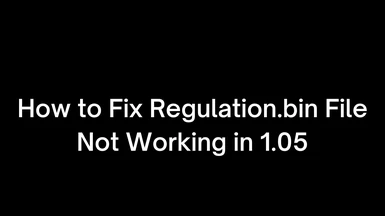About this mod
How to fix Regulation.bin not working in ER Version 1.05
- Permissions and credits
- Donations
I've had many difficulties trying to get my regulation.bin file to work in the latest version 1.05. Every adjustment I made would not work/reflect in-game. I've scoured through many Reddit pages, Nexus Mods Forums, and Google pages to try to fix my issue and no article ever came close to resolving my issue. I've seen many others having the same issue. I've fixed the issue on my own and I wanted to share how I fixed this issue.
Solution:
You basically need to refresh your regulation.bin file. When I say to refresh the regulation.bin file, I mean to start the regulation.bin from scratch (unmodded) and reimport your values. Please follow the steps below to refresh your regulation.bin file.
***Please Note: I am using Mod Engine 2 for this but it should work the same if you mod the regulation.bin file within the Game folder.***
1. Open Yapped - Rune Bear (Make sure you are using the latest version).
2. Open your modded regulation.bin and export all Param sections that you have modified (Should export to ...\Projects\ExampleMod\CSV\ER).
3. Close Yapped - Rune Bear and open Steam.
4. Go to Elden Ring -> Properties -> Local Files -> Verify Integrity of Game Files.
5. After acquiring a fresh regulation.bin file, make a backup by copying it to someplace safe.
6. After creating backup, open Yapped - Rune Bear and import all of your .CSV files to your new regulation.bin and save.
7. If using ModEngine 2, place your regulation.bin into your mod folder. If not using ModEngine 2, make sure your newly modded regulation.bin is within your Elden Ring Game folder.
8. Voila! Enjoy!
### WARNING ###
Doing this has made the regulation.bin file work for me! If it does not work for you, you can leave a comment for either me or another person to assist you. However, before doing so, please check the mod pages of the mods you installed to see if they have any special requirements or anything that may be out-of-date that would otherwise make the regulation.bin file not work for you.
### SIDE NOTE ###
If you receive Data Import error:
"Row 0, Field pad1 has invalid value, skipped import of this value"
or something similar, then you may need to update/downgrade your version of Yapped - Rune Bear as certain Data Names have been updated/changed and does not match the Data Name values within your .CSV if you've downloaded an older mod. The solution to this would be to manually update the values you want modded, or request the mod author to update the mod's .CSV file(s).