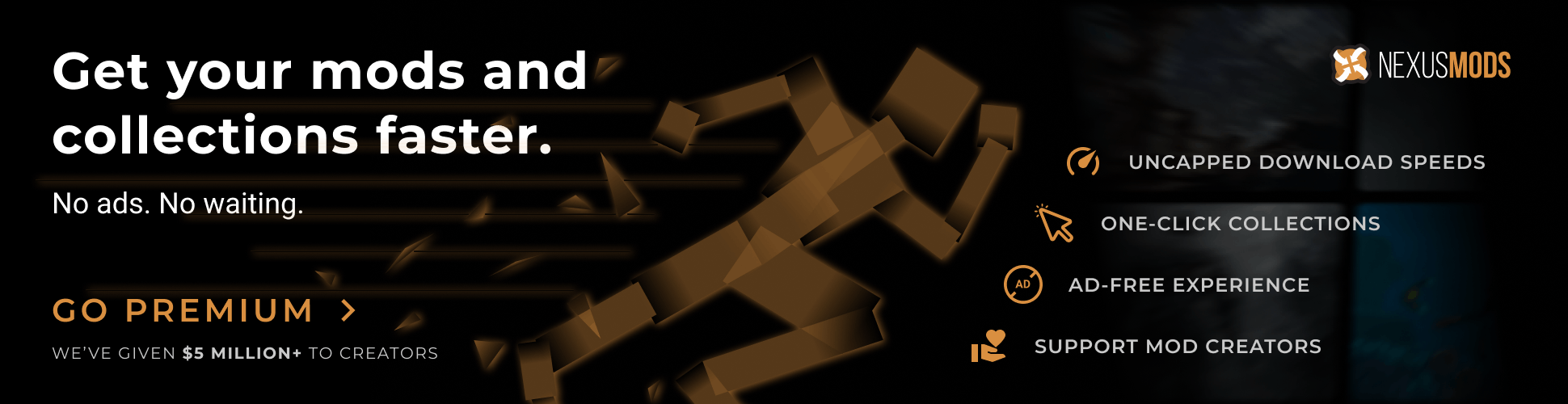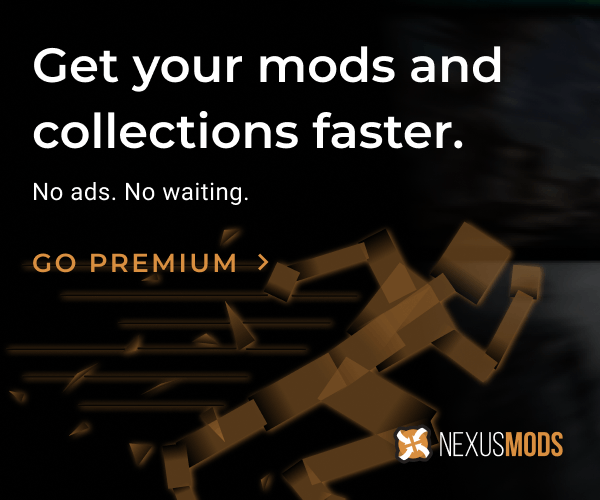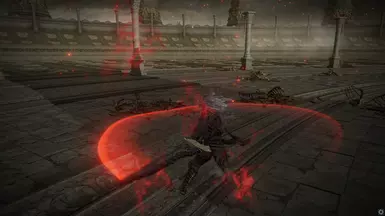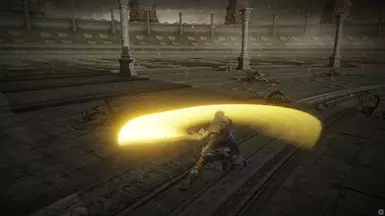About this mod
This is a rework of the ashes of wars : "Wave of Gold" and "Destined Death", which are now "Holy Wave" and "Wave Of Death".
The tracing of the weapons have changed to match their theme and Malikeths Black Blade is now the same weapon type as the Sacred Relic Sword.
- Permissions and credits
- Feel free to release a modification of my mod, if you want to play around with that
- I only ask to be credited, that's all.
The Mod: This is my rework of the Ashes of Wars: "Wave of Gold" and "Destined Death," which I've transformed into "Holy Wave" and "Wave of Death." I've also made significant changes to the tracing of these weapons to better match their thematic essence. Additionally, I've aligned Maliketh's Black Blade with the same weapon type as the Sacred Relic Sword.
1. Reworked Weapon Titles:
- Holy Wave: I decided to reimagine "Wave of Gold" as "Holy Wave" to bring a whole new dimension to the narrative and theme. This fresh title invokes ideas of purity, sanctity, and divine power. Players can now expect a more profound connection between this weapon and concepts of righteousness and the sacred.
- Wave of Death: My transformation of "Destined Death" into "Wave of Death" promises a much darker and foreboding tone. This revised name suggests a deep connection to destructive forces, doom, and mortality. Players should brace themselves for a weapon that embodies a menacing and potentially apocalyptic presence within the game.
- Holy Wave: With the alteration of "Wave of Gold" into "Holy Wave," I've aimed to create a significant thematic shift. This weapon might now be associated with a divine order or a heroic quest focused on vanquishing malevolence. I've worked on infusing its visual design and abilities with holy symbolism, intricate engravings, and radiant effects, all designed to reflect its newfound sacred nature.
- Wave of Death: By renaming "Destined Death" as "Wave of Death," I'm signaling a much darker purpose for this weapon. It could be closely linked to a villain or a destructive force that poses a grave threat to the game world. Players can anticipate encountering dark and twisted details, along with unsettling visual effects that highlight its potential for devastation.
- My decision to transform Maliketh's Black Blade into the same weapon type as the Sacred Relic Sword carries significant narrative implications. I've envisioned Maliketh's Black Blade playing a pivotal role, potentially embodying a balance between opposing forces or serving as a catalyst for significant plot developments.
- Aligning it with the Sacred Relic Sword signifies a convergence of light and dark elements in the storyline, symbolizing a crucial moment in the game's overarching narrative.
Both Blades have S scaling in Strength Dexterity and Faith.
There is no FP cost to either AOW's Either.
Installing the Mod:
- Download and Install Mod Engine 2 or UXM: First, ensure you have the appropriate modding tool installed. Download and install either Mod Engine 2 or UXM, depending on the game you're modding.
- Locate the Game Directory: Navigate to the game directory where your target game is installed. This is usually in the "Steam/steamapps/common" folder if you have the Steam version of the game.
- Backup Game Files: Before adding any mods, it's advisable to create a backup of your game files. This will help you restore the original game in case something goes wrong.
- Download the Mod: Download the specific mod you want to install. Mods are typically available on modding community websites or forums.
- Mod Installation: Extract the contents of the downloaded mod file if necessary. Mods are often distributed as ZIP or RAR archives.
- Mod Integration: Depending on the mod and the tool you're using (Mod Engine 2 or UXM), follow the mod's installation instructions. Typically, this involves copying mod files (such as .dll, .exe, or .asi files) into the game directory.
- Adjust Mod Configuration: Some mods may have configuration files (INI files, XML files, etc.) that you need to modify according to your preferences. Refer to the mod's documentation or readme file for instructions.
- Run the Game: Launch the game using its usual executable (e.g., the game's .exe file). If everything is set up correctly, the mod should now be active in the game.
- Test the Mod: Play the game to ensure that the mod is working as intended. Make sure it doesn't cause any conflicts or issues with other mods or the base game.
- Troubleshooting: If you encounter any problems or conflicts, consult the mod's documentation or seek help from the modding community for assistance.