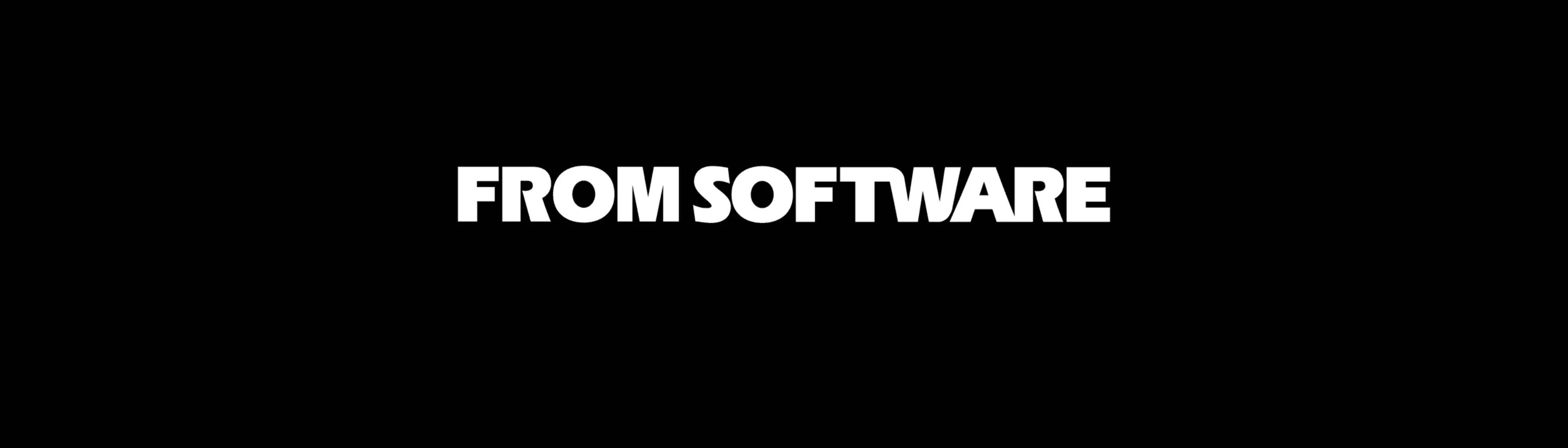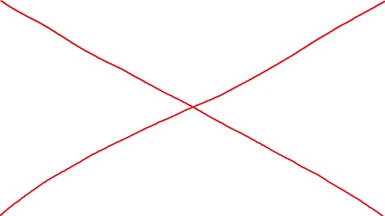About this mod
Skips the intro logos and covers up the initial blinding white screen when you start the game.
- Requirements
- Permissions and credits
- Donations
Unlock the framerate, Remove chromatic aberration, Remove vignette, Remove black bars, Fix the camera, Increase animation distance, Pause the game, Disable rune loss.
Requirements:
Does not require running an external application or replacing files. You only need Elden Mod Loader which will automatically load the mod on startup.
Installation:
Place the contents of "SkipTheIntro.zip" inside your game folder, for example: "G:\SteamLibrary\steamapps\common\ELDEN RING\Game\".
The mod loader will launch the mod when the game starts.
Configuration:
You can modify features inside "mods\SkipTheIntro\config.ini":
- skip_intro_logos - Toggles the intro skipping.
- hide_initial_white_screen - Toggles the black overlay window which hides the initial white screen.
- hide_initial_white_screen_duration - The duration that the game will be covered with a black screen, in milliseconds. Change this depending on how fast your game loads.
Source code:
https://github.com/techiew/EldenRingMods