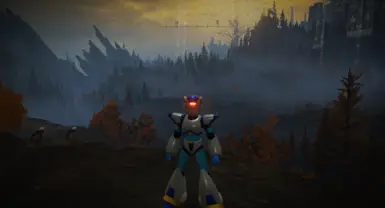X first armor - banished knight set
X second armor - bloodhound knight set
X third armor - gelmir knight set
X fourth armor - godrick knight set
X ultimate armor - haligtree knight set
X falcon armor - leyndell knight set
X gaea armor - bull-goat set
X rathalos armor - malformed dragon set
X shadow armor - redmane knight set
X dive armor - tree sentinel set
X dante - crucible axe set
X next dive armor - radahn set
X shagaru armor - cuckoo knight set
X dante sword - ordovis greatsword and blasphemous blade
it seems that the models doesn't appears on multiplayer for other people because to make the files lighter i don't put the files that have _l in the final, they are used for other players armor or npc and the character in the load save screen. The original files from fromsoftware with _l are lighter than the ones that don't have it, but i don't know how they do this.
so if you want it to appear, make a copy of the files and rename the copy with _l in the final like this:
am_m_1600.partsbnd.dcx → am_m_1600_l.partsbnd.dcx
bd_m_1600.partsbnd.dcx → bd_m_1600_l.partsbnd.dcx
hd_m_1600.partsbnd.dcx → hd_m_1600_l.partsbnd.dcx
lg_m_1600.partsbnd.dcx → lg_m_1600_l.partsbnd.dcx
to install it you need to use modengine 2 https://github.com/soulsmods/ModEngine2/releases
after you install modengine 2 put the mod into the mod folder
to install modengine2 you need to drag these files into the game's directory

and after you put the mod into the mod folder you launch the game with modengine2_launcher
all the models belongs to capcom