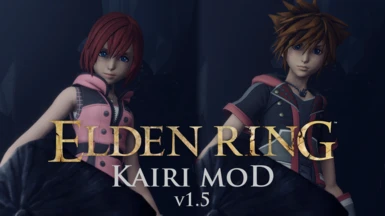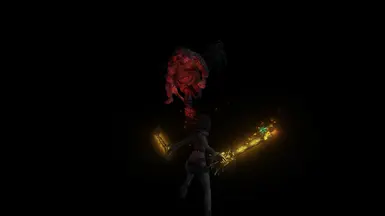About this mod
Play as Kairi from the Kingdom Hearts series. Choose "Body Type B" at character creation for voice mod to work. Includes a custom starting class with both melee and magic options (and slight FP regen). Find new Keyblades and weapon skills as you progress through the game.
Sora added as additional starting class. Choose "Body Type A".
- Permissions and credits
- Changelogs
- Donations
Start a new game and choose the "Princess of Heart" starting class. Be sure to pick "Body Type B", and keep the voice on "Young Voice 1".
This gives you a custom armor set that makes your character look like Kairi. The character is separated into 4 pieces, so wear them all for the complete look, or mix and match with other armor sets.
You start the game with 2 weapons:
Destiny's Embrace- Melee focus
Destiny's Embrace (Magic Form)-Spellcasting focus
You'll also start with 5 strong magic spells (with their Int/Faith requirements lowered so you can use them immediately). Your character has passive FP regeneration (1% per second). Destiny's Embrace (Magic Form) can cast any spell: both Sorceries and Incantations.
In addition to your 2 starting Keyblades, there are 6 more Keyblades you can find throughout the game. In the starting room, there's an item that will give you information about where to find them.
All weapons in this mod can be equipped with any Ashes of War (weapon skills), instead of being limited by categories like straight sword, spear, daggers, etc. This means you'll be able to customize your weapon with around 100 different skills. Also included in the mod are 12 new ashes of war, originally unique skills that could only be used on their respective boss weapon. You can find 8 of them sold by Bernahl at the Warmaster's Shack in Limgrave. The rest can be found alongside other Keyblades.
Sora Update:
Sora has been added to the mod as a playable character, including voice. Select "Keyblade's Chosen" starting class, and "Body Type A". He also has an alternate costume (Second Form), which you can switch to by selecting "Alter Garments" at a site of grace.
Known Issues:
Bear in mind, allowing any Ash of War to be used on any weapon comes with the side effect that some things may be broken. Some combinations will do no damage, or very little damage, while some may be incredibly strong. I limited these in ways that I could, but there are too many combinations to account for. For the unique Ashes of War that come with this mod, if their damage is underwhelming, make sure to use the affinity that comes with that ash (Magic, Sacred, etc.) instead of sticking with the Standard affinity.
Also while Destiny's Embrace (Magic Form) can use just about any Ash of War, it cannot do follow-up light/strong attacks (follow-up inputs using the skill button are fine) and some visual effects may not display properly. This is due to it being based on a spell-casting Catalyst.
Installation
This mod requires no installation, it can be played from any location on your computer. Simply double-click the file in this folder named "launchmod_eldenring.bat". Steam must be open or the game will not start.
Included in this download is the "eldenring_alt_saves.dll" made by chainfailure. This separates your modded game saves from the unmodded ones, preventing potential file corruption/banning from online play. To access your original save files, start the game from Steam or the eldenring.exe.
Also included is a version of Mod Engine 2 which allows for audio replacement, once again made by chainfailure. Big thanks to both him, katalash and all contributors to Mod Engine 2, without which none of this would be possible.
For use with Seamless Co-op:
1. Download/install Seamless Co-op normally, following the usual instructions, including setting up a password.
2. Copy "elden_ring_seamless_coop.dll" and "seamlesscoopsettings.ini", and paste it into this mod's Mod Engine 2 folder (the main one, containing "launchmod_eldenring.bat").
3. Launch this mod just as you normally would, using the "launchmod_eldenring.bat" file.
Important notes:
-Everyone in your multiplayer session must be using the same mods, or things will not work properly.
-Since this mod uses the eldenring_alt_saves.dll, and Seamless Co-op uses its own version of alt saves, using these mods together will save your game in an entirely separate, third alt saves file. This should work fine, but if you have other Seamless Co-op saves, and for whatever reason you want them all in one place, move or rename "eldenring_alt_saves.dll" from the mod folder.
Credits
Sticklove on Deviantart, and models-resource for the 3D model/texture rips
katalash and all contributors to Mod Engine 2
chainfailure for his Mod Engine 2 fork which allows for audio replacement, and his alt saves dll
Software used:
AquaToolset
DS Anim Studio
DS Map Studio
ER Clip Generator Tool
FLVER Editor
UXM
Yabber
Yapped Rune Bear
Blender
Autodesk Maya
Adobe Photoshop
Wwise