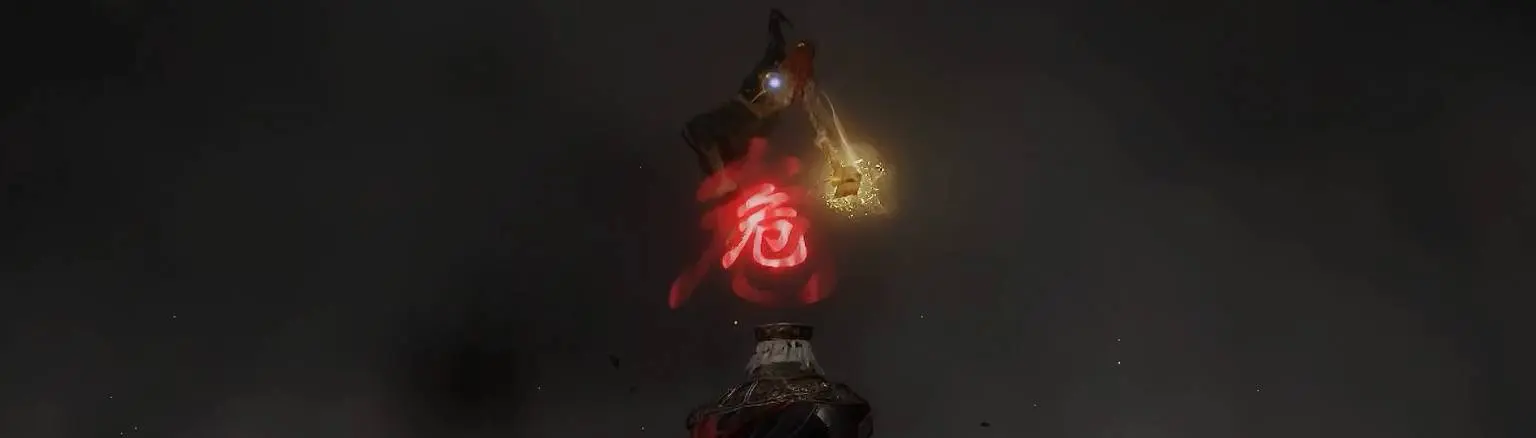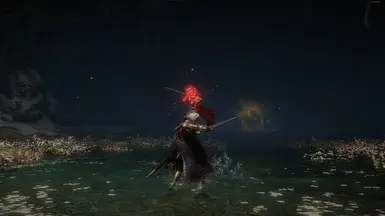About this mod
Brings the Perilous Warning SFX and Sound from Sekiro to Elden Ring.
- Permissions and credits
Perilous Warnings is a very useful and cool feature that isn't distracting. Being warned about certain attacks that are perilous helps a lot, and instead of guessing when the next one is going to come, you now hear and see the warning and react accordingly.
I don't know why FromSoft did not add this. I understand not having a deflection system alongside the standard rolling mechanic, but it would've been nice to also have perilous attack warnings in the base game. I'm surprised not many modders have thought of doing something like this in their mods, in Elden Ring or other Souls games (like DS3, for instance). The only mods I know of that tried to replicate this from Sekiro is Elden Ring - Defuckenated, and Sword Mastery.
While I've included the original sound effect, I've also added versions that use existing sound effects from Elden Ring, in case you don't wish to use it (since sound modding is still relatively difficult, and it requires an unofficial release of Mod Engine 2). There are currently 2 other versions that use Elden Ring's sound effects.
I've covered every enemy that I felt should be covered. If you feel more should be covered, I've missed a few, you think some attacks I edited are wrong, Bullets spawn too close/far, too early/late, etc., let me know. There are a lot of characters and animations in Elden Ring, so I most likely did do a few wrong, and I haven't tested every enemy. Some NPCs also have multiple Bullets for the effect. This is the same in Sekiro. The only difference in these Bullets are how close the player has to be for them to spawn (which are set in different animations).
Merging is a bit of a hassle. Params, SFX and Sound should be simple, since I created new params, SFX and Sound files instead of editing existing ones. The bigger obstacle is character .anibnds. To spawn the Perilous Warning Kanji, I copied the way FromSoft does it in Sekiro: by creating Bullets for each character (enemies) and editing their animation files accordingly. I really recommend using TAE Seeder by fwang. It makes editing a bunch of character animation files very easy and fast. I've created a csv with the Bullets I've added for merging, to make things easier for you.
Issues
- Perilous Warnings sometimes spawn on other characters/"objects". My best guess is because some enemies are hostile to other enemies, this happens, but enemies being hostile to other enemies is also present in Sekiro, and the problem isn't there, so I'm probably wrong. I would've tried to fix this myself before I uploaded, but I'm hoping someone else can help me fix it before I do.
- Sometimes the warnings just don't spawn at all. Even after testing multiple enemies, it works sometimes and other times it doesn't. I have tried to fix this but I haven't found a solution for it yet. I really have no idea why they spawn sometimes and other times don't. If you figure out why this happens and how to fix it, please let me know.
You are free to do whatever you want with this mod, whether it be edit the sound/SFX, merge and upload here or elsewhere, include it with your own projects, etc. I didn't create the actual SFX or sound, so you don't have to ask for my permission.
Tools/Resources Used
FXR - Converting Sekiro SFX to ER
bnk2json.exe - Extracting and modifying game audio
Wwise Launcher - Converting audio
FXR Reloader - Reloading FXR files to test in-game
DSAnimStudio - Editing character animation files
Smithbox - Editing game params
WitchyBND - Unpacking and repacking game files
TAE Seeder - Mass editing character animation files
Credits
EvenTorset - FXR
vswarte - bnk2json, FXR Reloader
Kinetic - Wwise Launcher
Meowmaritus - DSAnimStudio
vawser - Smithbox
ividyon - WitchyBND
fwang - TAE Seeder
cleverraptor - Guide on how to convert Sekiro SFX to ER (used for identifying .tpf files used by SFX)
TheWideMurloc - How to spawn Bullets based on distance