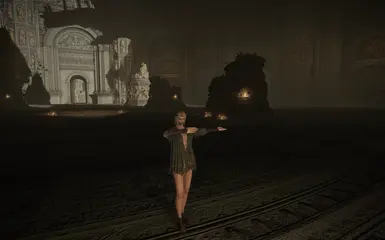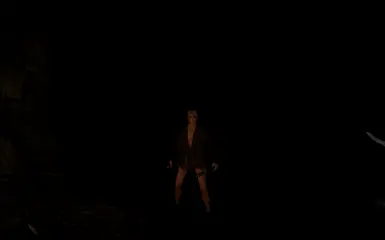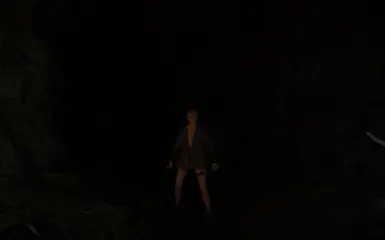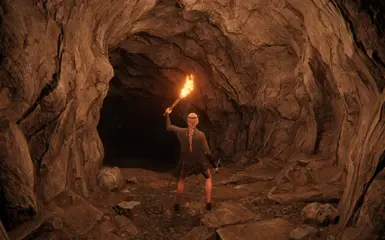About this mod
A ReShade preset aims to only correcting video output to support Full Dynamic Range (0-255) colors, but not changing contrast or saturation or anything else that would twist the vanilla palatte defined by developer's artistic intention.
- Permissions and credits
- Changelogs
- Donations
READ INSTALLATION AND NOTE BELOW!
About Dynamic Range:
For example with SDR standard 8-bpc color, each channel (Red, Green and Blue) has 2^8=256 values (from darkest 0 to brightest 255), mixed together we get 256*256*256=16777216 colors. Setting of values between 0-255, that's exactly the Full Dynamic Range which is used by PC monitors. Instead for historical reason TVs use Limited Dynamic Range setting of values between 16-235, that's being said 220 values per each channel, we get only 220*220*220=10648000 colors. So when porting console games to PC, if developers don't adapt the Dynamic Range of video output to match console Gamma setting, 10648000/16777216, we'd lose more than one third colors!
Also many games force you to do a Brightness Adjustment before starting a new game, it's meant to correct the Gamma so you see the colors developer defined. With unmatch Dynamic Range no matter how much you slide the slider the the image supposed invisible by instruction could be always visible, or the overall image gets too dark or too bright. In short, it would eventually result in a loss in both contrast and saturation compared to console version, image would lack some depth.
Except the mentioned Dark Souls 3, Sekiro, and Armored Core 6 (works correctly in Dark Souls Remastered and Dark Souls 2), it's still a common issue for some titles from Japanese developers: CAPCOM's Resident Evil 2&3&4 (haven't played 7&8 to check yet, probably the same), Monster Hunter World (works correctly in Rise), Devil May Cry 5 and Dragon's Dogma 2; Kojima Production's Metal Gear Solid V and Death Stranding; NieR Automata; etc. There're also western games: Rockstar Games's Red Dead Redemption 2 (HDR mode only) and Grand Theft Auto 4&5 (4 has FusionFix to better solve); SONY's Marvel's Spider-Man Remastered (HDR mode only)and Helldivers 2; Watch Dogs 2 (even weirdly downshifted the Limited Dynamic Range to 0-219); the Hunter: Call of the Wild...maybe more.
INSTALLATION:
Extract to the folder "ELDEN RING\Game" (same path as "eldenring.exe"). 0 performance cost, compatible with all mods (for other ReShade mods you need to merge manually) and safe to play online. For uninstallation just delete all files from this mod and the ReShade generated log file.
Press the "+" key close to "Backspace" to toggle ReShade's interface, "-" to toggle the fix for comparision (if you use the config file "ReShade.ini" from this mod, as some PC may not have numeric keypad to press the default "Home" key).
NOTE:
After installing this mod remember to do the Brightness Adjustment and follow the instruction with the image. For my monitor the proper setting is 8 (recommended but not absolutely applicable for other monitors). Also works with HDR (in HDR Adjustment you should set the Brightness to the same value as SDR Brightness Adjustment. Fully unleashes the power of your OLED or Mini-LED to the maxium! ).
This mod is only compatible with games that have exactly same issues: Dark Souls 3 and Armored Core 6 (also use the same value as Elden Ring in Brightness Adjustment). Here's the reason: with only Dynamic Range extended the Brightness Adjustment of Elden Ring still doesn't work properly. I suppose it may be caused by the slider having a low adjustable value range, so I also lifted the Gamma a bit and the result seems fine. Sekiro and other games mentioned above is not compatible with this mod.
Used filters:
LevelsPlus used to extend the Dynamic Range. It's told having less clipping than other filters that do the same thing. You might feel that some areas in highlights and shadows become more "undetailed" with this mod, but I think that's the artistic intention of developer, they intend to decide which details are more clearly visible by letting you do the Brightness Adjustment, or better called Gamma Correction. Dim caves also makes torches more useful, just like how FromSoftware did with Dark Souls 2, compared to Dark Souls.
LiftGammaGain used to lift the Gamma.
Now, just embrace the vivid colors from the world of FromSoftware.
If you find this mod helpful please consider endorsing or leaving a comment, and welcome to post your awesome screenshots :)
My other mods:
Elden Mod Auto Toggler
Comparision:
SDR+Full Dynamic Range Fix+Brightness 8

SDR+vanilla Dynamic Range+Brightness 5 (default)

HDR+Full Dynamic Range Fix+Brightness 8+Peak Brightness 1300 (you should adjust it to the Peak Brightness of your monitor)
(can't upload .jxr picture, download to see it if you have HDR supported OLED or Mini-LED)
HDR+vanilla Dynamic Range+Brightness 5 (default)+Peak Brightness 1000 (default)
(can't upload .jxr picture, download to see it if you have HDR supported OLED or Mini-LED)