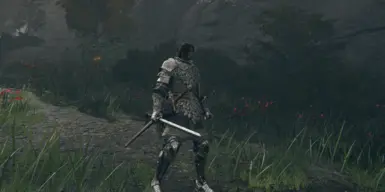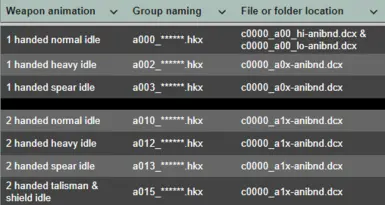This started as an edit of CopyistMonk's One handling idle-moving-crouch-jumping mod for changing most 2 handed idle animations to their 1 handed variants. Their mod changed it for all weapons but I wanted to keep some with their 2 handed idles (great weapons, great and normal spears, scythes), and while fixing some bugs I expanded a little bit on it. It's divided in different categories affecting different types of weapons. Here's the list of what the mod encompasses:
"Normal" type:
- Daggers
- Straight Swords
- Thrusting & Heavy Thrusting Swords
- Curved Swords
- Katanas
- Axes
- Hammers
- Flails
- Whips
- Staffs
- Light Greatswords (dlc)
"Heavy" type:
- Greatswords
- Colossal Weapons
- Curved Greatswords
- Greataxes
- Great Hammers
- Great Katanas (dlc)
"Spear" type:
- Twinblades
- Spears
- Great spears
- Halberds
- Reapers
- Thrusting Shields (dlc)
"Talisman & shield" type:
- Talismans
- Shields
- Greatshields
------------------------------------------------------------------------------------------------------------------------------------------------------------------------------------------------------------------------
Installation (if you only want 1 of the options):
- To install use Mod Engine 2. Drop the mod folder in "mod". Folder structure should be "modengine2\mod\name_of_the_mod\chr\dcx file".
Note: If the animations don't flow correctly and don't play sound, you're likely having compatibility issues
And speaking of merging and all that:
------------------------------------------------------------------------------------------------------------------------------------------------------------------------------------------------------------------------
Merge installation (if you want multiple):
If you want to install multiple of this animations at the same time, you're gonna have to merge them. Most of the 2 handed animations are packed in the same game file, so me making one file with each different combination would have been a little too unwieldy. Made the process simple though. You'll need Yabber:
- Pick the animation files you want from the folders in "DIY files"
- Paste and replace the files in the "c0000_a1x-anibnd-dcx" folder in "chr"
- Pack it by dragging the whole folder on top of the Yabber .exe
- Put the resulting c0000_a1x-anibnd.dcx file in your mod folder in Mod Engine 2 with this folder structure:
"modengine2\mod\name_of_the_mod\chr\dcx file" - You should be able to do the same for merging with other mods modifying a c0000_a**********.dcx file. Make a backup, drag the file on the Yabber .exe to unpack it, drop the files and overwrite, and pack it again. (Higher likelihood that it might break something, but would depend on the mod you're merging with)
-------------------------------------------------------------------------------------------------------------------------------------------------------------------------------------------------------------------------
If you wanna mess around and replace other stuff:
You need Yabber & UXM (UXM only if you wanna get the files yourself, for replacing idles/block should be what's already included in the DIY file)
Also recommend Elden Ring Debug Tool as it shows you which animation files play at any given moment.
If looking for the files yourself, with UXM get "c0000_a00_hi.anibnd.dcx", "c0000_a00_lo.anibnd.dcx", "c0000_a0x.anibnd.dcx", "c0000_a1x.anibnd.dcx" from "chr". Drag files and folders on Yabber to pack or unpack.
Once you get all the files, it's as simple as grab the ones you want, rename them, and replace the others. Here's the file structure of the files I found while messing with stuff:

Also since renaming 150+ files by hand is crazy people's work, use Window's Command Prompt. Use "cd *folder name*" (without the * & " ") to navigate to the folder containing the files (would recommend moving them to desktop to make it faster, so "cd Desktop" -> cd "Folder Name", "cd .." to go back a folder) and then use the command " ren *.* a002_??????.??? " without the quotes to rename in bulk. For other animations, replace the " a002_ " with whichever your target name is. " * " means anything before or after a period, and " ? " keeps the same character in that position as it is.
Now before you paste anything anywhere, some of the files would replace animations you may not want to, resulting in "invisible shields" when blocking or other odd things, so this is a list of files you do not want to replace and what they do:
Most weapons:
- Guarding: _000100.hkx
- Guard startup: _019000.hkx, _019001 (when walking), a013_019060 & ****_019061 (for thrusting shields specifically)
- Backdash block: _019601.hkx, _019602.hkx (on specific weapons)
- Attack blocked: _019200.hkx, _019210.hkx, _019220.hkx
- Walk block: _023000.hkx to _023200.hkx
On top of those, for talismans & shields specifically:
- Guarding: a015_000120
- Guard startup: ****_019020
- Attacks blocked: ****_019400, ****_019410, ****_019420
- Backdash block: ****_019620, _019621
- Walk block startup: ****_019021
- Run block: ****_023220
And extra specifically for greatshields:
- Guarding: a015_000110
- Guard startup: ****_019010
- Attacks blocked: ****_019300, _019310, _019320
- Backdash block: ****_019611
- Walk block startup: ****_019011
- Run block: ****_023210
Of note, if you don't like how the character goes into holding the weapon after a Weapon Art for a second before switching to the right animation, you can replace ****_029070 with ****_000009 (empty animation) so it's instantaneous. The only problem I found with this, is that it's the same animation used for 2 handing weapons, so it might look jarring depending on the weapon and what you're replacing. On some weapons I left it as it is, on others I replaced it with a002_029051 (heavy weapon's 2 handing animation) as kind of a compromise, looking well enough for both (specially for when the idle makes the weapon go on the shoulder)
Once you're done selecting, copying and pasting, repack and you're done! (hopefully!)