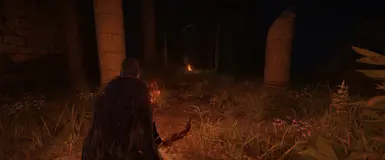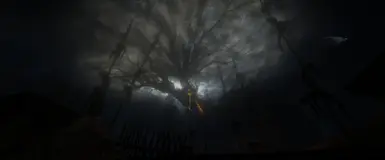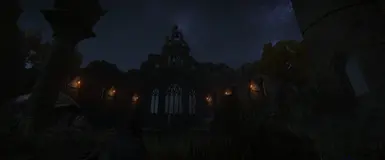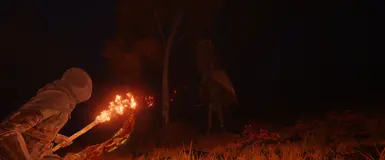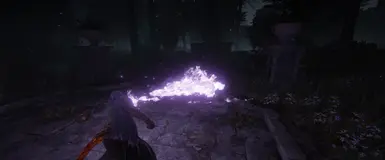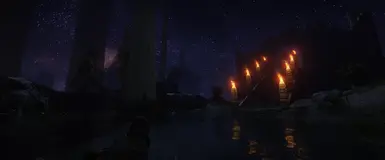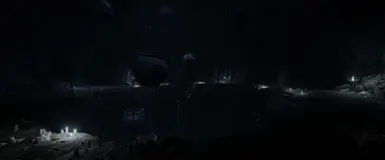File information
Created by
Silentverge and BabaBooey88Uploaded by
silentvergeVirus scan
About this mod
SotE DLC UPDATE. Makes the nights and interiors much darker. (Not a reshade.)
- Requirements
- Permissions and credits
(for ER v1.16)
v1.2.5:
Added a lantern to Torrent. Torrent now has a lantern around his neck, making seeing in the dark much better while riding on horseback!
(If you do not want this feature and only want darker nights, just don't install the "chr" folder and the regulation.bin file) CSV files for merging are included in the main mod zip file. The "map" folder is no longer needed in this or any other future releases.
Adjusted all weathers and locations and eliminated the blue/purple fog tint at night.
Made rain particles much less bright at night.
Made snow areas slightly darker.
If there are any bugs or issues, please leave a detailed comment in the comment section.
Remember, if it's too dark you can always turn up brightness in the options menu.
This mod makes nighttime everywhere (Lands between + DLC area) in the game very dark requiring a light source at all times at night. Day lighting is unaffected. Also, all interiors are darker as well.
This is NOT a reshade or anything like that, this was done by editing the game files.
No reshade was used in these screenshots (except to fix banding)
I haven't tested every single location in the game yet, but this should work in every outdoor location and all interiors as well, including the underground areas (Siofra, Ainsel etc etc). If you find a bug or something, please leave a comment in the posts section with the location and in game time.
ENJOY!
TO-DO List:
• Make a new brighter lantern item
Installation:
Unpack zip file into the mod folder for ModEngine2 just like every other mod.
The param, chr and sfx folders for this mod should be put in the mod folder.
(for anyone interested in editing the lantern file, it is "f000302421.fxr" in the SFX effects folder)
join my discord for an all-in-one place for all of my mods. Silentverge's Mod Factory