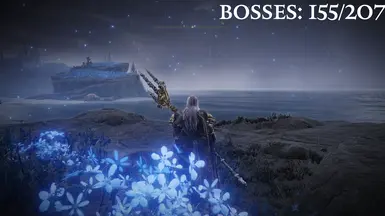About this mod
ER Boss Checklist is a tool that automatically tracks the status of all 165 base game and 42 Shadow of the Erdtree DLC bosses. Works with anti-cheat enabled. With various filters and ability to show values in OBS.
- Permissions and credits
- Works with anti-cheat enabled, so you can play online!
- It does not inject into the game and therefore does not cause various problems such as crashes, game freezes and unexpected bugs, also does not cause problems with game overlays.
- Works with Seamless Co-op (user reported, not tested)
- Install ER_BossChecklist.exe
- Select your game save file (default location: "%AppData%\EldenRing\STEAM_ID\ER0000.sl2"). If you are using a global mod that has its own save file extension, change the file type drop-down in the save selection dialog to "All Files" instead of ".sl2". I don't give any guranties that this tool will work with global mods, but you could try and write if it works.
- If you have multiple characters, select the profile index you want to use. The index may not match the profile number in the game, go through them all and check the one you think is correct. (This may change in the future).
- Done!
- Complete the previous steps.
- Set the bosses.txt file location. You don't need to create the file, the application will create it automatically, just select the folder where you want it to be
- Change the format of bosses.txt if necessary. To get detailed instructions about format filters, press the instruction button.
- Create Text(GDI+) in your OBS scene.
- In the Text(GDI+) properties, select Read from file and choose bosses.txt.
- If Windows deletes the ER Boss Checklist after a while, add it to the list of antivirus exclusions.
- If you have problems saving bosses.txt, run the program as an administrator.
- Boss count updates may take about 1 minute, it's normal and caused by the way the game works.
Please endorse this mod if you like it.