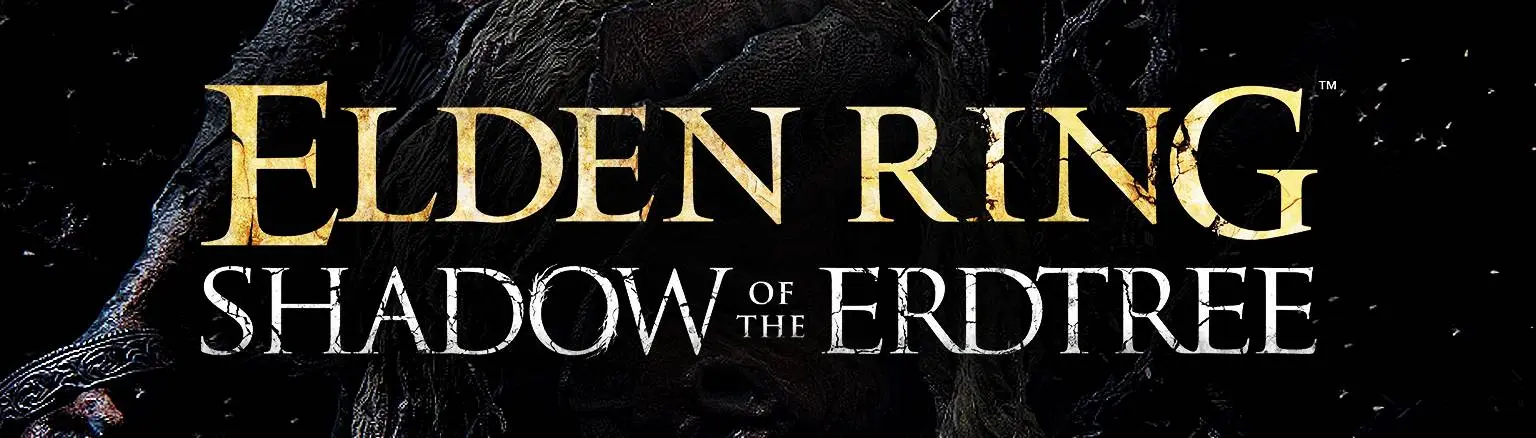About this mod
Summary:
This save was created because I love to create Cosplay Builds for PVP. With this save, you
can easily create unique PVP Builds, and instantly have access to a
majority of high-volume PVP areas, as well as everything you need to
customize your build quickly.
- Permissions and credits
This save was created because I love to create Cosplay Builds for PVP. With this save, you
can easily create unique PVP Builds, and instantly have access to a
majority of high-volume PVP areas, as well as everything you need to
customize your build quickly.
Save Details:
All Colosseum's Unlocked
Spirit Tuning Unlocked
All Summoning Pools Unlocked (Includes areas that have not been open yet, such as dungeons.)
Max Runes
Two Of Every Weapon (Max Level)
All Armor Sets
All Spells & Incantations
All Max Level Summons
3 Sets Of Each Ash Of War
All Talismans
Max Of Every Upgrade Material (Inventory & Chest)
Max Of Every Crafting Material (Inventory & Chest)
Max Of Every Craftable Item (Inventory & Chest)
Max Arrows, Bolts & Greatbolts (Inventory & Chest)
All Cookbooks & Recipes Unlocked
Full Map Unlocked (+ All Buildings Shown On Map)
All Whetblades Unlocked
Roundtable Hold Unlocked
Torrent Unlocked
Spirit Calling Bell Unlocked
All Crystal Tears
All Great Runes
99 Larval Tears (Rennala / Red Wolf Of Radagon is not defeated so that you can summon cooperators at Main Academy Gate)
Wonderous Physick Unlocked
All Flasks Unlocked
Flasks Fully Upgraded
All Bell Bearings Given To Twin Maiden Husks
A Majority Of Graces Unlocked (Graces tied to boss areas have been left
unlocked, but graces that are beyond areas where a boss has been beaten
has been unlocked. This was done so that you can summon / invade
anywhere, without having a boss you beat lock you out of PVP in certain
areas.)
DLC UPDATE:
Two Of Every DLC Weapon (Max Level)
All DLC Armor Sets
All DLC Spells & Incantations
All Max Level Summons
3 Sets Of Each DLC Ash Of War
All DLC Talismans
Max Of Every DLC Crafting Material (Inventory & Chest)
Max Of Every Craftable DLC Item (Inventory & Chest)
Max DLC Arrows, Bolts & Greatbolts (Inventory & Chest)
All DLC Cookbooks & Recipes Unlocked
BONUS:
Character comes with Sliders I created for a Tifa Lockhart build, and is a solid preset for a Female Character.
Important Notes:
- If you teleport into a dungeon that is locked from the outside, the
only way to be able to leave the dungeon is to go stand by the entryway
door and teleport.
- Ashes Of War cannot be duplicated without first having picked up the Ash Of War In-Game
- If you invade in an area you don't have access to yet, you will need to
gain access to those areas first to be able to retrieve your runes if
you die.
DISCLAIMERS:
- I HIGHLY RECOMMEND ALL CHANGES BE DONE IN OFFLINE MODE! Download the Offline Launcher Here: https://www.nexusmods.com/eldenring/mods/98
- PASTING THIS SAVE FILE WITHOUT USING THE INSTALLATION STEPS WILL FLAG
YOUR ACCOUNT AS A MODIFIED FILE. THIS MAY NOT RESULT IN A BAN, BUT WILL
BRING ATTENTION TO YOUR ACCOUNT WHICH WILL RESULT IN A MESSAGE APPEARING
EVERY TIME YOU PLAY UNTIL THE FLAG IS DROPPED.
Installation Steps:
- Download the .zip file and extract it somewhere you're familiar with.
- Download Elden Ring Save Copier Here: https://github.com/BenGrn/EldenRingSaveCopier/releases
- Open EldenRingSaveCopy.exe
- Next to Source file, select Browse, and locate the folder you downloaded and
extracted from here, and select the ER0000.sl2 file located in that
folder. - Next to Destination file, select Browse, and go to
C:/Users/(Username)/AppData/EldenRing (If you do not see AppData, simply
just click the View Tab in the top of the window and check Hidden
Items) - There will be some folders that are named a bunch of random numbers, if you have multiple folders, you can
simply just load Elden Ring normally, load into the world, then Quit.
You can then look at the Date Modified next to the folder, and it will
be the most recently updated folder, as the game will have updated your
save. - After locating your Save File, create a New Folder called "Backup", Copy & Paste the ER0002.sl2
file in your User Folder into the newly created Backup folder to prevent
any data loss. - Select the ER0000.sl2 file that's located in your User Folder.
- Using the Option Box under Copy from, select PVP Lord.
- Using the Option Box under Copy to, select the slot which you'd like to save the character. (BE ABSOLUTELY SURE YOU DO NOT ACCIDENTALLY COPY OVER A SAVE THAT YOU DON'T WANT TO LOSE!)
- Press Copy
(SUGGESTED / OPTIONAL STEPS)- Open the game with the Offline Launcher.
- Load your new Save.
- Level up to the level range you like.
- Sit at a grace.
- Quit the game via Right Click -> Close Window or Task Manager