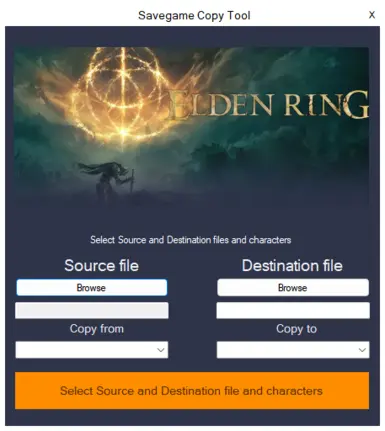About this mod
The Elden Save Copy mod offers a convenient way for Elden Ring players to transfer their character saves between different game versions. As long as the "ER0000" file is present, the mod supports all versions, enabling seamless migration of characters from the vanilla mode to modified setups, such as seamless coop mode.
- Permissions and credits
I didn't create this mod myself; I'm just a guy who appreciates it and wanted to share it. Credit goes to the original creator, cited below, for their excellent work.
- https://github.com/BenGrn
- https://github.com/BenGrn/EldenRingSaveCopier/releases/tag/v0.0.3-alpha
HOW TO INSTALL & USE
Detailed Guide for Using Elden Save Copy - Transfer
1. Downloading and Extracting the Mod:
- Download Elden Save Copy - Transfer from Nexus Mods and extract the files to your desktop or a convenient folder.
2. Preparation in Elden Ring Seamless Co-op:
- Launch Elden Ring in its Seamless Co-op mode.
- Create a new character with a name different from your main character to avoid any temporary confusion.
(The class and appearance are not important at this stage.)
- Confirm the character creation and skip the cutscenes until you are in the Chapel of Anticipation.
- Save your game and exit the game to return to the desktop.
3. Using EldenRingSaveCopy.exe:
- Launch EldenRingSaveCopy.exe, the save transfer tool.
4. Configuring Source and Destination Files:
- Click on "Source File," then "Browse" to locate and select your personal save file from the vanilla version of Elden Ring
(with the .sl2 extension).
- The typical path for the source file is: C:/Users/(PC Username)/AppData/Roaming/EldenRing/(SteamID)/
- Click on "Destination File," then "Browse" to find and select the freshly created save file in the Seamless Co-op version.
(with the .co2 extension, switch between "save file" and "save coop file" at the bottom right)
- The typical path for the destination file is similar to the source file: C:/Users/(PC Username)/AppData/Roaming/EldenRing/(SteamID)/
5. Selecting Save Locations:
In the EldenRingSaveCopy.exe interface, ensure you select the source (Vanilla) "Save File" location you wish to copy
to the "Destination File" (Seamless) save location.
Select the vanilla character on the left; select the freshly created character on the right.
- Use the arrow to the right of the character name to navigate and select the correct save if you have multiple characters.
6. Copying the Character:
- Click the orange button indicating "Copy the source character (Source File) to the destination character (Destination File)" to finalize the copying process.
7. Finalizing the Transfer:
- Once the copy is complete, close EldenRingSaveCopy.exe and relaunch Elden Ring Seamless.
- In the game’s main menu, select "Load" to access the list of saved characters. Choose the freshly transferred character to start playing with your restored progress.
Make sure to follow each step diligently to prevent any data loss and ensure you fully enjoy your transferred gaming experience without any issues
Here is a short 2-minute video for those who need visual support.
- https://www.youtube.com/watch?v=DhJgbZ1YF3Y
Trace your path through the Lands Between.