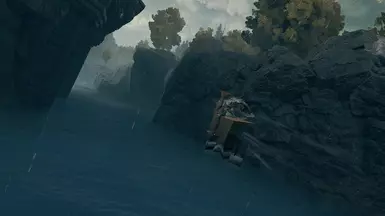Transform your trusty Torrent into a flying mount

Introduction
-------------------------------------
NOTE: The model is not included. You can download it from this link
Controls
-------------------------------------
Double Dash: By quickly pressing the movement button twice, you activate flight mode, taking flight and allowing you to explore the landscapes from a new perspective.
Walking: By holding the walk button, you gently descend towards the ground, allowing you to control your height while enjoying the views.
Drop to Ground: You can also manually drop to the ground to exit flight mode, providing a smooth transition between flying and exploring on foot.
Jump: A tap of the jump button instantly returns you to the ground, ideal for emergencies or to quickly resume combat.

Getting Started
- First, obtain ModEngine2 from a reliable source. Typically, you can find the download on GitHub.
- After downloading the file, extract it to a folder of your choice.
You should see something like this:
ModEngine2 Folder:
└── mod
└── modengine2
└── launchmod_eldenring.bat
└── modengine2_launcher.exe
└── config_eldenring.toml
└── ETC...
Second Step
- Place the mod files you want to install into the appropriate folder. The structure should look something like this:
ModEngine2 Folder:
└── mod
└── Drag files here
└── modengine2
└── launchmod_eldenring.bat
└── modengine2_launcher.exe
└── config_eldenring.toml
└── ETC...
Drag and drop the mod files into the `mod` folder within the ModEngine2 folder. They should be placed directly there, without needing additional subfolders.
EXAMPLE:
ModEngine2 Folder:
└── mod
└── action
└── chr
└── regulation.bin
Installing the Module
- First, locate your game's directory. A typical path is:
C:\Steam\steamapps\common\EldenRing\Game
- Drag the "VIZZO_Module" folder into the Elden Ring directory.
- Done
Credits
-------------------------------------
A special thanks to WindShadowRuins, whose skill in editing Torrent animations has brought new life to this mod. The improved animations make every flight and descent a visually stunning experience, further enhancing the immersion in Elden Ring.
Get ready to soar and explore like never before!