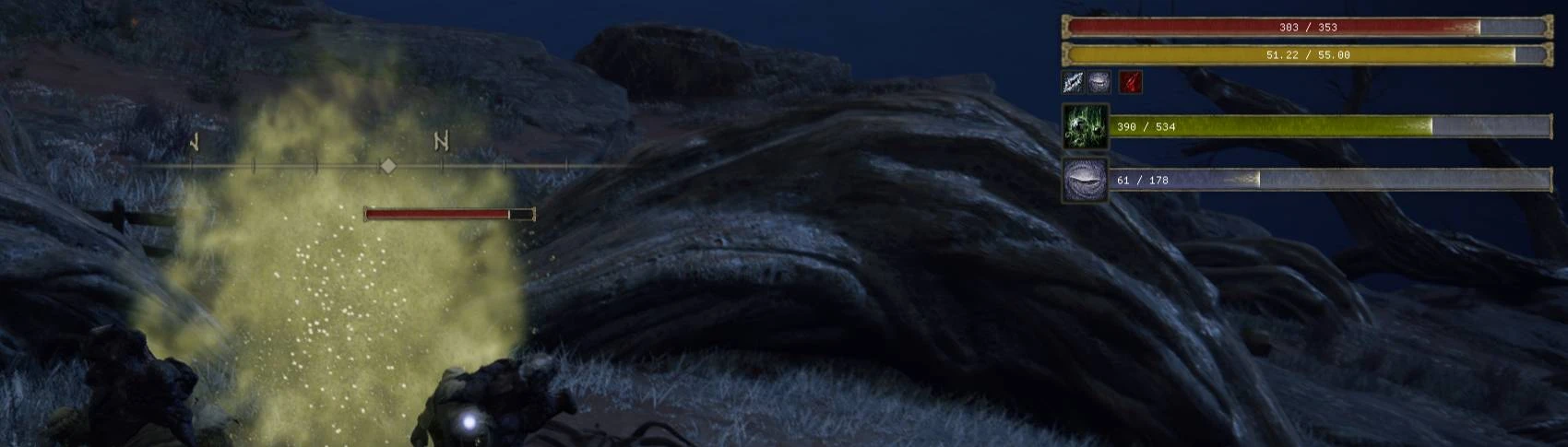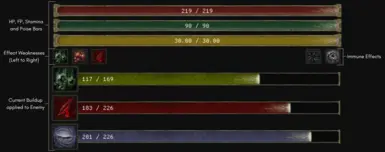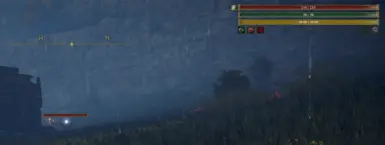About this mod
Souls Vision adds a customizable overlay to the top-right corner of the screen (by default), showing additional information about the currently targeted enemy, including HP, Stamina, Stance, Buildup bars for effects (like Poison and Frostbite) and the best damage types to use against the enemy (Magic, Fire, etc.).
- Requirements
- Permissions and credits
- Changelogs
Souls Vision adds a customizable overlay to the top-right corner of the screen (by default), showing additional information about the currently targeted enemy, including HP, Stamina, Stance, Buildup bars for effects (like Poison and Frostbite) and the best damage types to use against the enemy (Magic, Fire, etc.). The overlay is draggable and can be customized to show only the information you want.

Features
- Stat Bars: Shows the current and maximum HP, FP, Stamina, and Stagger/Poise of the targeted enemy.
- The FP bar usually only appear to "player-like" enemies
- The FP bar usually only appear to "player-like" enemies
- Best Effects: Shows the best effects to use against the targeted enemy, based on the lowest value necessary to trigger them.
- Immune Effects: Shows the effects that the targeted enemy is immune to in gray at the right of the best effects.
- Damage Types: Shows the damage types that the targeted enemy is weak to, resistant to, or neutral to with icons highlighting how good or bad they are.
- The neutral damage types are hidden by default, but can be shown by changing the config file.
- The neutral damage types are hidden by default, but can be shown by changing the config file.
- Buildup Bars: Shows the current buildup of effects like Poison, Scarlet Rot, Hemorrhage, Death Blight, Frostbite, Sleep, and Madness.
- Only appear if the enemy has some effect being applied to it.
- Only appear if the enemy has some effect being applied to it.
- Customizable: Highly customizable, with options to change the positions, sizes, and visibility of the components.
- The config file is generated the first time the game is opened with the mod, and it is reloaded automatically every time it is edited.
- The config file is generated the first time the game is opened with the mod, and it is reloaded automatically every time it is edited.
- Draggable Overlay: The overlay can be dragged around the screen by clicking and dragging it.
- The parameter `dragOverlay` must be set to `true` in the config file to enable this feature.
- I recommend enabling entering a menu (like Equipment) to show mouse cursor to make it easier to drag the overlay. (I'm working on a better way to do this)
Fields
- `dragOverlay`: bool - If set to `true`, the overlay can be dragged around the screen by clicking and dragging it.
- `debug`: bool - Enables or disables debug mode. If set to `true`, a console window will open with the game, showing the same information as the one found in the `souls_vision.log`.
- `opacity`: float - Opacity of the overlay, from 0.0 (fully transparent) to 1.0 (fully opaque). This option requires the game to be restarted to take effect.
- `delay`: int - Delay in milliseconds before initializing the overlay. Default is `0`.
- `bestEffects`: int - How many of the best effects to show on the overlay. The effects are sorted (left to right) by the lowest value necessary to trigger them. Default is `2`.
- `bestEffectIconSize`: int - Size of the best effect icons. Default is `33`.
- `dmgTypeIconSize`: int - Size of the damage type icons. Default is `30`.
- `fontSize`: float - Font size of the text displayed on the bars. Default is `18.0`.
- `statBarSpacing`: int - Spacing between the bars, the space used around the "bestEffect" will be half of this. Default is `0`.
- `maxEffectBars`: int - Maximum number of effect bars to show. Default is `7`.
- `hideBlightMadness`: bool - If set to `true`, the Death Blight and Madness bars will be hidden for common enemies. Default is `false`.
- `statBar`: object - Configuration related to the bars.
- `position`: object - Determines the bar’s on-screen position from top-left to bottom-right.
- `x`: int - Horizontal position of the bar in pixels.
- `y`: int - Vertical position of the bar in pixels.
- `size`: object - Defines the bar’s dimensions.
- `width`: int - Width of the bar in pixels.
- `height`: int - Height of the bar in pixels.
- `position`: object - Determines the bar’s on-screen position from top-left to bottom-right.
- `components`: object - Configuration for the components of the overlay.
- `hp`|`fp`|`stamina`|`stagger`|`poison`|`scarletRot`|`hemorrhage`|`deathBlight`|`frostbite`|`sleep`|`madness`: object - Bar configuration.
- `visible`: bool - If set to `false`, the bar will be hidden. Default is `true`.
- `hideText`: bool - If set to `true`, hides the text displayed on the bar (e.g. “90/219”).
- `bestEffects`: bool - If set to `false`, the Best Effects against the enemy will be hidden. Default is `true`.
- `immuneEffects`: bool - If set to `false`, the effects that the enemy is immune to will be hidden. Default is `true`.
- `dmgTypes`: bool - If set to `false`, the Damage Type information will be hidden. Default is `true`.
- `neutralDmgTypes`: bool - If set to `true`, the Neutral Damage Type information will be shown. Default is `false`.
- `hp`|`fp`|`stamina`|`stagger`|`poison`|`scarletRot`|`hemorrhage`|`deathBlight`|`frostbite`|`sleep`|`madness`: object - Bar configuration.
Compatibility
Souls Vision was developed and tested on version 1.16, it is expected to work with previous and future versions as long as the game’s internal structures remain unchanged since it relies on memory reading. Some incompatibilities with mods that deal with game's FPS are expected as Souls Vision is tied to the game's rendering methods. Either way, let me know if any kind of error occurs.
Known Incompatibilities
1. Elden Ring Reforged (ERR)** and **Elden Ring Tarnished Edition Overhaul (ERTE)
- These mods remove the cooldown before an effect can be re-applied, enabling stacking of effect buildups. This can lead to minor inconsistencies in the overlay's effect buildup tracking.
- The overlay will still work normally, but the buildup bars will not be as accurate as they are in the base game.
- Compatibility with this mechanic is planned for a future update.
- In Seamless Coop some things (like the effect buildup) are done on the client side.
- When the effect bar is filled and the effect is applied, this information is then communicated to other players. This can cause discrepancies in the overlay, as the buildup bars may differ between players.
- When the effect bar is filled and the effect is applied, this information is then communicated to other players. This can cause discrepancies in the overlay, as the buildup bars may differ between players.
- The overlay will still function normally, but effects applied by one player may not always be reflected correctly for others.
- While fixing this issue is part of my plans, I currently don’t know how to address it, and sadly I don't have a timeline for a fix.
- MSI Afterburner can cause the game to crash at startup when Souls Vision is installed.
- This issue is caused by the overlay's DirectX hooking conflicting with MSI Afterburner's overlay.
- Disabling MSI Afterburner's overlay should resolve the issue.
Installation
Add the `souls_vision.dll` to the `mods` folder from Elden Mod Loader (or any other mod loader you prefer that supports DLL loading).
References
GitHub
Changelog
- [v0.5.2] - 05-01-2025
- Added a delay parameter to the config file to aid fixing crashes at startup
- Added a delay parameter to the config file to aid fixing crashes at startup
- [v0.5.1] - 21-12-2024
- Fixes a bug that caused the game to crash at startup
- The crash was caused by a incorrect handling of the resources
- The crash was caused by a incorrect handling of the resources
- Fixes a bug that caused the game to crash at startup
- [v0.5.0] - 19-12-2024
- Completely reworked the config file to be more user-friendly
- Completely reworked the config file to be more user-friendly
- [v0.4.2] - 17-12-2024
- Added unique options to hide the text for each bar
- Added unique options to hide the text for each bar
- [v0.4.1] - 16-12-2024
- Added option to hide DeathBlight and Madness bars for common enemies
- Added option to hide DeathBlight and Madness bars for common enemies
- [v0.4.0] - 16-12-2024
- Bundled the textures within the DLL to avoid distributing them in a separate folder
- Bundled the textures within the DLL to avoid distributing them in a separate folder
- [v0.3.3] - 10-12-2024
- Fixed a bug making the overlay shift infinitely to the left when `dragOverlay` is set to `true`
- Fixed a bug making the overlay shift infinitely to the left when `dragOverlay` is set to `true`
- [v0.3.2] - 10-12-2024
- Fixed the bug where the horizontal position of the overlay was being shifted when switching between targets
- Fixed the bug where the horizontal position of the overlay was being shifted when switching between targets
- [v0.3.1] - 08-12-2024
- Fixed build bug where the assets were not being updated
- Fixed build bug where the assets were not being updated
- [v0.3.0] - 07-12-2024
- Added the Weak, Neutral and Resistant damage types to the overlay
- Added more customization to the overlay components
- It's possible to control the visibility of more components individually
- Added a config parameter to control the font size of the overlay
- The `opacity` parameter no longer requires the game to be restarted to take effect
- [v0.2.2] - 28-11-2024
- Changed the overlay to use ER font
- Changed the overlay to use ER font
- [v0.2.1] - 28-11-2024
- Added a way to load textures in grayscale
- Added the effects that the enemy are immune to the overlay
- Tweaked the size of the icons and the opacity of the bars bg
- [v0.2.0] - 27-11-2024
- Added a config parameter to customize the vertical space between the bars
- Added a config parameter to customize the size of the "best effect" icon
- Removed the condition that prevented the stamina bar from rendering
- Completely reworked the way the bars are rendered to be tied to a `ImGui` window
- This change allows the overlay to be dragged around the screen
- This "drag" mode can be toggled on the config file
- [v0.1.5] - 25-11-2024
- Added icons to show best effects to use against the targeted enemy
- Added icons to show best effects to use against the targeted enemy
- [v0.1.4] - 25-11-2024
- Added custom visibility config to all the bars
- Added custom visibility config to all the bars
- [v0.1.3] - 25-11-2024
- Fixed the position of the bars that were overlapping as their size increased
- Fixed the position of the bars that were overlapping as their size increased
- [v0.1.2] - 24-11-2024
- Allow configurable opacity to the overlay
- Allow configurable opacity to the overlay
- [v0.1.1] - 24-11-2024
- Fixed the space between the Buildup Bars
- Fixed the space between the Buildup Bars
- [v0.1.0] - 24-11-2024
- First working version of the mod
- First working version of the mod
Boss Checklist Overlay: A lot of the code here helped me with the DirectX hooking.
Posture Bar: The concept of showing additional "bars" gave me the initial idea.
Hunter Pie: This is first contact that I had with this idea of Overlay. If you're a Monster Hunter player, I highly recommend it.