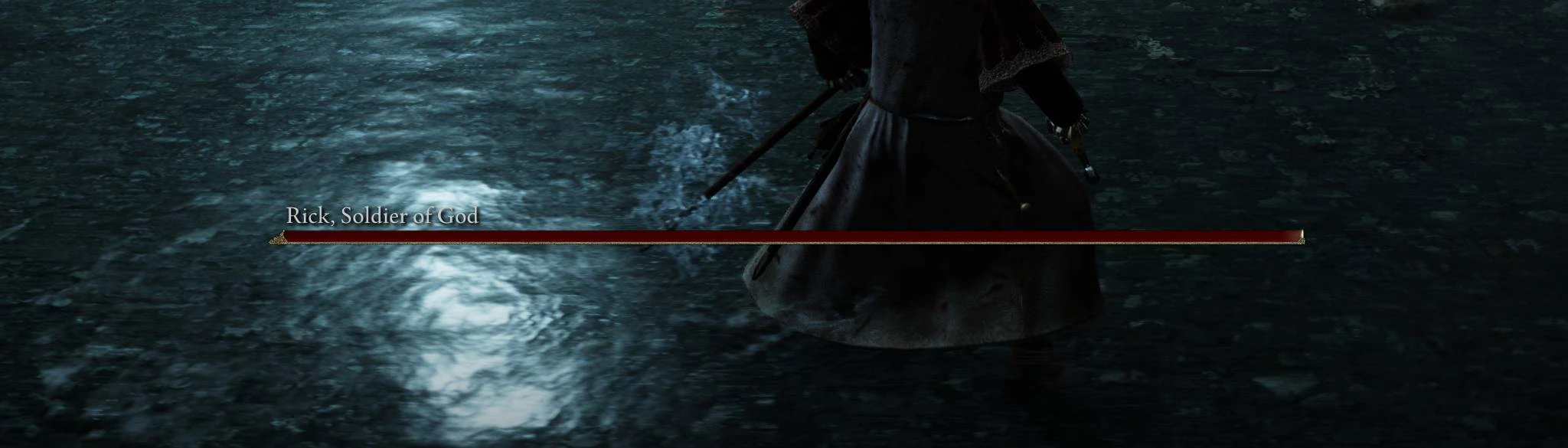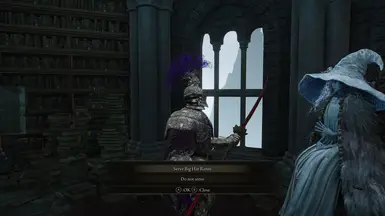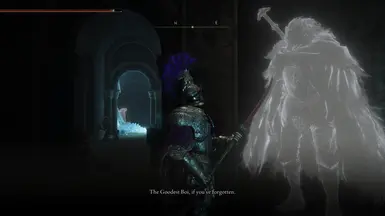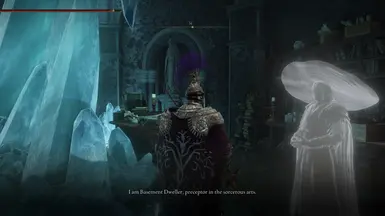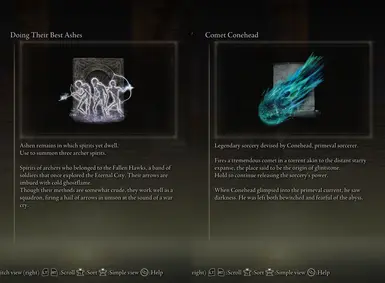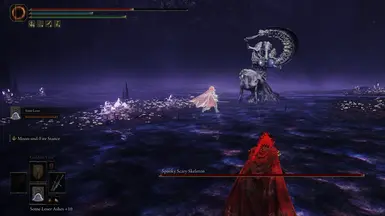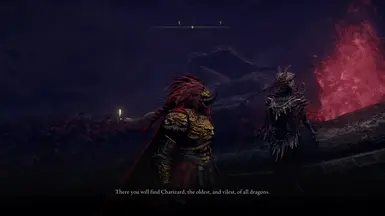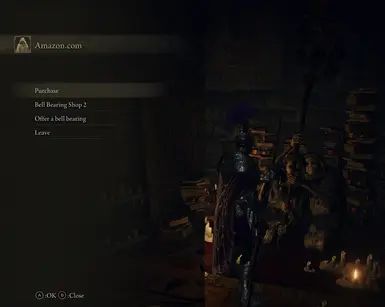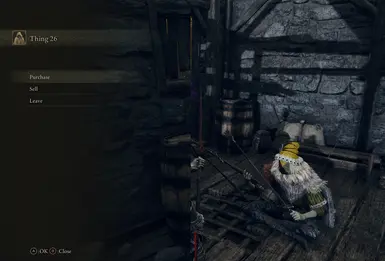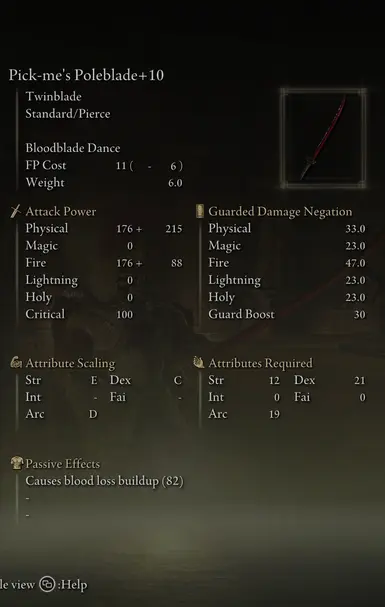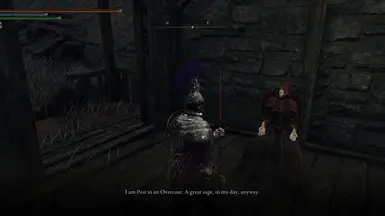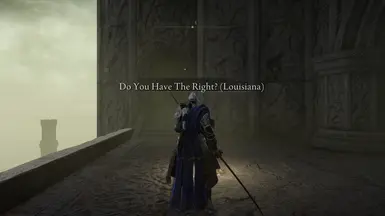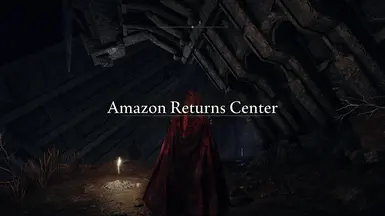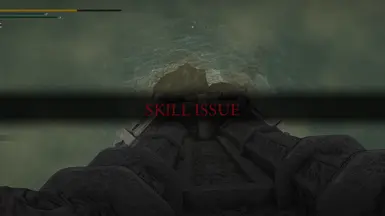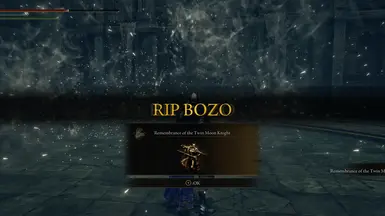About this mod
After 1000 hours in Elden Ring, it was time for a new cast of characters...
- Requirements
- Permissions and credits
- Changelogs
- Donations
There's about 400 bosses/characters, so I will not be listing them on this page. However, I will provide the full lists of names as optional text files you can download and peruse. I had a ton of fun coming up with these stupid names and recalling all the "wondrous" ones the gaming community has given to Elden Ring. Enjoy the absurdity :)
This is a sister mod to my other works, Location Name Replacements and Message Replacements.
Author's Choice - This download option combines my Replacement series of mods. Go full brainrot with edits to all characters, locations and on-screen messages. Special Sippy Cups included. Visit the other two mod pages for screenshots and lists.
This mod changes every single instance of a character's name. That means maps, sites of grace, item descriptions, subtitles, and more. This was achieved via mass text replacement in Smithbox. Meaning all I had to do was type the name and what I wanted to rename it to, and the program would automatically change all text in the game instantly. This saved me HOURS of work, and few were hand edited individually. As a consequence, there will be grammatical errors and spelling mistakes. I am not going through thousands of lines of text by hand to make sure they read okay. This mod does not change spoken audio to match the edited subtitles.
I use REVENANT ReShade, specifically the Lush version with a couple tweaks of my own. This is reflected in the screenshots I took for this mod, so keep in mind that it may look differently for you if you do not use a ReShade!
DO NOT attempt to play the game online while using any mods or you will be banned! Download Anti-cheat toggler and offline launcher to circumvent EAC, or if you use Mod Engine 2 then that program will automatically disable it.
Mod Engine 2
- Download Mod Engine 2. It can be placed in any location, does not have to be the game directory
- Ensure that you have a "msg" folder within the "mod" folder of Mod Engine 2. If you do not have one, then you can make a new one yourself.
- Extract this mod to your location of choice
- Place the contents of "msg" within the folder of the same name located in the "mod" folder
- Launch Elden Ring with Batch File launchmod_eldenring
Simply delete the DCX files in the msg folder, or the entire msg folder if this is the only mod you have installed that uses it.
Graphics/ReShade/Mods Used for Screenshots
Remove vignette
Remove chromatic aberration
Ultrawide UI Fixes
Remove black bars
Increase animation distance
Disable Sharpening
REVENANT ReShade
Unlock the framerate
REVENANT Lush ReShade personal tweaks: Disable the ADOF, Chromatic Aberration, and Border.
I play on a 21:9 (3440x1440) ultrawide monitor with an NVIDIA RTX 4090. In game settings, I turned Depth of Field and Motion Blur off. For everything else I use the recommended settings from NVIDIA GeForce Experience.
Tools Used In Mod Creation
Smithbox
UXM
Donations are also welcome and my PayPal is linked on my mod pages, but you are not obligated to do so.
I create mods that I want to make, and do not expect money in return.