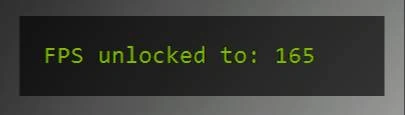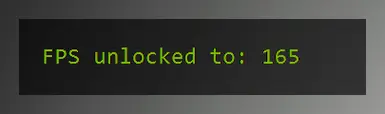File information
Created by
Apollo_2040Uploaded by
apollo2040Virus scan
About this mod
Simple and small mod to unlock Elden Ring framerate, that when opened automatically launches game.
Fully compatible with DLC and Seamless Coop mod.
- Permissions and credits
- Changelogs
Fully compatible with DLC and Seamless Coop mod.
DON'T USE THIS MOD FOR PVP OR TOURNEYS, AS IT ALTERS FRAME DATA AND COULD BE BANNABLE.
Github page for source code
Description
- This mod does not modify any file, and it doesn't require any installation or configuration, as it is a single small executable file and does everything automatically.
- When the mod is opened, it automatically checks if Steam is running to correctly launch the game, if not it automatically starts it, and then starts the game.
- After launching the game the mod will show a little overlay at the top-left of the screen for some seconds, saying the framerate limit that
the game has been unlocked to. - If the game is already opened and the mod is launched, it will automatically apply the framerate unlock to the current opened game,
without needing to close it and restart.
Usage
Simply place this mod's file anywhere you want in your pc and open it to launch the game with unlocked FPS.
The first time using the mod it may ask for admin rights to find the game files.
Configuration
Before changing the config make sure to have started the mod at least once.
Even though this mod doesn't require to be configured, you can customize some settings.
To do this, open the game folder:
To open it select Elden Ring from your Steam library, and select Manage (The gear icon on the right), then go on Manage and select Browse local files.
In the folder that will open go in Game.
In the game folder open the folder EldenRingAutoFPSUnlocker and inside it you will find a config.ini file containing the mod configuration (You can edit it simply using Windows's notepad).
In that file you will see the different config options with a description:
- target_framerate: Set the framerate the game will be unlocked to, if set to -1
the mod will automatically set this based on your monitor. - confirm_overlay: Choose whether to show the overlay with the set FPS for a few seconds when the game is started.
- use_seamless_coop_mod: If the mod detects that Seamless Coop is installed, it will launch the game using it.
- ensure_steam_opened: Check if Steam is opened before launching the game and in case start it. Setting this to False may cause the game to not start automatically.
- minimize_steam_windows and close_steam_windows: Automatically minimize or close Steam windows before launching the game
Possible problems
If the game is set to fullscreen it may still lock to 60 FPS so you have to override this in the NVIDIA Control panel settings (For NVIDIA) or Display settings (For AMD) or set another option like borderless window in the game.
To remove the FPS limit from the NVIDIA Control panel go to 3D settings -> Program settings, if in the dropdown Select a program to customize there isn't Elden Ring, click on Add and select it.
Then in the Specify the settings for this program set the option Vertical sync to Off.