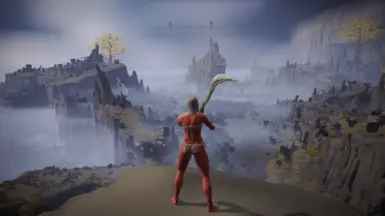Elden Ring For Intel HD Graphics 620 or above
-
Endorsements
-
Unique DLs--
-
Total DLs--
-
Total views--
-
Version1.16
I made this mod using some cvs from other mod, created by AING MAUNG, XopH29 https://www.nexusmods.com/eldenring/mods/4619?tab=description
INSTALLATION GUIDE:
1. Download the mod and extract it (dont mind the name cuz i made it for my friend lol)
2. go to Elden Ring folder location "C:\Program Files (x86)\Steam\steamapps\common\ELDEN RING\Game" or whatever it is for you and rename the "regulation.bin" or move the to Backup inside mod folder
3. copy the "regulation.bin" from optimized folder and paste it in Elden Ring game folder, "C:\Program Files (x86)\Steam\steamapps\common\ELDEN RING\Game"
4. use 800x600 or 800x450 screen-resolution if needed, enjoy it 😊.
NOTE:
If you are using v2.0 open your game then go to System --> Graphics and make sure "Auto-detect best rendering settings" is on (if it's not just turn it on)
REALLY RECOMMENDED MODS:
https://www.nexusmods.com/eldenring/mods/1947 (REMOVE ERDTREE)
https://www.nexusmods.com/eldenring/mods/3668 (POTATO TEXTURES)
https://www.nexusmods.com/eldenring/mods/147 (DISABLE SHARPENING)
https://www.nexusmods.com/eldenring/mods/3665 (REMOVE BLOOM)