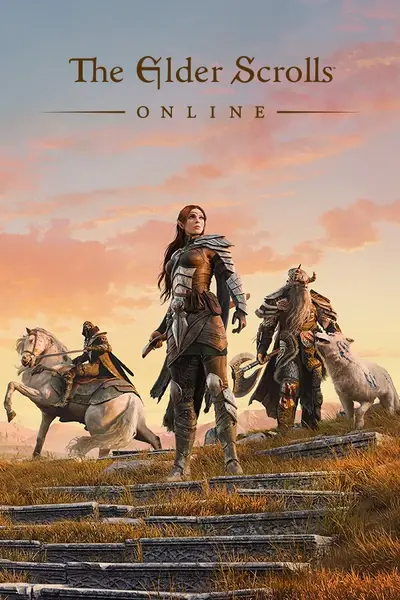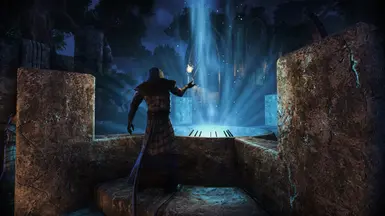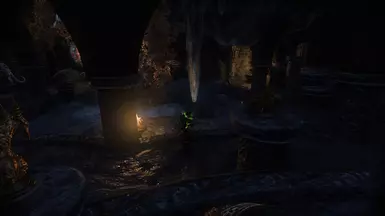About this mod
A ReShade in order to make the ESO experience more immersive, detailed and beautiful. A natural but impactful look that aims for enhanced visuals in the already fabulous world of The Elder Scrolls.
- Permissions and credits
About This Preset
This preset enhances the game’s overall visual fidelity and clarity by refining atmospheric elements, toning down overexposed areas, and preserving decent visibility in dark ones. It aims to make the image more vibrant with enhanced textures, while striking a balance between highlights, contrast, and richer colour palette without excessive saturation.
It is designed as a balanced and versatile enhancement, at this stage perfection remains unattainable due to ESO’s limitations and patchy textures. But this preset should provide a noticeable improvement over the default.
Installation Instructions
- Install ReShade (with Add-On Support)
- Download the latest ReShade + Add-On Support from the official site.
- Point the installer to your ESO game folder. (Steam users can find it via Steam Library > The Elder Scrolls Online > Options > Manage > Browse Local Files.) And follow the path to reach the client folder with eso64.exe: Steamgames\steamapps\common\Zenimax Online\The Elder Scrolls Online\game\client.
- Tidy the Shaders Folder
- Delete the reshade-shaders folder that ReShade automatically creates.
- Replace it with the reshade-shaders folder included in this zip file.
- Install the Preset
- Unzip Aetherveil_01.ini into your main ESO directory.
- Launch the game, press Home on your keyboard, and select Aetherveil_01.ini from the dropdown menu.
Important Notes
- Display Variation: Not all screens are alike. Feel free to tinker with settings (contrast, shadows, saturation) until they suit your eyes. A quick option is with levels, curves, or lowering the in-game gamma in settings.
- Resolution & Settings: The preset is best experienced at 4K with graphics maxed out. Also, set Bloom to OFF.
- NVIDIA DLSS: Use NVIDIA DLSS set to Quality if available.
Optional Tweaks and Recommendations
- FOX Ultimate Camera add-on through Minion, for cinematic camera movement.
- In the NVIDIA application, you can enable RTX Dynamic Vibrance (Intensity: 10, Boost: 10).
- Adjust in-game gamma, ReShade levels, and curves to suit your taste.
- Explore screenshots and videos for visual references.
Updates
- Aetherveil 2
Alternative, with less selective colour adjustments. Might work better for a wider range of environments. Some screenshots are using this version. If you already have the first version, drop the INI file in the client folder, and select it under the ReShade dropdown menu in-game.
- Aetherveil HDR
Below is my personal HDR tweak for ESO in-game settings. Feel free to modify the ReShade parameters if needed, but start with the in-game HDR adjustments as a foundation while this ReShade is on.

Do not forget to merge the reshade-shaders folder with the one provided.
Do not forget to turn on HDR in Windows and restarting the game.
Enjoy!
/Noktor