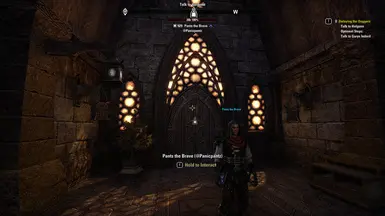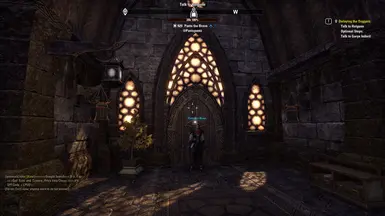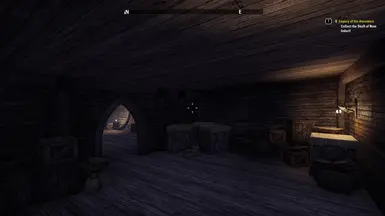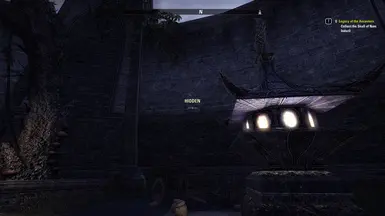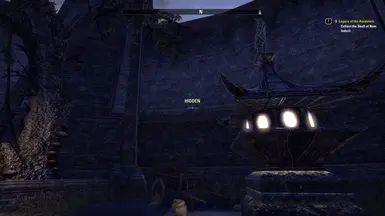About this mod
Normally I name these presets HISL but..Im calling this one how I see it cuz holy shit the base game looks bad. Potential performance impact but none for me, make sure to fine tune your in-game brightness settings after installing. This preset uses RTGI by IMMERSE, RTGI stands for Ray Traced Global Illumination.
- Permissions and credits
- Donations
Do you hate the color blue?
Don't ya think the devs were so close to making the game look jaw dropping?
Well, look no further!
This mod aims to improve clarity, lighting, contrast, and sharpness. Simple but effective..effects that really make a big difference when used in conjunction.
Also, this game uses DLSS 2.2 which is old as balls now, you will not only improve performance but you will have an even better image if you update your DLSS to the current version which is 3.10.2..yeah..big update lol I can't link it because I think thats not allowed but I use a website named techpowerup for downloading the officially licensed nvgnx_dlss.dll
Instructions:
Install Reshade WITH ADDONS yeah yeah I know they warn that you may get banned for using this version but if you don't the depth buffer will tweak out and flicker on and off constantly due to high network activity, this is a feature to protect reshade users from getting caught by anti cheat systems in this case you most definitely will NOT get banned Bethesda are great towards their modding community... anyways now that's out of the way.
click browse, navigate to: C:\Program Files (x86)\Steam\steamapps\common\Zenimax Online\The Elder Scrolls Online\game\client if you're using Steam if you are NOT using Steam, Good Luck. Otherwise, you pick the eso.exe and skip the next page if you want, there are some cool effects you can choose from but thats it with the actual reshade set up tool so you can close that now.
Once you've navigated to this directory
C:\Program Files (x86)\Steam\steamapps\common\Zenimax Online\The Elder Scrolls Online\game\client
Drag and drop my reshade preset into there, along with the updated nvgnx_dlss.dll, replace any files it asks you to and open the game! Follow the instructions Reshade gives you on the top of your screen, you can skip the tutorial if you want, navigate to the effects panel and make sure to choose my preset from the drop down menu. Thats it!