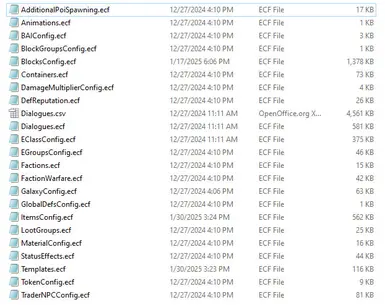About this mod
Updated to 1.12, now with one set of playable modded ECF files. Answers to what happened to ECF modding and possibly what happened to config.ecf files not working at all, with an example file of edits you can still make for the current game and where to make them to make it happen.
- Permissions and credits
- Changelogs
Custom config.ecf still does not run in the save config location, took time to test it where ECF files actually run from and it still does not work. Consider it a dead file for backup. This file will contain a playable single-player normal game with Dark Faction DLC add-on elements that are modded and ready to play as is this time. It will also contain original unedited backups and the config.ecf mod backup master file with notes. Download of config mod list only also still available. Playable ECF will not work correctly with other game start types like scenarios. Start planet location does not matter if in Akua and such or in Ashen Orbit Start, as long as the DLC option was enabled at creation these files will work correctly. The DLC Dark Faction option is a scenario, where you are nearly playing Capture the Flag with AI, it is not a normal game, and the playable files will not work there correctly. Playable files have the Epic Armor version, not the Iron Man version of the flight mods, go diving and hunt some aliens to make a suit.
The procedure to update config files that are not edited in a current save is best done by making a new game and calling it Update. Change all the start settings to match your desired save game to update to use new items that came out with the 1.12 release. Once difficulty and optional settings are correct start the new game called Update. Once the game starts you can save and exit. Modify any ECF files in the Update save location to your liking or add modded files downloaded from here. Copy command all ECF files from the Update save location to your desired save game you wanted to keep that you copied start settings from earlier to said other save file config location as described below in the initial release. Using the wrong start or wrong scenario may cause errors when making the config files for a new game called Update for your intended save. Copying Dark Faction scenario files for a normal game single-player start with Dark Faction elements is not the same set of files, your universe will mostly disappear if you update that way. Thus, the easiest way to get the correct start files for your game is to make a new game with the same settings. Then you can mod them and go enjoy the new items that updated ECF files provide.
More modifications in the master list this time around:
Solar Everything! I already had everything down correctly other than the obvious size lock entry. Comment (#) it out and it switches to smaller block sizes with no errors. Solar (CV) Capital Ships, Solar Capital Scouts, Solar Capital Mega Mother Ships, Solar (SS) Small Ships, Mega Small Ships, Solar (GV) Ground Vehicles and Mega Vehicles. Anything can have solar power now. Boosted Solar totals from 15 panels to 50 because of the 1.12 new item out-of-control power needs.
I forgot to mention or note in the file that Cores were modded in the initial release of the file last time. Mega Buildings, Super Large Ships, and Vehicles were always available. Not recommended if your system struggles with the game already. You will make it worse by removing the build limits like this. My reason for the change was planets with no O2 with mineral locations that look close together on the map. I wanted one building over both. Potato PC's can make this mod and see no change whatsoever until they build way too much a long time into the game, and then they can't load their game anymore or something, it is a long-term bad if it goes bad, and that can be more aggravating then an immediate failure. I made notes next to the "Volume" edits on cores finally too. Such is found in the ItemsConfig.ECF file. If you wanted to try large builds like a bridge, building cores need support still, but you could make a "supported enough to hold still" capital ship without support later to have a bridge without supports over large water or something, you just have to keep it from tipping when building. You could switch up the capital volume with a base volume or larger for such a project on a core mod. There is no way to make roads match the curve of the planet though so if you tried that there would be jumps all over the planet as you do your best to make squares a circle. I know Fallout 4's build limit killer was super popular, and you can change these numbers as much as you wish. Your hardware is your limit, but you will only find that out much later in the game. Careful.
New items in the 1.12 update of the game are unbalanced, unplayably so. The power issues alone kill anything you try to do with new items. Power was modded on Energy Barriers as well as hit points. I did make them basic multiples of how many squares they cover and got the 7x7 one square worth more for a nice number at 50 instead of 49. It is much more playable now. Shield Extender boosts are now the equivalent of the strongest shield version doubled in capacity and recharge. Also, with the Dark Faction Nutralizers having shields commented out, I changed them to be shield boosts as well with low capacity and slightly higher recharge than normal, to slowly inch up shields a bit more with each one placed, and no placement limit as normal. On mother ships such T3 Neutralizers need to be every 300 feet away from each other or closer for any device, as that is the max vanilla range, the same range as WiFi actually, but WiFi doesn't help gauge it when you're standing on the grid. If it changes to a 1K you are way too far away, but it is not 1000 feet for some reason, the K shows up around 500 to 600? Your protection circles will have no overlap and massive holes in attempted full coverage. I do like the idea of energy barriers coming on, to prevent firepower coming in open bays and other uses, but not at the power cost of another shield entirely, each. My modified balance of the barriers feels like a good balance, and you can fit exactly 250 1x1's or 10 5x5's or 5 7x7's on a small generator with my numbers, vs the total chaos and game-breaking high numbers it came with. It killed my massive fuel supply in a matter of seconds when I got too many of them, and that was very easy to do.
I modified capital ship repair bays to be able to repair capital ships for mothership reasons. it is still slower than base repair bays, but it even allows you to build a repair tug for the mothership too. Such should be non-combative as the bay would hold resources that would easily be lost with a ship.
Stack Size mods were more thorough this time around with ammo and basic blocks having stack size set to 9000.
One error I had to hunt down from the game's 1.12 update changing the original edits was the drill is now limited to a radius of 5 when using the flatten tool. Other than that no errors have been noticed anymore, and I tested the solar on small block builds, it switches size automatically and works well like it was meant to all along or something. Errors will show up in the log of the command window opened with the ~ key, should you ever make a mistake and see a start-up error. The log can often tell you there is a duplicate or over the max setting making problems for the game. Sometimes even point down what line in what file it is mad about. Many errors can come if there is a problem from not having the correct info across multiple files, like the template and item not matching for an object. Kind of the same error on start all the time, but if it seems to be minor, the game usually still runs anyway after a minute or few seconds. Many ECF changes that were bad enough of a mistake will just not run the change in the ECF file at all when the game starts, it will default to non-edited options.
Have fun making stuff and/or modding the game with your favorite edits to add as well.
_____________________________________________________________________________________________________________________________________________________________
Original Release:
There have been some issues with things changing in .ecf file editing of this game. People can't get it to work for some of the following issues:
Problem 1: The example_config.ecf file had so many wrong ID numbers that it caused conflicts after an update with actual ID numbers of completely different items. The config.ecf file is no longer a thing, perhaps because the studio couldn't figure out what they changed that made it break so bad. New installs today have no example_config.ecf or config.ecf anywhere, and making one does not seem to work in the latest version of the game. It was likely removed as an option completely.
Problem 2: Each scenario can make custom sets of config files for different start conditions of the game. The DLC Dark Faction is such a scenario but you can also add dark faction elements to the game with the new game starting prompt of yes or no to adding DLC content. If you do this the game uses the scenario folder for the dark faction content instead of the original location. Learning to use the DLC configs worked for a bit, for some people, until they changed yet again in problem 3, which few people seem to know about. Editing the DLC and starting a game would work for starting the game after error 3 came around, but editing the DLC files again would not work in the game until you start a new game yet again over and over for each test. Making people wonder why it sometimes worked and not others if they didn't know it required a new game each time.
Problem 3: At some point, there seemed to be a shift away from the config.ecf and moved to a full set of configs in the save game area. From any given start config area, the files are copied over to your save game and said save game will not be modified or broken by configuration file updates. I would hazard a guess that they made the save game configs when the config.ecf had too many issues and did this to help people edit an area without messing with each of the originals for all possible 13 default start options and scenarios the game has custom sets of config files for. (More for each downloaded scenario mod) Thus, without starting over to test each config change and working up to unlocking each change to be tested, the save file location config set has instant changes upon loading the game again. Apply this info to any config edits from other sources to ease your mind as to why it is not working like it used to, always edit the “save game config set” area now, after you start a new game on the latest update and future updates. Modifying start files will not mess with your current game anymore. This removes the headache of trying to find the right configs for each start option possible.
No, not all “new game only” content can just be copied to the save game configs to update your current game, as map changes and such, would be saved issues in your save game, but many “config file only” changes can indeed be copied to your save game config file set by tracking down the changes or editing each of them yourself in the updated files with all your modifications again and copying the new files over to your save game location.
I suppose it is possible that the config.ecf does not copy over to the save game area from any of the start locations, and perhaps it still works in the save area, but taking edits out of the original files to see if the config file works there is a lot of work at this point for me to test it myself. But that could certainly tell us if the config.ecf file ability was actually removed or not. The location it runs from may have just moved and it does not copy when starting the game like all the other files do automatically.
I have a config.ecf as the download for this mod that DOES NOT RUN BY ITS SELF with heavy notes on what to edit in what file for the listed changes below. Notes are still commented out and this downloaded file will not run correctly if the Config.ecf function is restored someday as the starting "version" code that makes the game see the whole file was lost after several times trying to update the version line to make it work. Regardless, this config.ecf file can still be the master list of changes as a backup for any update to possibly erase changes to the original start location config file sets. Some syntax editing notes and shorthand ability if the config.ecf ever works again in the future, and hopefully, the file has enough notes commented out with # to keep a general idea of how it works for you to successfully edit your own values to your liking on different items and even make your own notes. Just be aware if you edit one block, it will edit all such blocks, not just yours, but enemy ships and POI's too that have such items or blocks. All my edits are marked with #Edited so you can easily Ctrl+F or other “find in document” command to search out just the edited lines needed to modify the other files you need to change... a great marking system someone else came up with.
A list of changes YOU can make to the game with a direct line-by-line copy of things in this example file are:
A new (total cheat) version of Epic Heavy Armor, or the identical, totally new item example of Iron Man Armor and how to make one or the other, or both available to create in the Advanced Constructor. The best part of either armor as they are identical other than ID and item name, is the infinite boost or fly
ability, as well as the no damage fall ability to go with it. Fly to space and back in just your armor to check things out before sending your expensive ship to a bad location. Die in the armor to re-spawn on the ship kind of testing of planets. This armor is hard coded to maxed oxygen tank levels available and like the unedited item, can not actually be boosted in any way to have more oxygen, and wastes a boost slot if you try, some people would not notice, so I made it impossible to add pointless boosts to maxed out stats. The original Epic Heavy Armor had no boost ability/slots, so all such was added as well. You can even change food and stamina consumption to 0 like the fall damage and infinite fly ability if you want to not use any of that while wearing the armor, if you want.
Solar Capital Ships is a must have in my custom game, as I left a ship in orbit too long in one game and it ran out of fuel, got attacked, and died, but it left nearly just the teleport to let me see my empty shell that was left and get blasted by the same ship that was still hanging around the area. This change was the aggravated stubbornness edit I tried for the most. The solar battery explosion damage was enough to destroy the hit points of itself, thus one hit to a solar battery would kill all lined-up solar batteries like dominos and also kill off your ship the same way, with no power (a more humiliating death by drone story on that one, Ashon II Orbit start ship). The stored energy total, battery output, and solar output of panels had to increase for XL capital ship engines and other such too. The ability to take some damage for panels also had to get a hit point boost as well. Yes, I still have fuel backup systems on my super capital ships, but no, a (capital) solar scout is small enough to not need such. Just keep in mind Capital ship repair bays can only fix smaller SV, GV items, and such solar scouts have to be repaired at a base like the superships do. Another neat thing about a solar scout possibility is the CV teleport placing ability on your scout. Teleport around without Big Bertha superships trying to land everywhere. The capital ship scan range is better too.
Increasing the hit points of all Windows in the game makes gathering windows from POI harder but makes your bridge on super capital ships a bit safer, as the AI will always fire at you until you sit down in the captain's chair and fly, then it targets ship weapons and so forth. So, getting out of the ship or trying to get to the captain's chair on the bridge makes windows take the most damage while they aim at you, and they often had the lowest durability ratings of all your blocks. Not the weakest point anymore in my modified games. Welcome to reality, glass doesn't have to be fragile, as the example of real bulletproof glass gives. The modifications I made have a nearly even hit point balance to the rest of the ship's exterior blocks, which is what you will find among these example edits.
Ever come across an underwater POI? A crashed experimental hyperdrive ship rammed into a planet at warp speed (according to the screen read-out POI story), and the thing was more than half submerged in an ocean at one point in some update long ago. That one made me realize the need for all weapons to work everywhere. Not just on land or space like some Mods you may have seen but "UnderWater, Planet, Space" just as the multi-tool gives you an example of. Underwater creatures had almost no options to kill them off by default. Be sure to set your capital ship weapons to not auto-target small targets with all but your smaller guns with the cheapest bullets when modifying the game this way. You will run out fast with all expensive ammo for unnecessary reasons now, save it for real fights. Not even your basic starter tool worked to attack back while underwater. All your weapons work everywhere now, enemy weapons are not changed as they are never where they should not be. But your exploring open world setting always seems to be.
Change the recycle template of an item you can't make like AutoMiner Cores and make them in the constructor of your choosing. Even how to make a new template for any current in game item that was never even recyclable, to be made in a constructor of your choosing with the items of your choice.
Stack size of many items was increased but not all, I missed a few somewhere but it was a low priority modification. A search for stack size can help you find all of them. The amount of armor boosts to store got out of hand, stacking more than one of several items alone makes a huge difference. Just over double for components and ingots makes a gameplay difference too.
A single craftable (cheat) handheld weapon you can craft in advanced constructors is also in the example file provided with ammo for the weapon. It has a longer range than most weapons and more durability. Your targeting turns red when you are in range by default.
Darkfaction weapons almost instantly broke in the first version of the DLC, and the bow had no durability at all. Both are odd choices for durability, infinite and super poor. So I added a higher durability for all DLC weapons as they were and are still broken in my opinion.
None of the edits are something you have to do. Each will have to be done by you, on your save game after you start, so you don't have to find your correct start files anymore, and so you can modify as you go and quickly test out single edits faster. Just remember to save the edited file before loading the game and you don't even have to close it out of the editor and lose your place.
Some people will find the game files in the harder-to-find Steam folder, such as:
C:\Program Files (x86)\Steam\steamapps\common\Empyrion - Galactic Survival
But wherever you installed the game, you need to know the name of the game you gave it, which was often called NewGame on the start screen of creating a new game on the “picking a start area screen.” This will also be the name of the file you load when loading your game. Change NewGame in the following address to your save file name to find your save game configuration files to change. You can leave all the various start game configuration files alone as an unedited backup of the originals, and you also will not have to worry about updates messing with your edits, at all. If you have several saves for the same game you can safely copy the edited config files to each, just make sure they do not get moved from one folder to another by the drag-and-drop default or some of your saves will likely not start. Use a copy command, or when on the same drive, Windows is known to move files instead of copying them; not leaving the file in the original location. Fix by finding the lost files in the last one you moved them to when using overwrite on the fail-to-copy procedure and actually copy them to each location again with a copy command and not a drag-and-drop move file default. For each save file, you will have a different address starting at the bold NewGame part of the address example.
The Save Configs are generally here, in each of your save games:
Empyrion - Galactic Survival\Saves\Games\NewGame\Content\Configuration
Again, many notes on how this is done in the available download file so you can directly keep the file for reference and even make your own file to backup your favorite modifications to the configuration files. Sometimes when an update rolls around it gets annoying trying to remind yourself how it all works all over again, so even for myself the notes in the file stay there. Edit your save and load your game to test your mods out. The modification not showing up means it is wrong and going back to defaults. However, if you get an internal error, you probably mixed names incorrectly between files, like templates or item names as the notes mention in the download file as well, or the syntax is wrong and you managed to make several items one item by missing a closing item bracket or something. Testing often lets you find the error more easily.
I did these things with Notepad and none of the other fancier editing setups. So, have at it, and have fun, change what you like, or use the examples to make your own copies of existing items to have very custom items like the Iron Man Armor, custom items will often always have icon issues, as is, from my examples. I will probably not figure that one out. All notes on custom items and the limits I found are in the file.
Some ideas that are not in the example file's marked #Edited options could be like the indestructible Dark Faction Bow that had no durability line in the code at all when the DLC was first released. No, I don't recommend removing code but adding a # as explained in the file can make the game not see a durability line of your choosing if you wish, without deleting the coding for it. If the Dark Faction cloud effect for weapon disabling gets too annoying and you like the other things the DLC provides your game you can hunt down that code bit in the DLC weapons and paste it into your favorite weapons that you want to work in the shroud systems as well.
Just remember if you make blocks you build with of any kind that have no durability you will make immortal enemies as well, and you may never be able to pick up said blocks when building or trying to dismantle things either... there are game-breaking things you can do in the configuration files, always hold on to your unedited files if it gets so far out of control that you can't find what is going on and need to start over with clean config files. This is why I recommend leaving the various start location configs alone now. Durability edits only work OK with hand-held weapons, as you can trash them to get rid of them if you like still or recycle them, but they don't get damaged from use\firing them. Everything other than hand-held weapons with durability will likely cause bad issues.
If you did want to have yourself immortal and not let your targets also become so, you can play with the durability line of a custom item like the Iron Man Armor for building blocks that only you can make... but again, once placed you may have issues not be able to remove them from your build in the most likely case of such an edit. Live and learn. I have not tried the building block edit, it is just my best guess at a foreseeable error. There is a chance they are removable I suppose, if you really want to cheat the heck out of things. You would have to create each block in a constructor for new custom items every time, or they will never exist in the game. Copy over the full code of your favorite block, or the block you like the patterns for the most, give it a new ID, New Name and edit it up. More details at the end of the example file. Epic Heavy Armor and Iron Man Armor are examples of identical items both referencing Heavy Armor, you will need to likewise reference your immortal block to the original building block you copied it from when naming your new item or the game will not know what the item is supposed to do or be. Basically, you tell it this is armor, here are the stats or this is an armored building block from metal ones here are the stats, and your new item will then work. Yes, it has to be in the tech tree and have a template to make it in a constructor as well as an item or block reference in the blocks or items config file. Wherever you find the item to copy from is where your new block needs to go. The rest of the new item limits and instructions are in the end of the download file with the Iron Man Armor example.