What's new in Stardew Valley 1.6?
There are a massive number of features, improvements and bug fixes in 1.6. The image below - posted by ConcernedApe on Twitter - mentions some of the upcoming changes.
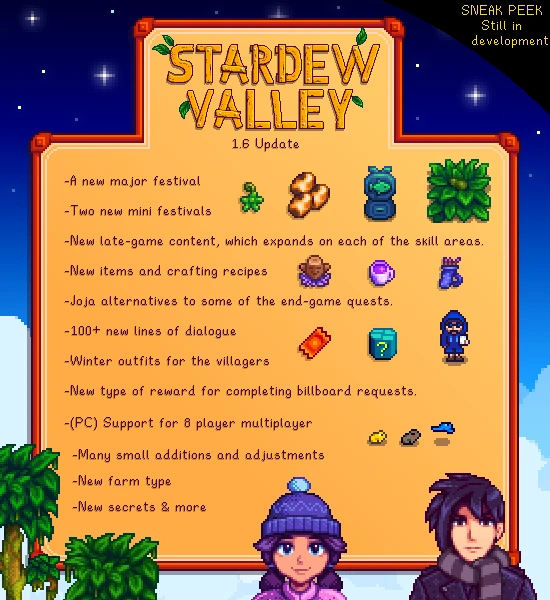
A host of extra features and quality-of-life improvements are also included, such as:
- Hats for cats and dogs!
- Home renovations now have a purchase price, which is refunded if you undo the renovation.
- A new re-drawn world map which is more detailed and better matches the game world.
- The world map now shows the position of all players in real time.
- You no longer lose the Golden Scythe, Infinity weapons or tools when dying.
The full list of changes won't be available until 1.6 drops. However, here's a list of the changes in the alpha version for mod authors. The final release will have many other changes that aren't listed there (like the ones mentioned above).
When is Stardew Valley 1.6 releasing?
As announced on Twitter, Stardew Valley's latest update will be available to PC players on Tuesday 19 March 2024. Console and mobile players will see the same update sometime after this.
You can get a reminder when the release date is approaching by using the "Set Reminder" option on this handy calendar event. A similar event has been added to our official Discord server too if you prefer being reminded there.
Is this the modpocalypse?
This is a slightly tongue-in-cheek reference to our collective tendency to overreact to every breaking change for every game, but this time there is - unfortunately - going to be some short-term pain. A considerable chunk of mods will be broken in Stardew Valley 1.6 until the mod authors can update them. It's not great news, but we can weather the storm together and when we come out the other side we'll have a much healthier modding ecosystem ushered in by the huge long-term improvements to modding contained in the 1.6 release. Several mod authors have already started preparing (or even sharing) their 1.6 compatible updates.
It's not all doom and gloom though. According to the latest SMAPI data, around 44% of 1.5.6 compatible C# mods are already compatible with 1.6 and many content packs will work as soon as the framework they rely on is updated. On top of this SMAPI and Content Patcher's compatibility rewrites mean many old mods will continue working even if they're not updated by the author.
As a mod author, how can I prepare for this update?
Pathoschild has been working hard to make the update experience as seamless as possible between 1.5 and 1.6 for mod authors. SMAPI and the Content Patcher will offer limited re-writing of mods on the fly for compatibility but due to the fundamental changes to core game functionality, it's quite likely that your mods shared for 1.5 will not work with 1.6 without an update.
Fortunately, the process to update your mods is very straightforward. C# mods and Content Packs can be updated by following the handy-dandy migration guide. Just make sure you remember to bump the version number in your manifest.json.
If your mod is a content pack that uses a framework other than Content Patcher, you should check the documentation for the framework mod to see if any migrations are necessary.
For authors who intend to update their mods, but don't have time right now we suggest putting a note in either your description or pinned comments to that effect to help offset the flood of questions about the update from users.
Once you've got a 1.6-compatible version of your mod uploaded, please add the "Version 1.6 Compatible" tag to your mod page, then users can find your mod by filtering by this tag.
How can I quickly find out which mods are 1.6-ready?
When browsing mods, you can filter by the "Version 1.6 Compatible" tag, which we're asking mod authors to add to their pages when they've been updated. For C# mods, you can also check the SMAPI Mod Compatibility List.
Many old mods will continue working even without an update, so we've also added a "Broken in Version 1.6" tag which mod authors can add (or mod users can vote onto a page) to help identify mods that don't work yet. If there's no information about the mod you're looking at, you can simply give it a try and see if it works.
My favourite mod hasn't been updated yet, what can I do?
Remember, if the mod author hasn't had a chance to update their mod yet and there's no indication on their page about their plans, let's approach them with respect when asking about updates. Mod authors pour their hearts into their creations and generously share them with the community for free. While we eagerly await updates, it's important to keep in mind that we aren't entitled to a particular level of quality or immediate response to game updates. Let's continue to appreciate the amazing work they do!
Many open-source mods will be updated unofficially. These updates will be listed on the SMAPI Mod Compatibility List and show up in the SMAPI console window when starting the game.
As a user, can I stop my setup from updating to 1.6?
To keep playing your game on 1.5, you'll want to back up your existing installation and/or stop your game store from automatically updating your game. As Stardew Valley is a DRM-free game on all platforms, it's quite easy to back it up.
- Locate your game folder (this is usually called "Stardew Valley")
- Copy the entire Stardew Valley folder and name the copy something like "Stardew Valley 1.5.6".
- Start the game from the StardewModdingAPI.exe file inside that folder. If you're using Vortex, Stardrop or any other mod manager you need to update the game path used by the app.
To turn off game updates on GOG, Steam or Xbox Game Pass, see this forum post.
Now get back out there, those fields aren't going to tend themselves!









37 comments
Comments locked
A moderator has closed this comment topic for the time beingFor those that dont want to lose access to their 1.5 mods on steam (due to them breaking in 1.6), in the properties-> Betas theres a legacy ver of 1.5.6
Does anyone know where can i actualize to version 1.6 (or get it) for free?