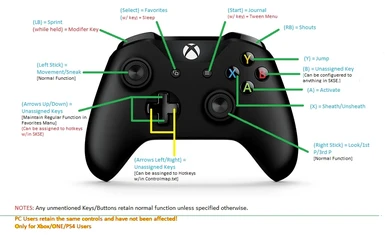About this mod
A personal custom controller key map which allows up 4 free buttons on the controller while still retaining a full controller functions.
It allows you to use Quick Souls, Dual Parry, or Lock-On together! Or any combination of them! Or NONE at all.
Create because I got sick of not having extra buttons or hotkeys while playing with controll
- Permissions and credits
- Changelogs
Index
1. Description
2. Custom Controller Key Mapping
3. Installation
4. Uninstalling
5. Notes
6. Known Issues
7. Recommended Mods
[DESCRIPTION OF PAGE UPDATE AS THE IS CHANGED]
SLE Version Available here
SSE Version Available here
{{{Description}}}
Do you love playing Skyrim but prefer to use your controller instead of a keyboard. Are you tired of not having any extra buttons freed up for hotkeys?? Well I have a solution for you.
This tweak is my personally created custom controller key mapping files that I have modified to my personally taste. The changes are only are made to the controllermap file and only affect the controller keys and should not affect the keyboard keys at all.
In the file section there are multiple versions available but only the two primary versions in the Main File section are updated and allow for full compatibility with Dual Wield Parry, Lock-On, TK Dodge, Quick Souls Menu or any combination of them. They are all optional but none are actually required for the mod!
{{{ Custom Controller Key Mapping}}}
[C.C.K.M]
Key Changes
Enderal Version [E1]
Allows for 4 free buttons. Changes to the controller buttons are in the following ways....
(ALL BUTTONS ARE EXPLAIN IN XBOX LAYOUT)
_______________
LB is UN-ASSIGNED and When Held it acts as Modifier Key. (If you are using TkDodge, I recommend setting this to the dodge hotkey.)
_______________
"RB" is Shouts and has no secondary function..
_______________
"LT" is left hand attack or regular block when using a One-Handed weapon.
_______________
"RT" is right hand attack and has no secondary function.
_______________
Select (Option) is Favorites and when used (w/ key) activates the Wait Menu.
_______________
Start is Journal and when used with (w/key) activates the Tween Menu.
_______________
Left Stick retains it full Movement function. However when PRESS (CLICKED) it activates SNEAK.
_______________
Right Stick retains its Camera Look function and when pressed activates the P.O.V. function like normal.
_______________
"B" is now UN-ASSIGNED and can be assigned to any preferred function or hotkey.
_______________
"A" retains its normal ACTIVATE function and has no secondary function.
_______________
"Y" works as normal and activates JUMP. (I recommend you download Better Jumping if you play on PC.)
_______________
_______________
D-Pad BUTTONS
Up and Down retain their normal function and still work with it the menus.
Left is now assigned to READY WEAPON (Sheath and Un-Sheath).
Right is left UN-ASSIGNED and available for any hotkeys. (If your using Lock-On, I recommend that you use it as the hotkey.)
(Any unmentioned buttons retain their regular functions!)
{{{Recommended Configurations}}}
[Installation]
Vortex/MO2/NMM (Recommended)
1. Download with Vortex, MO2, or NMM
2. Activate and make sure it overwrites if necessary.
3. Test buttons and PLAY!!
Manual
1. Download manually.
2. Extract contents into Data/Interface/Controls/PC folder and overwrite. (If necessary)
3. Test buttons and Play.
[Uninstalling]
Vortex/MO2/NMM (Recommended)
1. Dis-activate mod.
1.5. Uninstall mod if you want.
2. Play.
Manual
1. Go to Skyrim/Data/Interface/Controls/PC
2. Delete the controlemap.txt file.
3. Rename the original.controlmap.txt file to controlmap.txt file.
4. Play
4.5. Alternatively just delete everything within the Control/PC folder and the game with automatically create a new file when you play.
WARNING! If you install my mod and decide to alter the key map file (controllermap.txt) without knowing you may cause CTD.
If you wanna alter the key, I recommend doing it within the game settings.
{{{Notes}}}
Any unmentioned buttons/keys retain their normal function and have not been modified....yet. [:D
Mod can be uninstalled or installed mid-play through without issues.
(Honestly, I don't remember whether the following features is still true. Please test and report to me.)
If you are using a keypad with your controller it IS compatible and you will be able to have access to all the Hotkeys [1-8], as well as other features available on the keyboard through the keypad.
I have also disabled all keyboard hotkeys, Tween Menu, Journal, Sleep, and Auto Move locks that are places on the keyboard that prevent you from using them while using a controller.
{{{Known Issues}}}
Enderal Version [E1]
Please report!
-While using a controller when creating a new character the display menu states to press Left Arrow on D-Pad when "DONE" instead of the regular "X". Don't worry its it just a display error that won't correct itself. The actual "DONE" button is still "X" like vanilla.
- {{{HIGHLY Recommended Mods}}}
SkyUI (Without it you will NOT be able to assign other actions to the key)
Dual Wield Parrying (Recommended but not required)
Dual Wield Parrying Re-implementation (Recommended but not necessary)
TkDodge (For AWESOMENESS and dodge animation)
Souls Quick Menu
Better Jumping (Gives you the abillity to jump while sprinting!)
Ultimate Combat (Enemies will ALSO Dodge)
Immersive Horses
Immersive HUD (Useful if you want to hide the HUD)
Lock-On (Gives you the ability to lock-on onto one enemy at a time! A very neat feature.)