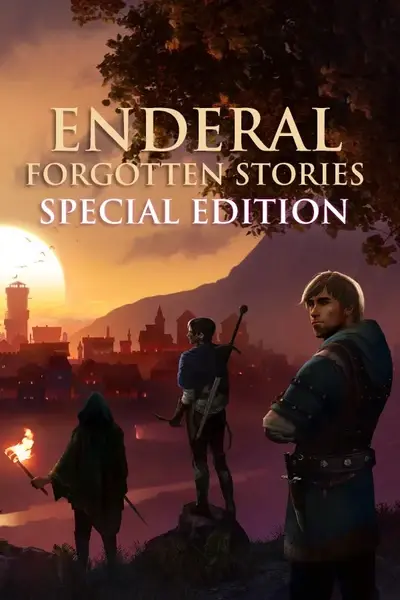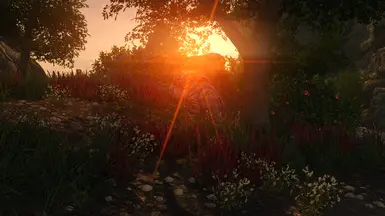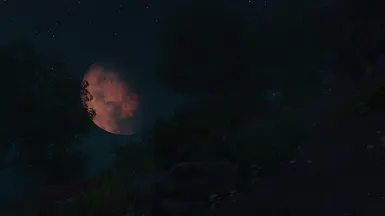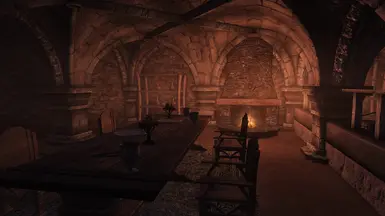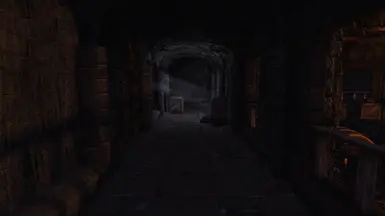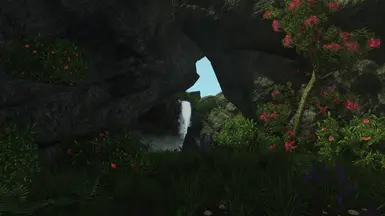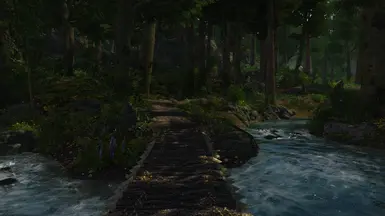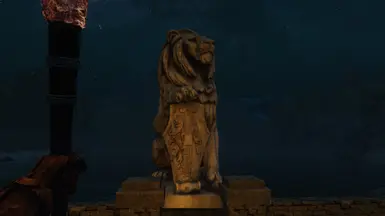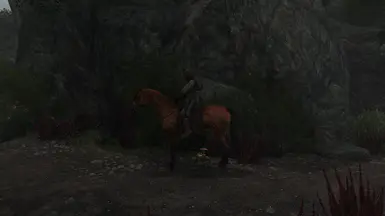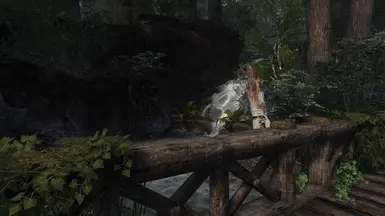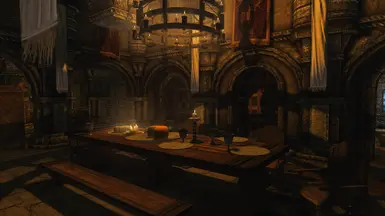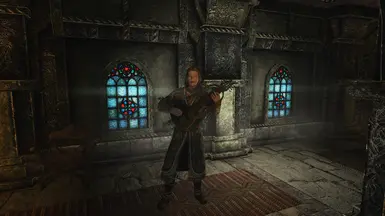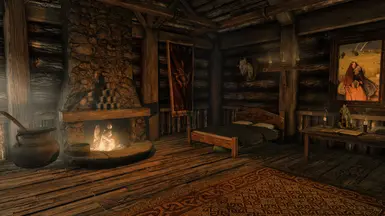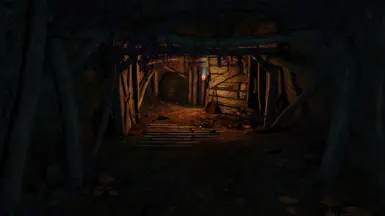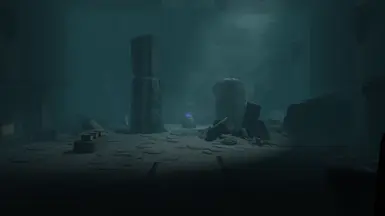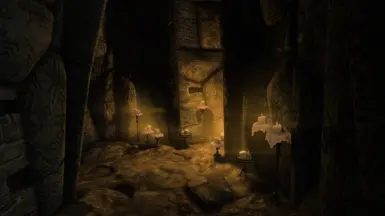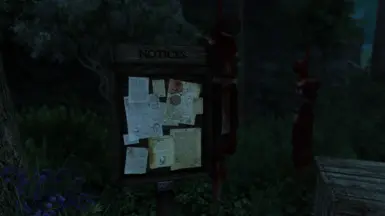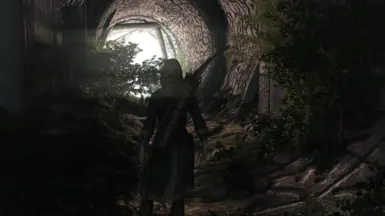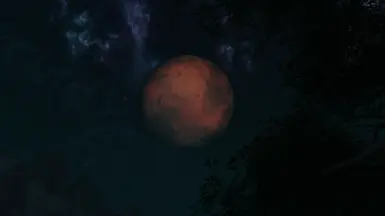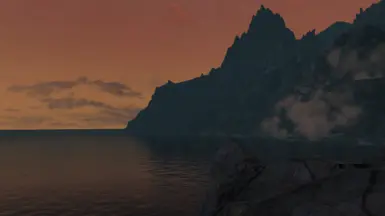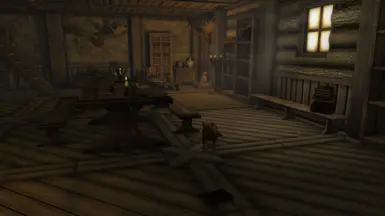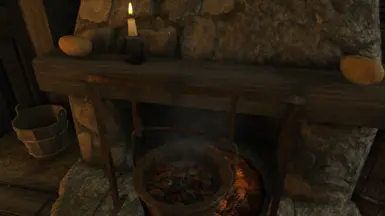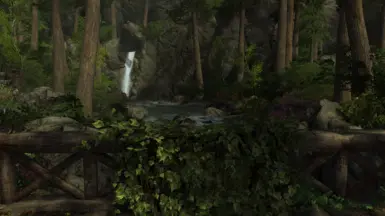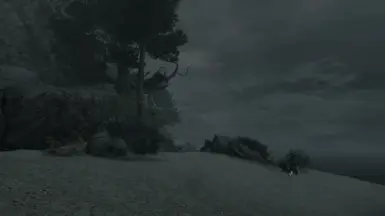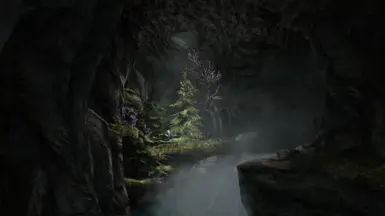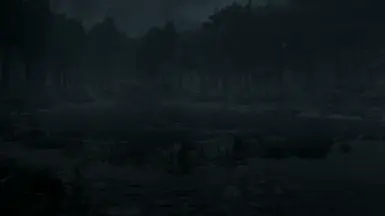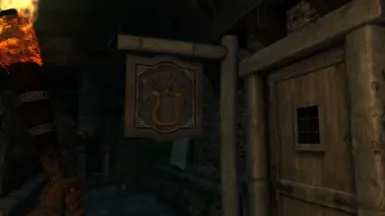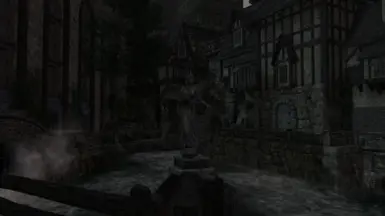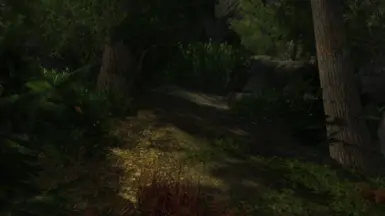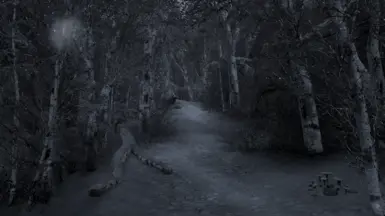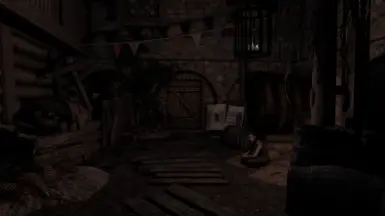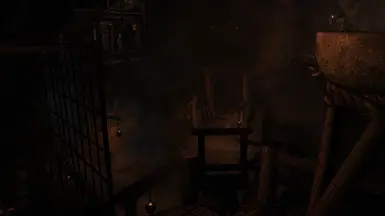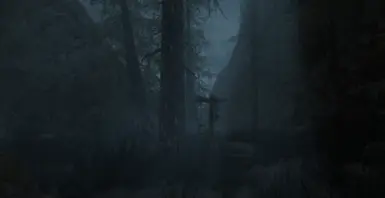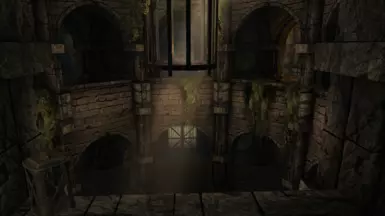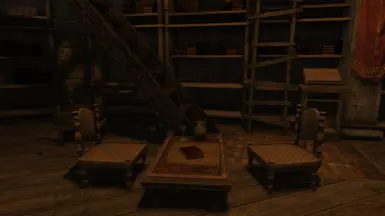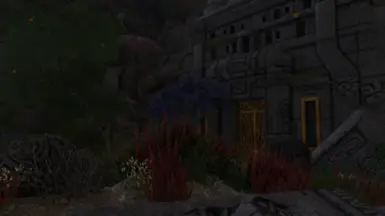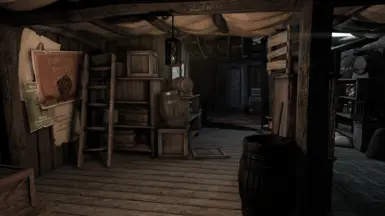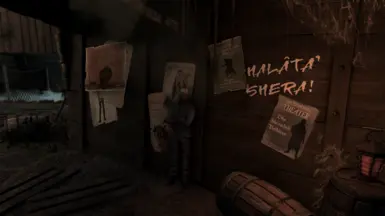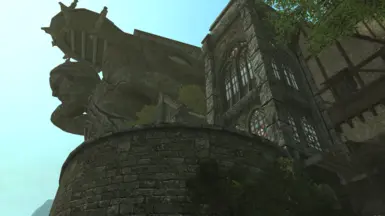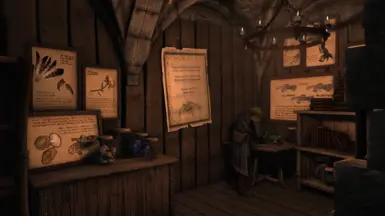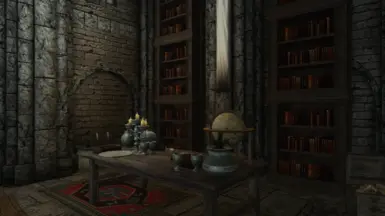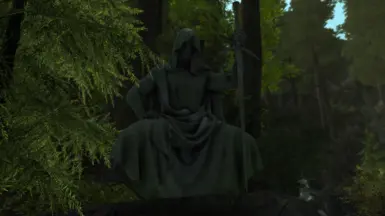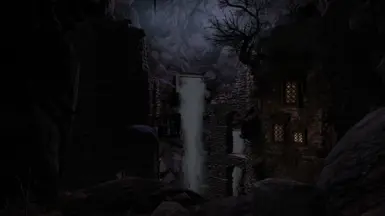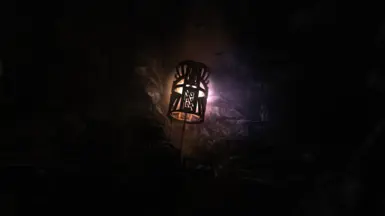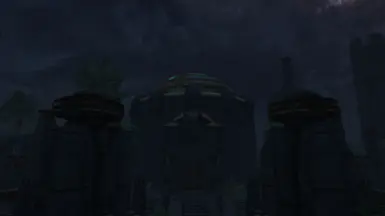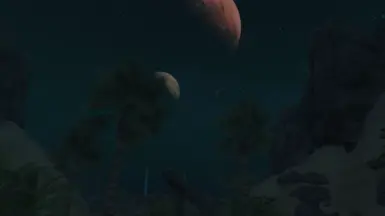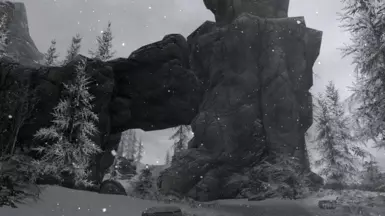File information
Created by
thewandererwandersonUploaded by
thewandererwandersonVirus scan
About this mod
By the end of this Enderal SE Modding Guide, you’ll have 968 mods and 282 plugins in total, covering everything from updated graphics to sound and animations.
Follow The Fire is as simple and detailed as possible so you can get right to modding easily, even if you’ve never done it before!
- Permissions and credits
“This is the story of someone who wanted to be free.”
By the end, you’ll have 968 mods and 282 plugins in total, covering everything from updated graphics to sound and animations.
This guide is as simple and detailed as possible so you can get right to modding easily, even if you’ve never done it before!
Features:
Vanilla Plus: Follow The Fire greatly improves Enderal's visuals with updated textures and models while remaining true to its captivating atmosphere.
Performance Friendly: Follow The Fire ensures good performance with a stable framerate, so you can enjoyably play on most modern computers.
Reshade: Follow The Fire offers the option to install some simple Reshade effects that make Enderal even more beautiful and vibrant with advanced post-processing.
Follow The Fire was originally envisioned for my friend Madi, specifically so she could mod and enjoy Enderal with as little hassle as possible on a performance-friendly computer.
This guide is inspired by the awesome modlist by bagullordofdarings, however I needed something that wasn’t based on the performance-intensive ENB. On top of that, I wanted to expand on the visuals, as well as also including sound and animation mods for further enhancement.
There are no combat or gameplay overhauls, since the game already has a perfectly balanced combat and leveling system (and it’s more hassle free this way)
And rather than ENB, this modlist includes an optional section for some simple Reshade effects that make Enderal even more beautiful and vibrant.
I hope you have lots of fun and enjoy Enderal!
This guide is in proper load order, meaning you can install it as it’s presented here and overwrite accordingly!
Quick Prep & Tips
You will need a free tool such as WinRar to extract a few .zip files. Download it from the website and install. Ignore and close any popups about upgrading. To extract a .zip file, right click on it and hover over WinRar > Extract here (to your desktop)
You need to create a free Nexus Mods account so that you’ll be able to download and install mods.
There are two general groups of texture mods: firstly, Enderal specific assets that you will be using AI upscaled texture mods for; and secondly, Skyrim SE specific assets that are covered by everything else. These can take a while to download, just be patient.
Although Enderal is built on Skyrim SE’s engine, it is also distinct. Meaning, it uses specific scripts for things like camera, combat, and animations which control certain events (like leveling up) and cutscenes. As such, there aren’t a lot of mods here for these particular things, to avoid interfering with those scripts. All listed mods, especially for these things, are very specific and tested to be working well together.
Please do not substitute or add onto what’s offered in this modlist.
Setting Up Enderal
To start with, you’ll need to have Skyrim Special Edition for Steam. Once you’ve installed it, configure a few settings:
- Right click on Skyrim SE in your game library > Properties
- In the Updates tab, set “Only update this game when I launch it” and “Never allow background downloads”
- In the Installed tab, click on “Verify integrity of game files,” which will prompt Steam to check again to make sure everything is installed correctly.
Although Enderal is a completely separate game already running on the older SKSE version 1.5.97, the reason you’re making sure Skyrim SE doesn’t update randomly is because it’s really only functioning as a game engine for Enderal. Therefore, it needs to be stable and avoid any potential new content. And crucially, Enderal has to detect Skyrim SE so it can run in the first place!
Next, navigate to Steam in the upper left corner of your screen > Settings
- In the In Game tab, disable all the overlay settings, because you don’t want Steam to possibly be interfering with any mods.
Now install Enderal Special Edition!
On the Steam page, you’ll see it’s clearly marked as a Community-Made Mod, so it’s free and you just need to click Install Now to add it to your library.
Once again, you need to configure some settings for Enderal:
- Right click on Enderal Forgotten Stories: Special Edition in your game library > Properties
- In the Installed tab, click on “Verify integrity of game files,” so Steam can check again to make sure everything is installed correctly.
Start Enderal so you’re greeted with its Launcher. There’s several tabs at the top, and configuration options at the bottom.
- Click on the High graphics setting.
- You’re skipping the Audio, Others, and Controls tabs because you’re leaving those settings at default.
- Of course, if you prefer subtitles for example, just leave those settings checked!
- If combat is too hard (and it is challenging by default), simply lower the difficulty!
- In case your computer can’t handle my settings, use the Medium graphics setting (just make sure the Autosave section of the Game tab matches my settings). However, you have a modern computer so you should run this game with all mods just fine!
Once you’ve reached the main menu, exit the game again. You needed to start it this way through Steam just once so it generates the proper .ini files.
From this point on, you’ll always be launching Enderal through SKSE via Mod Organizer 2.
Downloading & Configuring Mod Tools
Mod Organizer 2 is the mod manager you’ll use to mod Enderal. Download the main file from Nexus.
If you would like to follow a visual guide, check out this awesome GamerPoets tutorial!
- From your Downloads folder, drag the MO2 installer onto your desktop. Then run it.
- When you get to the part where it asks for the install directory, do one of the following depending on your situation:
- Keep the default C drive location if that’s where you have space and you’ve also initially installed Steam/Skyrim SE/Enderal there.
- If you have an additional drive, say a D drive, where you keep your games/media stored, and that’s also where you’ve initially installed Skyrim SE/Enderal: create a new folder named “Modding” in that drive, then point MO2’s installer to that location so it will install there.
- Keep all default settings suggested by the installer.
- When it asks if you want to create a shortcut, I recommend doing so.
Once the install process is complete, you can click Finish and MO2 will start.
- MO2 will prompt you to create an instance. Select Portable Instance.
- Next, you will choose the game you’re modding. Click browse to find where you installed Enderal and select it.
- For the data install location: if you installed MO2 to the default location earlier, just keep the autofilled location MO2 uses. If you installed to another drive, check “Advanced Options,” click the three dots for the Base Directory bar > navigate to the Modding folder in your other drive > create a new folder named “MO2 - Enderal SE” > make sure it’s highlighted when you click on it, then choose Select Folder.
- Connect to your Nexus Mods account.
- A tutorial pop up box will show. Click “Never ask to show tutorials” then choose Yes.
- MO2 will ask if you want to “associate with nxm links,” choose Yes so that when you download mods from Nexus Mods, you will almost always use the “Download with Mod Manager” button.
- Close the dialogue at the bottom of the screen showing messages, you don’t need it.
- Navigate to Tools > Settings > Style and choose a theme from the dropdown menu. I prefer Dark.
- Find the Profile dropdown bar > Manage > Create > Name it Enderal and select Default .ini game settings
- To create a separator for mod sections, right click on an empty spot on the left side of the window and “Create Separator”
- Sometimes you will download mod “update” files. MO2 will ask if you want to Merge, Replace, or Rename them. Unless stated otherwise, Rename them to “(mod name) - Update” or something similar.
The left side of the MO2 window is where all the mods will be installed.
The right side of the MO2 window is where all the Plugins are found (and also where you manage Downloads)
- Please note that not every plugin will be checked! They’ll be a summary by the end, but do keep this in mind.
To download and install a mod in MO2:
- Click on the links in this modlist
- Go to the indicated file and click “Download with Mod Manager”
- Navigate to the Downloads tab to the right in MO2
- Once the mod is finished downloading, double click on it (sometimes you’ll go through a FOMOD installer with options) and it will appear on the left side of the window.
- Tick the box to install and enable the mod!
Be aware that for a few indicated mods, you will need to manually install through MO2.
- Rather than using the “Install with Mod Manager” button, these mods will be downloaded manually and appear in your computer’s Downloads folder.
- Grab the archived mod from your Downloads folder and drag it onto your desktop.
- At the top of MO2’s toolbar, find the disk icon to “Install a new mod from an archive”
- Select the downloaded mod to import it into MO2 (ignore any popups about BSA archives, just click “no” and “remember selection” if they do come up)
- Install and enable the mod as usual by ticking the box!
As you add mods, MO2 will display a green icon with a question mark beside it, warning you that the mods are for a different game (i.e. Skyrim SE).
You can safely ignore this warning because all these mods are for Enderal SE and compatible.
Now you’re going to install your second modding tool, LOOT: Load Order Optimization Tool.
- On the LOOT Github page, download the “win64.exe” file.
- Drag the file from your Downloads folder onto your desktop.
- Run the installer.
- For the install location, the default one is fine.
- Make sure “Download the latest master lists” and “Create desktop shortcut” options are both checked.
- Install LOOT!
To do this, you need to add and run it through MO2.
Navigate to the app dropdown menu just beside the Run button:
- Choose Edit
- Choose the + icon beside the Executables button
- Add from file > browse to where you’ve installed LOOT and select its executable
- Apply, then OK
Do that now, so LOOT will open in its own window.
On the top left side, find the drop down bar and choose Enderal as the game LOOT will be sorting.
To sort mods:
- Click Update Masterlist
- Click Sort Plugins
- Accept LOOT’s load order
Playtesting
Before you add any mods, start a new game in Enderal and progress to the point you’re off the ship. Then save and exit your game. You will use this save to test your game stability as you mod along.
Try to install mods in batches of 4-8 using MO2 > Run LOOT > playtest that there are no crashes in game (there shouldn’t be any) and make a proper save. Repeat throughout this modlist.
Remember to install mods using the “Install with Mod Manager” button unless stated otherwise!
Stability & Fixes
Skyrim Special Edition Engine Fixes (the first main file)
Download and install Part 1 with MO2
Download Part 2 manually by extracting the .zip folder to your desktop with WinRar, then dropping the files into your Enderal Special Edition directory (where your Enderal launcher.exe is found).
DLL Plugin Loader (installed manually, as detailed on the mod’s description page)
Download the mod. Go to your Enderal Special Edition root directory. This is the same folder where the actual SkyrimSE.exe is, usually "C:\Program Files (x86)\Steam\steamapps\common\Enderal Special Edition
"Rename "binkw64.dll" to "binkw64_.dll" <- now there's a _ at the end.
Put the "binkw64.dll" from the downloaded mod archive into the folder mentioned in step 1.
If you did it correctly you should have two files in your folder now: "binkw64.dll" and "binkw64_.dll
SSE Display Tweaks (once you’ve installed this, right click on the mod in MO2 > Open in explorer > you’ll be in SSE Display Tweaks in SKSE > Plugins and then set DisableActorFade=true in its .ini configuration file > File and Save your change)
Net Script Framework Skyrim SE V18
Address Library For SKSE Plugins - AIO Package (install it manually through MO2)
Papyrus Extender
powerofthree’s Tweaks
Backported Extended ESL Support
Save Unbaker
Vanilla Scripting Enhancements (first main file)
Vanilla Script (micro) Optimizations
Spell Perk Item Distributor
Base Object Swapper
Animated Object Swapper (choose the SKSE 1.5.97 version in the installer)
Keyword Item Distributor
Sound Record Distributor
Sonders Keyword Distribution Resources
Enderal SE Bug Fixes (English)
PapyrusUtil SE - Modders Scripting Utility Functions (for 1.5.97)
MCM Helper (Backport 1.5.97)
RaceMenu (in the Old Files section, it’s version 04-16, October 2020)
XP32 Maximum Skeleton Special Edition Extended (choose the Extended, Latest, and Enderal + RaceMenu + XPMSSE MCM install options)
XP32 Maximum Skeleton Special Extended - Fixed Scripts
XP32 Maximum Skeleton Special Extended - Legacy Settings Loader
XPMSSE - Nemesis - Papyrus Stack Fix - Enderal Version
MFG Fix (install the 1.5.97 file in the Old Files section)
Actor Limit Fix (1.5.97)
First Person Candlelight Fix
Scaleform Translation Plus Plus (get the 1.5.97 file)
Animated Static Reload Fix
JContainers SE (install the 1.5.97 file)
Recursion Monitor
Animation Queue Fix
Animation Motion Revolution
iFrame Generator RE
Payload Interpreter
Equip Enchantment Fix (install the 1.5.97 file)
NPC AI Process Position Fix - NG
Yes I’m Sure (get the version 1.5.97 file)
Scrambled Bugs (download the third main file for Skyrim 1.5.97)
ConsoleUtilSSE NG
Behavior Data Injector
More Informative Console
Copy and Paste in Console (get the second 1.5.97 file in the Old Files section)
Papyrus ini Manipulator
Better Combat Escape
Wider MCM Menu for SkyUI (Novice)
Barter Limit Fix
Critter Spawn Congestion Fix
Face Discoloration Fix (1.5.97)
Motionless Rocks Killing People Fix-For Player Too
Dynamic String Distributor
Use Or Take
MergeMapper
Skyrim Priority SE AE - CPU Performance FPS Optimizer
Target Focus
UI
Immersive HUD - iHUD Special Edition
TrueHUD-HUD Additions
Wait a few moments for the MCM menu to register in-game. Then you can find iHUD in the MCM and tweak settings as you like.I keep opacity at 75%, make the HUD toggleable, and set it to whatever key you want
JS LockpickingUI SE (2k)
Security Overhaul SKSE - Lock Variations (in the installer, choose 2k and 1.5.97)
Security Overhaul SKSE - Regional Locks (2k)
Security Overhaul SKSE - Lock Addons
Forget Spell (1.5.97 file, choose the SkyUI installer option)
Recipe Auto-Learn
Remember Lockpick Angle - Updated
Detection Meter
Oxygen Meter 2 (choose 1.5.97 in the installer)
Convenient Skill Book Sorting
Dear Diary - Paper UI Replacer for Enderal SE
Fixed Learning Book Icons
Ancient Stone UI - A Dear Diary Skin
Knotwork
Knotwork for Skyrim 1.5
Knotwork for Enderal
CoMAP - Common Marker Addon Project
Enderal Map Markers - CoMAP Patch for Enderal SE
Beautiful Maps for Enderal (EN)
Enderal Loading Screens Extended
4k Main Menu for Enderal
MEMOSPORE - UI Sound Effects
Reshade
Download the latest version of Reshade.
Download the performance friendly Depth Reshade (second main file) preset manually and extract the .ini file into the main Skyrim directory (where SkyrimSE.exe is).
Install Reshade: browse and select SkyrimSE.exe > Reshade will automatically detect DirectX 10/11/12 (or just select it yourself) > click browse and find the skyshade.ini preset file you extracted to your main Skyrim directory > Reshade will automatically detect shader effects > click Next and then Finish.
Launch Skyrim SE. Reshade’s shaders will compile briefly.
Press Shift + F2 (possibly Shift + Fn + F2) or your Home key (#7 on the number pad, if you’ve got it) to access Reshade’s interface.
From the dropdown menu, select the skyshade.ini preset file.
All done!
Camera
RBEs Enhanced 1st Person Camera Bob Skyrim SE (Standard Version)
Customizable Camera
RG Medieval Camera Preset 1.1 For Customizable Camera
For this preset, in game go to your MCM, find "Customizable Camera" click Profiles & Help, then Under "Load Files" click "Profile 5"
If you’re using a 16:9 aspect ratio, under Features, set the FOV somewhere from 60-75.
It’s important to note a small camera glitch here:
Before and during the time you level up in A Strange Place (default key to meditate is Y) always ensure that you remain in first person view until you’re out of the area!
Sometimes, exiting while being in third person prior will cause the camera to zoom in extremely close to your character once you’re out of the area. As far as I know, this isn’t mod related.
Just a heads up, remember to save properly often!
Animations
Nemesis Unlimited Behavior Engine (In MO2, right click on the installed mod and rename it to simply “Nemesis.” Then add it as an executable in MO2. We’ll use the engine with its selections at the end of this section)
Now quickly create a ModPub account to manually download this absolutely essential file:
Enderal SE Behaviors Pack (install manually in MO2)
This ensures compatibility with Nemesis generated behaviors, and unique behaviors for everyone in Enderal, so there’s no broken cutscenes or specific animations, or game breaking bugs.
Open Animation Replacer
Better Jumping SE (first main file)
Paired Animation Improvements (get both main files)
Pristine Vanilla Movement
Self-targeting Staff Animation Fix
Assorted Animation Fixes
Weapon Switch Animation Fix
Super Fast Get Up Animation
Loki’s Wade In Water
Wade In Water Redone (main file and NG file)
Soaking Wet - Character Wetness Effect (first main file)
Dripping When Wet (SPID)
True Directional Movement - Modernized Third Person Gameplay
True Directional Movement - Diagonal Sprinting Fix
First Person Target Locking Fix
Better Third Person Selection (in the MCM, you can tweak settings to your preferences. I do recommend turning on the Enabled In First Person Option)
Precision
Precision Trail Replacer - Simple
Precision - Magic Trails
Recoil On Objects
Dynamic Impact - Slash Effects X (choose the EBT option in the installer)
NPC's Run and Walk at Your Pace
Don’t Sheathe Bound Weapons (first main file)
Dirt and Blood - Dynamic Visual Effects
Enderal SE - Dirt and Blood
Enhanced Blood Textures (make sure to select the SPID compatible option in the installer)
Enhanced Blood Textures Enderal SE (choose the same options as previously)
Unequip Quiver SE
Sprint Sneak Movement Speed Fix
Sprint Stuttering Fix
Exit Sneak On Sprint
Conditional Expressions - Subtle Face Animations
Enderal SE - Conditional Expressions
Vanargand Animations II - Female Idle Walk And Run
Vanargand Animations II - Male Idle Walk And Run
Vanargand Animations II - Sprint
Vanargand Animations II - Unarmed Non Combat Locomotion
Vanargand Animations II - Unarmed Pugilism Stance
Vanargand Animations II - Unarmed Normal and Power Attacks
Leviathan Animations - Two-Handed High Stance
Leviathan Animations - Two Handed Normal Attacks for High Stance
Leviathan Animations - Two Handed Power Attacks
Leviathan Animations II - Greatsword Normal Attacks
Leviathan Animations II - Greatsword Power And Sprint Attacks (both files)
Leviathan Animations II - Greatsword Sneak Locomotion and Attacks
Goetia Animations - Enchanted Staves (get the main file and the first optional file)
Goetia Animations - Sneak Magic
Goetia Animations - Spell Casting
Vanargand Animations - Archery
Vanargand Animations - Sneak Archery
Vanargand Animations - Sneak Idle Walk and Run
Vanargand Animations - Sneak Thrust Attacks
Vanargand Animations - Sneak Strike Attacks
Vanargand Animations - Dual Wield Normal and Power Attacks
Vanargand Animations - Dual Wield Sneak Strikes
Vanargand Animations - One Handed Mid Stance
Vanargand Animations - One Handed Normal Attacks
Vanargand Animations - One Handed Power Attacks
Poise Stagger Animations for Vanilla
Subtle Feminine Stagger Animation SE by Xtudo (OAR)
Enemies Can’t Block While Exhausted
Disable Turn Animation (Version 2)
Open Animation Replacer - Dialogue Plugin
Player Character Gestures
Gesture Animations Remix (OAR, get both files)
NPC Animation Remix (OAR, get both files)
Organic Player Animations (main and optional file)
Lively Children Animations
Arm Movement Animations
Dynamic Torch Idle Animations (OAR)
Horsemen Torch Wield Fix and Mount Tweaks SE
Crawling Bleedout (get the Everyone file)
EVG Conditional Idles
EVG Conditional Idles Extended
Dynamic Fus Ro Dah
Dynamic Random Spell Idle (second file)
Smooth Random Equip Animation - Unarmed
Smooth Random Equip Animation - Dagger
Smooth Random Equip Animation - DAR Conditions by Xtudo
Sharpen Other Swords II - AnimObject Swapper
Sharpen Other Swords - Believable Weapons Patch
Stronger Swimming Animations SE
Random Swimming Animations (main file)
No More Swimming In Air - Fixed Floating SwimIdle
Dynamic Female Swimming Idles
Tools Not Weapons
More Powerful Mining Animations
Simplified Reanimation SE
Gunslicer Sexy Drum Animation
Lute Breast Cripping Fix
Flute Animation Fix
EVG Animation Variance (main file)
Better Player Combat Expressions
Death Expressions DX
Dynamic Female Weather Idles (main file and optional file)
Ghosts Float
First Person Combat Animations Overhaul 2.0 -SIZE MATTERS (All In One)
Finally First Person Magic Animation (Variant 7)
Random First Person Magic Animation SSE
JellyFishFP Movement REanimation
JellyFishFP SneakCam reAnimation
Female Player Animations (main file, and the first two optional files)
Little Idle Animations for Females
Male Player Animations (main file, and the first two optional files)
Casual Dog Animations (both files)
Unarmed Idle Animations (Everyone)
Random Killmove
Another Killmove
Greatswords Kill Animations
Steel For Humans - Killmoves Replacer
Fixed Body Collisions
Next-Gen Decapitations
Dismembering Framework (both files)
DF - Official Humanoid Asset Pack
DF - Official Creature Asset Pack (both files)
Dismembering Framework - Creature Asset Pack - My Enderal patches by Xtudo
UNDERDOG Death Animations
Guaranteed Death Animations
Reanimated NPC Animations - OAR
Reanimated NPC Animations - Unofficial Addon
Look Around - Searching Animations for NPCs
EVG Clamber - Slope Animations (These animations can look a little awkward specifically when running/sprinting up and down sloped areas. So in MCM: find EVG Clamber > Configuration > turn off Upwards Run and Downwards Run for both Player and NPCs)
Modern Female Sitting Animations - OAR (main file and randomized file)
Improved Barstool Exit Animation
SD's Seamless Sneak Transition and Idles OAR
Horses Simply Turn Better
Ice Skating Fixed For Real
Draugr Magic Casting Animation
Simple Draugr Stagger Animation
Thu’um - Fully Animated Shouts
Smooth Random Idle Animation (Shield On Hand file)
Smooth Magic Casting Animation
Immersive Equipping Animations
Guard Shield Clipping Fix
To Your Face (for Skyrim SE 1.5.97)
Offset Movement Animation 1.2
Animations from Skyrim Horse Renewal (Horse and Rider)
Nemesis Selections:
As before, launch Nemesis. Select:
Precision
Payload Interpreter
GP Offset Movement Animation
Horsemen Torch Wield Fix & Mount Tweaks
Ice Skating Fixed for Real
True Directional Movement - Headtracking
Animated Shouts
Update the engine, then launch and let it run, exiting only when it’s finished generating behaviours.
Sound
Sounds for Collectibles (English)
Music Type Distributor
Enderal Soundtrack Extended
Nyghtfall - Dark Fantasy Music for Enderal (first file)
Louder Nature - Birds and Insects
Murder of Songbirds
Songbirds of Enderal
Wildwood Echoes
Vynwood Echoes
Nordic Winds
Nordic Winds - Enderal Edition
Improved River Sounds - Softer Version
Quieter Sun Temple Water
More Distinct Diving Sound
TB’s Improved Book Sounds - Full
Footsteps Sound Overhaul
This amazing mod is hosted on Google Drive at the author’s discretion. Check out this video to preview it!
Unique Shaders Sound FX
Improved Combat Sounds SE (get the main file, the Bow and Arrow Sounds file, as well as its patch for Enhanced Blood Textures)
Troll Sound Overhaul
Skeletons Don’t Breathe SSE (second file, install manually in MO2)
Realistic Dog Sounds
Sound Hammering Sounds
Crackling Fire
IHSS - Improved Horse Step Sounds
Better Low and Critical Health Heartbeat Sound Replacer
Mu Impact Framework
Dynamic Impacts
Alpha Jab - Unarmed Combat Sounds Rework
Eviscerate - Weapons Sounds Redesigned
Cataphract - Armored Footsteps Rework
Airgetlam -Modern Magic Sounds Rework (main file and update file)
Creaky Old Locks (low volume)
Arachnid -Spiders Sounds Rework SFX
Hypertrichosis - Werewolf Sounds Rework
Necrome - Skeletons Sounds Rework (both files)
Bow Before The Dead - Draugr Sounds (Enigma Remaster)
Oread - Spriggan Sounds SFX Rework
Wyrm - Dragons Sounds Rework
Binaural 3D Surround Sound for Headphones (install manually by dragging and dropping the downloaded files into the main Enderal SE folder)
Weather
Weather Fixes (R.A.S.S. and Storm Lightning Compatibility)
Wonders of Weather
Diverse Weather (main file, and then the patch file for Spores of Whisperwood and Leaves of Goldenforst)
Picta Series - Improved Sky Meshes
Ethereal Clouds - Special Edition (2k)
Pouring Rain
Storm Lightning for SSE - Minty Lightning 2019 (main file, pick the 1.5.97 option in the installer)
Thunder Sounds - Wizkid Mix
True Storms Special Edition
Enderal SE - True Storms and Diverse Weather
Skygazer Moons - Masser and Secunda Ultra HD (2k)
TB’s Improved Rain
TB’s Better Snowflakes
Mushroom Light Fix
Twilight
Base Textures
Cleaned Skyrim SE Textures (use the PRE 1.6xx second main file, users report 5-10 FPS gain and I can confirm it works effectively. Also get the Update file)
Static Mesh Improvement Mod (you'll be replacing the plugin imminently)
Thanks to Isewein’s post, there’s a quick step here to fix mesh/texture pathing issues:
In MO2 right click on SMIM > Open In Explorer
Then, search for commontablesquare01.nif and barrel02.nif to delete them
SMIM Fixes
SMIM Quality Addon
SMIM Improvement Mod (choose Hawk, Dwemer Post, Apples, Dynamic Things Alternative, Real Rabbits HD, and SMIM Quality Addon in the installer)
SMIM Upper Furniture and Other Fixes (third file, Smooth 2k)
TB’s Metal Chains for SMIM 2k
TB’s Immersive Gyro For SMIM (2k)
Silver Objects SMIMed
Skyrim Objects SMIMed - Glazed and Nordic Pottery
Solitude Objects SMIMed - Festival Ropes
SMIM Weight Saving (Mesh file)
Enderal Bits and Pieces - Plugin Replacer Hub (get the files for SMIM and the Fat Leoran Signage Restoration File)
Forgotten Retexture Project (Half Res)
Subliminal Traps (Mild)
Whiterun Mesh Fixes
3D Whiterun Trellis (both files)
3D Solitude Market Trellis
Skyland AIO 1k, in the installer, DO NOT INSTALL: Blended Roads, Blended Road SMIM Patch, Dirt Roads, Windhelm Donor Wall, Add Roadside Lanterns, and Watercolor)
Skyking Riften 1k
Blended Roads (main file, in the installer, choose the Really Blended Roads options. Do not use the plugin, so uncheck it in MO2)
Skyrim 202x by Pfuscher - Blended Roads Retexture
Blended Bridge Dirt
Amon Textures HD (the Clutter file)
Rustic Clutter Collection 2k-1k
Rudy HQ Miscellaneous
Rally's All The Things - Rally's Cut
Skyland Bits and Bobs - A Clutter Overhaul (Performance Version)
Enderal This and That Upscaled Performance AIO (2k)
Amon Textures HD (Architecture, Armor, and Dungeons)
4k Signage (2k, and the SMIM Patch file)
Dwemer Pipework Reworked (Version 4 in the Old Files)
Markarth Fixed AF (choose the non-parallax options)
Stony AF Markarth and Dwemer Ruins - Retextures - 2K (also grab the Dwemer Pipework Reworked 2k file)
High Poly Dwemer Bowls and Pots
Temples of the Ancients 2k
Ruins Clutter Improved (main file and Subliminal Traps files)
Nordic Metalworks 2k
3D Dwemer Sun (choose the Vanilla Copy option)
Sovngarde Mesh Fixes
CleverCharff’s Sovngarde 2k
SD’s Farmhouse Fences (I like Version 2, 2k)
Skyking Whiterun and Farmhouse Wells 2k
Water In Wells - Mesh Only Animated Water In Wells
Metallurgy - Ingots and Ore Veins (2k Packed)
CC’s Enhanced Ore Veins SSE (2k)
Praedy's Repository AIO SE
R’s Windmill
Stunning Statues of Skyrim
Iconic Statues (4k, choose the SSoS options in the installer)
Stupidly High Poly Watcher Statue
Winterhold Statue - Animated with ENB Lights
Dibella Statue Replacer
Night Mother
Loram Waterblade Statue Replacer -4k Non CM
Mandragorasprouts' Statues for Enderal (main file and Clavicus Vile Shrine Centered file)
Amon’s Talos Statue Replacer
Statue With Sword 4k
Stockade Wood Revamped Texture - Brown 2k
Joy of Ships 2k
FYX - 3D Stockades - Walls and Gate
Skyrim 3D Furniture (both files)
Vanilla Table Replacers 2k-1k
Vanilla Table Replacers by SDLutz - Use fixed and broken variants together - BOS
FYX - Vanilla Table Replacers and Addon (second main file and first optional Addon file)
Markarth - A Reflective Experience
Ancient AF Windhelm - Windhelm Retextured (2k)
Windhelm Enhanced - HD Metalwork (4k)
Orc Settlements Enhanced (2k)
HQ Solitude 2k (and the Stonewall optional file)
Mrf's Solitude Unique Interior 2k (No Parallax)
Praedy's College of Winterhold - SE (2k, don’t choose any of the Mage Statue options)
Rally’s City Roofs 2k AIO
Rally’s Banners of Skyrim 4k
Landscape & Flora
Skyrim Is Windy (the default value is 5.0 in the ini. If you’d like to change this, right click on the mod in MO2 > open the SkyrimIsWindy.ini and set it to a lower value. I like 1.0)
Landscape Fixes - Neo Enderal
Amon Textures HD (the Landscape file)
Better Dirt Cliffs and Alphas (4k file)
No Grass In Objects - NG
No Grass In Caves
Mari’s Flora (Medium)
Mari’s Flora Texture Tweaks
4k Mora Tapinella
Renthal Nettle SSE
Cathedral 3D Lavender (Vanilla Size)
Cathedral 3D Snowberries (Green and Variegated)
Cathedral 3D Tundra Cotton
Edmond's Nature Series - Mountain Flowers Ultra HD Retexture
Cathedral 3D Deathbell
Cathedral 3D Thistle
Static Mushrooms Highpoly
Less Ugly Tundra Grass
Cathedral 3D Clover Plant (Hybrid)
TB’s Better Ferns 2k
Better Blended Mushrooms
Cathedral Mushrooms
TB’s 3D Driftwood 2k Optimized
Rally’s Hanging Moss - Desaturated
Fall Forest and Yellow Shrubs Redone 2k
Cathedral 3D Stonecrop
Cathedral 3D Tundra Shrubs
KG Elves Ear
KG Frost Mirriam
Leaves of Riften 2k
Vine Maple Redone 2k
Insignificant Object Remover (in the installer, choose All)
Remove Small Rocks
Dead Shrub Be Gone - Base Object Swapper
Dead Shrub Be Gone - Base Object Swapper Enderal SE
RUDL - Removing Ugly Details from Logs (both files)
No More Ugly Branches
No Flat Rubble
Subdivide and Smooth - Vines
ETATU - Plants and Trees (get the 2k Bark, Leaves and Grass, Bark Upscaled 2k hotfix, and the Tree Meshes and Fixed Lighting files)
HQ Tree Bark
Ice Claws Retexture 4k
Enderal - Fixed Mesh Lighting
Less Grass (50% file)
FYX Water Optimization (first file)
Improved Vanilla Water
Cathedral Water Overhaul and Bug Fixes
Simplicity of Sea (in the installer, choose Include Water Tweaks)
FYX Watersplash (Vanilla)
Stretched Snow Begone Definitive Edition - Stretched Snow On Walls and Buildings Fix (main file, then the last two update files)
Crystal Clear Frozen Lakes and Ponds
Skyrim 3D Ice Floes
Misc Textures
Footprints (install the non-ENB version)
SPID For Footprints
Ultimate Fix - SPID For Footprints (And Kids Addon)
Footprints Bright Snow Fix
Footprints - Alternative Design
YAR - Yuril's Additional Resources (first main file)
Subdivide and Smooth Sovngarde Brazier
Subdivide and Smooth Falmer Drip
Prolonged Longboat Prong Unlonged
Skin on Seats - High Hrothgar Furniture Fixed (Stitched)
No Glow on Civil War Rubble
JS Common Cages 2k
Corpses Burned UHD
Remastered Ash Piles of Skyrim
JS Dwemer Artifacts SE 2k
Rustic Soul Gems 2k Unsorted
MM Real Lantern
Craftsman Tools Replacer
RUGNAROK 2k-1k
PELTAPALOOZA Full
Nordic Rugs - My HD version by Xtudo SE (2k)
Kurmai’s Jorrvaskr Rug Replacer (I like Option B, just untick whichever .esp you are not using)
Jorrvaskr Carpet n Cloth Replacer
Enderal SE Rug Fix
Enderal rug_01 Replacer
Rug Round Retexture
Akropolis Stones 4K HD Retexture
Meditation Area Fixes (Vanilla file)
Cannons 2k
JS Purses and Septims
HQ Enderal Pennies 2k
Glorious Doors of Skyrim
Bedroll 4k
Rudy HQ Hay
HQ Cowhide Yeehaw 2k
Intricate Spider Webs and Egg Sacs 2K SE
Rustic Amulets
Rustic Clothing 2k-1k
High Quality Food and Ingredients (Performance Repack, and HQ Apple)
Rustic Cooking 2k
Book Covers of Enderal 4k (English)
El Sopa Paper HD
Spell Books Retexture (Desaturated)
2k Alchemy Workbenches and Enchanting Table
JS Dwemer Kitchenware 2k
JS Dwemer Puzzle Cube 2k
Less Silly Potions Enderal SE
Imperial Metal Replacer - Love for Sconces
Medieval Candlehorns and Sconces (pick the STAC option)
Gemling Queen Jewelry SE
Enderal Distinctive Jewelry
HF’s Ruined Books 4k
Bards Instruments HQ Retexture 4k
Pretty Gemstones SSE
Bird and Chicken Nests 4k
Unreal 2k Mammoth Skeleton ReTexture
Skyrim 3D Blacksmith
ElSopa - HD Medieval Anvil SE 2k
El Sopa HD Iron Tools Redone 2k
El Sopa HD Keys Redone 2k
Archery Target Retexture 2k
Training Dummies Retexture 2k
Static Swaps Variety - Practice Dummies (both files)
Kanjs Beef and Human Flesh Animated (1k, choose the non ENB options)
Kanjs Heart Animated and Beating Motion (1k, choose the non ENB options)
Scallions of Skryim
Salmon 4k
Slightly Better Garlic Braids BOS (second file)
El Sopa Better Bloody Rags 1k
El Sopa HD Ants 2k
Kanjs Nordic Barnacle 2k
Kanjs Torch 2k
Less Shiny Pillows
Sack of Flower (English)
HD Wheat 2k-4k
Enderal Remastered Bread
El Sopa HD Meridias Beacon 2k
HD Reworked Baskets
Kabu’s Void Salts - Simple Version 2k-1k
Kabu’s Fire Salts 2k Default Red Glow
Kabu’s Frost Salts 2k
Eerie Ectoplasm SMIM
Kanjs Chaurus Eggs Animated and Motion 2k
El Sopa HD Dirt Blast 2k
Nordic Stonewalls (version 1 in the Old File. Also get the Nordic Farmhouse Stonefloor and Stonewall files)
High Quality Ivy (match the options you chose for Nordic Stonewalls, no parallax)
Nordic Stonewall Terraces
TB’s Better Foam 2k
TB’s HD Cubemaps
Dwemer Tech Glowmapped
Dwemer Automatons Glowmapped
Enderal SE - Dwemer Automatons Glowmapped
Ruins Puzzle Pillar Retexture 2k
IWAT Nordic Ruins
Dragon Statues 2k Replacer
Overlooked Dungeon Objects Retextures 2k
Medieval Kettle 2k (and Cubemap file)
Eggs 2k
JS Embalming Tools 1k
JS Torture Tools 1k
Axe 2k
Bucket 2k
Hammer k
Dining Set 2k
Glazed Pottery 2k
Medieval Pots 2k
Milkjug 1k
Medieval Silverworks
Medieval Goblet 2k
Medieval Flagon 2k
El Sopa Safe and Strongbox Redone 2k
Medieval Strongbox 2k
Medieval Bowl 2k
Medieval Chests 2k (and the SMIM Snowy Chest Patch 2k)
Retexture for the Scroll SE
Shears 2k
Honey Pot 2k
Medieval Wine 2k
Nordic Chair 2k
Upper Class Chair Replacer
Renthals Tanning Rack
Rustic Reliefs
OIL - My HD version SE by Xtudo 2k
Snowy Statics Consistency
Diverse Farm Fences BOS
Unique Wooden Bridges
Unique Wooden Bridges - High Quality Ivy Addon BOS
CC’s UHD Coal Piles SMIM
Bonepile Retexture Pfuscher
Carts HD
Carriages UHD
HF’s Wagon Wheel 4k
HF’s Rolled Rugs 4k
Apiaries Beehive Retexture Pfuscher
Sacks Replacer Pfuscher
Mill Pfuscher
Oil Lamp Tramp Retexture (2k Grey and Cracked)
Riften Canals Rounded
HD Sawdust
FYX - 3D Farmhouse Walkway (SMIM and Round Posts file)
Taller Posts for Farmhouse Walkways (the non Parallax file)
Skyrim 3D Docks and Boardwalks
HF’s Upper Nightstand - BOS 2k
Diverse Catches - BOS Fish Racks
HF’s Diverse Wooden Plate Redone BOS 1k
TB’s Ladle 2k Performance Version
TB’s Better Plaster 2k
TB’s HD Wicker Basket 2k
Really Seriously Improved Sparks (first main file and update file)
Dandelion Seeds (first main file)
Skulls 2k
Awesome HD Barrels
Diverse Windmill Sails - Base Object Swapper - All Variants
Halffaces Folded Rags Overhaul
Iconic’s Blackreach Crystals Retexture 2k
Praedy’s Castle Volkihar SE 2k
Praedy’s Chantry of Auriel SE AIO 2k
Oddments and Miscellanea - Assorted Mesh Replacers AIO
Deep Slumber - A Dwemer Bed Replacer - BOS Timeworn and New Distributed
Pride of the Companions - Shields of Jorrvaskr (I use the Gilded Wood file)
HFs - Whiterun Temple bench - remodel 4k
HF’s Ship Wheel 4k
HF’s Grates Merged 2k
Halffaces Necromatic Altar 2k
HF’s Common Coffin 2k
HF’s Spit and Hanging Bones 4k
High Poly Soul Husks
HF’s Meadery Brewer Remodel 2k
HFs - Farmer's Comfort (BOS) - table remodel 2k
Halffaces - Farmbench 2k
HF’s Some Dining Stuff (I use V2 2k)
Halffaces - Diverse (BOS) wooden bowl (Lite) 2k
HF’s Cast Iron Pots (I use V2 2k)
Halffaces Cauldron 2k
Halffaces Noble End Tables AIO 2k
Halffaces Trapdoor Ladders AIO 4k
Halffaces Mine Entrance Real 3D 2k (and the Desaturated 2k file)
Halffaces SMIM Minewood HD Texture Replacer 2k
Prime Firewood
Fishrack
Thinner Fishing Net 1k
The Business Ledger HD
Cave Brazier
Whiterun Brazier ReTexture by BuddhaSante 2k
Vanilla VIP doors full 3D SE Less Shine
Antique 3D Sliding Doors SE
Wall Shelves SE
3D Medieval Ventilation Grille SE
Vanilla Immersion Mortar SE
Medieval Candles and Imperial Skyrim (I use the White file)
FYX - 3D Shack Kit Roofs
FYX - 3D Shack Kit Walls - Collision
FYX - 3D Whiterun Guard Towers
Stockades of Skyrim 3D
FYX - 3D Stockades
Weathered Stockades Retexture - 2K (also get the Improved Normal Maps and Shack Roofs Addon 2k)
Higher Poly Vanilla Alchemy Stations Clutter
Halffaces Cask Large Closed 4k
Halffaces Cask Diversification 4k
Halffaces - Diverse (BOS) woodenchair01
Grindstone Variants Base Object Swapper (first main file)
Rally’s Farming Tools Higher Poly (both files)
Effects
Smoking Torches and Candles
Snowy Surfaces Sound Collision and Aesthetics
Less Visually Obtrusive Cloak Spell Effects
No Edge Glow - Magic and Transformations
Ghost Shader
slightly Better Dust aka Dust not Clouds
TB’s Improved Dust Particles
TB’s Improved Smoke
Arctic - Frost Effects Redux
Deadly Spell Impacts 2k
Enchantment Art Extender (first main file for the moment)
Enchantment Art Extender for Skyrim 1.5
Vibrant Weapons EAE
Vibrant Weapons EAE - Updated Config
Flesh FX
Lightning VFX
Frost VFX
Healing VFX
Summoning VFX
Dragon Breath VFX
Rudy Fix for Smoke
Frozen Electrocuted Combustion
Enderal SE - Frozen Electrocuted Combustion
Northfire’s Skidmarks 2k
Rain Extinguishes Fires
Rain Extinguishes Fires NG
Hot Lava Distortion (second main file)
Fire Halo Remover
Snowy Carts for Snowy Regions
Dynamic Things Alternative - Base Object Swapper
Enderal SE - Dynamic Things Alternative
Player Spell (and Weapon) Lighting (main file and Enderal Patch)
Wet and Cold SE
True Storms - Wet and Cold Compatibility
Wet and Cold - HD Textures
Refined Water Droplets Replacer for Wet and Cold (second main file, and optional file)
Wet and Cold SE Snowy Texture Replacer 2k
Wet and Cold - Cloaks and Capes Replacer
Embers XD (in the installer, choose Embers XD Flames, High Quality, Normal, Enderal, Magic, Forges, Torches, and Lava Craters, No Burnt Wood Glow, No Parallax, Reduce Actor Flames, and Vanilla Campsite Rocks)
Skyland Blacksmith - Embers XD Patch
Animated Forge Water (choose the El Sopa and Embers XD option)
FYX - Campfire Reacts to the Wind (main file and SMIM file)
FYX - Campfire Reacts to the Wind - EmbersXD Edition
FYX - Sparks of Fire reacts to the Wind (second main file)
Embers XD - Fire Them Sparks (both files)
Higher Poly Vanilla Cauldrons
Vanilla Plus Orc Furniture
Higher Poly Vanilla Noble Furniture (Vanilla, and the SMIM Chairs Patch)
Higher Poly Vanilla Oil Lamp Trap - Embers XD
Higher Poly Vanilla Meat Meshes
Higher Poly Vanilla Wall Baskets
Higher Poly Vanilla Cave Lamps
Better Bellows - Blacksmith Forge Mesh Improvements - ElSopa Anvil Embers XD
Higher Poly Whiterun Guard Tower Spikes
Nordic Ruins Rubble Pile - Mesh Improvement (second file)
Wood Wall Trap Mesh and UV Fix
Better Ladder UV Mapping
Pleasing Polygon Increase - High Hrothgar Braziers
Pleasing Polygon Increase - Whiterun Farm Fences
Creatures
Project Clarity - Creature Textures Redone (Half Res)
Pondfish HD
Wizkid Hagraven Clutter and Bones
Rustic Daedra SSE 2k
Rustic Spriggan 2k
Bellyaches Animal and Creature Pack Revamp (I choose Bellyache’s Cut in the installer)
Goats of Enderal SE
Fluffworks (Quality)
Fluffworks - Tweaks and Expansion
Enderal Donkey
Gritty Goats
Bears of the North
Enderal SE - Bears of the North
Savage Wolves and Feral Foxes
Wolves of Skyrim (main file and update file)
Real Rabbits HD - Diverse
Chicken Replacer
Mihail’s Chickens - Cleaned and Optimized Textures 2k
Fluffworks - Better Photoreal Foxes
Marvelous Mudcrabs
Iconic’s Spiders of Skyrim 2k
Fluffy Spiders - Fully Fluffed
Hardy Hares
Dog to Husky Replacer
Nightmare Chaurus
HD Skeever
Sickening Skeevers
Astonishing Frost Atronachs
Dreaded Dwarven Spiders
Dramatic Deer
Shuffler90s 2k Elk and Deer Retexture
Immersive Smilodons
HD Reworked Horses 2k-1k
Better Bats - Dark Grey
Dragon Replacer - Variant 2
Frankly HD Dragon Bones 4k-2k
No more Skyrim-looking Creatures (now including lost ones) (both files)
Frost Troll Replacer
Mythical Giants Replacer
Mythical Giants Replacer for Enderal
Ancient Skeletons
Lost Ones Revised - Vanilla AI (also get the Lost Ones - Draugrs file)
Crystal Golems
Enderal Crystal Golems Replacer
Dryads
Enderal Dryads Elemental Replacer
Boneripper Replacer
Ancestral Spirit Replacer (I use variant 2)
Enderal Arp
Enderal Vatyr 4k
Pus Beetle Replacer
Feline Predator Replacer
Creature Replacer Pack
Oorbaya Replacer
Horsing In Enderal (get the Leather Saddle file too)
Seagulls of Skyrim (ESP)
Enderal SE - Seagulls of Skyrim
Flying Crows SSE
Enderal SE - Flying Crows
Mihail Pigeons
Mihail Pigeons in Enderal
Mihail Ravens
Mihail Ravens in Enderal
Nocturnal Moths
Nocturnal Moths for Enderal
Myrad Texture Upscaled
Leoran Texture Upscaled
Butterfly Improved
Hanging Dead Chickens
Mihail’s Hanging Chickens BOS
Hanging Dead Pheasants Replacer
Hanging Dead Rabbits Replacer
Shadow of Transience Mount Fix
Shadow of Transience Mount Fix Replacer
Player & NPCs
Armor and Weapons Plus Clothes Upscaled (2k)
Tempered Skins for Females (get the second main file, for Vanilla)
Tempered Skins for Males - Dressed Version
Expressive Facial Animation - Female Edition
Expressive Facial Animation - Male Edition
Expressive Facegen Morphs
High Poly Head (this is the official Google Drive, get the v1.4 SE file and install manually in MO2. In the installer, pick No Dawnguard DLC, Expressive Facegen Morphs, Expressive Facial Animation, and High Poly Vanilla Hair)
Vanilla Hair Remake (no physics main file and no physics NPC file)
High Poly Vanilla Hair
Vanilla Hair - Salt and Wind
Lovely Hair Colors for Salt and Wind
Hvergelmir’s Aesthetics - Brows
Hvergelmir’s Aesthetics - Beards
The Eyes of Beauty SSE (main file and Elves file)
Enderal Eye Overhaul
Eye Normal Map Fix SSE
Smile In HD (main file)
Lamenthia’s Marks of Beauty (2k)
Skin Feature Overlays 2k
Rutah’s Warpaint (2k)
Obi's Warpaints (both files)
Beard Stubble
Child Dress Replacer - Vanilla Replacer
Enderal Distinctive Clothing
HQD Children Clothing Redraw (fourth main file)
HQD Citizens Clothes 2K redraw 16sets (both files)
HQD Citizen Clothing HGS Path
HQD Yarls Clothes 2K redraw 10sets (main file and second optional file)
HQD Traveler Clothing Redraw (main file and second optional file)
Barkeeper Outfit Fix
JS Knapsacks SE 2k (in the installer, choose the Wet and Cold option)
Calia and Jespar Visual Overhaul
A Story From Spring (New Companion Outfits)
There are no sweeping NPC overhauls for two key reasons: firstly, I prefer how the characters in Enderal look already; secondly, and more importantly, mods that overhaul NPCs introduce missing textures, the infamous “black face” bug, and misplaced textures altogether.
Additionally, many NPC overhaul mods can require too many dependencies, which introduce script instability and more missing textures. I want to keep this modlist as hassle free as possible!
Armour & Weapons
Armor Mesh Fixes (main file, Steel Armor Fix file, and Orcish Environment Map Fix file)
Practical Female Armors AIO
Rustic Armor and Weapons 2k
aMidianBorn Book of Silence - Armors
Blades Helmet - aMidianBorn Patch
aMidianBorn Book of Silence - Weapons
Dark Brotherhood Armor Replacer
Assassin’s Armor Replacer
Moddable Iron Armor
Moddable Iron-Steel Weapons (third main file)
Leather Armors Retexture SE (Half Res file, only vanilla items)
El Sopa Shields Redone 2k
Simply Realistic Armor and Weapons (Custom NordwarUA Edition) (first main file and first update file)
Frankly HD Imperial Armor and Weapons
Frankly HD Thieves Guild Armors
Frankly HD Nightingale Armor and Weapons
Frankly HD Shrouded Armor
Believable Weapons (Believable Weapons and Frankly Imperial options)
Simply Rustic Iron Weapons (NordwarUA Edition) (both files)
Resurgence Armory - Daedric Weapons and Armor Overhaul (Half Res, also get the Believable Weapons Patch file)
Resurgence Armory - Nordic Carved Weapons and Armor Overhaul (Half Res, also get the Believable Weapons Patch file)
Resurgence Armory - Dwarven Weapons and Armor Overhaul (Half Res, also get the Believable Weapons Patch File)
Ancient Nord Stalhrim (Believable Weapons in the installer)
Ancient Nord Armors and Weapons Retexture SE (Half Res, Vanilla items, and El Sopa Options)
Forsworn Armors and Weapons Retexture SE (Half Res, Vanilla items and Vanilla mesh fix)
Wolf Armor and Weapons Retexture SE
Blades Armors and Weapons Retexture SE (Half Res, choose aMidianBorn Blades)
Elven Armors and Weapons Retexture SE (Half Res)
Elven Weapons for Silence SE (Dark Obsidian 2k)
Ebony Armors and Weapons Retexture (Half Res, Vanilla Items, Believable Weapons, and El Sopa options)
Unique Armors and Weapons Retexture SE (Half Res, Vanilla items and Pants and Sleeves)
Common Clothing Retexture SE (Half Res and Sleeves Addon no esp option)
Robes Retexture SE (Half Res)
Female Velvet Robe Mesh Fix
Real Bows for SSE (main file)
Unique Enderal Uniques SE
Even More Unique Weapons (now with a brand new staff)
Unique Shadow Skin
Unique Amulets and Masks (Ancient and Qalians Last Smile) SE
Unique Amulets and Masks SE Fixes
Rhalata Robes Revamp
Sting of the Blue Islands Replacer
ElSopa - Quivers Redone SE 2k
El Sopa Quivers Resized (10%)
Circlets, Hoods, and Hats (Enderal Version)
Apophysis Dragon Priest Masks SE (both main files)
Cloaks and Capes
Cloaks and Capes - Enderal Edition
Cloaks of Skyrim Retextured 2k (and the Mesh Update file)
Detailed NPCs - Equip Spell Tomes
Better Wandering Mage Armor
Holy Order Armor (main file)
Enderal Specific
Corrected Enderal MGEF Names and Descriptions
Talismans AND Amulets English
Storeable Phasmalist Talismans
Stronger Souls
Stealth Overhaul (All Languages)
Stronger Archery - EMUW Version English
Goldenford Painting in Player Homes
Coin and Candle - Cozier Tavern Card Minigame Gambling Table
Ark City Gate Consistency Patch and Fixes
Ships On The Horizon - Animated
Ships On The Horizon for Enderal
Immersive Death Cycle
Enderal SE - Immersive Death Cycle
Waterspouts
Waterspouts Fixes
Pumpkin Fixes
Straight Away
Suntemple Tower Balcony (English)
Suntemple Rail Fix (English)
Old Temple Cut Content (English)
Undercity Cut Content (English)
EAM SE - Enderal Apothecarii Monastery
Forgotten Dungeons - Riverville Catacombs
Forgotten Dungeons - Abandoned Excavation Site
Forgotten Dungeons - Thalgard Monastery
Forgotten Dungeons - Palm Cove
EOP SE - Enderal Outposts
Riverville Jail SE
Frostville SE
EPPI Fogville
EPPI Foamville and Prisonisland
EPPI Foamville Extinguished
EPPI Duneville
Dust Pit Revised - Revised (Fixes Tweaks and Enhancements)
Bathhouse Relit
Dal'Mercer's Estate Relit
Less Drunken Bee - Riverville (Flusshaim) Tavern Overhaul
Frostcliff Tavern Relit
Old Tunnel Pathing Fix
Starcity Cut Content
Bridges of Enderal (main file, the EPPI Patch, and the EOP SE Outposts Patch)
The Duneville Supply Ship - Neo Enderal (main file and EOP SE Outposts Patch)
The Northern Watchtower - Neo Enderal (Default)
The Rhalata Temple - Neo Enderal
Castle Bleakstar - Neo Enderal
Forts of Enderal
Rudy HQ - Falling Leaves and Needles SE (for vanilla)
Spores of Whisperwood and Leaves of Goldenforst - A Particle Replacer Mod
Witcher Stuff for Enderal (2k main file and 2k plants file)
The Notice Board Redefined for Enderal (both files)
The Notice Board Redefined for Enderal - Texture Immersion Patch
Drunken Bee Sign
Smaller Drunken Bee Sign
Stop Spitting and Burping
House Cats of Enderal
Enhanced Market Displays
Night Mother In The Water
NPC Pathing Fixes Suncoast
NPC Pathing Fixes Heartland
NPC Pathing Fixes Whisperwood
Ark City Bridge Overhaul
Ark Harbour Bridge Overhaul (both files)
Ark North Gate Overhaul
Immersive Replacements (main file)
Enderal Quality Restoration
Enderal - Animated Doors (4k)
The Father’s Garden (first main file)
FPS Optimization
SSE FPS Stabilizer
As noted on the mod page, it's a good idea to set your ini files in My Documents > My Games > Enderal Special Edition to Read Only
This mod includes an SKSE plugin dll and a config file only which goes to "Data\SKSE\Plugins".
Set your TargetFPS in the ini file.
So in MO2, right click on the installed mod > Open In Explorer > SKSE and find TargetFPS in the ini file.
Set this to your monitor's refresh rate (for example, mine is 60).
Additionally, if you’re using Vsync and your monitor refresh rate is 60, set TargetFPS to 60.
If you’re using a FPS Limiter (like the one in ENB or in an Nvidia driver or an external one) set TargetFPS to that FPS limit value.
Summary of Deactivated Plugins
At the end of this guide, you should now have the following plugins deactivated in MO2:
- Blended Roads
- Glorious Doors of Skyrim
- Ragged Flagon Sign