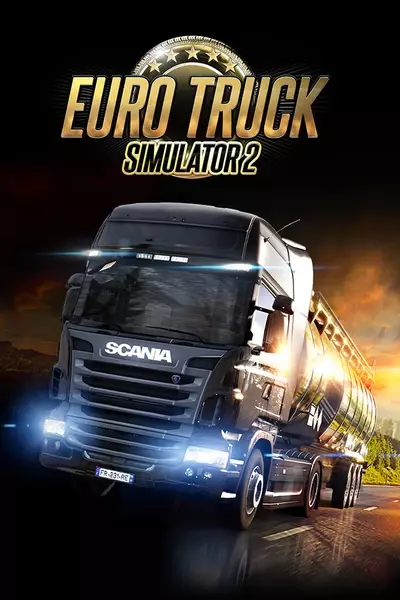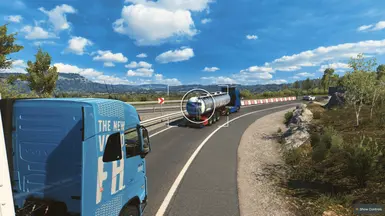About this mod
True blue sky colors Reshade preset for ETS 2, for vanilla ETS 2 skyboxes.
- Requirements
- Permissions and credits
- Changelogs
- Donations
THIS PRESET WILL MAKE YOUR GAME: TOO BRIGHT, TOO DARK, TOO SATURATED, TOO UNDERSATURED, AND ABOVE ALL, ABSOLUTELY UGLY.
Now, if you're still here, and that we let that out of the way, let's get to it:
This preset will make the daytime skies more true to real life, and adds more excitement to any situation / weather. It especially shines during clear skies, or few clouds. Both daytime and orange hour scenes look way more realistic (at least for me, but hopefully you too)! If you like the screenshots, give it a try! The effect is WAAAAY more pronounced in the game when viewed on full screen, versus looking at tiny thumbnails.
There seems to be two design schools of thought when it comes to daytime sky colors: the sky is either blue+red , or blue+green.
For my eyes, a daytime sunny sky is blue+green, but for SCS it's blue+red (this was more evident in earlier versions, but since the new lighting engine, this is been more subtle, however still present). The epitomy of this school is like Microsoft Flight Simulator 5 (1993). See screenshots, you'll understand.
Since I much prefer blue+green, My Reshade preset corrects for that, along with a slight extra bloom, and a little bit of washed out effect at night (which is resulted from the daytime calibration, but I do like the effect anyway). I also add a (very) slight amount of Chromatic abberation. You can turn it off easily, if you don't like it. I'm playing at 4K, and everything is still readable on the dashboard, however this might not be the same for you.
AS ALWAYS, BEAUTY IS IN THE EYE OF THE BEHOLDER. I have designed this preset for myself, but you're welcome to fine tune it to your liking. Obviously not everyone will like it as it is.
There's only one disclaimer: repaints (well, all colors) that are situated between green and blue will be compressed, and turn into blue (see screenshot). This is only a problem, if your truck is painted in that specific color. Some repaints might not look the same, and if your truck is custom colored, you might need to adjust it. There's no way around this unfortunately, this was the only way to correct the sky colors.
Requirements:
DEFAULT SCS Skyboxes (no sky mods of any kind).
Also, the following changes are beneficial to achieve 100% the same result:
Open your config.cfg file (Documents/Euro Truck Simulator 2), and change (make a backup first):
uset g_bloom_standard_deviation "1.0"
uset g_bloom_override "0"
uset g_bloom "1.0"
Reshade 6 (install it will ALL available filters, then in the Settings tab turn on 'Load only enabled effects', so loading times will be quick, and you won't have to wait 30 secs to load 400+ filters every time.
Used filters (all comes prepackaged with Reshade 6):
Colorfulness (Colorfulness.fx)
prod80_02_Cinetools_LUT (PD80_02_Cinetools_LUT.fx)
DPX (DPX.fx)
PandaFX (PandaFX.fx)
prod80_02_Bonus_LUT_pack (PD80_02_Bonus_LUT_pack.fx) (yes, I use two LUT filters as well, for the desired effect)
CA (ChromaticAbberation.fx)
I use Reshade version 6.0.1, however this should work on all 6+ versions.
Permissions:
Your are free to use this preset, I only ask to include a link here, if you post any videos screenshots online, please credit me.
As for Reshade, unfortunately I won't offer any tutorials. Youtube is full of them, and you can easily learn how to to install Reshade, and use presets. As mentioned before, install ALL presets (tick everything). If one preset is missed, the results will be very different. Also, I won't teach you how to edit files with Notepad, again, there's plenty of tutorials available, I presume you have a basic knowledge of how Windows and file handling works. If that is too much to ask, then sorry, please stick to what you know and comfortable with, this mod might not be for you.
Otherwise, enjoy!
PeterS