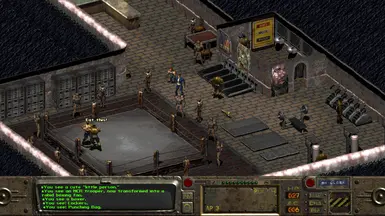About this mod
A free Van Buren game in Fallout 2 engine.
Play as the Prisoner in the biggest Fallout game ever.
Important:
- The game is still years away from being finished unless our programming team grows. Contact us if you want to help
- Main story can be finished with a Science / Repair character build. See the walkthrough
- Requirements
- Permissions and credits
-
Translations
- Russian
- Mirrors
- Changelogs
- Donations
Features:
- Main story based on Van Buren
- 3 different player races: Human, Super Mutant, Ghoul
- Over 10 different appearance choices
- World map 5 times the size of Fallout 2
- Over 20 companions*
- Over 20 locations*
- Over 100 Traits including those from games such as Fallout Tactics, Arcanum, Lionheart
- Over 150 Perks including those from games such as Fallout Tactics, Arcanum, Lionheart
- Over 100 Talking Heads, some of them voiced!
- Over 60 ambient music tracks
- Crafting system
- Free-roaming caravan system
- Improvements to Steal and Stealth systems
- Over 200 weapons
- 7 different vehicles
- Over 10 Special Encounters
- New uses for Skills
- New location artwork
- Over 20 loading screens
- Over 100 new Vault Boy illustrations
- English language
- And many more smaller gameplay improvements
Upcoming Features:
- Translations
- Voice Overs
- 3D cinematics
Donations:
The team is currently accepting donations on Patreon to fund Voice Actors and 3D Artists.
Every cent goes towards making this an even better post-nuclear RPG!

FAQ:
[INSTALLATION]
Q: How do I install?
A: In 3 easy steps!
1. Extract the game to a new folder of your choice. Do not extract the game into an existing Fallout 2 installation.
2. Copy fallout2.exe, master.dat, critter.dat and patch000.dat files from Fallout 2 version US 1.02d install folder to the Fallout Yesterday install folder (the one with patch001.dat)
3. Run f2_res_Config.exe and enable Hi-Res mod. This is mandatory. You can further tweak the resolution by editing SCR_WIDTH & SCR_HEIGHT inside f2_res.ini and GraphicsWidth & GraphicsHeight inside ddraw.ini.
To play at the zoom level of the original Fallout, use your desktop resolution in ddraw.ini and half of it in f2_res.ini.
For example:
ddraw.ini
GraphicsWidth=1920
GraphicsHeight=1080
f2_res.ini
SCR_WIDTH=960
SCR_HEIGHT=540
[INCORRECT RESOLUTION]
Q: I set my resolution to an incorrect one. Help!
A: If you set an incorrect resolution setting, the game may run very slow for you or not at all. In that case, set all resolution values to 0 to use Fallout's native 640x480 resolution. Then tweak the values until you find those that work for you and look good.
[PERFORMANCE]
Q: What can I do to improve the game's performance?
A: Forcing the game to use a 3D video card under Windows Control Panel -> Display -> Graphic Settings should help with performance. Additionally, you might want to restrict who can generate footprints. See [FOOTPRINTS PERFORMANCE] section below.
[NEW TRAITS]
Q: How do I select new Traits?
A: To pick new Traits, leave one or two slots open during character creation and then select them in-game.
[LINUX / macOS ]
Q: How to play the game on Linux / macOS?
A: Follow the instructions in LINUX.txt
[STEAM DECK]
Q: How to play the game on Steam Deck?
A: It works with Wine through the Heroic Launcher from the Discover store.
Add the fallout2.exe as a new game on it.
Set it to run using Wine GE as it's called in Heroic.
Make sure to add "WINEDLLOVERRIDES" as the launch command in the game's settings in Heroic, and then type in the command's meaning below as "ddraw=n,b", and confirm the command's meaning with the plus sign to the right.
Then run the f2_res_Config.exe followed by fallout2.exe
Make sure to check the "Add to Steam" option in Heroic to be able to access the game from Steam directly
[VEHICLES]
Q: When I abandon a vehicle on a random encounter, "Ride Outta Gas" area appears and then disappears. Is this something to be concerned about?
A: This is a known engine bug for which currently there is no perfect fix. It's annoying but, besides that, harmless.
[BLUE CAVES]
Q: I don't like blue caves. How do I go back to the brown ones?
A: Delete patch002.dat
[HUNGER SYSTEM]
Q: How do I enable the hunger system?
A: Edit mods/FalloutYesterday.ini file and change setting hunger_system from 0 to 1
[FOOTPRINTS IN COMBAT]
Q: Footprints are not showing up during combat. What can I do about that?
A: Edit mods/FalloutYesterday.ini file and change setting footprints_combat from 0 to 1. Take note that combat footprints cause some smaller animation issues.
[FOOTPRINTS PERFORMANCE]
Q: Footprints are slowing down my game. What can I do about that?
A: Edit mods/FalloutYesterday.ini file and change setting footprints from 2 to 1 or 0. If you want to completely disable them, delete or move data/Scripts/gl_footprints.int file