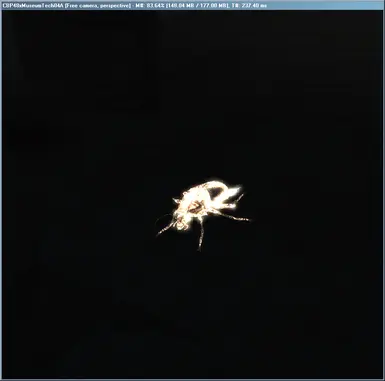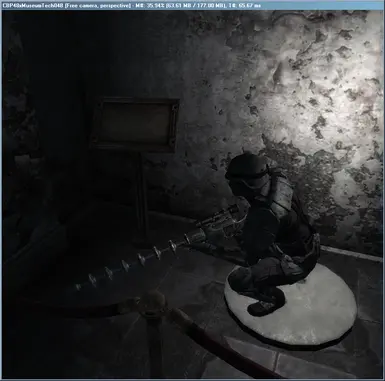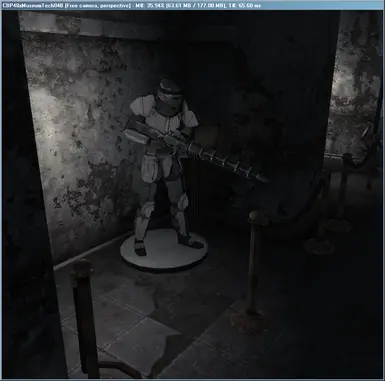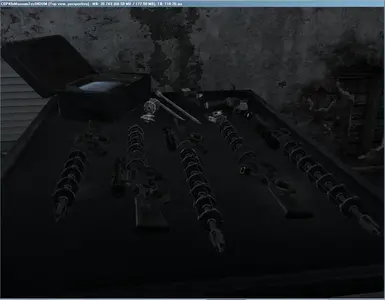About this mod
Deep with the Museum archives and storage vaults lay long lost technology of this protoype to include: 5 weapon variants, 5 ammunition types, 15 upgrade data offering 12 weapon accessories, 24 new projectile effects, and 8 explosion effects. On top of this the collapsed museum offices showcase 250 new meshes and 170 new textures from a simple magaz
- Permissions and credits
I am reviewing my development files for this project and tying up lose ends. It is my hope to have this completed by the end of December, or in the least a release of all source material for other interested parties to enjoy.
The project was released in beta stages, only illustrating the core functionality of the weapon. The ammo is received by dropping the ammo cases then picking them up, the ammo will spawn in inventory; 5 types for each case, and tied to a specific weapon. Additional ammo must be spawned by console commands. The quest areas were never release, yet will make themselves know in the next revision.
EDIT (11/25/12):
To answer outstanding comment questios:
This mod was tested with FWE 6.03 and MMM 6.2 with no conflicts.
To get ammo you must drop the ammo cases from your inventory then pick them up. A random number of round are added to you inventory along with a chance to spawn either a spare clip, clip loader or both. Five varient weapons along with several repair items are added once the mod quest first starts. Currently these non weapon items have no functionality only to illustrate objects of the mod.
To get additional ammo you must use a consol command to spawn. Hit tilde "~" in game and use the followin commands, where "XX" is the load order of this mod:
player.additem XXdbc40f - spawns HAPS (Hybrid Amor Piercing Sabot) ammo for M70XE1
player.additem XXdbc413 - spawns HSBT (Hybrid Standard Sabot) ammo for M70XE2
player.additem XXdbc41a - spawns HAPI (Hybrid Amor Piercing Incindiary) ammo for M70XE3
player.additem XXdbc421 - spawns HSLG (Hybrid Standard Slug) ammo for M70XE4
player.additem XXdbc41d - spawns HEXS (Hybrid High Explosive Slug) ammo for M70XE5
-------------------------------
-------------------------------
PROJECT NAME: M70XE Prototype Gauss Rifle
PROJECT FILE(s): See 'Associated Files'
AUTHOR: Devin Coldren
ALIAS: DBCold
VERSION: 00.10.51
DATE: 12/30/2009
CATEGORY: Weapons, Models and Textures
SOURCE: http://www.fallout3nexus.com/downloads/file.php?id=10531
========================================
INTRODUCTION:
========================================
The M70XE Prototype Guass Rifle is a second generation prototype to West Teks' X227; as such was scheduled for display at the Museum of Technology. Deep with the Museum archives and storage vaults lay long lost technology of this protoype. Nothing is free and accessing the hidden vaults for long lost tech may cost you everything. You up for it?
========================================
OVERVIEW:
========================================
History
====================
This project introduces a new weapon, the M70XE Protoype Gauss Rifle. This experimental weapon is the innovation that bridges the technological gap between West Teks' unfeasible X227 and the rare but commonly known M72 Gauss Rifle. The M70XE saw limited field testing during Operation Anchorage offering a versatile array of combat utilty at the expense of dependability. Because of this it became commonly refered to as a "On Shot Wonder", when the M70XE worked it did so exceedingly well. These defeciencies promted research into modular advances minimizing the weapons down time between (and too frequently, during) combat engagments. It is this period of testing that a standardized model for militarized gauss technology arose playing a large contributing factor in the development and adoption of the M72 into regular military service.
Characteristics
====================
The M70XE orginally designed to be a replacement for infantry heavy support weapons. It offered standard infantry the capacity to stop heavily armor units and bunkered positions without the need for dedicated or auxillary anti-armor unit attachments and associated logistical support. The M70XE allowed retention of mobilty while exponentially increasing infantry efficacy against a wide array of combat targets. This description was the least of many potential qualities attributed on paper; however, in field testing particulary during Operation Anchorage, the M70XE was a rollercoaster of success and failure:
Strengths:
* Unparralled accuracy.
* Modular components and upgrades allowed configuration of weapon to match engagment requirements and mitigate specific weapon situational deficiencies.
* Capacity to interchange between available ammunition to engaget target weaknesses and combat ammo scarcity (See Ammunition Specs).
* Standard 2mm Sabot and 4mm Slugs ammunition proved to be devastating to light and hard armored targets, respectively.
* Multiple targets were easily neutralized with a single round depsite cover conditions. (At optimal weapon setting and munition choice for a given combat situation)
* Comfortable ergonomic design lead to prolonged killing with a smile.
Weakness:
* Required specialized training to use and maintain.
* Prone to component failure, particularly after expenditure of the standard 20 round clip.
* Precise calibration requirements prevented weapon adjustment during adverse conditions.
* Weapon chamber frequently failed to properly prime ammunition, leading to unexpected results.
* Timing between round chambering to fire ready varied widely.
* Prolonged use eventually leads to sterility.
In short, the M70XE is a tempermental weapon and should not be used by the unskilled or faint of heart.
Ammunition Specs
====================
The M70XE, being modular in design, has the capacity to utilize a variety of ammunition types; yet, the weapon performs at optimal levels when using 2mm EC or 4mm EC Hybrid rounds. The EC Hybrid round is particular to M70XE, and no other gauss technology, in that it impliments an electricly primed fuse with a chemical explosive contained in the shell. The later being common with standard weapons; however, the discharge is primarily used to power the acceleration chamber and not propel the projectile. During the chambering process the projectile is separated from the round and placed in the acceleration chamber. When the trigger is pulled the explosive is discharged and resulting pressure directed into a series of turbine fans providing the electromotive force needed to intiate the projectile down the barrel. Due to this use of standard ammo shell technology, it is possible to utilize other projectiles when properly set into a EC Hybrid shell or with modification of original round. This is accomplished with the aid of the M70XE Field Calibration Unit and specific upgrades.
Ammo Characteristics
====================
By Caliber
2mm: Lower Fire Delay, Higher Rate of Fire
4mm: Higher Base Damage
By Attribute
Armor Piercing: Lower Base Damage, Higher Secondary Effect* Potential
Explosive/Incendiary: Lower Critical Damage, Higher Secondary Damage* Potential
* NOTE: the difference between Secondary Effects and Damage is that of permanence, Secondary
Effects typically last for limited duration.
========================================
FEATURES:
========================================
Current Release (01.00.51) :
* 45 New Meshes, 110 New Textures, 6 New Weapon Sounds
* 1 New Weapon Design, the M70XE Gauss Rifle, with 5 weapon variants from assault to sniper rifle
* 1 New Scope HUD
* 5 New Ammunition Types
* 15 New explosive effects (3 variants per ammunition type*). NOTE not all are viewable in this preliminary release
* 12 Weapon Accessories offering alternate means to repair; additionally setting a foundation for future weapon upgrade features
Next Release (01.10.51)
* Quest scripting for temporary module feature management while in beta
* Weapon and ammo change tool.
In-work:
* New Pipboy icons for each model.
* 16 Weapon upgrades allowing increased combat potential and customization of the M70XE.
* 2 New Scope HUDs with animated variants.
* Dynamic hit and explosions effects dependant on weapon upgrades, ammunition type, and target attributes (FOSE required).
* Portable Interface terminal allowing comprehensive weapon setting and customization to fit your play style.
* New dungeon area under the Museum of Technology, with 3 sub levels seeded with quest driven items.
* Survival quest, "Under Exhibit", that illicits contact to many hidden technologies and "do or die" challenges.
Conceptual:
* Two additional Museum of Techology sub levels; Shipping and Recieving and Subway Access
* Additional Quest, "Exhibit This!" that compels aquisition of weapon upgrades for more M70XE destructive potential!
* Introduction to a progressive storyline that will draw a character to a variety of related locations across multiple modules all hiding long lost technology.
========================================
REQUIREMENTS:
========================================
Fallout 3
Fallout 3 Patch 1.5+
CBP48xGaussRifleM70XEx001050.rar (This Archive)
========================================
INSTALLATION:
========================================
It is highly recommended that Fallout Mod Manager is utilized to prevent conflict between associated project files. Some projects may require Fallout Script Extender (FOSE), please review REQUIREMENTS for minimum FOSE version.
FILES:
====================
1. Extract the files from the archive to a temporary directory of your choosing.
2. In the temporary folder copy the folder named 'Data'.
3. Paste copied files into you Fallout 3 installation directory ('C:\Project Files\Bethesda Softworks\Fallout 3' by default).
4. When 'Confirm Folder Replace' Warning appears choose 'Yes' Option.
MODULE (Fallout 3 Launcher):
====================
5. Start Fallout 3 Launcher.
6. Click 'Data Files' option on the left side of Fallout 3 Laucher Menu.
7. Place a checkmark beside associated PROJECT .esp file(s).
MODULE (FOMM):
====================
5. Start FOMM.
6. Modify associated file order by project name numerical prefix, where CBP00x[Project Name] is above CBP48x[Project Name]
7. Place a checkmark beside associated PROJECT .esp file(s).
========================================
UN-INSTALL:
========================================
1. Start Fallout 3 Launcher,
2. Click 'Data Files' option on the left side of Fallout 3 Laucher Menu.
3. Place a checkmark beside PROJECT .esp file.
2. Delete the following folders within your Fallout 3 Installation directory when they
exists:
2.A. \Data\Meshes\CBP\
2.B. \Data\Sound\Fx\CBP\
2.C. \Data\Sound\Fx\Wpn\CBP
2.D. \Data\Textures\CBP
========================================
COMPATIBILITY:
========================================
No known compatiblity issues.
========================================
BUGS/ISSUES:
========================================
Some Weapon accessories occasionally drift and float, this is related to collision nodes on mesh; however, have not isolated the specific cause.
Direct all additional bug reporting to NEXUS or Bethesda Softwork forms.
========================================
HISTORY:
========================================
00.10.50 01/02/2010 - Initial (Beta) Introduction Release
========================================
CONTACT:
========================================
Please contact the author DBCold through NEXUS or Bethesda Softwork forms.
========================================
RECOMMENDED MODS:
========================================
None at this time.
========================================
CREDITS:
========================================
Thanks to Bethesda for creating Fallout 3.
To my father whose appreciation for the game inspired this project.
========================================
Tools Used:
========================================
GECK 1.5
3DS MAX 8
Nifscope v1.0.19 (revision 4615)
Adobe Photoshop CS 2
Adobe Illustrator CS 2
Soundforge 8.0
Creative Wave Studio v4.12.07
DDS Converter 2.1
========================================
Associated Files:
========================================
CBP48xGaussRifleM70XEx001050.rar [ARCHIVE]
CBP48xRifleGaussM70XExMOD.esp [PROJECT]
CBP48xGaussRifleM70XExDOC.txt [DOCUMENT]
[ASSETS] include all file in the following archive directories:
Data\Meshes\CBP
Data\Sounds\FX\Wpn\CBP
Data\Textures\CBP
========================================
License/Legal:
========================================
Please consult the readme, ([ProjectName]xDOC), within each required archive as licensing varies for each authored works package and associated files.
PROJECT is free to redistribute, copy, and modify for non-commercial use, provided orginating archive download SOURCE is available and credit is given to AUTHOR with SOURCE. If SOURCE is unavailable attemts must be made to contact the AUTHOR, not to exceed 14 days, for written permision before redistribution.
ASSETS are licensed under the Creative Commons Attribution-Noncommercial-No Derivative Works 3.0 United States License. To view a copy of this license, visit http://creativecommons.org/licenses/by-nc-nd/3.0/us/ or send a letter to Creative Commons, 171 Second Street, Suite 300, San Francisco, California, 94105, USA.