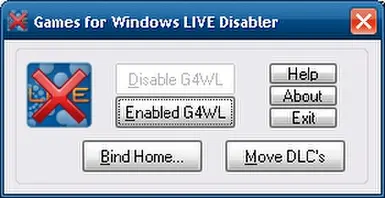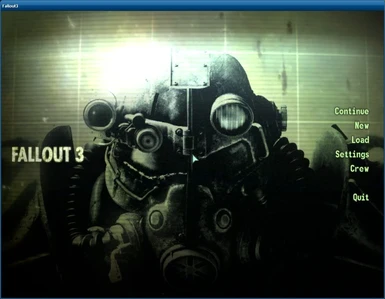About this mod
This program allows you to do the following to Games for Windows LIVE in Fallout 3: -Stop Games for Windows LIVE from running in Fallout 3 and prevent its dll files from loading which reduces the time it takes for Fallout 3 to startup. -Remove the \"LIVE\" button at the main menu. -Allow you to bind the \"Home\" key to whatever act
- Requirements
- Permissions and credits
- Mirrors
- Stop Games for Windows LIVE from running in Fallout 3 and prevent its dll files from loading which reduces the time it takes for Fallout 3 to startup.
- Remove the "LIVE" button at the main menu.
- Allow you to bind the "Home" key to whatever action you want.
- Allow you to move all of your DLC's out of their "hidden" G4WL folder and into your Fallout 3 folder.
Important Notes\Issues
- This will work with Fallout 3 v1.1 or higher.
- If you disable Games for Windows LIVE and actually use it then all your saves will disappear, you can find them in your \My Documents\My Games\Fallout3\Saves\[name] simply move them to the Saves folder.
- When G4WL is disabled any DLC's you have will cease to function so use the "Move DLC's" button to get your DLC's working again.
Version History
v1.2.2 (085\2009)
- The fake xlive.dll will no longer be installed if Fallout 3 v1.0 is detected as it causes the game to freeze on exit.
- Fixed *.bik files being placed into \Fallout 3\Data\ instead of \Fallout 3\Data\Video\, if you already run "Move DLC's" with Broken Steel simply move all *.bik's form your Data folder to your Video folder.
v1.2.1 (065\2009)
- Binding an action to the "Home" key will no longer reset other bindings on that action.
- start_menu.xml is no longer in a BSA again (G4WLD.bsa) due to the "LIVE" button sometimes reappearing.
- Added support for moving *.bik files out of the hidden G4WL folder (Broken Steel has *.bik's).
v1.2.0 (254\2009)
- Gave Games for Windows LIVE Disabler a more appropriate icon.
- Improved the UI.
- Games for Windows LIVE Disabler will now request administrator rights to run.
- You'll now be able to point Games for Windows LIVE Disabler to your My Documents folder if it cannot detect it.
- Fixed an instance where G4WL would appear disabled when in fact it wasn't.
- Fixed all the Home key binding actions (except Forward) not binding to the correct action (oops!).
- Prevented Games for Windows LIVE Disabler from running if Fallout 3\G.E.C.K\FO3Edit are running.
- Fixed a few typos.
- New Feature: you can now move all of the DLC's out of their "hidden" G4WL folder into your Fallout 3 folder, they'll also be automatically activated for your convenience.
- Intergrated help (Games for Windows LIVE Disabler Readme.html) into the program, new "Help" button.
- Enable\Disable buttons are now greyed out and a warning is displayed if something else disabled G4WL and Games for Windows LIVE Disabler cannot enable\disable G4WL because of it.
- You can now bind the "Home" key to open\close the Pip-Boy, seems the Pip-Boy rebinding bug was an undocumented fix of the official patch v1.1.
v1.1.2 (303\2009)
- Fixed enable button being clickable and disable button being greyed out even if G4WL was already disabled.
v1.1.1 (203\2009)
- Fixed the BSA causing strangeness with other BSA's.
- Fixed not being able scroll down to the "Quit" button when the "LIVE" button was removed (xbox controller).
v1.1.0 (103\2009)
- start_menu.xml (removes the LIVE button) is now in a BSA, so no need to set bInvalidateOlderFiles to 1 anymore and fully compatible with any UI mods now.
- Now using the new (crash free) version of the fake xlive.dll which will decrease Fallout 3 startup times since G4WL's dll files arn't being loaded anymore (Thanks Timeslip!).
- Removed Fallout3.exe version check, now works with all versions of Fallout 3.
- Added more safty checks, no longer possible to start multiple instances of Games for Windows LIVE Disabler.
- Merged the Fallout 3 Home Key Binder program into Games for Windows LIVE Disabler.
v1.0.1 (022\2009)
- "Disable Games for Windows LIVE" is now known as "Games for Windows LIVE Disabler".
- Games for Windows LIVE Disabler: updated start_menu.xml so it now works correctly with the official v1.1 patch.
- Games for Windows LIVE Disabler: removed option to allow Fallout 3 to start without Games for Windows LIVE being install as it no longer works with the official v1.1 patch.
- Games for Windows LIVE Disabler: several optimizations\tweaks\improvments.
- Fallout 3 Home Key Binder: several optimizations\tweaks\improvments.
v1.0.0 (12\12\2008)
- Ditched Inno Setup, now using AutoIt.
- Fallout 3 Home Key Binder: Fixed not being able to bind Backward to the Home key.