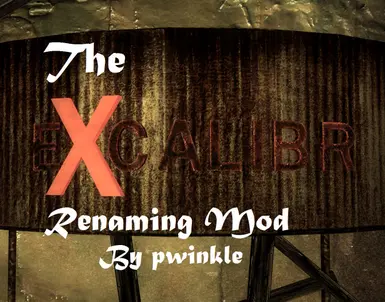About this mod
A small mod to rename the weapons from the BOE, by removing the dots from the front of the names in the GECK.
- Requirements
- Permissions and credits
==================
A small mod to rename the weapons from the BOE, by removing the dots from the front of the names in the GECK.
by Pwinkle
version 1.0 . 22/01/2011
==================
28th Feb. 2011
Woot! 2000 Views and 50 DL's
Thats a 1:40 Ratio.
Glad to have been of service to those 50 people :D
==================
25th April 2011
Lol, 69 Downloads...
Sorry, I have a filthy mind. ("I hope your wearing a condom" kudos for whoever gets the reference)
==================
Requirements
============
- Fallout 3
- Earache42s BOE mod: found here
http://www.fallout3nexus.com/downloads/file.php?id=14006
Features
===========
This mod renames the weapons found in the Xcalibr Book of Earache mod, found here:
<link> http://www.fallout3nexus.com/downloads/file.php?id=14006 <link>
I simply took off the four dots that are found in front of the weapons included by BOE, by default when this mod is played all of Earache’s weapons are placed at the top of the list, so you would have one list of A to Z of Earache’s weapons, then another A to Z of vanilla weapons straight afterwards.
This became a little annoying when I myself carry only about 4 (5 maximum) weapons on me at any one time, I would notice that all of earache’s weapons were on top of everything else, so it looked at bit like this.
-Ol Painless (BOE)
-A3-21s Plasma Rifle (Vanilla)
-Baseball Bat (Vanilla)
So this mod will make the weapon list appear like this
-A3-21s Plasma Rifle (Vanilla)
-Baseball Bat (Vanilla)
-Ol Painless (BOE)
========================
Known Issues and Caution
========================
None Known of.
INSTALLATION
============
1. Download the 7z file.
2. Unpack the 7z file and copy all the files and folders "as is" to your game folder \Fallout3\Data\*
3. Overwrite the Xcalibruniverse.esp provided by Earache with mine, they’re exactly the same, I havent changed anything apart from the names of the weapons.
4. Play the game.
*NOTE* If the textures are purple on objects in the game or have random texture on them:
a) Make sure you have some form of Archive Invalidation installed. http://www.fallout3nexus.com/downloads/file.php?id=944
b) And that you placed the textures in the proper folder as defined above.
*NOTE* If you see a red diamond then you did not install the meshes to the correct folder path.
CREDITS
=====================
Earache42 For all his hard work, compiling all the weapon resources into one place, giving me permission to make this patch and generally creating an amazing mod.
Pwinkle (Me) For doing this, it only took about half an hour when i really sat down, but why should you all have to waste that half an hour when I’ve already done it
And most importantly to
Bethesda for the game and GECK construction set.
Legal and Permissions
=====================
This patch may not be redistributed without permission from me and Earache42
Version History
===============
Version 1.0 . 22/01/11 Initial Release