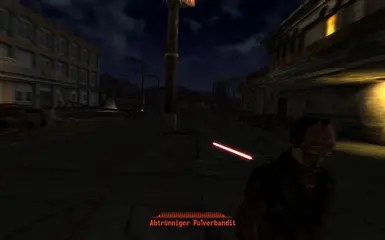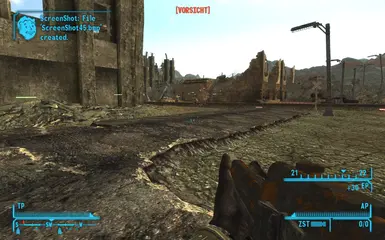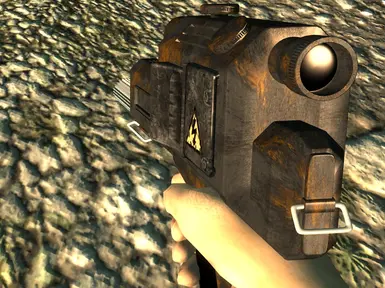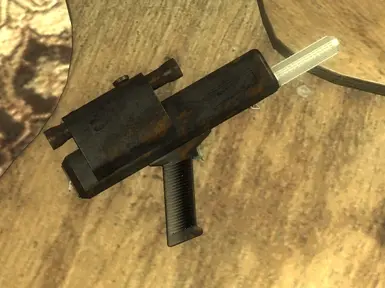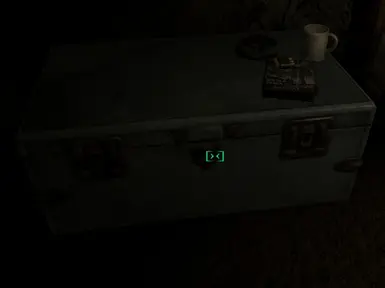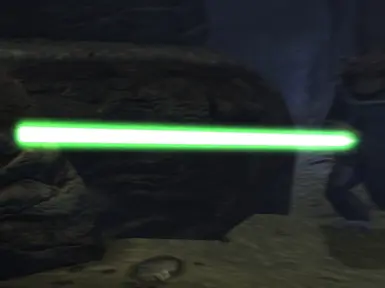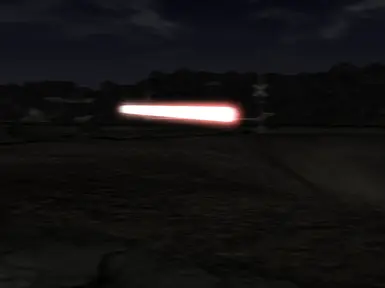It adds the fictive Assault Blaster, a fully automatic weapon somewhat inspired by playing a Republic Trooper and an Imperial Agent in Star Wars The Old Republic. In fact, it adds two versions of it:
1. The MT-1AR (MoraelinTech-1, Assault Rifle) Assault Blaster: full-sized two-handed assault rifle.
2. The MT-1C (MoraelinTech-1, Carbine) Blaster Carbine: a much more compact version, balanced to be usable with one hand like a pistol and still deliver devastating automatic fire. Pretty much the MAC-10 or Micro-UZI of blasters. Since the SW universe lacks blaster SMGs (weapons based on real life SMG are classified as blaster rifles or carbines), this is actually classified as a carbine.
Please note though that neither is a copy of any weapon in either the movies or the games. Both are original SF energy weapon meshes. Because of that, however, it is also generic SF design enough to work with any other SF armours or uniforms, or just with the plain old Fallout 3 power armours.
Both are available in 3 different bolt and muzzle flash colours: red, green and blue. All 3 colour bolts are amply represented in SW movies (though blue is often supposed to be ion blasters), so you can take your pick. The 3 versions otherwise have identical stats.
Both weapons have an octogonal, large-calibre barrel with 24 cooling fins and made of anodized aluminium for optimal cooling. The rest of the weapon is steel, and fairly rusty at that. I normally don't like rusty weapons, but some people seem to like their weapons rusty, and this one seemed the least stupid to let rust as it has no moving parts to jam. So here it is. The grip has black polymer panels for maximum grip.
Both use small energy cells as ammo, same as the laser pistols, are accurate, do fairly high damage per shot (about half-way between that of a regular laser rifle and the unique wazer wiffle) and have a decent rate of fire. In VATS mode, they shoot bursts of 3 projectiles. Like most of my weapons, they have double chance to crit and do double damage to limbs. On a critical hit, the sheer stopping power will briefly knock the target unconscious. (I removed the laser disintegration effect, since canon blasters don't do that.)
Be warned though that they will burn through ammo about as fast as you'd expect, if you go nuts with the full auto fire.
Like most SW weapons both have a scope. In keeping with the movies, both shoot a large and very slow bolt. It's actually slower than the plasma projectiles. This makes it hard to hit moving targets beyond fairly short ranges, although to be fair, the canon SW blasters are also rated for very short ranges. You CAN however use VATS to do some pretty accurate long range sniping.
Since I'm lacking ideas where to find replacement parts for a weapon that shoots gas, the Assault Blaster is repaired with laser rifles instead and the Blaster Carbine is repaired with laser pistols.
Like all the laser and plasma weapons, it uses the energy weapons skill.
All things considered, it is a pretty powerful endgame weapon, but not over the top.
Note 1: one constant of the universe is that no matter what values I put there, everyone will have different ideas as to how high or low the accuracy or damage should be. If you're bothered, just open it in the GECK or NVMM and set the values you like. It's very easy.
Note 2: if you want a different colour bolt than the supplied ones, open the bolt mesh in NifSkope, and open the tree nodes until you see the NiMaterialProperty nodes for both NiTriShape nodes. The bolt is actually made of the ultra-bright white beam in the middle, and a red corona around it. Click the NiMaterialProperty nodes and look at the Emissive Color property. It's #FFFFFF (white) for the central beam and #FF0000 (red) for the corona. Just change the corona Emissive Color to something else, like #FFF000 (yellow) or #FF00FF (purple) or whatever. Usually you'll want to leave the central beam as it is, but you can recolour that one too, if you want to. You can then use the same technique to recolour the muzzle flash.
OPTIONAL MESH RESOURCE
An optional mesh is included where the carbine has the same telescoping buttstock as the assault rifle. It looks pretty good, actually. If you prefer that look, there are basically two ways you can force the game to use that mesh instead:
1. Open the mod in the GECK, set the models for both the weapon and the 1st person static record to use the AssaultBlasterSMG2.nif instead of the AssaultBlasterSMG1.nif. Or just change the weapon to use the AssaultBlasterSMG2.nif and clear its 1st person record to nothing.
OR
2. Just find the AssaultBlasterSMG1.nif file in the Data\Meshes\MBlaster2\1HandPistol folder (with the default settings Windows Explorer will show it without the .nif extension) and delete it. Rename the AssaultBlasterSMG2.nif file to AssaultBlasterSMG1.nif (again, Windows explorer may hide the .nif extension.)
You don't have to download anything in any case. The optional mesh is included in the download.
HOW TO GET IT
If you're just starting the game, an extra dresser has been added in Vault 101 in the next room from where you start, containing both blasters in all three colours each, plus some ammo. This makes it more viable to tag the energy weapons skill in the GOAT. Now you can get to actually use an energy weapon right off the bat.
If you missed that oportunity, there's a crate with the same blasters in Brandices' home in Grayditch, upstairs, placed as a makeshift endtable between the bed and the window. Whether Mr Brandice brought it with him from Navarro or somehow acquired it later as he was getting increasingly paranoid about the fire ants, we'll never know now. It'll be locked, but it's a very easy lock, so it can be lockpicked even at zero skill. The crate has an energy weapon skillbook and a small energy cell on top of it, too, so be sure to grab those too. Then again, you can't miss those unless have rolled a 1 in perception ;)
HOW TO INSTALL IT
Search for "set bInvalidateOlderFiles=0" in your Fallout3.ini file and change it to "set bInvalidateOlderFiles=1", if you haven't done so already.
Extract the archive, with directories, in your Data folder. Select the plugin in the list of data files to load.
HOW TO UNINSTALL IT
Delete the .esp file from your Data directory.
Delete the MBlaster2 directories in your Meshes, Textures and Sound\fx directories.
CONFLICTS
It shouldn't conflict with anything. Worst that can happen is that someone put a crate or something over mine, blocking your access to looting it, but it's unlikely they'd nail the exact same two locations.
LICENSE
Most of the weapon, with the exceptions noted below, is my own work, and I release it in the public domain. You can do whatever you wish with it. Port it to another game, include it in your own mod, retexture it, give it to custom companions, whatever.
I would, of course, be thankful if you gave credit, but if not, I can live with that too. I'm not going to start hounding people because their blaster looks like mine, or anyhthing.
The exceptions are the sounds, battery and battery latch, which are Bethesda's. In practical terms this means that it's ok to use it for Fallout 3 or New Vegas (both of which include the laser pistol they were taken from), but if you want to port it to another game, you'll have to replace them with something else. Then again, most other games won't have this particular reloading animation anyway, so you'll probably have to add some sort of magazine of your own instead. Shouldn't be too hard.
VERSION HISTORY
1.01:
- Tweaked the shading on the faces of the superstructure to make them look flatter
- Added the Blaster Carbine
- Replaced the laser disintegration effect with a knockdown on crit. People do NOT burn to ashes from blaster shots in any SW movie.
- Edited the normal map for the polymer panels on the grip. The 3d pattern should now be much more visible.
1.0:
First Fallout 3 Release