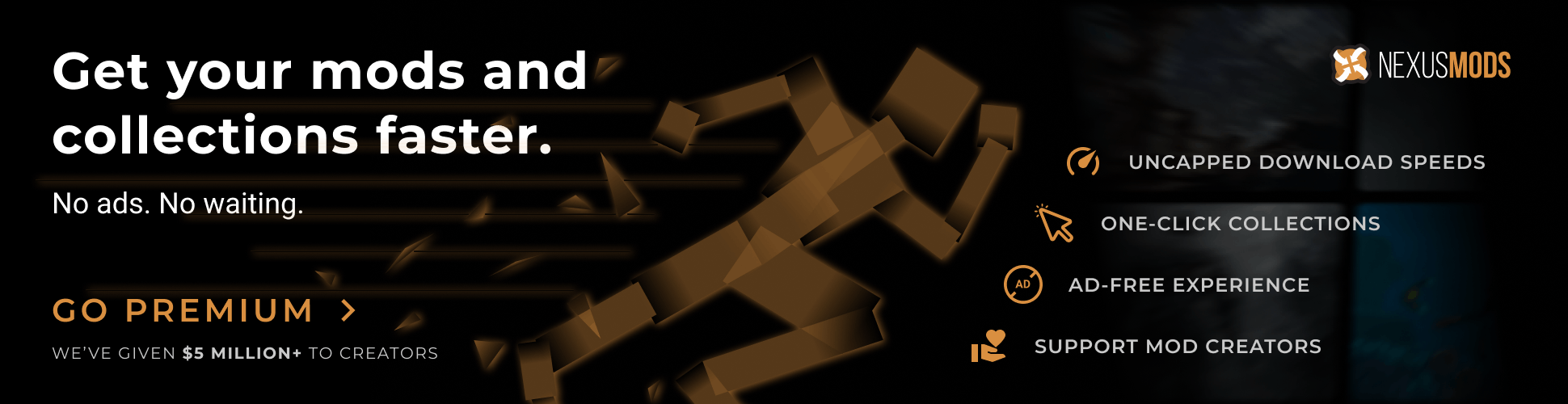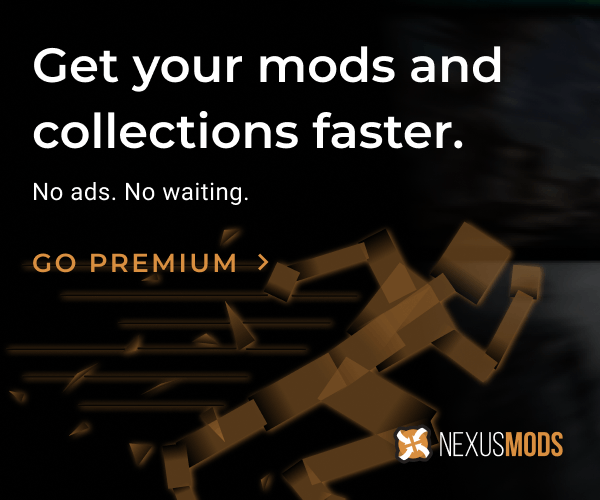About this mod
This modification primarily (but not exclusively) changes the default facial appearance of non-playable character Star Paladin Cross, and also adds three new race variations of her, one as a Caucasian, another as an Hispanic and the last being as an Asian. In addition other various tweaks have been made, see below for more details.
- Permissions and credits
1. Introduction & Features
*****************************************************************
This modification primarily (but not exclusively) changes the default facial appearance of non-playable character Star Paladin Cross, and also adds three new race variations of her, one as a Caucasian, another as an Hispanic and the last being as an Asian. In addition other various tweaks have been made, see below for more details. The main goal of this modification is to make all four racial variants feel, to some extent act, and also look unique (their facial appearance isn't intended to make them look like babes, but rather women with a warrior'ish feel to them, while keeping a young allure).
=============================================
Unique Combat Styles & Specializations
=============================================
Asian Paladin Cross - Medium Range Specialized Style
She prefers using medium range weapons. She's equipped with a Chinese Assault Rifle by default, and her melee weapon is the unique Vance's Sword. While she certainly can fight in close combat with her sword she must first lose her primary weapon during combat or have it removed by the player during items exchange/trading to force her in going into melee. If during combat she loses her primary weapon but other weapons are available for pick up then she will do so if she can in preference over going melee. Her sword isn't very powerful against large creatures, so make sure she always has enough ammo for whatever gun she's using. She won't be very effective with long range weapons such as the Laser Rifle or the Sniper Rifle due to the frequency and types of her various movements (impact still limited due to auto-aiming).
Caucasian Paladin Cross - Mixed Medium Range, Long Range & Melee Style
She prefers medium and long range weapons. She's equipped with a Laser Rifle by default, and her melee weapon is a Power Fist. While she certainly can fight in close combat with quite a punch she will try to keep a close distance to her enemies most of the time, but not always, she will also sometimes try to stay in medium range, making her still more effective with a Combat Shotgun for example, but if she is forced into melee she won't give up until her last breath. Additionally If she is stuck into melee due to lack of guns she has the advantage of never losing her Power Fist from enemy attacks. Just keep in mind that while she has a powerful melee weapon she's still more effective with medium and long range guns at her disposal.
African American Paladin Cross - Close Range & Melee Specialized
She prefers close range and melee weapons, with a burning passion! She's equipped with a Flamer by default, and her melee weapon is the unique The Tenderizer. She will try to keep a close distance to her enemies most of the time, making her effective at such distances with a Combat Shotgun for example, or if she gets a Shishkebab in her hand she won't offer any mercy to her foes, she's quite a fighter!. She prefers using guns over melee weapons, but she can switch to her melee weapon during combat without losing her primary weapon, she will do so depending on the enemy's distance, she technically has no preference over distance or melee, don't be afraid to equip her with melee weapons if for instance you cannot afford or just have not found enough fuel ammunition for her Flamer.
Hispanic Paladin Cross - Long Range Specialized
She prefers long range weapons. She's equipped with a Sniper Rifle by default, and her melee weapon is the unique ripper Jack. She will always try to keep a good distance from her enemies with whatever gun she will be using, so try not to equip her with a Combat Shotgun or any other weapons requiring close combat, the only way that close combat can be forced upon her is only if the enemy rushes into melee against her, and her reaction will still be to try keeping a distance if at all possible, she's a true sniper at heart, give her the means to show the atrocities of the wasteland the reason of her presence! If she has to use her melee weapon she will still need your back-up due to her innate desire to move often, making her not as effective in such a situation as the African American Paladin Cross for instance (limited due to auto-aiming), so keep an eye on her when she's trying to cut through her enemy with Jack.
=============================================
No Armors Restrictions
=============================================
Make her wear any types of armors, yay!
=============================================
New & More Varied Dialog (Optional)
=============================================
Now Star Paladin Cross has a more varied dialog through various topics and situations.
=============================================
New A.I Packages & 24/7 Schedules
=============================================
I present you the latest mod's feature, namely new A.I packages which I created to add a 24/7 schedule for every Star Cross variants. I will explain how it works, and provide some useful tips and details. As of version 1.22 there is a number of 24/7 schedules per Star Cross variant, and each of the schedules are applied to different locations. Indeed, I gave a schedule in Megaton for all four Star Cross variants, one in the Tenpenny Tower for the Asian Star Cross, another one for African American Star Cross located in Underworld, one in the Citadel for all four variants, and finally one in Rivet City for the Hispanic Star Cross. How the schedule works is described in details below, please make sure to read what follows to help you understand and use the feature properly (it really isn't complicated).
To activate a schedule you simply have to bring your chosen Star Cross to her respective schedule location as described in the paragraph above (or in the "Reiteration" section below), and once you're there you only have to start a conversation with her, and then you have to order her to "Wait Here". When you do that she will automatically execute her schedule. So, for instance, if you play with Caucasian Star Cross and you happen to not need her assistance, and you'd like to ask her to part ways with you temporarily until new orders then bring her anywhere inside Megaton (not outside of the town, that's important), and activate her schedule, then leave her at her occupations and she'll "live" there until you come back and ask for her service again. And to have her follow you again simply start a conversation once more and order her to "Let's go" (to follow you) and she will automatically stop her schedule to follow you as usual.
Whether it is in Megaton, Citadel, Underworld, Tenpenny Tower or Rivet City she will walk around, stop and relax, she will sit down sometimes or just stand on a wall, she will also eat at specific times of the day, and of course she will also sleep. I will leave it to you to discover their schedules' activities and at which hour they occur, eventually you should be able to remember where they like to be at specific moments so that you don't always have to look for them too long every time you require their service, but of course since they "live" around you will certainly have to look for them when you come back eventually, this feature aims at making that companion come "alive" by making her interfact with the environment instead of standing still and doing nothing but waiting for you like a statue, which I thought was a little disturbing. Additionally to the schedules I've changed their regular waiting stance outside of their scheduled locations (explained in the paragraph below).
By default when you ask Star Paladin Cross to "Wait here" (anywhere) she will simply stand still and won't do a single thing unless a threat comes in range or if she's under attack (Guard mode). With the new A.I Packages the waiting stance's Package has been changed to a Sandbox one, making her interact with her environment within a set radius (for example being able to talk to NPCs if applicable, or using surrounding Markers such as standing by a wall or even using furniture, and some more). That A.I Package is applicable everywhere, not just in the mentioned locations above. Those locations (Megaton, Tenpenny Tower, Citadel, Underworld and Rivet City) have a schedule, and that's another part of this mod's feature. If you take her with you and ask her to "Wait here" in the middle of nowhere, or in the wasteland, outside of their scheduled locations, then she will still move around within the set radius and interact with whatever can be interacted with (Sandbox), so even with that A.I Package you may still have to look around for her when you come back (but certainly not as much as if she had a schedule).
Voila, all of this should explain every thing you need to know about this new feature. I don't intend to stop there concerning schedules, my plans are to creature multiple schedules for each variants, to eventually cover all "major" locations of the map, but that obviously takes time (the testing alone is tedious to say the least, and time consuming for sure). This version is only the introduction of the feature, but I hope that you will appreciate it as much as I liked doing it (despite the long and sometimes frustrating testing and bugs). So whenever you don't need Star Cross' services bring her to her respective scheduled location and "set and forget it" and you'll be happy.
You will also notice that she doesn't engage in conversations for now (except for the Citadel, for which I've let her engage in conversations, as intended by Bethesda and as it was meant for that character since she has the necessary dialog for that location), that is simply because the developers never intended to allow her to talk about various topics outside of the Citadel about the subjects and events that only concerns the Brotherhood of Steel's situation, during my tests I saw that I could make her use all conversations' animations however (even smoking and more) but no actual dialog came out of her mouth, so I decided to simply disable that, at least for now, because she would sometimes stop and engage in a silent conversation, and the NPC with whom she would talk to also became silent (while both had working conversation animations), and it simply looked silly.
New Sleep Package Feature
As of version 1.22 I've included a new feature that occurs at the start and at the end of the sleep schedules of all four Star Paladin Cross variants. For each of the Star Cross variants when the sleep schedule starts she will unequip whatever armor she had until the schedule started only to replace it by sleepwear (Naughty Sleepwear). She will keep the sleepwear equipped for the entire sleep schedule duration (obviously). When the following schedule starts in the morning at her waking hour she will then automatically unequip the sleepwear and re-equip any armor available in her inventory at that moment.
There is something important to consider however. If for any reason(s) enemies end up around Star Cross during her sleep schedule (forced wake, in turn changing/breaking the schedule) she will then properly wake up and engage the enemy, but she will not re-equip her previous armor, she will instead be fighting with the sleepwear on. That is not intended, but it's not a bug either, I simply have to find a way to make her re-equip "regular" armors when the condition is met (when the sleep schedule is "broken" by the presence of a threat). I decided to leave this feature on anyway for the moment since the chances that enemies will roam around Star Cross while she's sleeping in their respective scheduled locations is very thin (the most probable one being that of the Asian variant since she's sleeping outside, but even in her case threats are very rarely seen at that location).
Additionally, take note that after such a fight (if she was waken up by a threat with her sleepwear on) if you don't go talk to her and leave her be then she will not be returning to sleep automatically, that as well is not intended nor a "bug", it just needs proper scripting and conditioning that I have yet to do. It is possible however to "force" her back to her sleeping schedule. To force her back to her sleeping schedule in such a situation you simply have to go start a conversation with her and force her to follow you, as if you were requiring her services again (in turn properly canceling her sleep schedule for a regular following stance, like in any other schedules), and then walk around to see if she's following you, if she does she should then be doing so without the sleepwear on, that's normal and intended, then order her to "Wait Here" as you would to start any schedules, at that point she will re-start her sleeping schedule properly, unequipping her current armor for her sleepwear (also unequipping her current weapon) and go back to sleep.
To conclude this section I would like to humbly ask everyone trying this modification to please take some time and give me feedback, constructive criticism (even if you don't like it, please tell me what you'd like to see added or changed, you can help me make this different or even "better", at least if it falls within my own modding capabilities), and more importantly report me any and every bugs you encounter, it would be much appreciated.
Reiteration
- The Megaton Schedule must be started inside the town, it can be from inside any building within the town as well. That schedule is for all four Star Cross variants.
- The Tenpenny Tower Schedule must be started either from inside the Tower or from its courtyard. That schedule applies only to the Asian Star Cross variant for the moment.
- The Rivet City Schedule must be started from inside the ship. That schedule only concerns the Hispanic Star Cross Variant at the moment.
- The Underworld Schedule must be started from inside. That schedule is only for the African American Star Cross variant.
- The Citadel Schedule must be started from either inside (Lab, B-Ring, A-Ring, etc) or the Bailey (outdoor, where the recruits are training). That schedule works for all four Star Cross variants.
==============================================================================================================================
NOTE #1:
The Combat Styles are there to give them a more specific behavior during combat, it does not "take effect" when you give Paladin Cross a specific weapon for example, indeed, the style is always in effect (during combat that is). In other words it means that even though each four of the Paladin Cross variants are "specialized" (via Combat Styles) at doing more specific maneuvers and actions (such as taking cover and searching for cover, looking for targets while being under cover, dodging, strafing, blocking in melee, attacking while the enemy is staggered or unconscious, etc) during combat they can still use any weapons you can give them (and the more damage the weapon does, the better companions like it, that applies to any companions out there, it's part of how the engine and A.I works), but if you do follow the general information and advices from the style's descriptions above then the result will simply be that they will be more effective with more specific weapons when compared to forcing them using a weapon with which I haven't imagined them using, I just forced more specific combat behaviors on them without removing any.
NOTE #2:
As of version 1.22 I have decided to remove the optional part of the mod which concerned the Essential and Non-Essential variants of the .ESP files. Indeed, you will notice (if you tried this mod before) that there is no "N-E" (Non-Essential) variants of the ESP files, and that instead the names of the .ESPs are simply pointing at the mod's actual name (abbreviation, PCV), the version and the racial variant of Star Cross.
Now all four variants are Non-Essential by default.
If you want to make your chosen Star Paladin Cross variant Essential however you simply have to open up the in-game console by pressing your tidle key, and then type the following command (not case sensitive):
SetEssential 000156e5 1
The contrary is also true, if you want to set her back to Non-Essential, just type the following:
SetEssential 000156e5 0
Now please take note that even if you save your game with one set or another (Essential or Non-Essential) you can still change it anytime again, the change is not absolutely permanent, it will be permanent only if you so desire.
*****************************************************************
2. Installation
*****************************************************************
1) Extract only one of the .ESP files (PCV 1.22 -x-.esp) to your Data folder (X:\Bethesda Softworks\Fallout 3\Data\).
2) Start the game via the FalloutLauncher (or by any other means you have to bring up the selection of available plugins such as Fallout Mod Manager for example).
3) Now check the chosen .ESP.
4) Launch the game and the modification will by applied.
-Optionally-
1) If you want to install Josef Grey's makeup textures then you simply have to extract the files to your Data folder (X:\Bethesda Softworks\Fallout 3\Data\).
2) To apply the textures properly you will have to add the following file paths to you ArchiveInvalidation.txt file (if you're using it):
textures/characters/female/headhuman.dds
textures/characters/female/headhuman_n.dds
textures/characters/female/headhumanf10_n.dds
3) If you want to install Darknssfalls' eyes textures then you simply have to extract the files to your Data folder (X:\Bethesda Softworks\Fallout 3\Data\).
4) To apply the textures properly you will have to add the following file paths to you ArchiveInvalidation.txt file (if you're using it):
textures/characters/eyes/eyebluef.dds
textures/characters/eyes/eyeblue.dds
textures/characters/eyes/eyegreenf.dds
textures/characters/eyes/eyegreen.dds
textures/characters/eyes/eyedarkbrownf.dds
textures/characters/eyes/eyedarkbrown.dds
textures/characters/eyes/eyedefaultf.dds
textures/characters/eyes/eyedefault.dds
5) Additionally make sure that the bInvalidateOlderFiles=0 variable (by default) is now set to bInvalidateOlderFiles=1 in your FALLOUT.ini configuration file.
6) The FALLOUT.ini file is located at MyDocuments\My Games\Fallout3.
7) Note that you can install any custom content to be placed in the Data folder such as textures without having to use the ArchiveInvalidation.txt file at all, for that you simply need to download the Archive Invalidation Invalidated modification, I highly recommend using that instead to avoid the hassle of always adding files paths to apply custom content. Additionally please note that the Textures folder in this package already contains the textures files from both Josef Grey and Darknssfalls (so for example if you only want to install Darknssfalls eyes textures then only extract the files inside the Characters/Eyes sub-folder).
-Notice-
As of version 1.1c it is highly recommended to add the bLoadFaceGenHeadEGTFiles=1 variable in your FALLOUT.ini under the [General] section to make a hundred percent certain that the new skin texturing changes will actually apply in the game, for example I myself added it at the bottom of the [General] section right under the last line which should be the sLanguage= line (mine being sLanguage=ENGLISH), so just under it you can add bLoadFaceGenHeadEGTFiles=1 and then save.
A big thanks to Lord Facrone at the Bethesda Forums for the heads up concerning this subject and presenting me the method to fix the issue. Additionally, please note that the variable in question has been added by default by Bethesda if you update your Fallout 3 with the latest official patch, so it should be there, but it's always a good thing to verify by yourself just to make sure it's indeed present.
*****************************************************************
3. Un-Install
*****************************************************************
1) Simply un-check the Plugin, and delete it from the Data folder if so desired.
*****************************************************************
4. Changes Log
*****************************************************************
1.22
º Added a unique 24/7 Schedule for the Asian variant in Megaton.
º Added a unique 24/7 Schedule for the Hispanic variant in Megaton.
º Added the new sleepwear equipping feature for sleep schedules for all four variants.
º Added more than a dozen new strategically-placed idle Wall and Lean Markers in Megaton's outdoor (Megaton's Worldspace, such as the Plaza for instance) to be used (randomly) by all four variants' schedules.
º Added four new idle Wall Markers inside Moriarty's Saloon in Megaton, again to be used (randomly) by the schedules of all four Star Cross variants.
º Fixed Hispanic variant's Rivet City schedules in relation to unlocking locked doors in certain schedule paths.
º Cleaned some old and unnecessary left over script and references changes from older versions with FO3Edit.
º Revised and corrected a number of schedule flags-related misses and mishaps here and there for all four variants.
º Properly disabled random and idle chatter where applicable for all four variants' schedules (except for the Citadel schedules).
º Slightly reworked some facial geometry for the Hispanic, Caucasian and African American variants (only minor changes).
º Updated the Readme.
1.21
º Unreleased test build.
1.20
º Made a new separate plug-in to add to the dialog variety of Star Paladin Cross (please read the Readme file in the plug-in's package for more information).
º Started the creation of new Wall Markers for use by Star Paladin Cross. At the moment there are only four of them in the Tenpenny Tower's lobby, placed at unique coordinates for each of the four PCV variants. That will become a new feature over time when I have completed a good enough number of such additional Markers in various locations, but it's currently a negligible addition to the modification.
º Updated the Readme.
1.19
º Added a unique 24/7 Schedule for the African American variant in Megaton.
º Restored the previously deleted door at the Moriartys Saloon's Nova's room.
º Restored the previously deleted door at the Vera Weatherly's rentable Hotel room.
º Fixed all unnecessarily changed references and cleaned all .ESPs with FO3Edit and filters, resulting in two of the variant's .ESP files sizes to come back to normal, and avoiding any potential crashing issues due to deleted references in the G.E.C.K..
º Changed the default sleeping location of the Hispanic Raider Patient in Rivet City at Doctor Preston's Medical Clinic, since he was previously sleeping at the Vera Weatherly's rentable bed, and would sometimes conflict with the Hispanic variant of Star Cross' sleeping schedule (and would end up together in the same bed).
º All four Star Cross variants will now unequip their weapons for the sleep schedules.
º Fixed all four Star Cross variants' idle dialog which would occur during their sleep schedules.
º Revised a number of A.I packages and flags to ensure proper schedules operation (nothing major has been changed, only a few things I forgot here and there).
º Made some various subtle changes to the facial geometry and texturing for both the Hispanic and African American Star Cross variants.
º Updated the Readme.
1.18
º Made various subtle and some significant changes to all four Star Cross variant's facial geometry, skin tone, shades and texturing, hopefully improving on their appearance.
º Updated the Readme.
1.17
º Added a unique 24/7 Schedule in Citadel for all four Star Cross variants.
º Fixed a bug for the Rivet City Schedule that would break any concerned Package when Star Cross used the outdoor path between the Market and the Stairwell doors.
º Replaced Caucasian Star Cross' Fisto! for a regular Power Fist (basically reducing damage by 5 points) for balance purposes.
º Now all four Star Cross variants can wear any types of armor (the default Power Armor now appears in her Inventory).
º Updated the Readme (also please read the second update at the Known Bugs/Incompatibilities section for important information).
1.16
º Added a 24/7 Schedule in Megaton for Caucasian Star Paladin Cross.
º Added a 24/7 Schedule in Tenpenny Tower for Asian Star Paladin Cross.
º Added a 24/7 Schedule in Underworld for African American Star Paladin Cross.
º Added a 24/7 Schedule in Rivet City for Hispanic Star Paladin Cross.
º Applied the unique Combat Styles to vanilla and new A.I Packages.
º Changed the vanilla Waiting Package from Guard type to Sandbox.
º Updated the Readme.
1.13 - 1.15
º Betas and test builds
1.12
º Included Darknssfalls' RealEyes as part of my mod's packcage.
º Slightly reworked the Caucasian variant's brow ridge and mouth geometry.
º Slightly reworked the Caucasian variant's eye brows tone.
º Lowered the Caucasian variant's Laser Rifle ammunition to 250.
º Slightly reworked the African American variant's skin tone and nose geometry.
º Changed the African American variant's hair style and eyes color.
º Increased ammunition for the African American variant's Flamer to 500.
º Slightly reworked the Asian variant's skin tone.
º Slightly reworked the Hispanic variant's eyes geometry.
º Decreased the Hispanic variant's Sniper Rifle ammunition to 125.
º Changed the Hispanic variant's eyes color.
º Decreased base health for all four variants from 500 to 425 for balance purposes.
º Updated the Readme.
1.1c
º Reworked facial geometry on all four races.
º Fixed the non-working skin texturing / tones / tints / colors, etc, by applying a new variable in the FALLOUT.ini.
º Created completely new skin texturing for all four races (subject to change based on feedback).
º Updated the Readme.
1.1b
º Reworked facial geometry on all four races once more.
º Included Josef Grey's Makeup Face Retexture 1.03 as part of my mod's package.
º Updated the Readme.
1.1
º Reworked facial geometry on all four races.
º Removed the default Laser Pistol and its ammunition on all four variants.
º Created a completely new and unique Combat Style for each of the four variants to accommodate their game-play styles and new default weaponry.
º Rebalanced the default amount of ammunition for all four of their respective primary weapons.
º Increased the Fatigue (for all four variants) to 80 (from 50) to accommodate the new Combat Styles' potential effects and for better general balance.
º Updated the Readme.
1.0
º Initial Release.
*****************************************************************
6. Known Bugs / Incompatibilities
*****************************************************************
Although not critical I have observed that she doesn't seem to always use her healing animation (with a Stimpack) if she only has her starting Stimpacks, but if she receives new ones from the player she will use the animation properly most of the time, note however that she does use her default Stimpacks even though the animation doesn't seem to work all the time, I have yet to figure out why, but other than that there's no bugs (at least not directly caused by the tweaks in my modification as far as I know).
As of version 1.1b Josef Grey's Makeup Face Retexture 1.03 has been included as part of my mod's package. The textures are entirely optional and they aren't necessary for my modification to function, you can certainly install any other textures files you want. Also please note that you should ask Josef Grey his permission before using his textures for your modification if you intend to make it public, his contact information is available in his original Readme already included in this package.
As of version 1.1c I have noticed that she tends to be "stuck" (simply staying idle, not moving, blocked in combat mode) after enemies have been killed and the area is clear. I do not believe that from my tests that issue is directly caused by my changes to the Combat Styles, but I am currently trying to figure out the cause(s). I am asking the players feedback on this subject if at all possible please, try to play with all four races and bring her in combat multiple times in different locations and see if the issue is repeating itself and if you can tell at which frequency it happens, thanks.
UPDATE #1:
Concerning the bug mentioned above (idle issue) I found out that the problem can still occur without my modifications (vanilla game). So rest assured that if you encounter the issue that my modification has nothing to do with it, it has to be a bug present in the vanilla game that Bethesda will have to take a look at, obviously. There is however a very simple method to fix the issue during game-play.
If Star Paladin Cross becomes idle, without moving at all (with her weapon out and still in combat mode) after a fight and while the area is entirely clear, and if she doesn't follow you anymore then all you have to do is to talk to her and once the dialog options appear simply click on "Let's go" at the bottom, and when the dialog window disappears she will "quit" combat mode and will resume on following you as usual.
EDIT: Additionally please note that according to some feedback I've recently received (writing this as of version 1.19), and from my own more recent tests it seems indeed that the issue has been fixed in more recent official patches (still verifying to make sure about that possibility, but so far it looks like it's gone).
UPDATE #2 ( IMPORTANT ):
I have discovered that a CTD can occur under a very specific circumstance, so please read what follows to avoid and prevent it from happening. If for example you're using the Hispanic Star Cross and you have activated her schedule in Rivet City, and then for instance you saved your game inside the ship while her schedule is active then make sure that if you ever want to switch from Hispanic Star Cross to any of the three other variants (of course by unchecking the Hispanics .ESP and then activating any of the three other .ESPs), then order Hispanic Star Cross to follow you instead (which will disable her schedule), and finally save under that condition (saving while she's following you, and not saving while she's on her schedule).
The CTD itself would occur if for example you left her on her schedule and saved the game inside the ship, only to come back and load that very saved game with a different Star Cross' .ESP activated. The reason for that is very simple. The CTD isn't caused by the schedule itself or any of the changes made to the existing A.I Packages, or anything else I or Bethesda made. It occurs simply because if you load that saved game with another Star Cross then the engine will search for a saved A.I Package data (from the Hispanics schedule in Rivet City for instance) that is simply not present with another Star Cross, because as you know I haven't made a schedule in Rivet City for the other three Star Cross variants as of now (version 1.22).
To avoid/prevent the CTD upon loading such a saved game do the following. Just disable the schedule by ordering Star Cross to follow you, and then save your game. That way if you switch to another Star Cross variant and load that game (for example inside the town itself) then you will have that new Star Cross you've chosen and she will effectively follow you.
To fix the CTD (if for example you've already saved inside the ship while her schedule was active and now you want to switch to another Star Cross but you only have that saved game availabled and it CTDs every time you want to load it) then don't worry, just read the following steps, your saved game isn't corrupted. In such a circumstance simply re-active the Hispanics .ESP (if of course that's the one concerned in your case, since this is just an example) and load that saved game, it won't CTD that time around because you give the engine what it's looking for (the A.I Package data concerned during the schedule when you saved). Now that you've loaded that game just find Hispanic Star Cross around the ship, and then order her to follow you instead, and then either make a new save or overwrite your concerned one. Now, if you want to switch to another Star Cross you'll be able to and load that new saved game without any problems.
This issue will be "entirely fixed" the day I give a schedule at the exact same locations for all four Star Cross variants, for example giving a schedule in Rivet City to all four of them. For the moment the schedules are limited, but as of version 1.22 the Citadel and Megaton holds a schedule for all four of them, so for the moment this "bug" applies to the schedules outside of the Citadel and Megaton (namely for Underworld, Tenpenny Tower and Rivet City). And if of course you never intend to switch from a Star Cross variant to any other than you won't have to worry about any of this at all (although it's always good to know about this to understand what happens if it ever does).
*****************************************************************
7. Closing Comments & Credits
*****************************************************************
Feel free to do any forms of tweaks on your own to my modification if you think something specific should be changed, or for any other reasons of course. Please, just mention me, Lyrondor, in your own mod's credits if you ever base your work and efforts on my changes, that'd be well enough for me. Feedback isn't only welcome but I am demanding it, I could certainly work on some texturing and/or variants of that same NPC or even new ones, this modification isn't restrained to Star Paladin Cross in my goals nor facial geometry changes, it's technically just a start.
º Thanks to www.Fallout3Nexus.com for hosting my humble work
º Thanks to Darknssfalls for giving me his permission to use his textures as part of my modification
º Thanks to Josef Grey for giving me his permission to use his textures as part of my modification
º Thanks to ElminsterEU for making his superb FO3Edit tool
º Thanks to JustinOther for merging the new Megaton Markers from the original source
º Thanks to earache and Tarrant for helping me and giving suggestions for the sleepwear feature
º Thanks to Bethesda Softworks for making Fallout 3!
*****************************************************************
8. Contact
*****************************************************************
º Link to my account at www.ElderScrolls.com's forums for private messages: http://www.elderscrolls.com/forums/index.php?showuser=114969
º Link to my main mod's thread at the official discussion forums: http://www.bethsoft.com/bgsforums/index.php?showtopic=927856&st=0
º Public E-Mail address: lyrandori@gmail.com