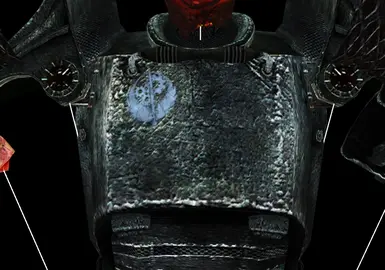About this mod
Small power armor retexture to include the chest decal like on the intro cutscene of the game - Requires Steel DX retexture
- Requirements
- Permissions and credits
I really liked how the guy on the intro of the game looked like a complete BA, with the decal on both the shoulder AND on his chest, so why wasn't this in the main game?
So I made a fix for that, using what I believe to be the best retexture of the T-45d armor as a base, I added the chest decal on, and made it into a resource for others to use.
This DOES require the Steel DX retexture, so the body matches the helmets and other parts of the armor, as this only adds one texture to the game. Steel DX can be found on this page (http://fallout3.nexusmods.com/mods/5830/?)
If users want me to add the decal to other retextures please link me the retexture you want the decal to be on in the comments and I will do so
I'm making this as a resource file so you can add it to the game as you wish so non Brotherhood power armor won't appear with Brotherhood textures
However, if you do wish to make this just replace textures for existing armour so it affects all T45-d power armor (apart from outcast) then all you have to do is:
TO USE AS A REPLACER:
> Extract the "powerarmorbodydecal.dds" file to Data/textures/armor/powerarmor folder
> Rename the "powerarmorbody.dds" file to "powerarmorbody-backup.dds" to create a backup of the original if you wish to revert to the original Steel DX later on
> Rename "powerarmorbodydecal.dds" to "powerarmorbody.dds"
>Extract "powerarmorcompleteBoS.nif" to Data/meshes/armor/powerarmor
>Rename "powerarmorcomplete.nif" to "powerarmorcomplete-backup.nif" in case you wish to revert to the original Steel DX retexture later on
>Rename "powerarmorcompleteBoS.nif" to "powerarmorcomplete.nif"
_____________________
This resource is mainly designed so you can give the Brotherhood a more Brotherhood afflicted armor, so this will tell you how to apply this to ONLY the Brotherhood armors
TO USE TO ONLY REPLACE THE BROTHERHOOD'S ARMORS:
>Place "powerarmorcompleteBoS.nif" in Data/meshes/armor/powerarmor
>Place "powerarmorbodydecal.dds" in Data/textures/armor/powerarmor
>Open up the GECK and check Fallout3.esm
>When it's loaded find the armor entry titled "ArmorPowerBrotherhoodOfSteel"
>Double click the entry to edit it, and on the right you will see the biped model selection, click on the "edit" button next to the "biped model" line, and then navigate to Data/meshes/armor/powerarmor and select "powerarmorcompleteBoS.nif" then click okay
>Do the same for the female model if this field already has an entry (if it doesn't it will use the same model as male which is fine unless you use a female model replacer for the T45-D armor)
>Once done click "ok" and then same your plugin
_________________
Reminder: This does require the Steel DX retexture of the power armor otherwise you will get mismatched power armor/helmets, Steel DX can be found here: http://fallout3.nexusmods.com/mods/5830/?
Other retextures will be covered if there is demand for it