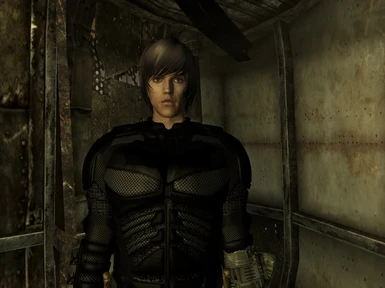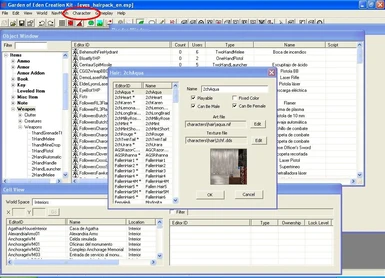About this mod
This adds some hairs converted from Oblivion to Fallout 3.
As any mod that modifies races is incompatible with other mods that modify the same races, I am only adding the hair meshes and textures and instructions on how to add these hairs to your favourite race using the GECK.
All hairs are fully colourable and are confor
- Requirements
- Permissions and credits
- Mirrors
---------------------------------------------------------------------------------------------------------------------------------------------------------
You can not use my assets in any mods/files that are being sold, for money, on Steam Workshop or other platforms
---------------------------------------------------------------------------------------------------------------------------------------------------------
Name: Ashara's Hair Conversions
Version: 5.0
Date: 25-06-2010
Category: Hair and Face Models
Requirements: Fallout 3
Author(s): Ashara
Source: http://www.fallout3nexus.com/downloads/file.php?id=6982
New Vegas version by cr2025x1: http://www.newvegasnexus.com/downloads/file.php?id=39958
FILES TO DOWNLOAD
====================
MAIN FILES
------------------------------------
* 33 hair files (21 female hairs and 12 male hairs): each file contains the meshes and textures of a hair conversion and a readme file that explains how to add them using the GECK.
You don't need to download all files, only the ones corresponding to the hairs you want to use.
OPTIONAL FILES: NOT REQUIRED
----------------------------------------------
* Alternate textures patch: It replaces the default textures of Fallen and kakashisensei's hairs with less shiny versions.
* Example esp file: Esp file that adds Yoshikanota, Saram, Fallen, kakashisensei, Soya hairs, Yoshikanota eyes and Throtlekitty's eyelashes to vanilla Fallout young races. Not compatible with any other cosmetic mod.
* Female hairs - package: Esp file, meshes and textures of Fallen, Kakashisensei, Soya, Ren and Coolsims female hairs. Made by Tomm 2112. Not compatible with any other cosmetic mod.
* Female hairs less shiny - package: Esp file, meshes and less shiny textures of Fallen, Kakashisensei, Soya, Ren and Coolsims female hairs. Made by Tomm 2112. Not compatible with any other cosmetic mod.
Description
===========
This adds some hairs converted from Oblivion to Fallout 3.
As any mod that modifies races is incompatible with other mods that modify the same races, I am only adding the hair meshes and textures and instructions on how to add these hairs to your favourite race using the GECK.
All hairs are fully colourable and are conformulated to fit any face shape, except Ren's and Coolsims hairs that are fully colourable but not conformulated.
******************************************************
IMPORTANT NOTE ABOUT THE "EXAMPLE ESP FILE":
As it has been requested multiple times, I have finally uploaded an esp file that adds the hairs to vanilla young races. It also adds Yoshikanota and Saram hairs. The example esp has also Throttlekitty eyelashes included as I use them So, all male, kids and old people use the default eyelashes textures (lucheyelashes) but young and mature female of all races use another texture (kaleyelashesseq_sil).
So, to see the eyelashes on females you have to copy the files kaleyelashesseq_sil.dds and kaleyelashesseq_n.dds to the folder Data\Textures\Characters\Eyelashes\
This esp file is not compatible with any other mod that modifies vanilla races. The esp does not contain Ren's, Coolsims or Room's hairs.
*******************************************************
Required tools
==============
* GECK: http://fallout.bethsoft.com/eng/downloads/geck.html.
Recommended mods
================
* Quarn's ArchiveInvalidation Invalidated: http://www.fallout3nexus.com/downloads/file.php?id=944
If you have any problem with textures not loading correctly, use this utility from Quarn and everything will work fine.
Install
=======
1. Extract the files of this mod to a temporary location (you can use 7zip: http://www.7-zip.org, to unzip them) and chek the folder structure.
2. Copy to (install folder)\Fallout 3\Data\:
.- the meshes folder
.- the textures folder
If asked if you want to overwrite existing files say "Yes to all".
3. Open the GECK (you can download it from here: http://fallout.bethsoft.com/eng/downloads/geck.html).
4. Select File -> Data from the top menu, and check Fallout3.esm and your current cosmetic mod (or only select Fallout3.esm if you are not using any cosmetic mod). Select your current cosmetic mod and press the button "Set as Active File". Then press the OK button and wait for the GECK to stop loading.
5. Add a new hair:
* Select Character -> Hair from the top menu: a window will pop up with all the available hairs.
* Right click on the list of hairs and select "New" from the pop up menu. Enter a unic name for your hair (for example, FallenHair1) and press OK.
* On the right section of the window, enter a name for your hair (this will be the name displayed in the character facegen screens in game). Check the Flag "Playable". Check the flag "Can be female" or "Can be male" depending on if the hair is for female or male characters. Make sure the flag "Fixed color" is deselected.
* Click on the Edit button of the Art file section and select the hair mesh file (for example Data\Meshes\Characters\Hair\FallenHair1.nif)
* Click on the Edit button of the Texture file section and select the tecture file (for example Data\Textures\Characters\Hair\FallenHair1.dds)
* Click OK
6. Assign the new hair to your race:
* With the hairs window opened, select Character -> Race from the top menu. Another window will pop up showing all available races (move the window as needed if it covers the hairs window)
* Select the race you want to modify (for example Caucasian) on the list.
* Select the Face Data tab on the right. You'll see a list of Hair Styles available for the selected race.
* Left click on the new hair you've just added in the hairs window and with the left mouse button pressed, drag it to the Hair Styles window of your race and then drop the hair there (stop pressing the mouse left button). The new hair has just been added to the list of available hairs for your race.
* Click OK on the races window.
* Click OK on the hais window.
7. Save your changes to the active .esp file.
8. Start Fallout 3 Launcher, click 'Data Files' and place a checkmark beside the .esp file.
Install Alternate Textures patch
=================================
1. Extract the files of this mod to a temporary location (you can use 7zip: http://www.7-zip.org, to unzip them) and chek the folder structure.
2. Copy to (install folder)\Fallout 3\Data\:
.- the textures folder
If asked if you want to overwrite existing files say "Yes to all".
Incompatibility
===============
The example esp file is not compatible with any other mod that modifies vanilla young races.
Known Issues or Bugs
====================
None that I am aware of. If you find any, please tell me.
History
=======
5.0, 25-06-2010 - added some Room hairs.
4.0, 24-04-2010 - added some Coolsims hairs.
3.0, 18-09-2009 - added some of Ren's hairs
2.0, 22-07-2009 - added an example esp file that adds hairs to vanilla young races
2.0, 18-06-2009 - added Alternate textures patch: less shiny textures for all hairs
1.0, 10-06-2009 - Initial release.
Contact
=======
You can contact me leaving a comment at the mod's thread, sending me a PM or leaving a comment at the mod's thread at the official forum: http://www.bethsoft.com/bgsforums/index.php?showtopic=958249.
You can find me on TESNexus as SydneyB: http://www.tesnexus.com/modules/members/index.php?id=259193.
You can find me on Fallout3Nexus as SydneyB:
http://www.fallout3nexus.com/modules/members/index.php?id=259193.
You can find me on the official Elder Scrolls forums as Ashara: http://www.bethsoft.com/bgsforums/index.php?showuser=364891.
You can find me on Planet Elder Scrolls as Ashara: http://planetelderscrolls.gamespy.com/View.php?view=User.Profile&id=253036.
You can find me on Planet Fallout as AsharaStark: http://planetfallout.gamespy.com/users/169136008/AsharaStark
You can find me on Clan Dlan as Ashara: http://www.clandlan.net/foros/index.php?showuser=6932.
Any ideas on how to improve this mod are wellcome.
Credits
=======
Thanks to Bethesda for creating Fallout 3.
Thanks to Fallen20 for his hair conversions for Oblivion and thanks to Peggysims for the original hairs.
Thanks to kakashisensei2000 for his hairs for Oblivion and thanks to Soya for the original Soya hair.
Thanks to laffindude and A Lamer for their advice on how to make hair textures less shiny.
Thanks to laffindude for the Soya hair 2 conversion.
Thanks to Ren for his Oblivion hairs.
Thanks to TerranceKim for his Oblivion hairs and thanks to Anto from Coolsims for the original hairs.
Thanks to Room207 for his male hairs.
Thanks to Tom2112 for the package files.
Thanks to LHammonds for the Readme Generator this file was based on: http://lhammonds.game-host.org/obmm/tools_readme_generator1.asp.
Thanks to Fallout3Nexus.com for the a one-stop-shop resource for authors and players.
Thanks to all the modding community for all their tutorials, tools and help. Especially, thanks to the Clan Dlan and TesEyeCandy communities.
Tools Used
==========
Blender - http://www.blender.org
NIFSkope - http://www.niftools.org/
The Conformulator - http://www.tesnexus.com/downloads/file.php?id=9360
DDS converter - http://www.tesnexus.com/downloads/file.php?id=8698
7zip - http://www.7-zip.org/
Readme Generator - http://lhammonds.game-host.org/obmm/tools_readme_generator1.asp
Licensing/Legal
===============
If you want to redistribute you must obtain permission from the original authors of the hairs.