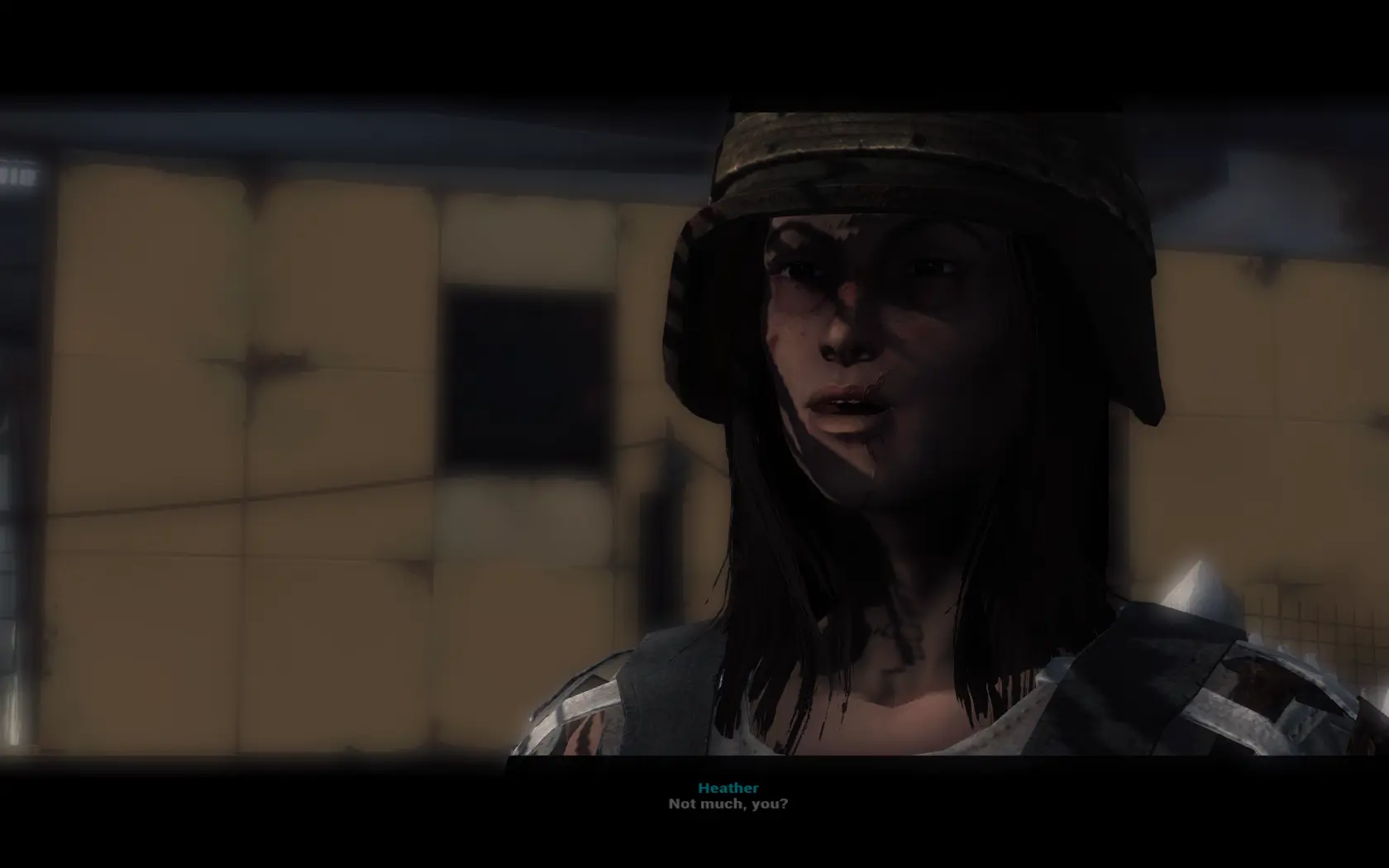
About this image
Notice
This user's image description contains 2 images. Some authors like to showcase more of their work in their image descriptions or use the image description to provide a storyboard for the image provided.
You will need to be logged in before you can see this user's image description.










9 comments
On a side not, Mod Organizer 2's .ini editor is bugged, none of my edits are taking effect in game.
Thanks kraag for putting me on the right track!
http://forum.step-project.com/topic/11811-mod-organizer-2-development-status
https://github.com/LePresidente/modorganizer/releases
In any case, before trying this, i suggest you to do as @cormell & @Testarlive have suggested to you.