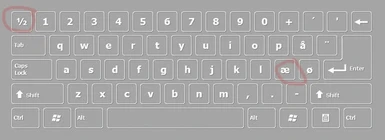About this mod
Allows you to enable the console commands if you have a non English Keyboard
- Permissions and credits
- Donations
When I first tried to use my old key (that work in previous Fallout series and also in Skyrim) , the one above Tab, to open the developer console, nothing happened.
So I tried all other keys on the keyboard but still no luck. After I tried and when used the "Æ" above "." the console opened.
This might happen to others using non English keyboards so here it is a solution/work around for the problem.

Update
The Fallout 4 Wiki as published most of these settings
There are more in the discussion area, have a look there if you can't find a suitable solution on this page.
There are other keys that work without needing to use this mod. See below.
This mod can still be used for convenience OFC, so you don't have to remember an extra key and have it where it used to be in previous games.
Turns out that on Danish keyboards you just need to use the "æ" key and the console will open.
Let me know what keys work with other languages so I can Update it here and people can find the solution right away.

Keys tested to work
Danish keyboards you just need to use the æ key
French keyboard it's ù (near M), submited by stegano
German keyboards its ö, (right to l), submited by Nathan000
Swiss keyboard it's ¨ (left to Enter), submited by shisoka
Spanish Keyboard it's ñ ,submited by D4V10
Norwegian keyboard it's Ø ,submited by Gran28
Portuguese keyboard it's ç (next to the "L" key), submited by yajdamgunnar
Swedish keyboard it's Ö, (next to L), submited by TLegenden
Finnish keyboard it's Ö, submited by Elianora
Estonian keyboard it's Ü, submited by syync
Hungarian keyboard it is ö (right to 9), submited by Arnylegio
Italian keyboard it's ò (right to L), submited by Lallina
According to darkfender666 Italian can be also @

Requirements (only if you want to bind to another key)
You will need to install AutoHothKey

Instructions
It's a AutoHothKey script that changes the "½" (in my case) to "Æ".
The script is very simple so you can adapt it to your situation.
Just replace the the "½" (or your key of choice) and "Æ" to whatever keys your keyboard uses.
Use Notepad or other Text editor, make sure to save it with the extension ".ahk".
Save it on your desktop or any other place you like.
Double click it so it runs Autohokkey before launching the game.
It will be on your System tray with green Autohotkey symbol/icon.
After finishing the game you can just right click the icon and choose exit so your keyboard layout is back to normal.
On a 101-key US keyboard this is not a problem, the tilde key is located just above the TAB key. US Keyboard Layout below.
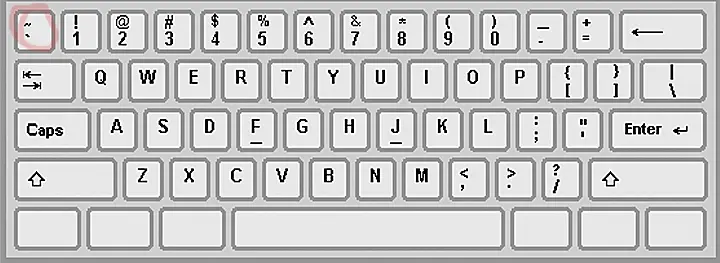
The correct key used to be the one that has the ½ and § symbols on it. Danish Keyboard Layout below.
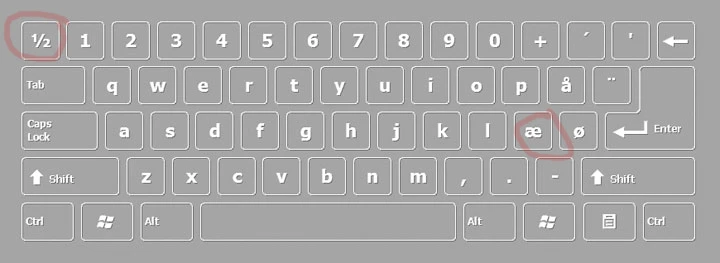
In Skyrim or Fallout 3/NV The console could be accessed in-game by toggling the 'tilde key' (the actual key could be ~, º, ¬, |,^, \, §, ², etc.. depending on your keyboard layout), found near the "1" and "Esc" keys on most keyboards.

Other solutions:
Binding it to F12 or other key of your choice
___________________________________________
; Map grave accent/tilde key (`/~)
F12::SendEvent {vkC0sc029}
+F12::SendEvent +{vkC0sc029}
; On some systems you may need to use the less optimal mapping (this is the one I am using with "½" and you can download here)
F12::~

Credits
Danish keyboards you just need to use the æ key
French keyboard it's ù (near M), submited by stegano
German keyboards its ö, (right to l), submited by Nathan000
Swiss keyboard it's ¨ (left to Enter), submited by shisoka
Spanish Keyboard it's ñ ,submited by D4V10
Norwegian keyboard it's Ø ,submited by Gran28
Portuguese keyboard it's ç (next to the "L" key), submited by yajdamgunnar
Swedish keyboard it's Ö, (next to L), submited by TLegenden
Finnish keyboard it's Ö, submited by Elianora
Estonian keyboard it's Ü, submited by syync
Hungarian keyboard it is ö (right to 9), submited by Arnylegio
Italian keyboard it's ò (right to L), submited by Lallina
Sources:
http://www.uesp.net/wiki/Skyrim:Console
http://www.autohotkey.com/
And all the collaborators above

Legal
This file is provided as is and the author holds no responsiblity for anything that may come to happen from using this file.
Use this file as you wish in any mod with some credit, just drop me a pm about it.

I also want to thank everyone for the awesome support!
Feel free to add images.
If you like the mod please endorse or vote it so other people can find it that will encourage me to make more.

My FO4 Mods
Let me Jump
Fallout 4 Tweaks
Tutorial - Fallout 4 Modding
No Blur effect and less scanlines on Pipboy and Terminal Hud
Console Enable for non English Keyboards
FO4 Control
How to install Fallout 4 plugins
Geralt The Witcher Voice Resources
Zoom
INIPatch
ONE SHOT
Stealth Gear
And a few more (check profile)