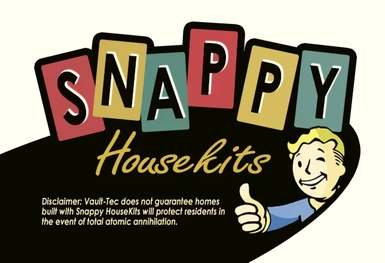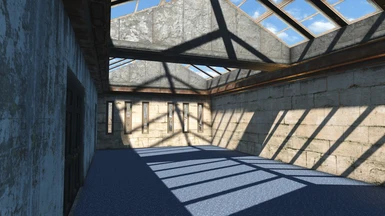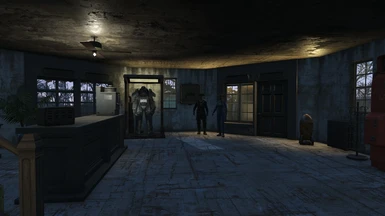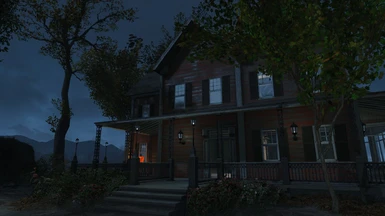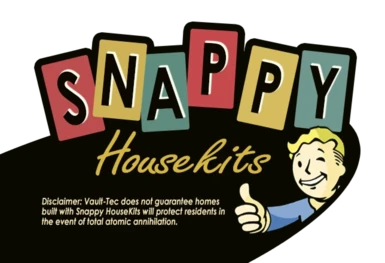File information
Last updated
Original upload
Created by
robboten and Phoenix46 with help from KKthebeastUploaded by
robbotenVirus scan
About this mod
Easy, cozy, snazzy, snappy houses! Bethesda's building kits with snap points.
- Requirements
-
This mod does not have any known dependencies other than the base game.
Mods requiring this file
- Permissions and credits
-
Author's instructions
All rights reserved. No part of this publication may be reproduced, distributed, or transmitted in any form or by any means, including photocopying, recording, or other electronic or mechanical methods, without the prior written permission of the publisher, except in the case of brief quotations embodied in critical reviews and certain other noncommercial uses permitted by copyright law. For permission requests, write to the publisher, addressed “Attention: Permissions Coordinator,” at the address below.
All others get permissions with Robboten first and we will add you to the Approved list.
Thank you.
Mod Asset Usage Approval List:
Sim Settlements (Plot developers)File credits
Credits to xEdit (zilav especially!) and NifSkope creators (jon), rdunlap and lapdragon. And Bethesda ofc!
Donation Points system
Please log in to find out whether this mod is receiving Donation Points
-
Translations
-
No translation available on the Nexus
- Mirrors
- Changelogs
-
-
Version 9.2.2
- It was bothering people that I had the MCM folder inside the data folder in the archive. It worked fine this way in NMM, but I moved MCM to the top anyway and re-uploaded. The mod files themselves are unchanged, but I don't know how MO or Vortex would handle this, as I don't use them.
-
Version 9.2.1
- Restored the ponds menu back into the Sidewalk/Park sub-menu of the Landscaping menu - Had been missing since the 9.1 release.
-
Version 9.2
- Wallpapers - Housekit Wallpaper - Wall Wide to Standard Int 01 was in the menu twice - removed one
- Wallpapers - HouseKit Wallpaper - Brick Wall Double EXSM A01 W Ext had 00 wallpaper in menu. There is no 00 Exterior Wallpaper, has been removed
- Wallpapers - Shell Classic Win 01 wallpaper wasn't snapping. This has been fixed.
- Interior Bld Kits - Only Woodp had the stairs navmeshed - Was an oversight. Brick, Concrete, Deco, Wlp, and WoodB stairs have now been navmeshed as well.
- Interior Bld Kits - Only Woodp had the stairs navmeshed - Was an oversight. Brick, Concrete, Deco, Wlp, and WoodB stairs have now been navmeshed as well.
- Interior Bld Kits - The Green theme of WoodP has been merged into the vanilla theme, since the only difference is the plaster part of the walls. All other items they had in common
- Interior Bld Kits - Deco kit shelf plugs were not working for the warm theme. This has been fixed.
- Interior Bld Kits - Colonial dividers - Removed small piece of glass mesh accident left on the standard size doorway. Also added a few more snaps for versatility.
- ShellKit - Wall half ledges were not snapping. This is because they had no snap points. This has been resolved
- Wall Decorations - Greebs/Misc - Chimneys are now available in red, factory, white, and steam brick, as well as church stone
- Industrial - Theme 01 circular catwalks have been added to match vanilla.
-
Version 9.1.1
- Forgot to include the MCM json file. If you don't use MCM for Snappy you don't need to get this update
-
Version 9.1
- Removed computer terminal texture file that was causing them to show up with lettered keys
- Changed snaps on one of the Red Rocket metal claddings
- Navmeshed several floors and stairs that were missing them.
- Adjusted snaps on a DecoMainA double length angled wall that was snapping incorrectly.
- Added damaged bricks texture to red brick theme in the brick section of the interior building kit
-
Version 9.0
- Sorted the NCA menus a bit
- Added a warm stone theme for decolobby b
- Added som more custom floors in decolobby a and b
- Added NCA plugs/Sockets for compability with Int Bld kits
- Added more railings and stairs for DecoMainC
- Fixed some snaps for the housek veranda
- Added navcuts for the CIT archways
- Fixed the script so it moves the old menu into the new place for those with older saves
- moved park/pond items from the HouseKit menu to the Landscape menu
- Added more grass pieces and with green grass
- Added some grass mounds
- Improved the DecoLobby B menu some
- Added a couple of missing wallpapers
- Added more RW pieces
- Added more Sidewalks and curbs
- Church Kit - Moved door snaps for single and double doorways up 16 so doors will snap properly
- Indutrial Kit - Added an extra snap to the pod doors so they can be snapped to the inside of the door frame to open inward
- Made some nicer icons for the main menu
- Changed glass in the ShellKit windows
- Added Interior Bld kits
- Added util kits
- New ShellKit pieces
- added a clean swap of the plaster for shellkit
- Added opposite facing version of DecoMainC stairs and made modular versions of the railings that go with them.
- Added a standard double doorway for the DecoMainA kits
-
Version 8.41
- Fixes some bad file paths that were causing vanilla items to load as Snappy items. Was causing items to display with windows, some walls were turned at weird angles, and one shellkit wall was being replaced by a totally different wall that happened to be named the same.
-
Version 8.4
- Restored some, if not all functionality for Snappy parts snapping to vanilla parts.
- Uploaded Snappy_Scrap 3.2 with included archive file.
- Added navcuts to NCA Residential decorative doorway addons so settlers will pass through now.
- Added missing Red subway medium kiosk partition wall. Blue, green, and yellow were already, but red had somehow been missed.
- added bronze metal patterned corner cap to DecoMainA Vanilla menu
- Fixed half-size carpets (256x128) that were snapping below the surface of the floor pieces... again.
-
Version 8.3
- Fixed issue that was causing stimpaks to show up with missing textures in game
- DecoMainC Single Window Shutters will now snap to HouseKit Walls
-
Version 8.2
- Doorway plugs for use with DecoMainA doorways (to cover the gap when using wallpapers) added back to shared wallpapers/doorways
HouseKit Wall Wide to Standard INT and EXT material swaps are now working correctly
HIT Tall Room Mid 02 Corner 01, as well as HIT Tall Room Top Corners 01, 02, 03, and 04 have had their snap points fixed so they snap to the walls correctly
Fixed snaps on Smalltown WP Stairwell/Wall wallpaper. It should snap correctly now
Fixed Wallpapers Windows DecoMain Right - Right wallpaper was actually making left again for INT textures.
Some HouseKit constructible objects from previous versions of Snappy that had been removed from version 8 were not showing up in game as scrappable. This has been fixed
Replaced HouseKit Upper Frame A01 and HouseKit Ground Frames 02 and 03 with new models. Wallpapers weren't lining up with the crooked, misaligned windows, so a new ones were made.
Snaps on inside walls of one side of Ground Frames 1-4 were off, fixed now
Added Ground Frame 05
256 x 128 (Half Sized) Carpets were snapping just below the surface of most floors, instead of on top of, adjusted snap points.
Opposite-hand Verandas for HouseKit added
Wallpapers for HouseKit Stairs (Non-Doorway Version) were not snapping due to stairs missing snap point, fixed
HouseKit Brick Wall Double Doorway A01 - Doorway widened and snap points added
Wallpaper added for HouseKit Brick Wall Double Doorway A01 (Also fits HouseKit Brick Wall Double Win B01)
- Doorway plugs for use with DecoMainA doorways (to cover the gap when using wallpapers) added back to shared wallpapers/doorways
-
Version 8.1
- Fixed installer script so it removes the Snappy menu from the structures tab
-
Version 8.0
- Added
Moved Snappy out to the Main Workshop Menu, with new icon
Complete rework of HouseKit and additional Small Town
Subway Kit
More color themes for DecoLobbyC, with matching trims and Wainscotting
Added new bumpouts and shallow balconies to all DecoMainA sets
Added planters to set dressing section of HighTech Kit.
Added two new walls to each theme of the NCA set
Fixes
Fixed the installer script so it won't notice update on each start
DecoKit should now appear in menu after install
Fixed avif on federalist display boxes (easier to place now)
Fixed globals for some decokit themes
Retaining Walls - Were vanilla overrides, made custom statics and now work as intended
HouseK internal walls - Half Door - fixed wallpaper snapping
Removed aluminum as a requirement for most resNCA
Fixed the snaps on the wallpapers for the DecoMainA Bump Out Window
Changed snap points on all DecoMainA parts, should snap much better now
Navmeshed the parking garage trims
Shell Window Angle 02 renamed to Shell Wall Angle 45 Win 01 and new wallpaper added for it
Fixed Wallpaper snaps for DecoMainC Bay Window 02 Wallpapers
Cleaned out the esp and moved overrides/scrapping to an optional esp (Snappy_Scrap)
A lot of behind the scenes fixes in the esp
- Added
-
Version 7.0
- Version 7:
Fixes:
Fix collision on skin short wall
Changed collision on full wallpapers
Changed collision on full single doorway wallpapers + added navcuts to them
Changed collision on housek roofs
Added:
Added shell metal roof
added snappable windows for shell corner windows
Added shell ledges/trims
Added a couple of garages for shell
Added decolobby c wall corner color variants in the wall menu of each
Added some wall greebs
Added red/white theme to Hit Roof E
Added some pillars/columns for Hit Skin A
Added some requested wallpapers
Added a short (half height) Shell Int wall
New Kits:
Added NCA commercial and Residential Kits
Added Industrial kit
Other:
Added a MCM menu to turn on/off kits from the build menu.
Not fully tested, please report issues constructively
- Version 7:
-
Version 6
- Added
Hightech Kit
Parking Garage
Added wallpapers for double doorways, half doorways, rounded corner wall, angled corner wall
Twin Peaks Lodge carpet (Thanks KingTobbe)
Bug fixes
Fixed broken windows on DecoLobbyC Red
Fixed a bugged collision in Metalkit stair 02 (Thanks Donald Strong for finding it!)
Misc
Merged decokit into housekit (Thanks Lapdragon)
Added terminal entry for disabling Scrap recipes
- Added
-
Version 5.6
- Added snaps for the new decokit doorways
Added short (half height) wallpaper
Added brown brick theme to churchkit
Added half metalkit floors
Added Decokit Main A Roof Walls
Added snaps back to the housek stair railing
Added corner floor carpets
Made Housek/Decomainc corner caps easier to access/find in menus
Optional broken window esp (breaks all windows to look like vanilla again)
Split up wallpaper menu a bit
Fixed so NPCs can walk under the HouseK stairs/floors (still doesn't work to stack stairs however)
Added Housek AddonDeck Roof Ends (new collision makes old scrappable)
Fixed wooden counters for comp w DIYShelf and added snaps on sides for doors.
Added inside wallpapers for rounded windows (oh how I hate doing wallpapers... So you will have to wait for outside. Or make them urself.)
Added snaps for wide wallpapers on HouseK addon rooms
Cleaned up some meshes (wide window wallpaper for example)
Added some color variations of the DecoMain C stairs
Added base piece for DecoMain C stairs
Sorted furniture menu a bit
- Added snaps for the new decokit doorways
-
Version 5.5
- Smaller bug fixes and support for the Snappy DLC expansions.
-
Version 5
- General
Improvements in snapping in several pieces. I hope it will work much better now even for non-place.dll users.
Corner snaps on all straight walls added for building corners and inner walls easier.
Added texture on backside of wallpapers to make them easier to see from behind.
New kit - DecoKit!
Added
DecoLobbyA to DecoKit - A kit with thick black marble walls with bronze details. One of my favs!
ChurchKit - Name says it doesn't it? A lot of nice new roofs included!
BunkerHill - Only a few but nice parts. Build a mausoleum or whatever!
CIT/Capitol - High walls to build really impressive looking stone buildings.
MetalKit - Prewar or postwar? Not sure. Could be either. Stands out from the rest of the kits so far though. Has some very nice addons to make an own SuperDuper Mart for example. Also contains some nice stairs and railings.
Base - Added footpaths and some new walls.
Some more pieces for the old kits including half/quarter floors, half width walls, angled walls, more trims, some more ceiling lights, single window shutters...
Like 50 or so more variations of wallpapers and carpets. Also some new types like peaks and single window wallpapers.
3 more themes for DecoMainA - Painted Brick, Steam Brick, White Brick (if u have they don't appear in the menu - go to Snappy Holotape in the pip-boy and chose Reboot SnappyOS (reinit)
Fixed
Doorways should now work much better.
Fixed so the lamps don't turn off after fast travel.
Adjusted a lot of snaps and glitches.
Removed a lot of overrides and made new ones instead. That should fix the problem with things turning yellow after building. Unfortunately that also leads to some parts being only scrappable for those who don't use the scrapping mods. Sorry for this.
Sorted the menu a bit. U can now find by type or by kit.
Merge of Base/Shell into HouseK
I merged Base and Shell esps into HouseK esp. I did this to keep the mod list down a bit and since they didn't have that many parts it seems unnecessary to have them with it's own esps. This will cause some problems for those with buildings with those parts. Have made two patch files for u. Dl them from optional files and load before Snappy_HouseK.esp if u have disappearing parts on old builds.
- General
-
Version 4
- General
Improvements in snapping in several pieces. I hope it will work much better now even for non-place.dll users.
Corner snaps on all straight walls added for building corners and inner walls easier.
Added texture on backside of wallpapers to make them easier to see from behind.
New kit - DecoKit!
HouseKit
Reworked snaps on housek frames to make it easier to snap the floors and stairs.
Fixed some gaps in roofs and frames
Fixed Carport (collision)
Fixed alignment of the housek frames to match each other better when stacked.
Reworked a lot of snaps (especially on the addon deck) to snap better.
Made some missing wallpapers
Reworked the menus to make it easier to find pieces that match (I hope).
Selectable themes. U can now enable disable different color schemes from housek from a terminal/holotape. For those who likes options and for those who don’t want too much clutter in menus.
Added wallpaper snaps on the outside of the frames so you can now customize them even more.
Added some new lamps/lights to match.
Added a menu for the craftable stove that noone found earlier and some variations of it.
Added a buildable counter (took vanilla and cut up and made modular).
ShellKit
Fixed collision on one of the floors/ceilings (no more raining inside your building)
Added Rounded Corner Wall, Corner Floor and Ceiling pieces
Updated Balconies with new and better snaps
Added standalone Balcony Railings.
Base
Menu integration with HouseKit (optional)
Fixed a lot of snaps and weird glitches (some caused by bugged collision in vanilla assets).
Added a ramp for garages.
Made tree circle into a planter (it is now counted as dirt in the middle so u can plant in it).
DecoKit
New optional kit. Many new pieces from vanilla kits in FO4. Walls, floors, ceilings and many more goodies (somewhere around 800 buildables).
Most of the assets are vanilla but we added glass in the windows and fixed some irregularities on some meshes (repaired). Same with textures/materials.
Divided in groups from vanilla assets. MainA (MainC is already included in HouseKit and B is more or less ShellKit), Lobby, Add and Roof.
Made some custom lights and doors to match the kits.
DecoMain A
Comes in 6 themes (selectable ingame by a terminal/holotape)
Vanilla, White Stone w Bronze Trim, Blue Metal panels (Sanctuary style), Church Stone, Factory Brick, Black Metal
Adds a wide selection of walls and windows.
DecoLobby
DecoLobby B and C added. (LobbyA is in next update).
Lobby in 3 themes - Vanilla (Greenish stone tiles), Red inlay, Blue inlay (selectable from terminal/holotape)
Contains really nice thick stone/wood walls and a selection of floors/ceilings with snaps for ceiling lights (also included).
A garage door frame and a matching (and working) garage door.
Add/Roof
Trims, Trims, and more Trims (matching the themed sets) work in between floor levels. For making really nice rooftops and wall decorations.
Wall decorations - Vents, greebs, awnings in several options.
- General
-
Version 3.0
- Added empty frame with 1.5 walls (as wide as the frame) for custom solutions
Added snaps back to vanilla pieces for restoration of old houses.
Added some new floors
Made submenu for wallpapers for better overview
Fixed some door snaps and problems with wallpapers and doors
Added full window wallpaper
Corner pieces in more colors
Added some pieces from DecoMainC (walls, windows, caps)
Fixed windows for prefabs
Added wallpapers for stairs
Added a lamp post for railings and a larger one to match
Added Deco Roof walls and
Added smaller roof pieces (parapets, ceilings..) from DecoKit
Added snap points for wallpapers/carpets for prefab houses.
Added some wood/brick siding wallpapers (now u can change the look of the outside too)
Tuned some snap points and some navmeshes
Several other things I forgotten about
- Added empty frame with 1.5 walls (as wide as the frame) for custom solutions
-
Version 2.0
- Added Snappy build menu (For HouseKit and DecoKit parts)
Added a garage
Added snap points for walls to roofs
Added a wall corner for use as cap, guide for corners or just a building block
Added another post/pillar
Added snapping points on addon deck gap piece for use more flexible use
Added some white addon deck pieces
Added a half wrought iron railing and a thin one
Added an ordinary sized flat floor (256x256)
Added more variations of Full Prefab Houses
Added half and quarter wallpapers (have a plan for those... )
Fixed collision on some roofs, walls and the short post (02)
Fixed upper addon room and garage wall windows
Fixed the flicker on some carpets
Changed/adjusted a lot of snap points (frames should snap together easier, addon decks too)
- Added Snappy build menu (For HouseKit and DecoKit parts)
-
Version 1.0
- - fixed navmesh on straight addon deck floor
- added more wallpapers and carpets (plaster for example, inspired by Far Harbor)
- added new color scheme - grey/white (as in Far Harbor houses)
- removed some frames and walls because wallpapers does the same thing more flexible (old should be scrappable but not buildable)
- added some inner walls and doorways
- added half walls
- added glass to windows (thanks to rdunlap for helping with this and to ... for window frames)
- added nicer names to all parts
- added descriptions for some parts that needed it
- added more lore friendly component costs
- rebuilt and added some small to large prefab houses (navmeshed as well)
- changed some snap points for better compatibility with upcoming parts (stay tuned)
- added collision for some parts (like the roof with room for attic)
still to do
- add wallpapers for stairs
- solve the problem with stacked navmeshed stairs
- understand why the windows looks strange in build menu
- - fixed navmesh on straight addon deck floor
-
Version 0.97
- First try at navmeshing the stairs and the upper floor.
- Navmeshed the addon deck.
- To get the stairs working the floors and the upper frames are remodeled. As a plus, things are much faster and easier to build.
- A try with adding snappable wallpapers/rugs. First to try is a black/white square thing.
-
Version 0.96
- More bay windows added (From DecoKit)
- Two new exterior colors - White/Red and Green/Red
- Some floors now have navmeshes
- Small tweaks on some snap points
- Added a stove that u can use for cooking
-
Version 0.95
- Experimental navmeshes on ground floor. NPCs should be able to live and work on first floor now. Prob some bugs, report if u find any.
- Stairs should now snap to inner roofs/floors even without F4SE and Place Everywhere. Be sure to put up all walls, then floors as inner roof over first floor, then stairs from ground floor to next. And so on...
- Added some more of the color variations for doorways, stairs and walls.
-
- Donations
-
Straight donations accepted
Bethesda's own building kits pieced together with snap points added for your comfort and for your settlers. Includes numerous vanilla/custom pieces with snap points, some fixed (like whole roofs) and some original/vanilla. All navmeshed! From big and small house frames to walls, windows, roofs and floors.
From the friendly comments section
- "What every Fallout 4 fan requires. This mod completely changes the dynamics of settlement building by unrestrained resource limitations. Imagination now lies in the hands of the maker. Excellent work robboten, and thank-you! Cheers."
- "How the hell have I never found this mod before, this is so underrated"
- "I want to thank you for your phantastic mod and your great job. This mod gives so many posibiliets for building settlements.
Your mod is one of my absolute favorites and one of my main mods (againat my actual project called "Port Royal".
Keep Up the phantastic work."
Latest News
Update time finally!
As usual these things takes more time than you usually think. It went from just some snap changes to a lot of new items (somewhere around 500 new models in just ShellKit). This has taken almost a year of development but now it’s here! And hopefully you will like it!
ShellKit
Shellkit was one of the first made, just after HouseKit. So it was definitely in need of a rework. Updated snaps, nicer glass windows with collision and so on. As inspiration for new models we looked through the vanilla assets with brick and picked some we thought was nice, cut them up and made them modular. The new parts are cut from unique buildings, like the Old State House, the Old North Church, Faneuil Hall, and others. We even picked apart Red Rocket gas station. Our idea is that you could combine these pieces and make new nice mansions, warehouses, gas stations, garages, churches and residential buildings of all sorts.
Our friend Vronykah (from Creative Clutter Team) helped us by making some new plaster materials for these that we thought suited them more than the old worn plaster material. So the Shell pieces will be available in some variations of brick and some plaster variations. We didn’t make any wallpapers this time. These take a lot of time to make and need a lot of space in the esp, so we spent our time caring for the actual shell pieces instead. If you want to make wallpapers for Snappy you are always welcome to get in contact with us!
Most of the pieces can be combined between the Shell sub kits, some pieces are more specialized and might not work that well with the others, but we want you to play around and make your own limits. Just because we added submenus for them doesn’t mean you should avoid mixing it up!
Interior Building Kits
These are very commonly used ingame for every sort of building, mostly interior ones. They have some very nice floors and a lot of stairs of all types. This is an advanced kit, as all the walls are one-sided and there are no half walls. The walls snap back to back, which also makes this kit HIGHLY versatile if you take the time to learn it. You can use the brick kit on one side to make an exterior wall, then use the wallpaper, deco, or one of the wood kits to make the interior side of the same wall, or any other combination of kits you want, as all of the parts are interchangeable. Then you choose which set of plugs you want to use to fit into the socket pieces for windows and doorways. You can add a metal door frame to a marble wall or a wood window frame to a concrete wall. We even made some plugs into shelves that are compatible with Creative Clutter and Do It Yourshelf.
We added a lot of themes for these so you can really mix and match, and go for your own custom feel to your settlements. The kits with themes are as follows:
- Brick - Available in Steam, Factory, White, which will match with themes in the DecoMainA kit, and Red, which matches vanilla Shellkit
- Concrete - 4 themes
- Deco - 2 themes
- Wallpaper - 5 themes
- WoodB - 2 themes
- WoodP - 5 themes
Beyond the ones mentioned above, there are the Colonial Kit, which contains some short dividers and fluted pillars, and the Combat Zone Kit, which has some trims that are custom to that building.
There are also floors, stairs, railings, pillars, skylights and more to match. Since some of our users like to build broken buildings we also added a lot of broken stuff in there along with the cleaned up ones.
To make this more compatible with other kits we also made plugs for NCA and shell so you can combine these assets even more. More of these compatibility items will be made in the future to help make this kit fit better with the others.
Again, advanced kit! Loads of stuff! Don't get too frustrated if you can't piece it all together at first try. And probably don't even try if you are the one that wants something fast and easy. I recommend going through the menus and look through the different models though. There might be something you can use in there.
As an extra bonus we added the utility kit. It is smaller than the rest of the interior kits, and very utilitarian. This set consists of hallways and small room sections that are mostly used as access to other areas in the game. Such as side access to the Mass Pike Tunnel, and the lower levels of the Federal Ration Stockpile, Most of the kit is straight forward, and works like the rest of the interior kits, but the pipes that snap to the ceilings can be a little challenging. We have done our best to name them in such a way as you can tell which pipes are meant to attach to each other.
Landscaping
If you look at the very end of the main menu you'll see the Landscaping menu. Most of the outdoor elements in Snappy have been moved to this menu. This includes the Sidewalk/Park items that were previously in with the HouseKit, Grass Mounds, Retaining Walls, Sidewalks, Wrought Iron (Fences, fence posts, and gates) , Footpaths, and some miscellaneous steps.
The sidewalks and wrought iron sections are new with this release. Please check them out as we think they are fantastic additions!
Other stuff
Phoenix has also fixed the main Snappy menu a little. Mostly just straightened them out and made the tilt and angle of them uniform in the workshop menu, but did change a few of them to hopefully more pleasing models.
We fixed most of the bugs reported here, see changelog for all the details.
Help needed - why are there no tutorials?
We know these kits are a handful of stuff to dig into and some are a bit complex. Making a video to explain it would have been super nice and helpful, but unfortunately neither of us are good at that stuff. So if anyone out there are good at making tutorials on how to build or such let us know! We can help you with our knowledge of the build kits if you want to help us making a vid for it.
Another option we have thought about is blueprints. So if there are those out there that likes making buildings with snappy please make a blueprint of it and share with us! If you already have one that uses Snappy we can add a link for it here if you want.
For this version special thanks to goes out to...
- Phoenix46 for doing a looooot of work with this update!
- Donald Strong for ideas and feedback
- Danielkornev for extensive testing and feedback along the way of this update
- Elaron and adirondack9 for even more beta testing and feedback
- All the builders inspiring me to go on doing this - Especially Dapple92, Mego0077, wysiwyq, KingStevie and many more, and you!
Don't forget the Endorse button!
Also be sure to check out mine and Damandings new mod - Noir Penthouse Workshop!
Blueprints with Snappy
if you have a blueprint made with snappy let us know and we will add it to the list!
- http://www.nexusmods.com/fallout4/mods/24365/? by Ghostrider250
- https://www.nexusmods.com/fallout4/mods/41876
- https://www.nexusmods.com/fallout4/mods/41814
- https://www.nexusmods.com/fallout4/mods/42136
- https://www.nexusmods.com/fallout4/mods/44626
Support Section
Tips, Tricks & Fixes
- If you think the workshop menu is too slow try this lag fix https://www.nexusmods.com/fallout4/mods/35382 !
- If you are missing themes or so from Snappy Menu go to the SnappyOS (terminal or pipboy) and chose ReInit.
- If you are having trouble placing objects (or moving them after placing), use Place Everywhere by TheLich.
Uninstalling Snappy
You need to uninstall the mod in-game BEFORE removing via NMM or MMO in either of this ways:
- by uninstalling from pip-boy (SnappyOS)
- by crafting an uninstall chem (at chem workstation) and using it (not needed if you upgrade)
If you don't do one of these, you will probably lose the buildings menu. If you are just upgrading or installing for the first time, no menus will disappear. If they do, something else is wrong.
Didn't read the above until after? There is still hope (but no guarantee).
Download and run SMM (Settlement Menu Manager) by cadpnq, it will hopefully restore all your workshop categories, including some from the DLCs that you might not even know were missing!
Thanks to
- Our donors (you know who you are)! We don't expect to be rich modding, but the thoughts are really appriciated!
- Co-creator for DecoKit (Snappy v4.0) and for helping with snaps, models and be generally a great guy - KKthebeast
- For taking me in as a noob, mentoring the idea for making Snappy and more - rdunlap and The Lapdragon
- Coordless VII for his love of Snappy in all his excellent videos! Your support means a lot! Be sure to check his youtube chanel!
- Ghostrider250 deserves an extra big thanks this time too, for making the wonderful presentation video for me! Check out his stunning builds in his youtube channel!
- Sarinia for doing spell and grammar checking for me! :)
- For all those nice signs and such do download Gruffydd's Signs and Posters by Gruffydd! He even did a Snappy Sign for me (seen in banner on top).
- Ethreon for 3ds max support
- KingTobbe for the 3D Snappy Logo
- SsmB_92 and jostrus for help with the install scripts
- Vronykah and Munkyspunk for help with textures
- Zilav for xedit support (without xedit none of it would have been possible)