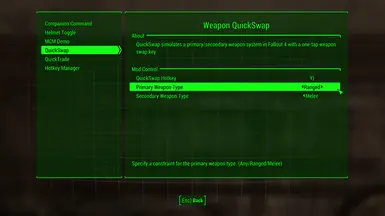About this mod
A collection of mods and ends.
- Requirements
- Permissions and credits
-
Translations
- Spanish
- Italian
A collection of mods and ends.
★ About ★
This page collects some of my mods that are simple, small or perhaps niche enough that I have not put them on their own, full mod page. You may find some of them useful.
★ Contents Page ★
To quickly locate one of the listed mods, search for the number in square brackets.
[0001] - QuickSwap
[0002] - FastPipboy
[0003] - VATSMove
[0004] - Helmet Toggle
[0005] - Power Grid Tools
★ About ★
Power Grid Tools adds two new console commands that allow you to inspect your settlement's power grid and automatically fix any errors detected within them.
This mod was created in collaboration with kinggath, who has been incredibly dedicated in researching the origins and symptoms for the Scrap Crash - an issue that has plagued players for a long, long time. Finally, we are presenting a fix - this plugin - that will allow you to save settlements that have fallen victim to it. For more information about the Scrap Crash, see kinggath's post here.
How to use
Enter the following commands in the console while you are within the buildable area of a settlement.
CheckPowerGrid (cpg)Checks the power grid of the settlement you are currently in for errors.
Running
cpg with no parameters will check for errors without fixing them. Running cpg 1 will automatically remove any bad power grids in your settlement.ShowPowerGrid (pg)Displays the contents of the power grid of the settlement you are currently in.
Why is this important?
Power grid corruption is the primary cause of the Scrap Crash - where the game crashes any time you attempt to scrap an object or perform any action related to power (e.g. building generators, wiring up objects, etc.) in a particular settlement. The scrap crash happens when the game attempts to access an invalid, non-workshop object in a corrupted power grid.
How can power grids get corrupted?
First, a primer on what activities affect the power grid:
- Powered objects are added to the power grid when you perform an action on them (build them, move them, attach wires between them) in Workshop mode. Papyrus scripts from mods cannot add objects to the power grid.
- Objects are removed from the power grid when you scrap them, store them or otherwise disconnect them in Workshop mode. Once again, Papyrus scripts from mods cannot remove objects from the power grid.
The problem occurs when an existing object in the power grid is not removed in the normal way described above, resulting in orphaned power grid entries.
There are a few ways this can happen:
- When you uninstall a mod whose objects were in the power grid, all these objects become orphaned entries in the grid because they no longer exist in-game.
- When a mod deletes objects via a Papyrus script. This bypasses the code that removes the object from the power grid, leaving an orphaned entry in the grid.
Once an entry is orphaned, there is no longer any in-game way to remove them from the power grid in Workshop mode as there are no longer any links to them.
Orphaned entries in the power grid are ticking time bombs! They refer to objects that have already been deleted. Orphaned entries can only accumulate in a power grid. The more orphaned entries in a grid, the greater the chance that the game will happen to 'recycle' one of these defunct IDs as it generates new objects. Once an orphaned power grid entry is recycled to become a different form type, you will experience what is known as the Scrap Crash.
Power Grid Tools will detect and drop bad grids with orphaned entries as well as entries that have already been recycled into an invalid entry (that directly causes the Scrap Crash).
★ Installation ★
Install with your preferred mod manager, or copy the files in the download to your Fallout 4 Data folder.
Make sure that you start the game with the F4SE loader, otherwise F4SE will not be active.
This plugin can be safely installed or removed at any time. It is also safe to remove the plugin after you have fixed your power grid - your fixed power grid is not reliant on this tool.
★ Requirements ★
Fallout 4 Script Extender (F4SE), 0.6.4 or higher.
Fast-switch to previous.
★ About ★
Simulates a primary/secondary weapon system in Fallout 4 with a one-tap weapon swap key.
No set-up is required. When activated, your last equipped weapon is recalled.
★ Details ★
QuickSwap also allows you to specify constraints for swapping between weapon types. Ranged/melee is a useful combination for swapping between your last used ranged and melee weapon. You can also use ranged/ranged if you want to recall only ranged weapons, or melee/melee if you specialize in close-combat.
★ Usage ★
Use the MCM menu to assign a desired key to the QuickSwap action. Suggested: X or Z.
If desired, specify specific weapon types (ranged/melee) that you want to switch to.
If you are using a controller or prefer to have QuickSwap on a favorites hotkey, assign the QuickSwap aid item to your desired favorites slot and activate the item to quickswap weapons.
★ Requirements ★
Mod Configuration Menu
Fallout 4 Script Extender (F4SE) v0.4.2 or higher
★ Limitations ★
Weapon variants of the same base weapon (i.e. mods) cannot be recalled separately - they have the same ID and are regarded as the same item.
For instance, a laser rifle and a laser sniper rifle are both the same base object and cannot be swapped with each other via QuickSwap.
Unfortunately, this is because Bethesda introduced weapon mods in Fallout 4 without providing the necessary mod support to distinguish between weapons with different mods!
Pipboy activation sped up.
★ About ★
Raising your Pip-Boy is way too slow! In the middle of battle, using the Pip-Boy to switch out equipment is already unimmersive, but the SS leisurely bringing up the Pip-Boy just tips the whole thing over the edge. In vanilla, the raise-Pip-Boy animation is 0.9s long. That's almost one whole second.
This is an animation mod that halves that time so that you can get to the useful bits faster.
★ Compatibility Information ★
This mod replaces pipboyUp.hkx.
★ Tools Used ★
hkxpack for unpacking animations.
Allows you to move during VATS cinematics.
★ About ★
VATS no longer has to crimp your style.
VATS traditionally takes control away from you and keeps you rooted in a spot. This lets you move freely while you are executing attacks in VATS.
This is a simple mod that sets bVATSMovementEvents in the VATS section to 1! If you're savvy, you can make this change yourself.
★ Another GIF ★
★ About ★
Assign a hotkey via the MCM menu and activate it to - you guessed it - toggle your headgear on and off. Compatible with any piece of headgear and also Power Armor helms.
★ Installation ★
Install with your preferred mod manager, or copy the files in the download to your Fallout 4 Data folder for a manual install.
★ Requirements ★
Mod Configuration Menu