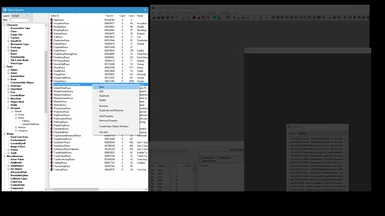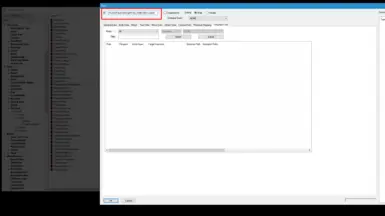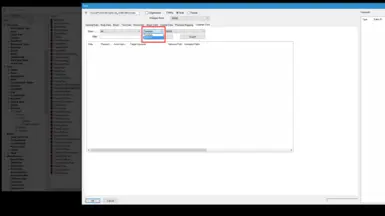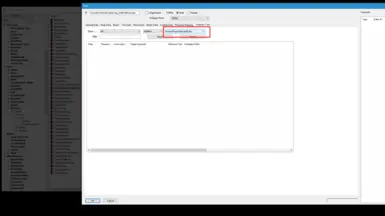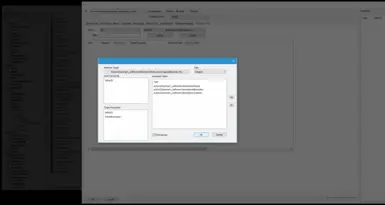About this mod
How to add your custom animation data (Race edits) without conflicts.
- Permissions and credits
The way I've seen most people (myself included) add custom animations is to make changes to the HumanSubRaceDataGraph form. While this is indeed the way to do it, we can do it without directly touching the form. For this we must create a new race and set it to be `additive` to the HumanSubRaceDataGraph form.
I'll only be showing you the method in regards to the HumanSubRaceDataGraph form in this tutorial, but you can apply this to any race - you will quite often need to change the PowerArmorRace form for custom animations too for instance.
Step 1
We must create a new race and name it. I have called mine HumanRaceSubGraphData_AdditiveBinoculars since I used this for my Prewar Binoculars mod.
You'll then want to save the form and re-open it.
Step 2
Now we'll go to the Subgraph Data tab, and you should see three dropdowns. The first filters the subgraph data list - we are only interested in the second and third. We'll change the second dropdown from Template to Additive. You'll get a warning about clearing the data, and you want to just hit OK. Then we can use the third dropdown to select the Race we wish to add to - so HumanSubRaceDataGraph.
Step 3
You can now add your data to the list as you would normally do. Whatever we add to this custom race will be evaluated by the game as being a part of the HumanSubRaceDataGraph race, and it will be conflict free!
UPDATE - Bethesda have written a wiki article on the adding custom animations to the subgraph. If you are adding a third person weapon animation you will want to take a look at the 'Generating Metadata' section to fix the 3rd person movement.
Notes
- If you are editing your mod, and you have already added to the HumanSubRaceDataGraph form, then you will need to remove your changes to HumanSubRaceDataGraph before the CK will let you add the same data to your additive race. This is because the CK knows the data already exists in the form you are 'adding' to, so it will ignore it if you put it into your new race too.
- Likewise, if editing an existing mod with changes already in the base HumanSubRaceDataGraph form, you can also just simply copy and paste the data across from the base form to your additive form. To do this you must copy from the base form, delete in the base form, then paste into the additive form.