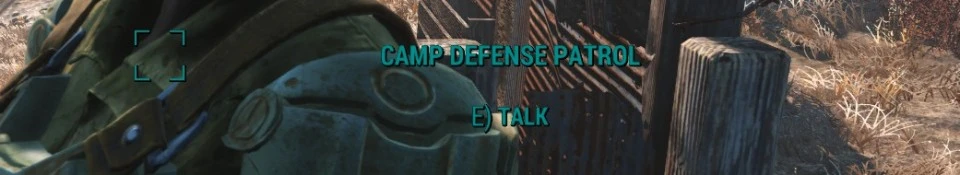About this mod
Tired of the fact that all of your settlers are called settler? With this mod you rename them!
- Permissions and credits
- Changelogs
- Donations
Version 2.3 has the option to choose your load order. If you use an .esm file you can't use my RenameYourSettlers mod as the first mod. Before you had to manually edit the .txt files to match your new load order.
In the latest installer I included an option to choose between loadorder 01 and 06. For now this should be enough.
At the moment only german, english, french, russian and portuguese translations are available. If you want to translate the mod in another language, download the Fallout 4 Translator, translate my RenameYourSettlers.esp and send it back to me. Afterwards I will integrate it in my fomod.
Description
You don't like the fact that Bethesda didn't give you the ability to rename your settlers or that they don't get a useful name if you assign them to an object?
You don't differentiate your settlers and have forgotten who you assigned as a farmer? If you can answer any of these question with 'Yes' then this mod i for you! With this mod you can rename your settlers!
Thanks to deinspanjer for the suggestion of the standard messages!
Usage
To rename your settler open the console, click on your settler and type the following command:
bat <file-name> (f. e.: bat rn_guard)
If you don't see the name changing then look away from your settler and look at him again. The name doesn't update if you are watching at him after typing the command.
With version 2.1 there are following batches avaiable:
- rn_guard
Text: Camp Guard Patrol - rn_scavenger
Text: Scavenger - rn_settler
Text: Settler - rn_farmer
Text: Farmer - rn_artillery
Text: Artillery - rn_trader
Text: Trader - rn_trader_armor
Text: Armor trader - rn_trader_weapon
Text: Weapon trader - rn_trader_food
Text: Food trader - rn_trader_clinic
Text: Doctor - rn_trader_clothing
Text: Clothes trader - rn_minuteman
Text: Minuteman
You can choose between the standard messages from Fallout 4 and my new custom messages.
Limiations
To rename a NPC you need a message object. This is the reason why you can't rename your settlers freely ingame.
Easy installation
Download the latest files with the nexus mod manager and follow the instruction.
If you select the custom messages make sure the RenameYourSettlers.esp is loaded as the second mod in your load order, directly after the Fallout4.esm (01).
Otherwise the files won't work.
Easy uninstallation
Uninstall the mod with the Mod manager.
Manual installation
If you don't like the Nexus mod manager / automatic installation here is the setup guide.
Choose one of the following options:
- Standard messages
- Copy all *.txt files from the 1 - Standard folder to your Data folder. - Custom messages
- Choose your language in the 0 - Localization folder and copy it to your Data folder.
- Copy all *.txt files from the 2 - Custom folder to your Data folder.
- Put your RenameYourSettlers.esp at the top of your load order (after Fallout4.esm).
Manual uninstallation
Remove the files called rn_*.txt and the RenameYourSettlers.esp from your Data folder
Credits
- Thanks to sunny17 for the french translation!
- Thanks to IronDemon for the russian translation!
- Thanks to eBode for the portoguese translation!
- Thanks to Alejo0708 for the spanish translation!
- Thanks to deinspanjer for the suggestion of the standard message
- Thanks to Cupressi I managed to create my own messages