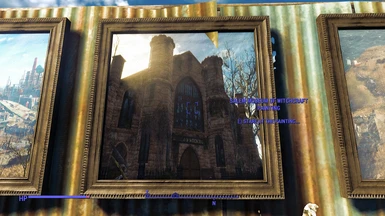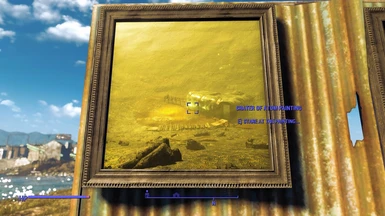About this mod
Adds 15 Standalone Paintings that actually do something. They come properly integrated and are fully craftable at any Settlement. Expandable to 20 Standalone Paintings with Far Harbor DLC support. Read the Desc for more details.
- Requirements
- Permissions and credits
- Mirrors
- Donations
1) What do I mean by "properly integrated"?
2) What do I mean by "Dignified Fast Travel"?
3) Will there be some kind of DLC support?
4) Have I completely lost my mind again? (probably, as this is a very common occurrence)
5) Will there be EXPLOSIONS!??
Well then, you are indeed looking at the right area, for these questions and maybe more will be answered below in the...
Mod Information:
(See what I did there?)
Each of the Vanilla versions adds 15 Standalone Paintings that are all craftable from that respective category in any Settlement. The Paintings will portray the location that the painting will teleport you to (EX: Diamond City Painting is a Painting of Diamond City). These Paintings are not ordinary boring Paintings as they can teleport you to the destination in the painting with a simple click of a button (E for Keyboard Users).
Each of the Vanilla + Far Harbor versions adds 20 Standalone Paintings that behave the same way that the ones above do.
These use the same resources as each other with the Far Harbor version adding a bit more stuff than the Vanilla version. So if you want to override one with another just either replace or not they are the same.
There will be four different versions of this mod, they are as follows:
1) Painting Portals Vanilla
2) Painting Portals Vanilla - Cheat Version
3) Painting Portals Vanilla + Far Harbor (This will be the main file)
4) Painting Portals Vanilla + Far Harbor - Cheat Version
As you can see question Number 3 has already been answered with a resounding yes, there indeed is DLC support (Far Harbor only currently).
Also, a Vanilla only version for those that have not acquired the Harbor of Farness yet.
Answer to Number 1: By properly integrated I mean that in order for you to actually be able to craft any of these paintings you have to have seen this area before and unlocked the Map Marker otherwise you cannot craft them. Also, all of the Teleporting effects are also included along with proper sounds for teleporting both in and out (yay coding). Of course with either of the Cheat Versions you do not have to have already discovered the Location and can just build these paintings and warp right there.
Answer to Number 2: Paintings are classy, fancy, refined even in this post apocalyptic wasteland they add a touch of sophistication to any Settlement (even some (only some) of the naughty paintings which got modded in). A Painting is a Painting and looks dignified. While making this mod the paintings have been changed from Static Objects to Activators which have been coded for proper Fast Traveling thus dignifying fast travel.
Answer to Number 3: Answered above.
Answer to Number 4: While it is not very apparent in this mod, but I am still a horse that self identifies as a Dark Tornado brought fourth from the Kushala Daora in the Monster Hunter games.
Answer to Number 5: Sadly this mod is devoid of EXPLOSIONS! If you want I can make some Pictures that explode? (I just decided to leave them out of the original release.)
As for the Locations portrayed on the Paintings and where they teleport you to, I tried to pick a nice variety of locations that ultimately sort of spread out all over the Commonwealth.
Vanilla Painting Locations Listed Below:
Diamond City
Sanctuary
The Institute
Railroad HQ
Lexington
Goodneighbor
The Prydwen
Vault 81
The Castle
Spectacle Island
Crater of Atom
Vault 75 (Exploring the area near it unlocks it)
The Covenant
Hubris Comics
Salem Museum of Witchcraft
Far Harbor DLC Painting Locations Listed Below:
National Park Visitor's Center
Far Harbor (If you have the DLC this comes already unlocked)
The Nucleus
Longfellow's Cabin
Echo Lake Lumber
Why did I specifically pick Far Harbor? Simply because it is by far the best reviewed DLC pack on Steam at "Very Positive".
Please do not have more than one ESP active at a time, and if you do not have Far Harbor DLC do not use either of the Far Harbor options.
Hopefully these locations are adequate, why I didn't do more is because it is a lot of boring tedious work just for those 20. If you want more locations look for my Fast Travel Holotape that contains 209 Vanilla Locations but no DLC.
You can build as many of them as you want at any Settlement that you want. The Fast Traveling works perfectly with all companions.
They only require 5 Wood per Painting to craft once you are able to make them. Which if you make it past the very first part of the game you already have Sanctuary for all of your "I want to go get annoyed by Preston" or "I want to go get asked for drugs by the human equivalent of an ashtray" needs.
I do plan on releasing this shortly for the XBox One for any of those that are interested in console releases. I cannot release it for the PS4 because external assets.
Any more questions feel free to ask in the comments section, as I am sure that I forgot something.
VIDEO:
Thanks to KloneWolf for making this very Mario 64 themed video of this mod.
How it Works:
Step 1: Install the ESP through NMM or your own method.
Step 2: Go to any Settlement or random place that allows you to build stuffs.
Step 3: Build a Wall if none are around. Trump supporters probably already have this one covered.
Step 4: Got to Decorations -> Wall Decorations -> Paintings
Step 5: All of them are in there, just keep scrolling until you run into more of them.
Step 6: Remember if you have the normal version you have to discover the location first or it will not show up at all in the crafting menu.
Step 7: Build those Dignified Paintings of Magicalness
Step 8: Walk up to one in third person if you want to see the effects and "Stare at the painting..." (Press E)
Step 9: Craft as many as you want wherever you want for your fast traveling needs.
Step 10: Enjoy (Yes, it is Mandatory)
Instillation:
I recommend using Nexus Mod Manager (NMM) to install, then just activate the ESP (Plugin).
If you do not use NMM, then copy the stuff in the Data folder of the Mod tot he Data folder of your game and activate the ESP file.
Thank Yous:
Bethesda for Fallout 4
Bethesda for the Creation Kit
The makers of FO4Edit
The makers of Paint.Net
The maker of the Material Editor
Mostly the wiki for all the Pictures that I took for the paintings
Any other random people that uploaded pictures that I took for the pictures in the paintings, if any
This mod was made by myself using The Creation Kit, FO4Edit, Paint.Net, and the Material Editor.
Please Enjoy as Always.
Fast Travel has been Dignified! BECAUSE REASONS!!!