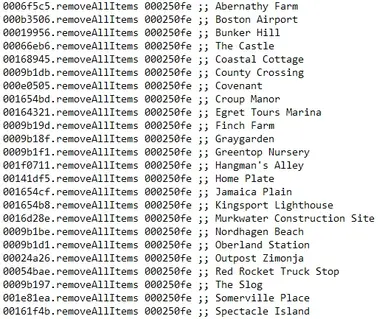About this mod
A batch file that grabs all the stuff (weapons, food, junk, etc) from the workbenches of all settlements and moves them to Sanctuary Hill's workbench.
- Permissions and credits
If you're reading this, you should know how to handle batch files at this point. Just put them in the FO4 root directory as *.txt files, and use the console to type "bat transfersh" to run "transfersh.txt".
You don't even have to download the file. I hate when people force you to do that for text files just a few lines long. Here's the code to copy/paste/use as a resource if you want:
;; v1.02. Fixed Mechanist's Lair, Longfellow's Cabin, Dalton Farm, Echo Lake, and Nuka-World Red Rocket.
0006f5c5.removeAllItems 000250fe ;; Abernathy Farm
000b3506.removeAllItems 000250fe ;; Boston Airport
00019956.removeAllItems 000250fe ;; Bunker Hill
00066eb6.removeAllItems 000250fe ;; The Castle
00168945.removeAllItems 000250fe ;; Coastal Cottage
0009b1db.removeAllItems 000250fe ;; County Crossing
000e0505.removeAllItems 000250fe ;; Covenant
001654bd.removeAllItems 000250fe ;; Croup Manor
00164321.removeAllItems 000250fe ;; Egret Tours Marina
0009b19d.removeAllItems 000250fe ;; Finch Farm
0009b18f.removeAllItems 000250fe ;; Graygarden
0009b1f1.removeAllItems 000250fe ;; Greentop Nursery
001f0711.removeAllItems 000250fe ;; Hangman's Alley
00141df5.removeAllItems 000250fe ;; Home Plate
001654cf.removeAllItems 000250fe ;; Jamaica Plain
001654b8.removeAllItems 000250fe ;; Kingsport Lighthouse
0016d28e.removeAllItems 000250fe ;; Murkwater Construction Site
0009b1be.removeAllItems 000250fe ;; Nordhagen Beach
0009b1d1.removeAllItems 000250fe ;; Oberland Station
00024a26.removeAllItems 000250fe ;; Outpost Zimonja
00054bae.removeAllItems 000250fe ;; Red Rocket Truck Stop
;; 000250fe.removeAllItems xxxxxxxx ;; Sanctuary Hills
001e81ea.removeAllItems 000250fe ;; Somerville Place
00161f4b.removeAllItems 000250fe ;; Spectacle Island
0001d0e2.removeAllItems 000250fe ;; Starlight Drive-In
001654d5.removeAllItems 000250fe ;; Sunshine Tidings Co-op
00135a90.removeAllItems 000250fe ;; Taffington Boathouse
0009b1ac.removeAllItems 000250fe ;; Tenpines Bluff
0009b197.removeAllItems 000250fe ;; The Slog
0009b1a5.removeAllItems 000250fe ;; Warwick Homestead
;; xx000e4c.removeAllItems 000250fe ;; The Mechanist's Lair (Automatron DLC, 'DLCRobot.esm')
;; xx02064c.removeAllItems 000250fe ;; Longfellow's Cabin (Far Harbor DLC, 'DLCCoast.esm')
;; xx038ea8.removeAllItems 000250fe ;; Dalton Farm (Far Harbor DLC, 'DLCCoast.esm')
;; xx00ab20.removeAllItems 000250fe ;; National Park Visitor's Center (Far Harbor DLC, 'DLCCoast.esm')
;; xx01c6aa.removeAllItems 000250fe ;; Echo Lake Lumber (Far Harbor DLC, 'DLCCoast.esm')
;; xx000fef.removeAllItems 000250fe ;; Vault 88 (Vault-Tec Workshop DLC, 'DLCworkshop03.esm')
;; xx00bce7.removeAllItems 000250fe ;; Nuka-World Red Rocket (Nuka World DLC, 'DLCNukaWorld.esm')
;; --- (note: ensure DLC workbenches have correct form ID prefix: "xx001234")
;; --- Moved All Global Workbench Contents to Sanctuary HillsNote the DLC workbenches at the end. The first 2 numbers ("xx") should be replaced with the load order ID of the DLC it's in which is different on every installation so I can't include them here. I included the names and ESM filenames of those DLC, since Bethesda sucks at naming shit clearly, so you can look them up on Nexus Mod Manager or whatever. If you need help with that, go here. Also, if you do want to use those DLC workbenches, remove the ";;" from the beginning after fixing the form ID number.
Most setups will probably look like this below. It seems common for the DLC load order to be based on their release date, even on fresh installs. But, don't take my word for it. Double check yourself.
0009b197.removeAllItems 000250fe ;; The Slog
0009b1a5.removeAllItems 000250fe ;; Warwick Homestead
01000e4c.removeAllItems 000250fe ;; The Mechanist's Lair (Automatron DLC, 'DLCRobot.esm')
0302064c.removeAllItems 000250fe ;; Longfellow's Cabin (Far Harbor DLC, 'DLCCoast.esm')
03038ea8.removeAllItems 000250fe ;; Dalton Farm (Far Harbor DLC, 'DLCCoast.esm')
0300ab20.removeAllItems 000250fe ;; National Park Visitor's Center (Far Harbor DLC, 'DLCCoast.esm')
0301c6aa.removeAllItems 000250fe ;; Echo Lake Lumber (Far Harbor DLC, 'DLCCoast.esm')
05000fef.removeAllItems 000250fe ;; Vault 88 (Vault-Tec Workshop DLC, 'DLCworkshop03.esm')
0600bce7.removeAllItems 000250fe ;; Nuka-World Red Rocket (Nuka World DLC, 'DLCNukaWorld.esm')
;; --- (note: ensure DLC workbenches have correct form ID prefix: "xx001234")
;; --- Moved All Global Workbench Contents to Sanctuary Hills
How To Customize It"
The first number in the string is the ID for the workbench you're moving stuff from. 0009b1a5 is Warwick Homestead's workbench, for example.
The 2nd number (000250fe) is Sanctuary Hill's workbench ID.
If you use your head and Notepad's Find/Replace, you can customize this to easily transfer everything to any other workbench you prefer by changing the 2nd number and saving it as a different text file. Just add Sanctuary Hills back as a source workbench by removing the ";;" from its line (which nullifies the line so Fallout ignore it).
For example, this will move everything to Sanctuary Hills to Warwick Homestead: "000250fe.removeAllItems 0009b1a5" Just change ALL the entries to have their 2nd number as "0009b1a5" and all their stuff will be moved to Warwick Homestead instead. Find/Replace "000250fe" with "0009b1a5" to do it all at once. Of course, that will also change Sanctuary Hills own line to Warwick Homestead's ID, so you will need to change that back to "000250fe" or it won't work. Then comment out (";;") Warwick Homestead's line so you're not transferring it to itself. It should look like the Sanctuary Hills line in the block of code above, which is commented out). You get the idea.
---
No, I won't make alternate versions for you. Consider it a learning opportunity.